SponsorBlock
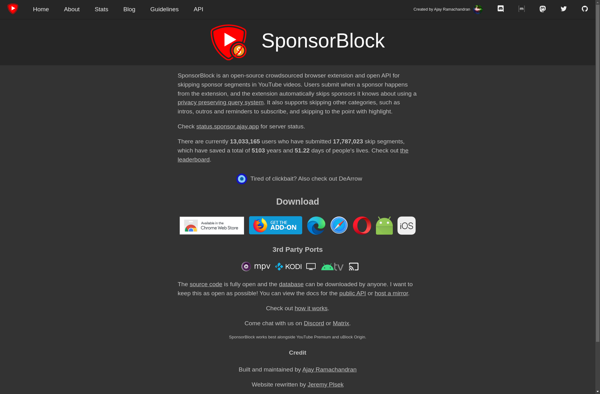
SponsorBlock: Skip Sponsored Segments
A browser extension that crowdsources data from the community to identify and skip sponsored segments in YouTube videos
What is SponsorBlock?
SponsorBlock is a free, open-source browser extension available for Google Chrome, Mozilla Firefox, Microsoft Edge, Brave, and more. It works by crowdsourcing data from YouTube viewers to identify segments in videos that contain sponsor messages, interactions reminders, self-promotions, introductions, endings, and more.
Once installed, SponsorBlock will automatically skip over these segments when you're watching YouTube, creating a seamless viewing experience without interruptions by sponsored content or filler. The extensions pulls data from thousands of viewers who submit when sponsored segments start and end in videos.
A major benefit of SponsorBlock is that it saves you time by skipping segments that many viewers find annoying or irrelevant. This allows you to watch more video content you care about in less time. The extension is customizable so you can pick which types of segments you want it to skip or enable/disable it on certain channels.
Overall, SponsorBlock is a handy tool for watching YouTube ad-free and avoiding annoyances many videos contain. With crowdsourced data from the community identifying sponsored bits, the extension gives you greater control over your viewing experience.
SponsorBlock Features
Features
- Allows users to automatically skip sponsor segments in YouTube videos
- Crowdsources sponsor segment data from community contributions
- Open source browser extension available for Chrome, Firefox, etc
- Can blacklist channels to always show ads/sponsors
- Has options for different levels of blocking aggressiveness
Pricing
- Free
- Open Source
Pros
Cons
Official Links
Reviews & Ratings
Login to ReviewThe Best SponsorBlock Alternatives
Top Online Services and Video Streaming and other similar apps like SponsorBlock
Here are some alternatives to SponsorBlock:
Suggest an alternative ❐UBlock Origin
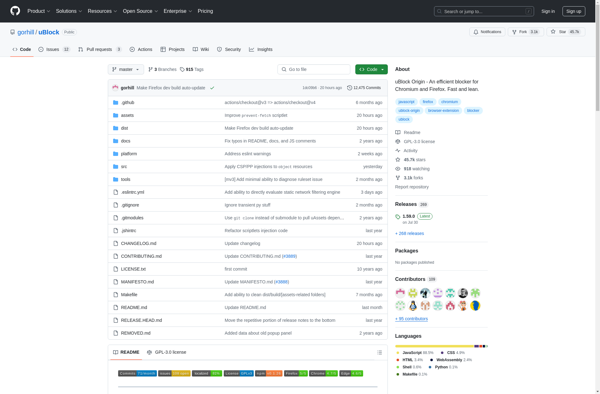
AdBlock
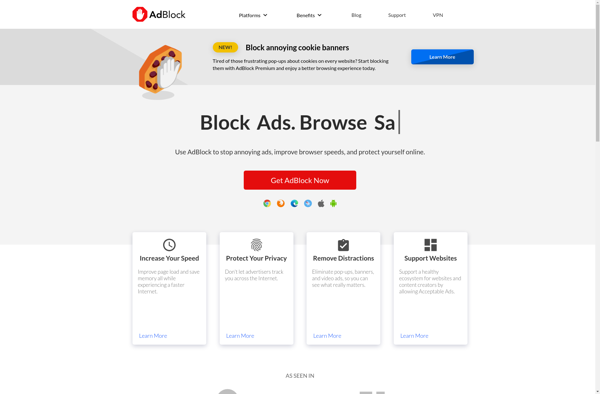
Adblock Plus
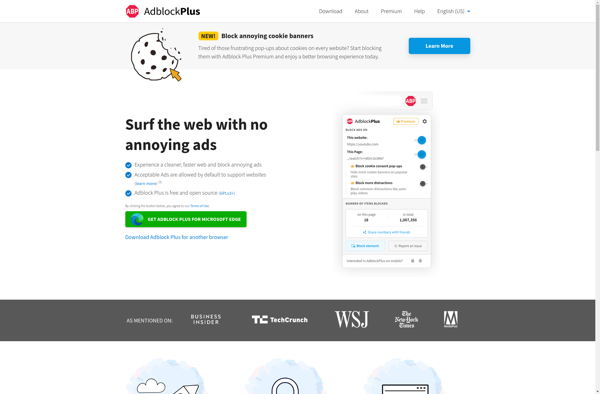
AdGuard
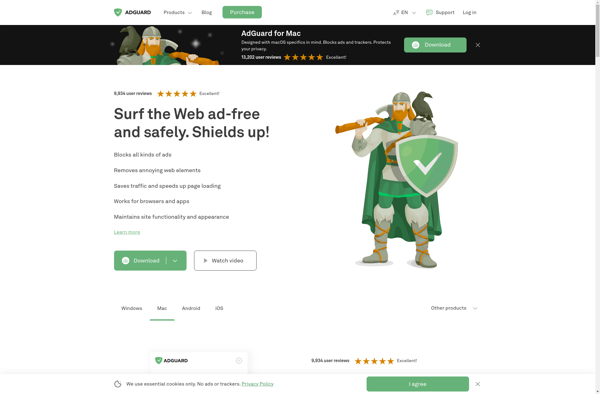
Blokada
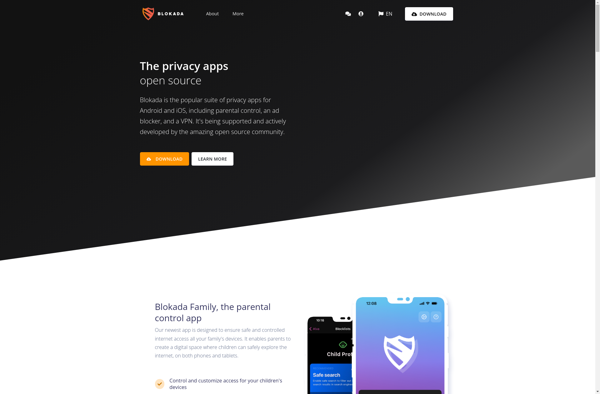
AdAway
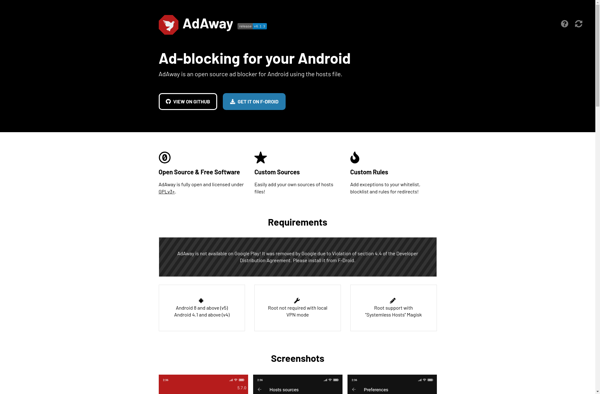
NextDNS
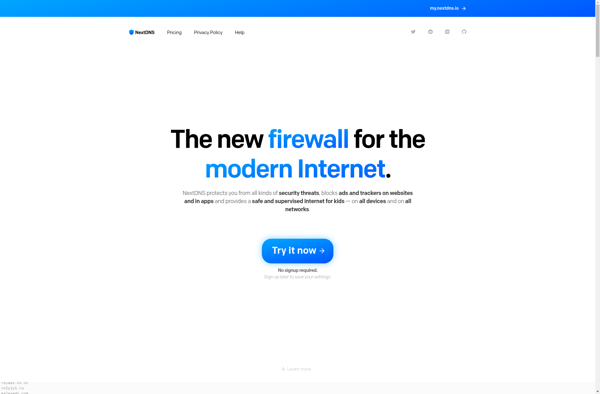
Privacy Badger
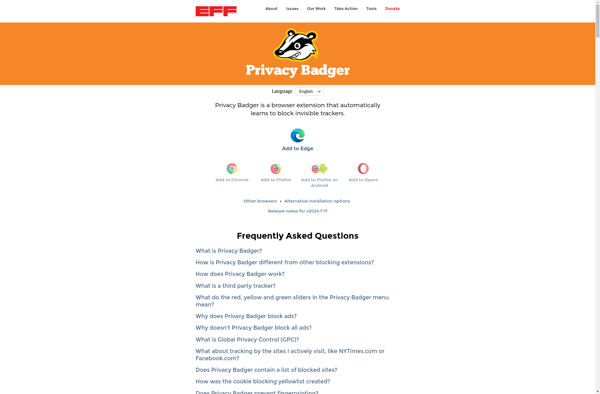
ReVanced Extended
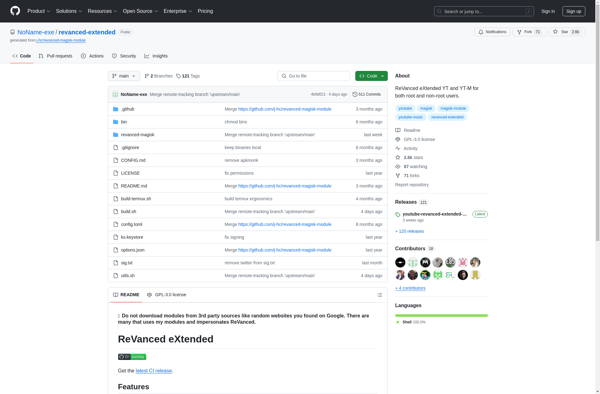
Ghostery

1Blocker
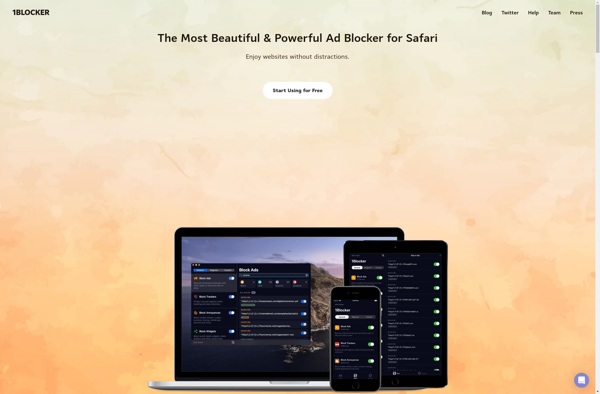
Disconnect

Native Video

Tubular
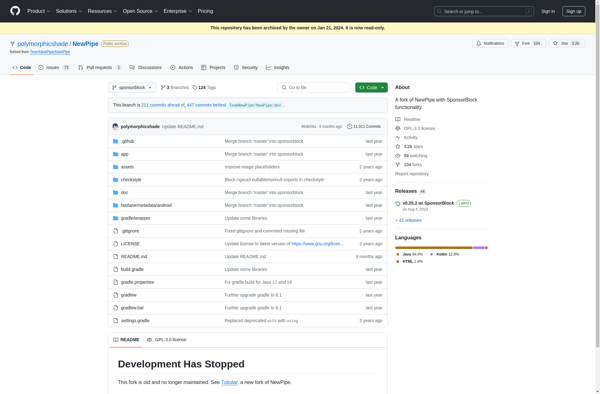
UMatrix

Nano Defender

Nano Adblocker

YouBlocker

Zen Ad-Blocker

AdBlock Pro

Bluhell Firewall
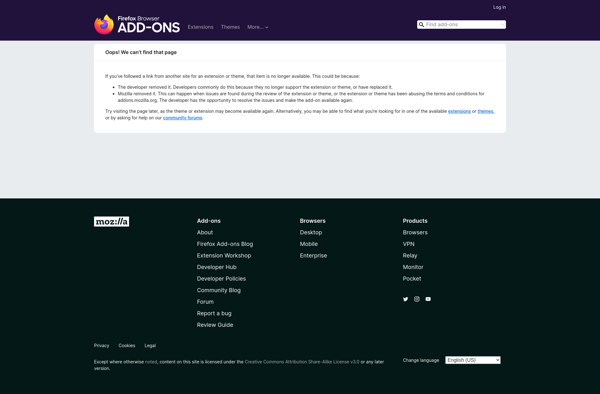
AdBlocker Ultimate

Big Tech Detective
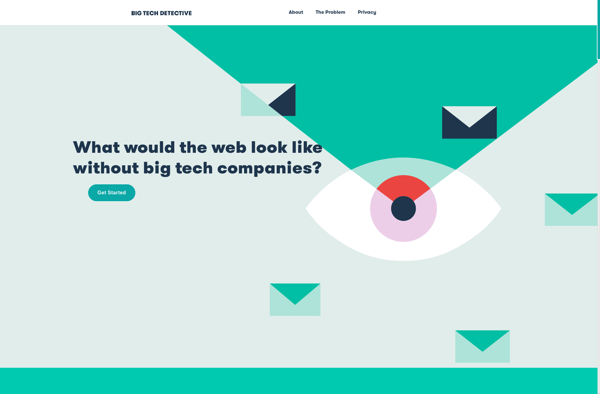
Video Ad-Block for Twitch
WeBlock

AdNauseam

Ads Killer

Shelblock
BlockBear

Adblock Fast

ZenMate Web Firewall
Wipr

AdBlock for YouTube
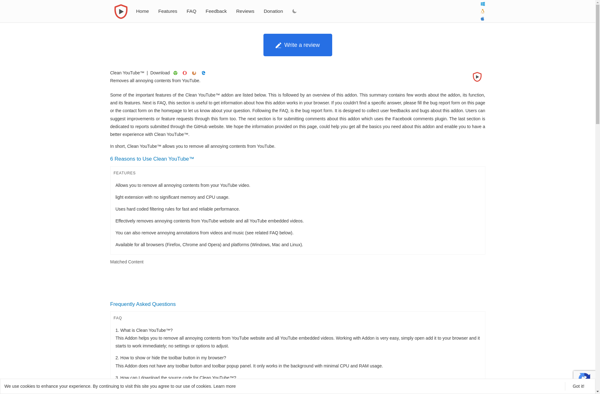
Metiix Blockade

Domain Whitelist
CatBlock

Adaware Ad Block

BlockParty

Roadblock

UltraBlock
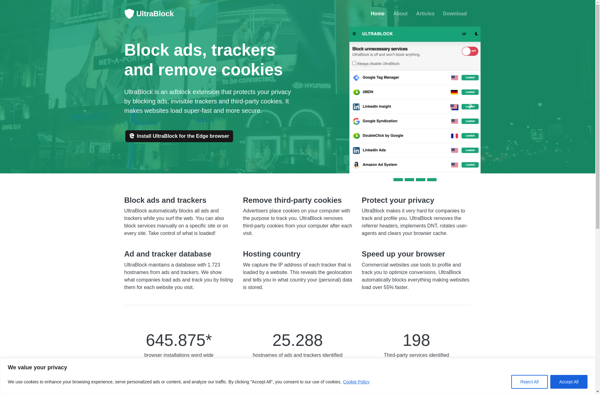
Video AdBlock for Chrome
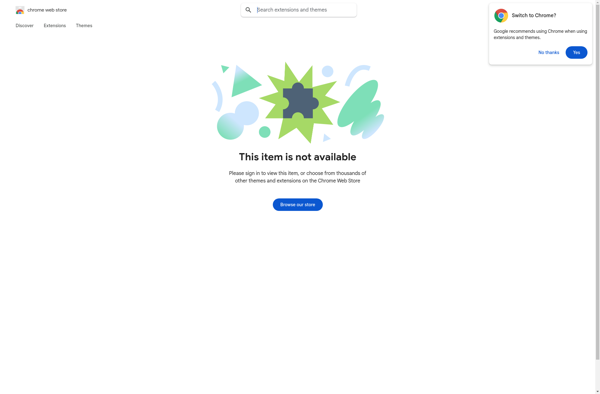
Adblock Radio

Adamant

Tint Browser Adblock Addon

Purify Blocker

Blockr

Ka-Block!

Adblock Cyceam
Sanitize
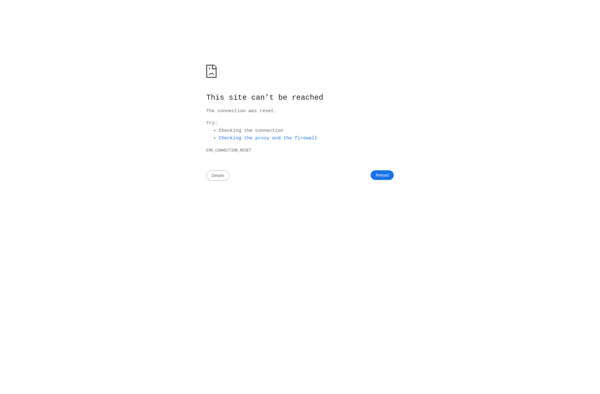
Ad And Stuff Blocker
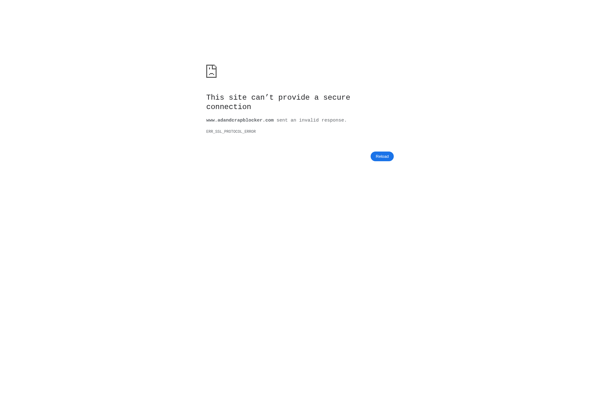
AdBlock plus VPN

SmartAdBlock
AdBlock One

