Purify Blocker

Purify Blocker: Ad Blocker & Privacy Protection Extension
Block ads, trackers, and malware with Purify Blocker, a Chrome and Firefox extension that protects your privacy while browsing.
What is Purify Blocker?
Purify Blocker is an ad blocker and privacy protection browser extension available for Chrome and Firefox. It goes beyond basic ad blocking by also blocking trackers, malware, and other privacy-invading elements on websites you visit.
Key features of Purify Blocker include:
- Blocks all ads, including banner ads, pop-ups, and video ads
- Blocks trackers and malware that follow you across the web
- Protects against fingerprinting and cryptomining scripts
- Speeds up page load times by decluttering pages
- Works seamlessly in the background with no configuration needed
- Regularly updated blocklists to stay on top of new threats
- Customizable whitelist to allow acceptable ads
- Seamless syncing between devices when logged into a Purify account
Overall, Purify Blocker goes beyond basic ad blocking to provide complete protection and privacy while browsing. It's easy to use with no extra effort required by the user. With frequent updates and customization options, it provides a private, clean, and fast web browsing experience.
Purify Blocker Features
Features
- Blocks ads, trackers, and malware
- Protects user privacy while browsing
- Available for Chrome and Firefox
- Customizable block lists
- Whitelist functionality
Pricing
- Free
Pros
Cons
Official Links
Reviews & Ratings
Login to ReviewThe Best Purify Blocker Alternatives
Top Security & Privacy and Ad Blockers and other similar apps like Purify Blocker
Here are some alternatives to Purify Blocker:
Suggest an alternative ❐UBlock Origin
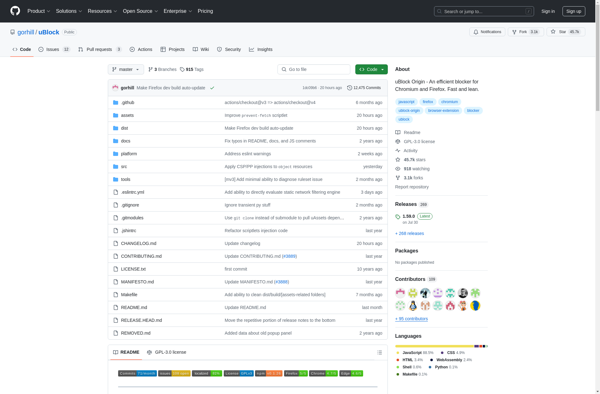
AdBlock
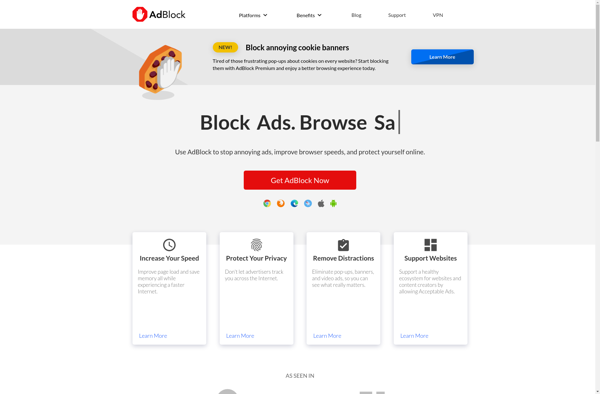
Adblock Plus
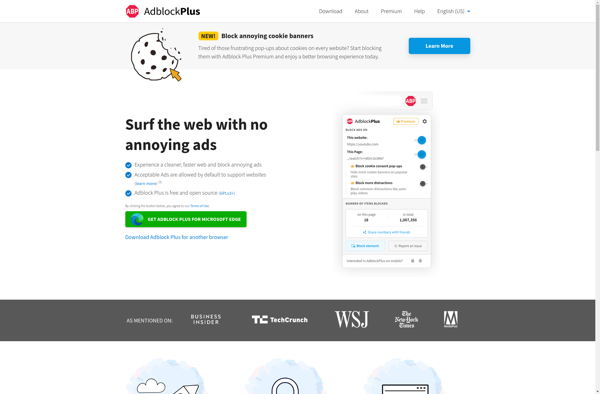
AdGuard
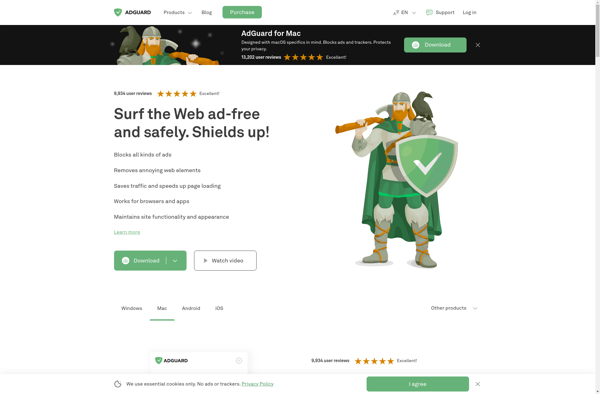
AdAway
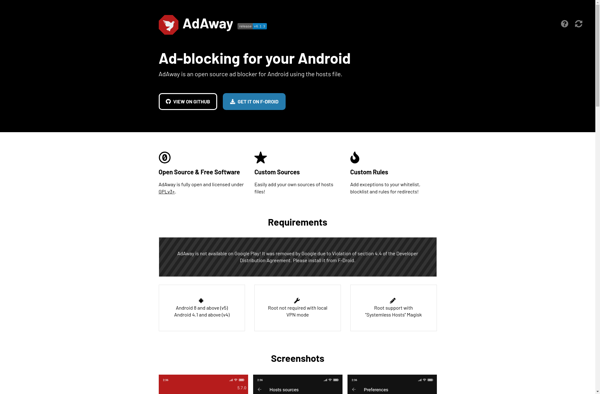
NextDNS
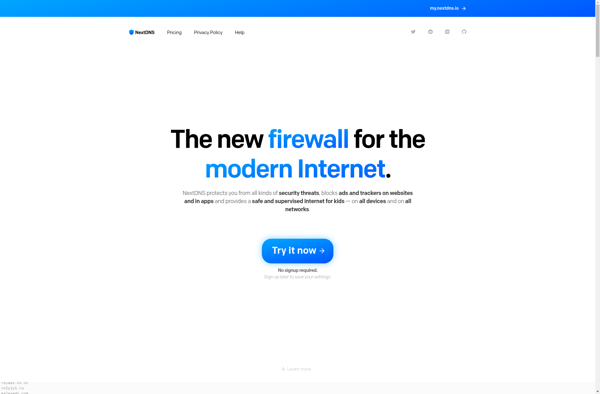
Privacy Badger
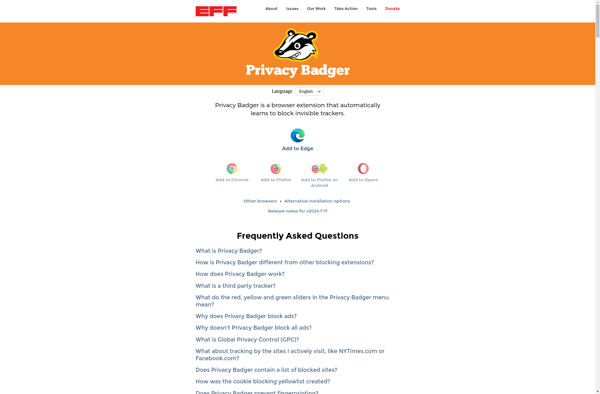
Ghostery

SponsorBlock
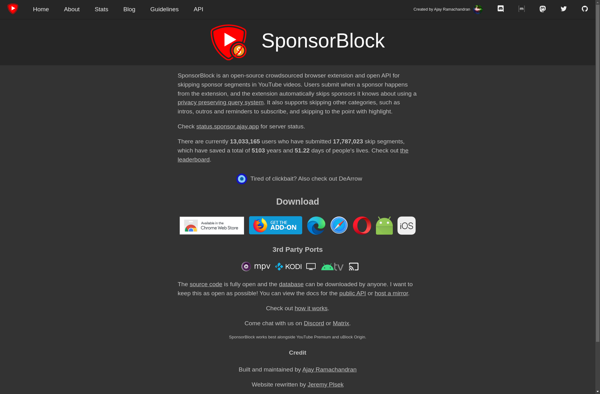
Disconnect

UMatrix
