Native Video

Native Video: Open-Source Video Player for Windows
Open-source video player for Windows supporting multiple media formats, designed for lightweight, fast, and easy usage of local and online videos.
What is Native Video?
Native Video is an open-source, lightweight video player app designed specifically for Windows. Developed by Carroll Guy Technical, it aims to provide Windows users with a fast, simple, yet fully-featured video player.
Some key features of Native Video include:
- Supports most common video codecs and formats including MP4, MKV, AVI, WMV, MOV, FLV, and more
- Plays both local video files as well as online streaming video from sites like YouTube and Vimeo
- Provides basic playback controls like play, pause, seek, subtitles, fullscreen, etc.
- Customizable user interface with support for skins and themes
- Manages video libraries and playlists
- Free and open-source software published under the GPLv3 license
Unlike Windows Media Player or other stock video players on Windows, Native Video focuses specifically on providing a seamless, ad-free video playback experience for users' local video library. Its simple interface and small footprint make it well-suited for those looking for a fast no-frills video player for Windows.
Native Video Features
Features
- Plays many video and audio formats like AVI, MP4, MKV, FLV, MOV, MP3, etc.
- Supports online videos from YouTube, Vimeo, Dailymotion, etc.
- Lightweight and fast with low CPU and RAM usage
- Customizable interface with different skins
- Supports subtitles and multiple audio tracks
- Can play videos in a loop
- Media library to organize your video collection
Pricing
- Open Source
- Free
Pros
Cons
Official Links
Reviews & Ratings
Login to ReviewThe Best Native Video Alternatives
Top Video & Movies and Media Players and other similar apps like Native Video
Here are some alternatives to Native Video:
Suggest an alternative ❐UBlock Origin
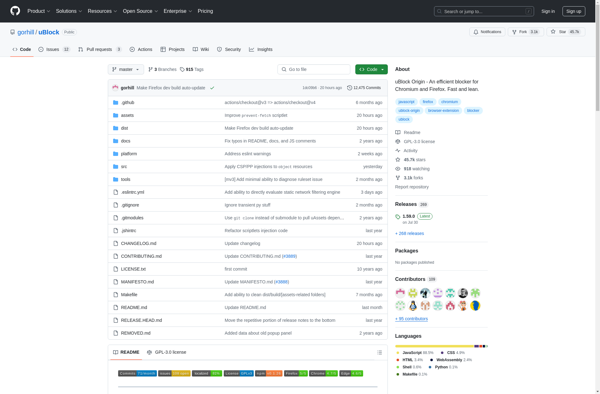
AdBlock
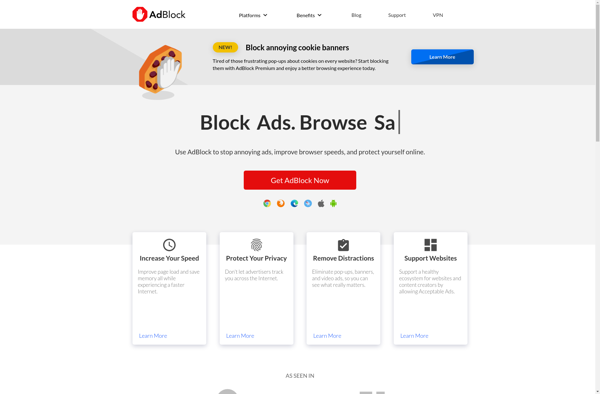
Adblock Plus
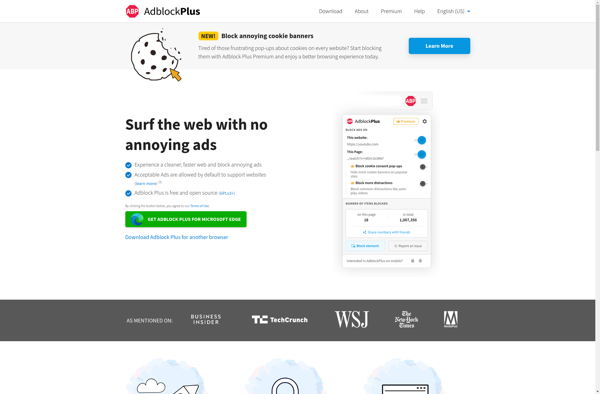
AdGuard
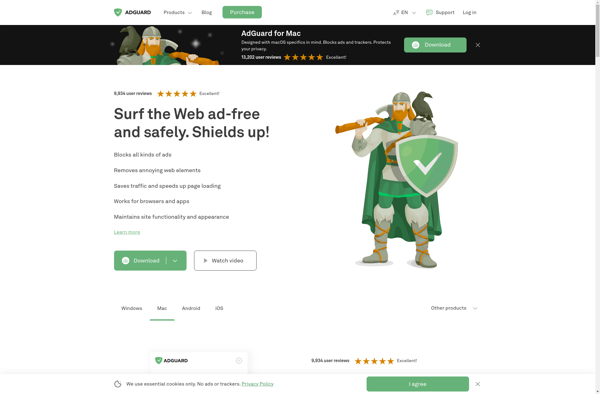
Blokada
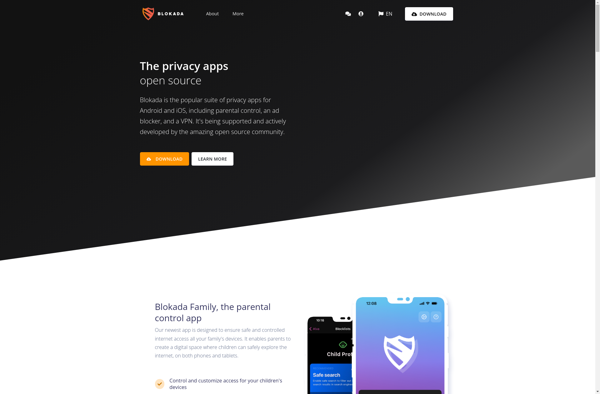
AdAway
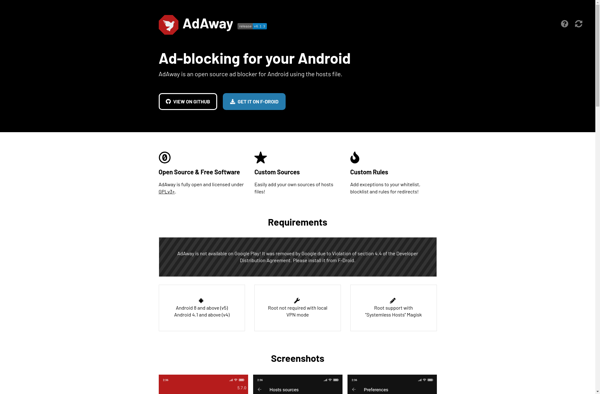
NextDNS
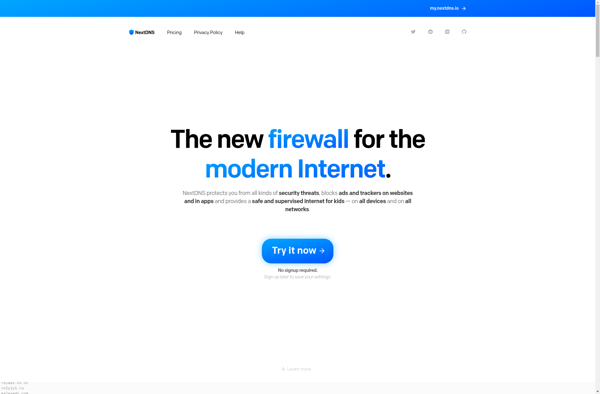
Privacy Badger
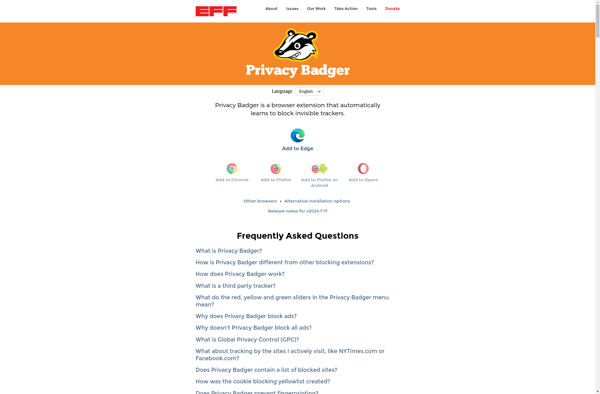
Ghostery

SponsorBlock
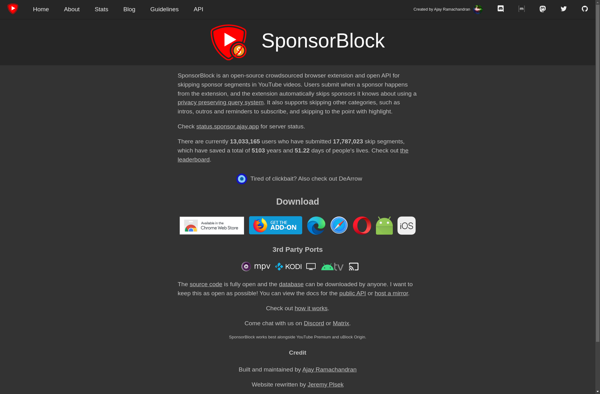
NoScript

Blacklight Privacy Inspector
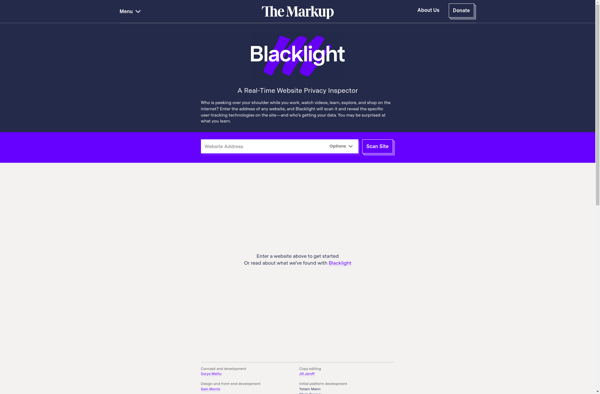
UMatrix

Request Blocker
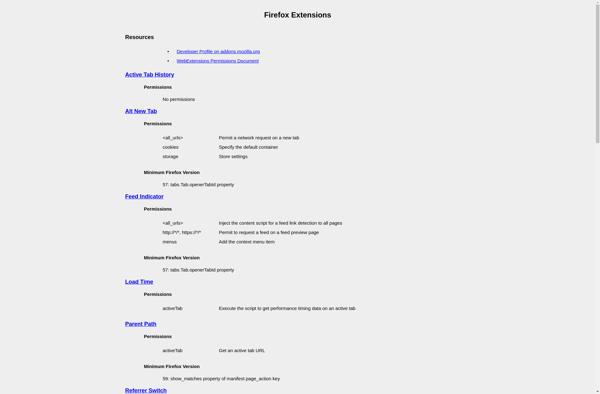
Bluhell Firewall
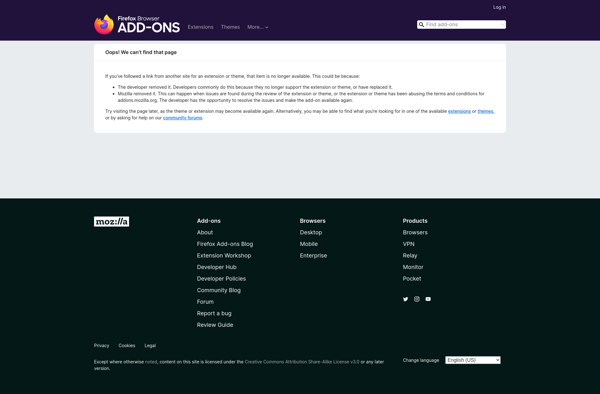
TrackerControl
ClearURLs

No Coin
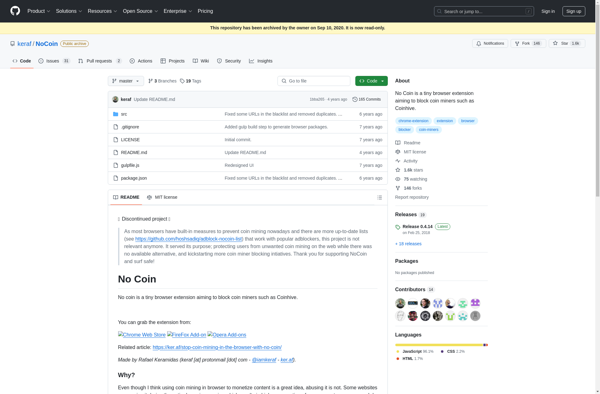
BlockBear

DuckDuckGo Privacy Essentials
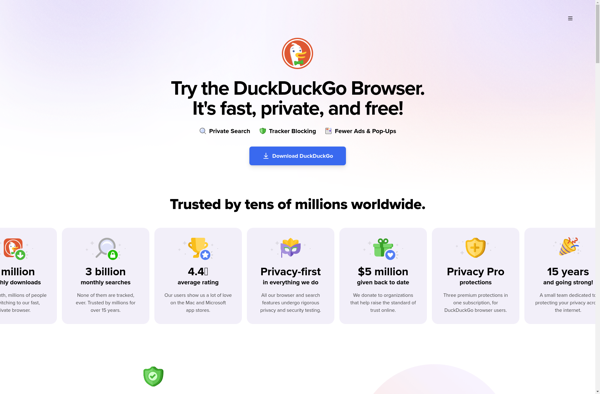
Hello Goodbye
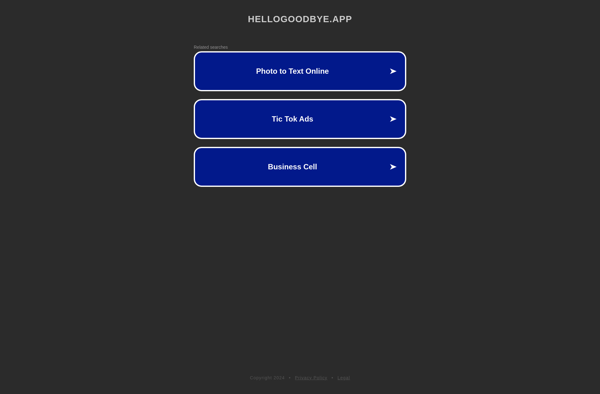
Privoxy
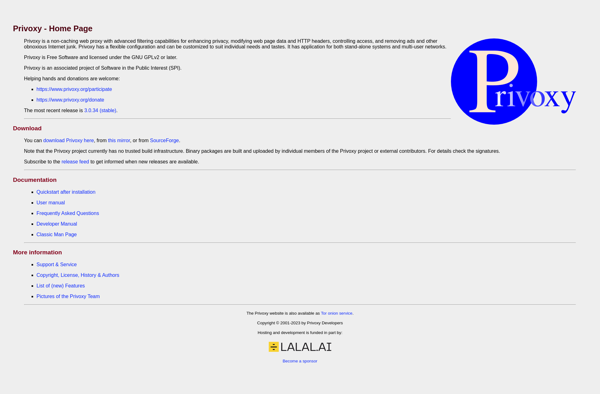
Tint Browser Adblock Addon

Ad And Stuff Blocker
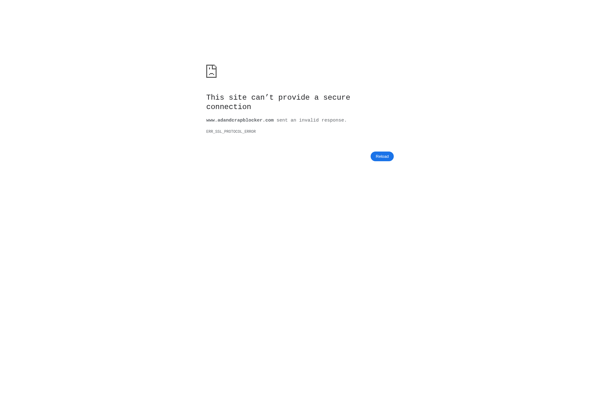
MinerBlock
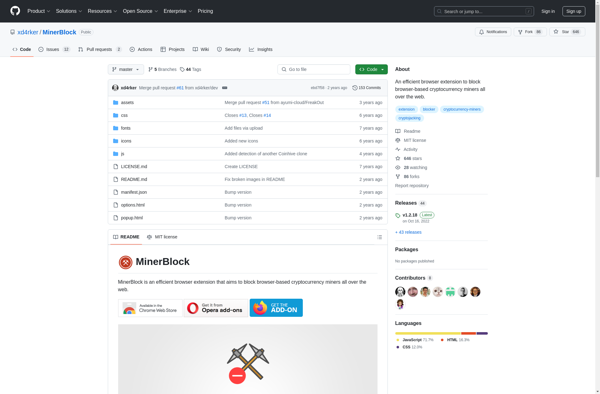
CSS Exfil Protection
