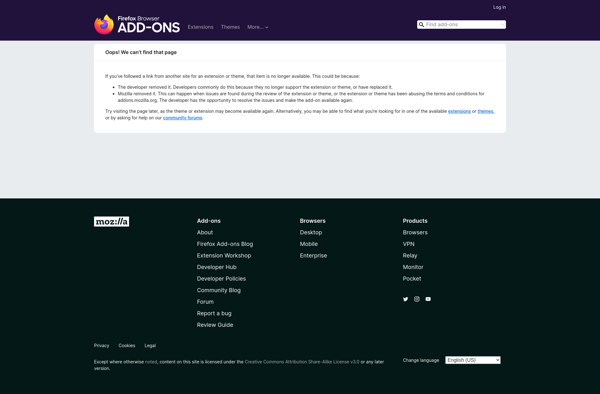Domain Whitelist
Domain Whitelist: Manage Network Access by Domain
Domain Whitelist is a software solution that enables administrators to control access to specific domains, blocking all other domains not on the whitelist, ensuring network security and compliance.
What is Domain Whitelist?
Domain Whitelist is a software tool used to restrict access to only approved web domains on a network. It works by specifying a list of allowed web domains that users are permitted to visit. Any domains not on this approved whitelist will be blocked.
A domain whitelist is commonly used in businesses, schools, and other organizations to limit where users can browse to. For example, a school may configure a whitelist to only allow educational websites. Or a company may set up a whitelist to block any non-work related domains.
The benefits of a domain whitelist include:
- Improved security by preventing access to potentially malicious websites
- Greater control over user activity on the network
- Reduced bandwidth usage by blocking access to streaming media sites
- Increased productivity by limiting access to social media and other distraction sites
Implementing a domain whitelist does require regular maintenance as new sites need to be evaluated and added to the allowed list. So there is some administrative overhead. Overall, Domain Whitelist is an effective tool for organizations that want to regulate Internet access and steer users to only approved domains.
Domain Whitelist Features
Features
- Specify a list of allowed domains that users can access
- Block access to all other domains not on the whitelist
- Customizable whitelist configuration
- Logging and reporting of domain access attempts
- Integration with network security solutions
- Centralized management of the whitelist
Pricing
- Subscription-Based
- One-time Purchase
- Custom Pricing
Pros
Cons
Reviews & Ratings
Login to ReviewThe Best Domain Whitelist Alternatives
Top Security & Privacy and Network Security and other similar apps like Domain Whitelist
Here are some alternatives to Domain Whitelist:
Suggest an alternative ❐UBlock Origin
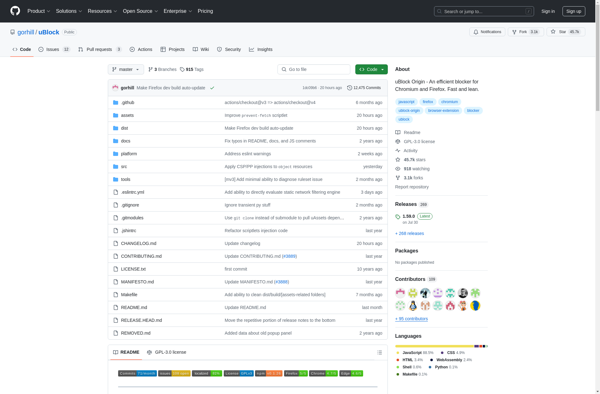
AdBlock
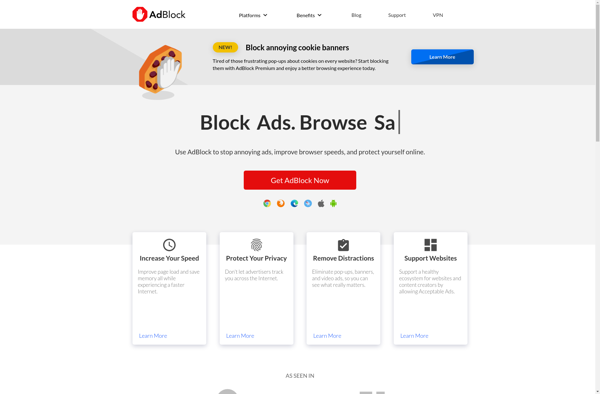
Adblock Plus
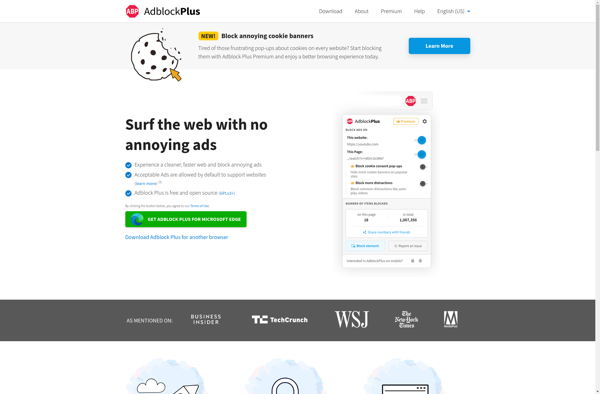
AdAway
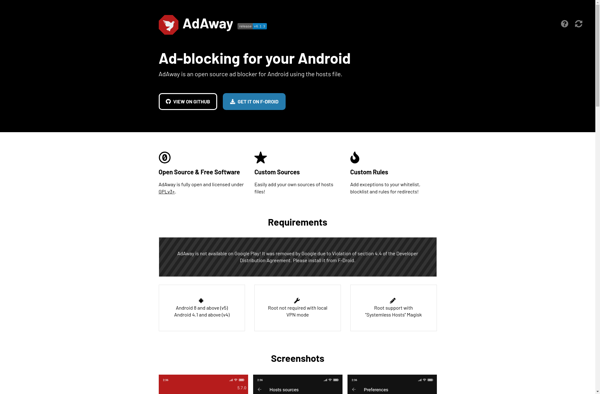
Privacy Badger
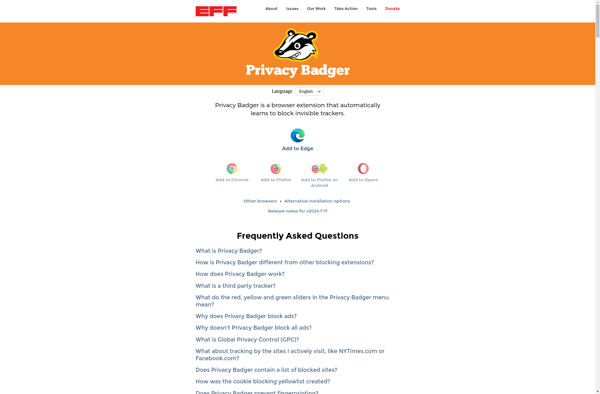
SponsorBlock
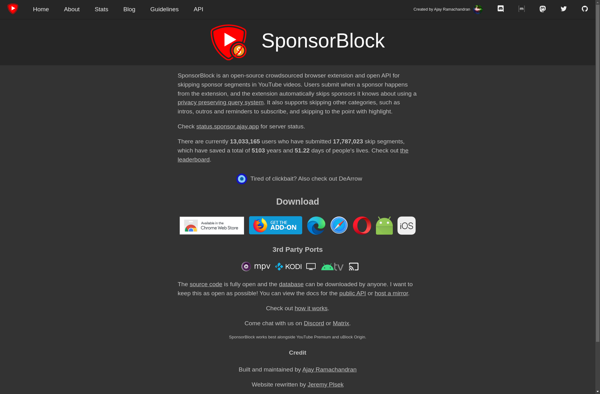
Disconnect

Blacklight Privacy Inspector
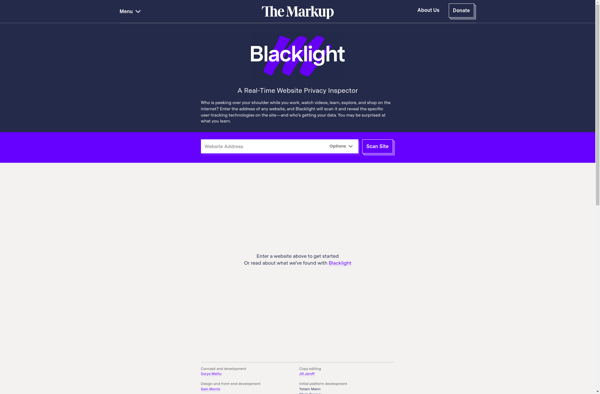
UMatrix

Bluhell Firewall