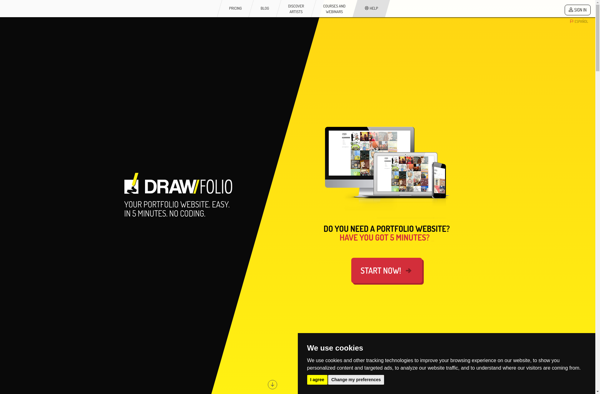Adobe Portfolio
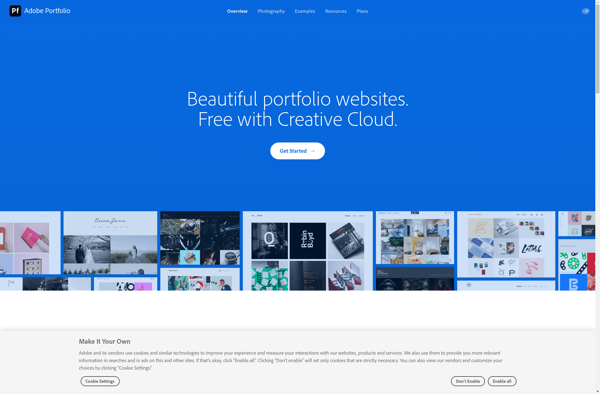
Adobe Portfolio: Web Hosting for Creative Professionals
Easy-to-use templates and tools to create a professional online portfolio website from Adobe, ideal for photographers and designers showcasing their work.
What is Adobe Portfolio?
Adobe Portfolio is a website builder and hosting service from Adobe targeted at creative professionals like photographers, designers, artists etc. to build an online portfolio to showcase their work. It provides professional looking templates and easy to use drag & drop tools to quickly create a portfolio website without needing to know coding.
Some key features of Adobe Portfolio include:
- Multiple templates for different industries like photography, design, architecture etc.
- Easy customization with colors, fonts, layouts
- Integrated with Behance to automatically flow projects into your website
- Integrated Adobe cloud storage to manage your creative assets
- Ecommerce capabilities available to sell your work
- Top-notch responsive designs for mobile devices
- SEO optimiziation tools to improve search visibility
- Detailed analytics on site traffic and visitor engagement metrics
As an Adobe product, it has very tight integration with other Adobe creative tools like Photoshop and Lightroom allowing creative professionals an easy way to get their work online. With an easy to use interface, great templates and flexible customization options, Adobe Portfolio is a great choice for creative professionals looking for creating an online presence.
Adobe Portfolio Features
Features
- Drag-and-drop website builder with professionally designed templates
- Integrates with Adobe Creative Cloud for easy content upload
- Customizable layouts, fonts, colors, and themes
- Built-in blogging and portfolio galleries
- SEO optimization tools
- Social media integration
- Analytics and lead capture forms
- Mobile responsive design
- No coding required
Pricing
- Subscription-Based
Pros
Cons
Official Links
Reviews & Ratings
Login to ReviewThe Best Adobe Portfolio Alternatives
Top Photos & Graphics and Portfolio Building and other similar apps like Adobe Portfolio
Here are some alternatives to Adobe Portfolio:
Suggest an alternative ❐WordPress
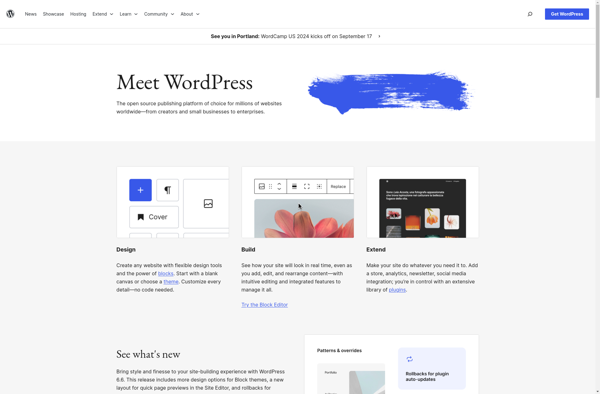
Wix.com
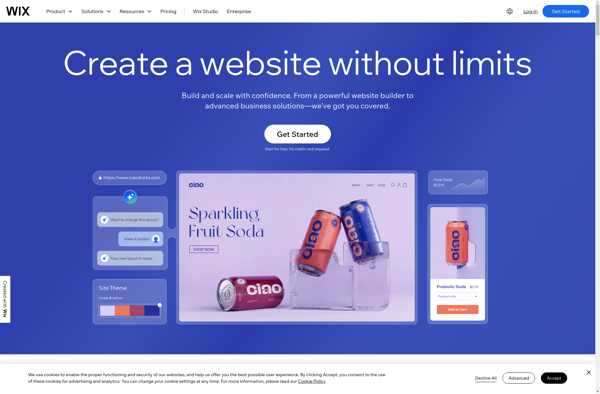
Nicepage
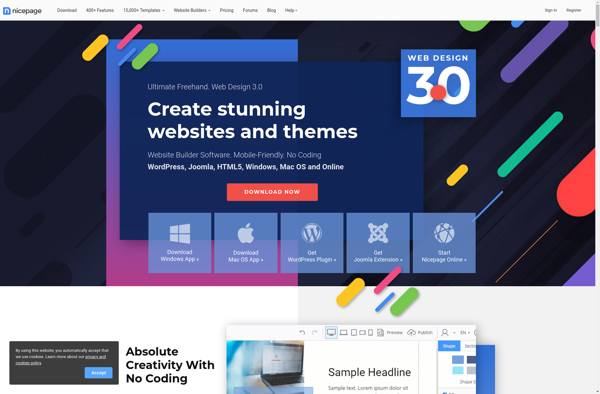
Squarespace

Google Sites
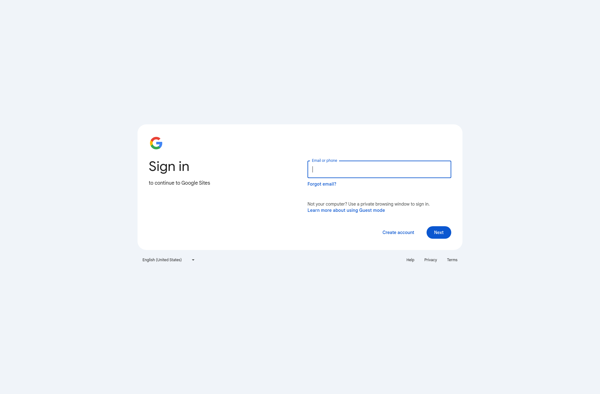
Lavalite
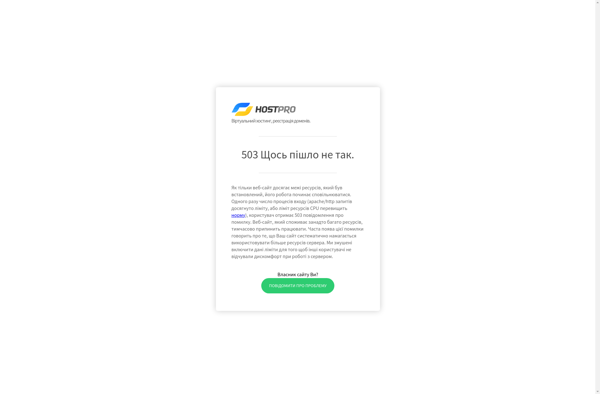
Weebly
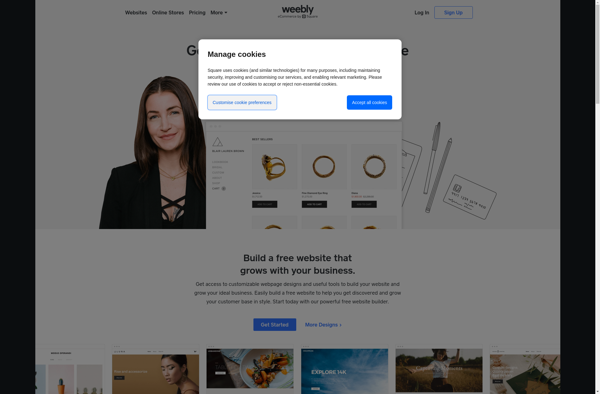
Wagtail CMS
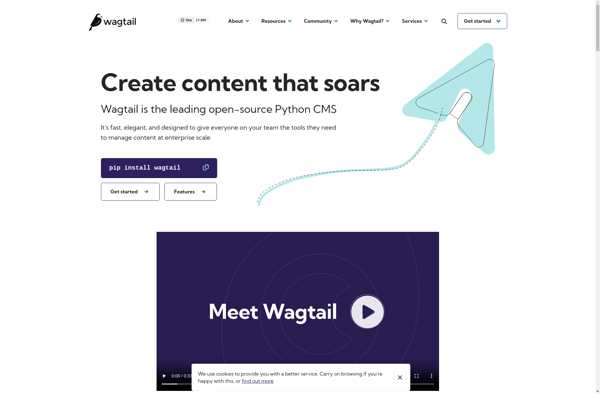
DEV Community
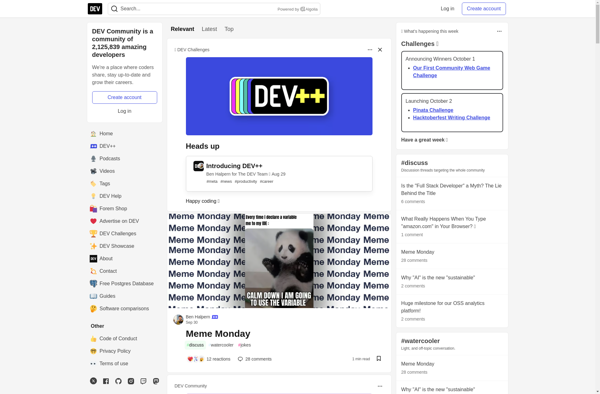
Pixpa

Zyro
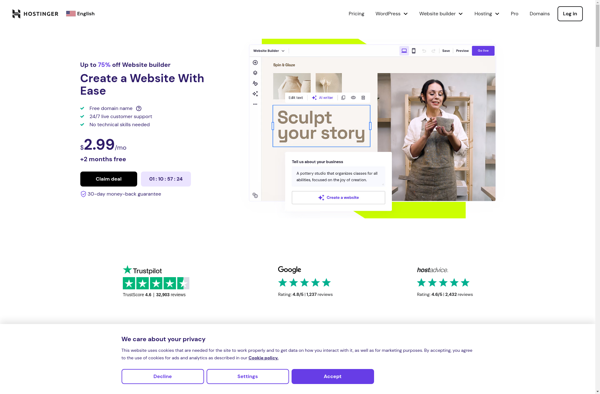
Drawfolio