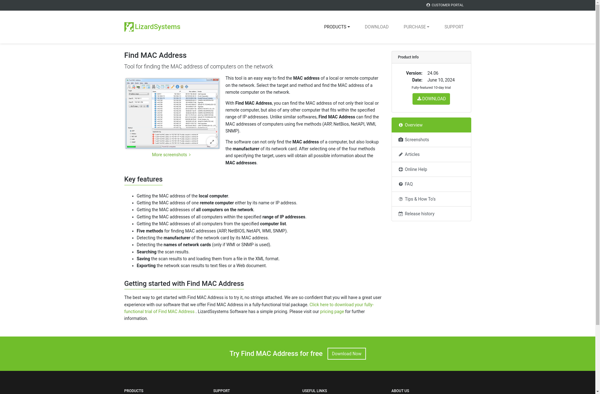Advanced LAN Scanner
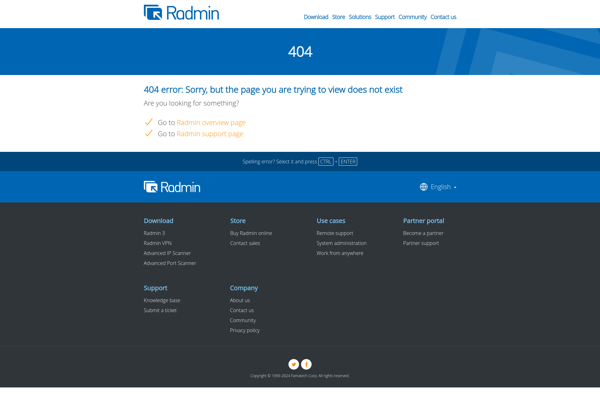
Advanced LAN Scanner: Network Scanner for Windows
Advanced LAN Scanner is a free network scanner for Windows that allows you to scan IP addresses, scan ports, ping computers, resolve host names, etc. It's useful for network mapping, managing devices, troubleshooting connectivity issues, and monitoring a network.
What is Advanced LAN Scanner?
Advanced LAN Scanner is a feature-rich network scanner and mapper for Windows. It allows you to easily scan IP addresses, scan ports, ping computers, resolve host names, etc. Key features include:
- Discovering all active hosts on a network and retrieving information like IP/MAC addresses, hostnames, OS versions, etc.
- Scanning open ports and services running on network hosts
- Network share detection and credential-based access
- Ping sweeping to check host availability
- IP address management with filtering and export options
- Monitoring network connections and activity in real-time
- Identifying duplicate IPs, detecting rogue DHCP servers
- Wake-On-LAN for remotely powering on PCs
- Exporting reports in multiple formats
Advanced LAN Scanner aims to provide an all-in-one toolkit for complete network visibility and management. Its intuitive interface and variety of features make it useful for tasks like automated network asset audits, troubleshooting connectivity issues, monitoring network traffic, managing IP addresses, etc. The software runs on Windows and includes a portable version as well.
Advanced LAN Scanner Features
Features
- Scan IP addresses and ping computers on a network
- Scan open ports and services on devices
- Resolve hostnames to IP addresses
- Generate reports of scan results
- Schedule periodic network scans
- Export scan results to various formats
Pricing
- Free
- Open Source
Pros
Cons
Reviews & Ratings
Login to ReviewThe Best Advanced LAN Scanner Alternatives
Top Network & Admin and Network Scanning & Mapping and other similar apps like Advanced LAN Scanner
Here are some alternatives to Advanced LAN Scanner:
Suggest an alternative ❐TuxCut
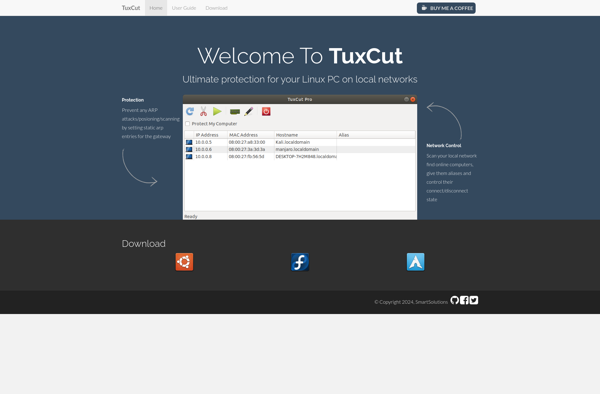
Network Magic
Find MAC Address