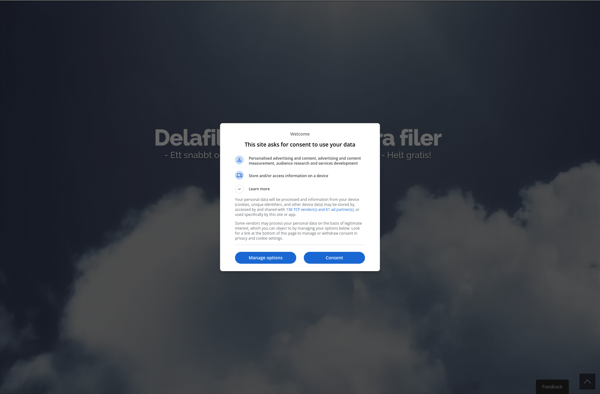Airdropper
Airdropper: Automate Airdrop Claiming
Discover Airdropper, a software tool designed to simplify cryptocurrency and token airdrops, allowing users to claim multiple airdrops with ease.
What is Airdropper?
Airdropper is a desktop application designed to help cryptocurrency enthusiasts efficiently participate in airdrops. An airdrop is a marketing tactic used by blockchain projects to distribute free tokens or coins to large numbers of wallet addresses in order to drive awareness and increase adoption of their cryptocurrency.
This software automates the claiming process by managing multiple blockchain addresses on the user's behalf. After connecting their wallet to Airdropper, users can discover upcoming, active, and expired token airdrops in one consolidated dashboard. They can then use the software to automatically claim tokens eligible for each airdrop.
Key features of Airdropper include:
- A user-friendly dashboard showing airdrop status and claim progress
- The ability to import multiple wallets from devices like Ledger and Trezor
- Notification alerts when new airdrops become available
- Configurable settings to customize the auto-claiming experience
- Support for Ethereum and other blockchain addresses
By centralizing airdrop management across wallets and blockchain networks, Airdropper makes it simple for users to discover and accumulate free cryptoassets. This can save significant time compared to manual airdrop participation.
Airdropper Features
Features
- Automated airdrop claiming
- Support for multiple cryptocurrencies and tokens
- Batch processing of airdrop claims
- Customizable airdrop settings
- Detailed transaction history and reporting
Pricing
- Free
- Subscription-Based
Pros
Cons
Official Links
Reviews & Ratings
Login to ReviewThe Best Airdropper Alternatives
Top Bitcoin & Cryptocurrency and Airdrop Tools and other similar apps like Airdropper
Here are some alternatives to Airdropper:
Suggest an alternative ❐Laragon
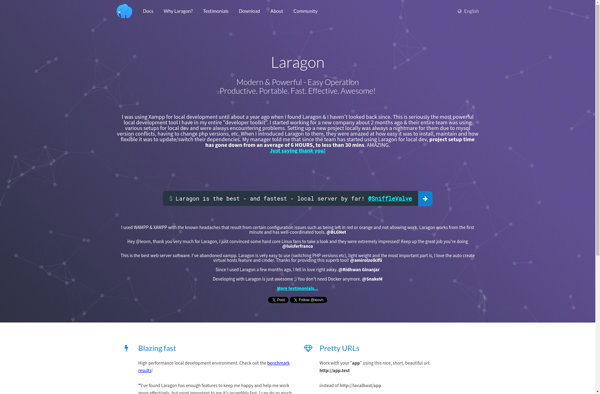
HFS 2 (HTTP File Server)

Send Anywhere
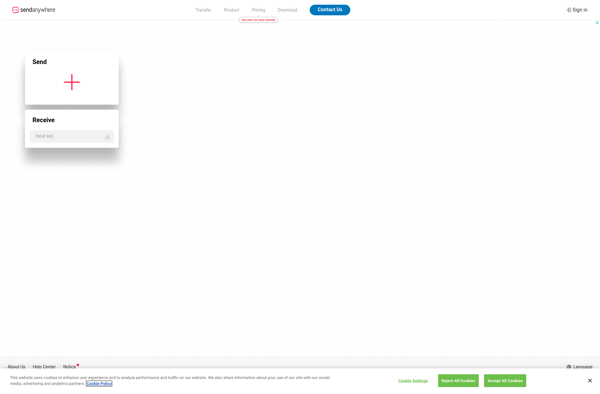
Xender
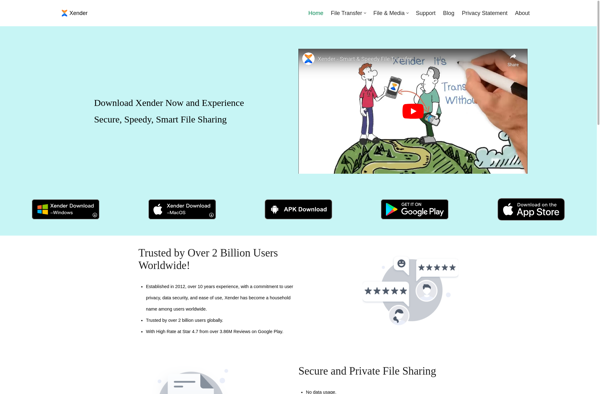
Feem
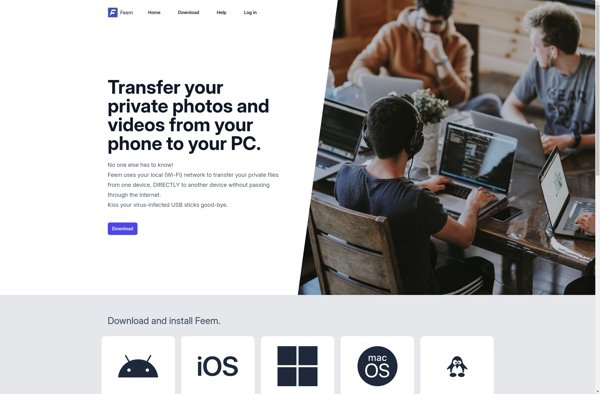
FileTransfer.io
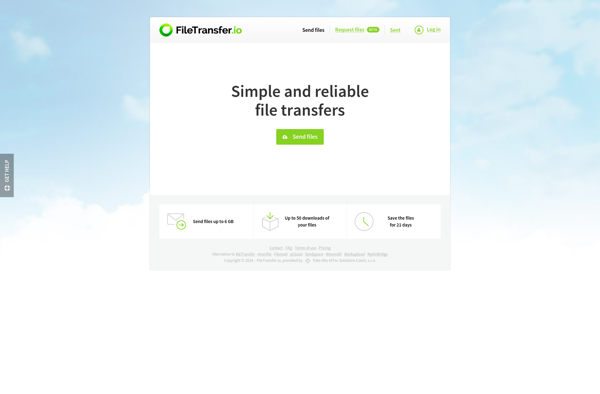
Ufile.io
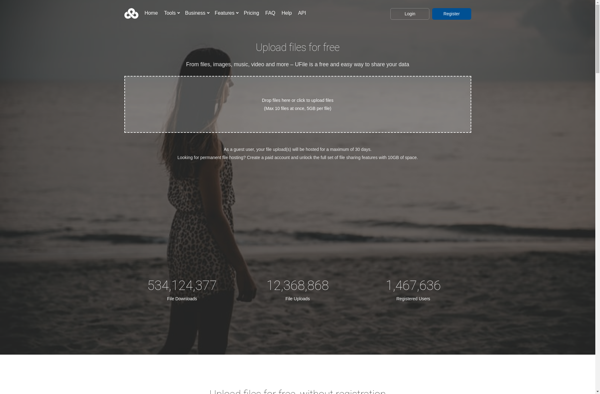
TransferBigFiles.com
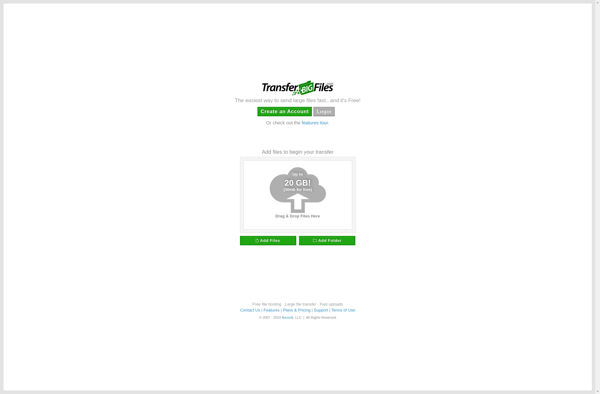
Digital Pigeon
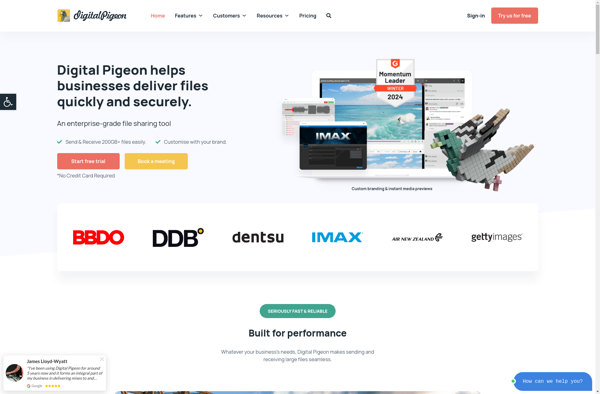
Orzeszek Transfer
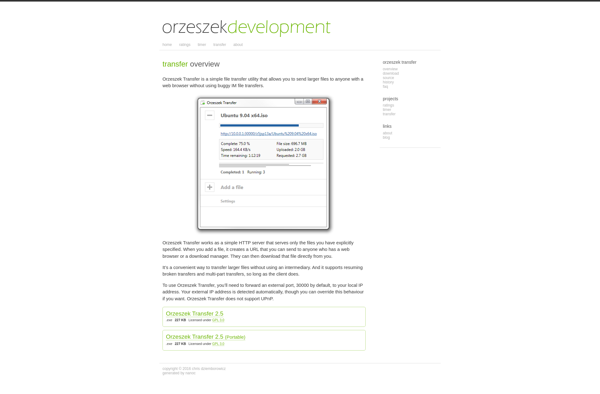
DelaFil