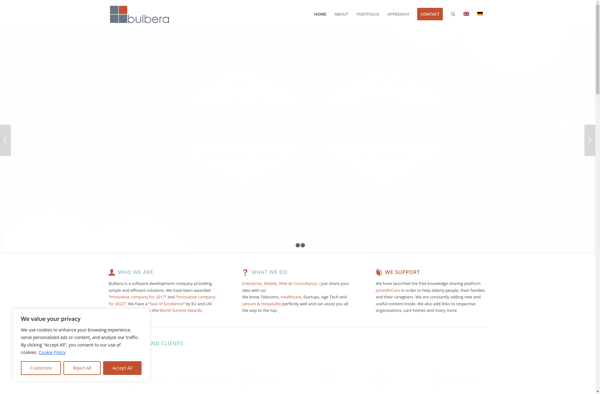Alarms Now
Alarms Now: Cross-Platform Alarm Clock
Set multiple alarms, customize tones, and manage recurring alarms with a simple and intuitive interface, available on iOS, Android, Mac, and Windows.
What is Alarms Now?
Alarms Now is a feature-rich alarm clock application available on iOS, Android, Mac, and Windows platforms. It provides users with an intuitive way to set, manage and customize alarms across devices.
With Alarms Now, users can create multiple alarms with options to set the time, days of the week, snooze duration, alarm sound, and more. The app comes packed with a library of alarm tones and also allows importing custom sounds. Users can set recurring alarms that repeat daily, on weekdays, weekends, etc.
The application provides a unified alarm management system across mobile and desktop devices. Alarms are synced via iCloud or Google Sync allowing seamless transition between iPhone, iPad, Android phone and computer. Key highlights include:
- Cross-platform support for iOS, Android, Mac and Windows
- Unified alarm management across devices
- Multiple customizable alarm settings
- Recurring alarms with various repeat options
- Snooze and sleep timers
- Alarm library with many free tones
- Sync alarms across mobile and computer via iCloud or Google
With its simple interface, robust alarm features and multi-platform support, Alarms Now is a great choice for users looking for an all-in-one alarm clock application across devices.
Alarms Now Features
Features
- Set multiple alarms
- Use custom alarm tones
- Set recurring alarms
- Snooze and dismiss alarms
- Set labels and descriptions for alarms
- Sync alarms across devices
- Adjust volume, duration and sound for alarms
Pricing
- Free
- Freemium
- Subscription-Based
Pros
Cons
Reviews & Ratings
Login to ReviewThe Best Alarms Now Alternatives
Top Home & Family and Time Management and other similar apps like Alarms Now
Here are some alternatives to Alarms Now:
Suggest an alternative ❐Free Alarm Clock
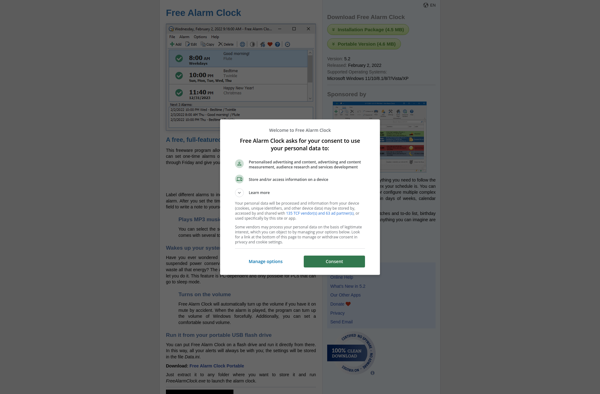
Alarm Clock (applet)
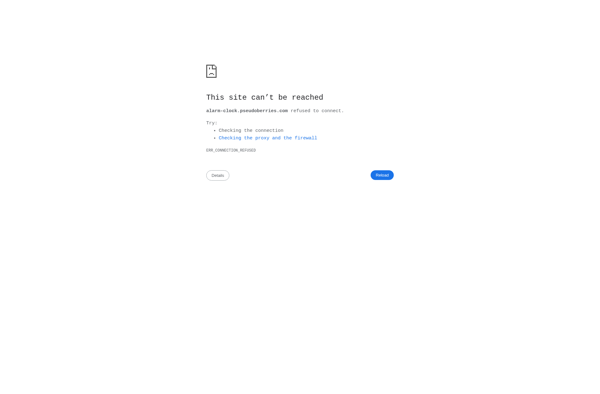
KAlarm
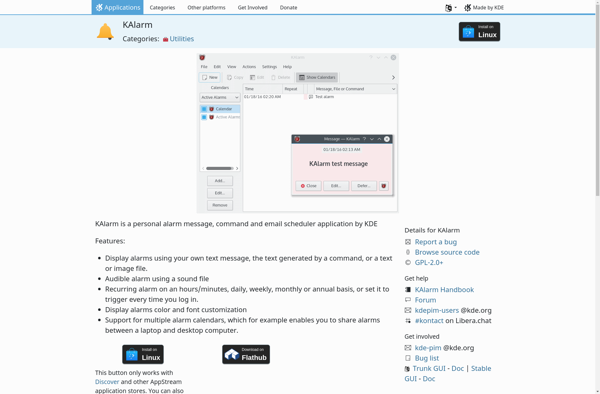
Gnome Clocks
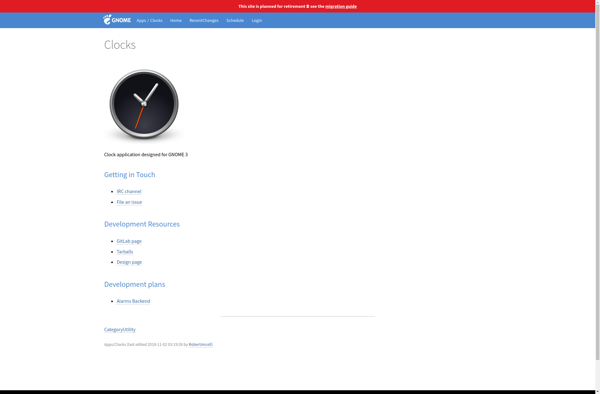
Digital Clock 4
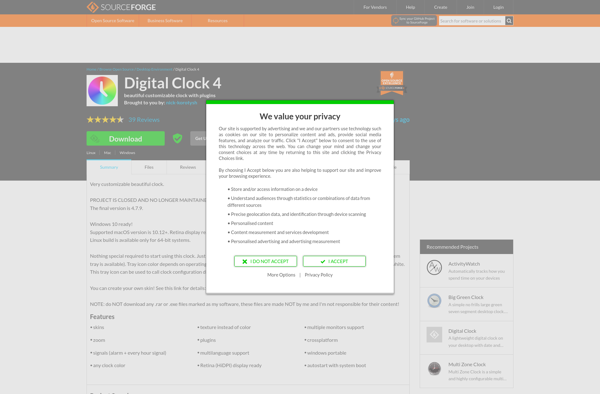
ElevenClock

Alarm Clock Pro
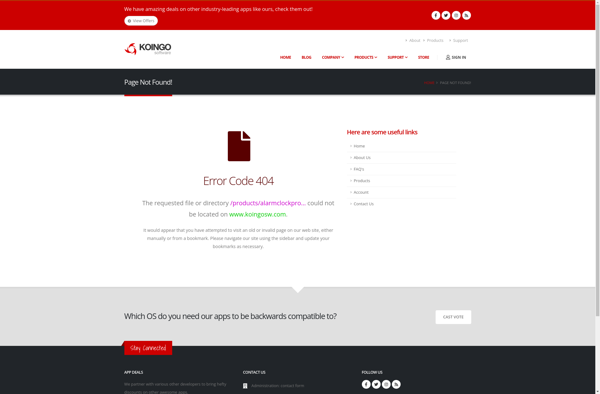
Fitari Fitness Alarm Clock
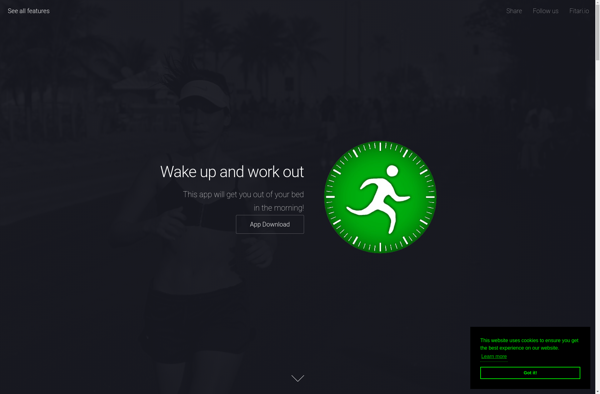
Multi Alarm Clock