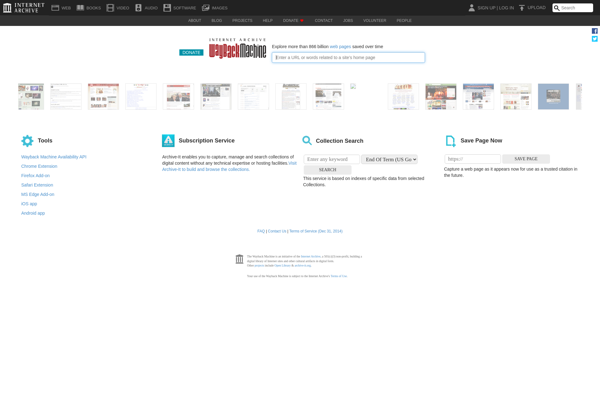Multi Alarm Clock
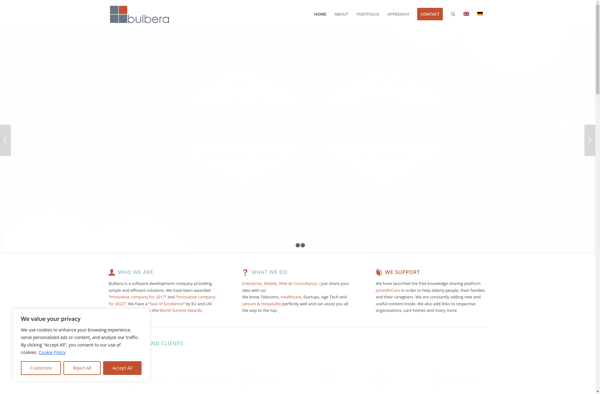
Multi Alarm Clock: Free Alarm App for Android
Set multiple alarms with different ringtones, snooze options, and volume levels in a simple and intuitive interface
What is Multi Alarm Clock?
Multi Alarm Clock is a popular free alarm clock app for Android devices. It provides a simple way to set multiple alarms, making it easy to have different alarms for your varying morning routines or schedules.
One of the standout features of Multi Alarm Clock is the ability to customize each alarm. You can set a different song or ringtone for each alarm from your device's internal storage or SD card. This makes it easy to find an alarm sound that will effectively wake you up.
The app also allows you to adjust the volume level per alarm. You can set important alarms louder to ensure you wake up while making alarms for less vital times quieter. Snooze time can also be adjusted on an alarm-by-alarm basis from 1 to 30 minutes.
Multi Alarm Clock provides a streamlined interface for efficiently managing multiple alarms. You can enable or disable alarms easily. The main screen gives you an overview of all your set alarms in an easy-to-read format. Tapping on any alarm lets you adjust the details.
With its versatility and customization options for each alarm, Multi Alarm Clock is a top choice as an alarm app for heavy sleepers, people with changing schedules, or anyone who needs multiple alarms to start their day.
Multi Alarm Clock Features
Features
- Set multiple alarms with different ringtones
- Customize snooze duration and snooze frequency
- Set volume level for each alarm
- Enable vibrate for alarms
- Set recurring alarms for weekdays or certain days
- Dismiss alarm by solving math problems
- Gradually increase alarm volume (alarm ramping)
- Dark theme support
- Backup and restore alarms
Pricing
- Free
Pros
Cons
Official Links
Reviews & Ratings
Login to ReviewThe Best Multi Alarm Clock Alternatives
Top Home & Family and Clocks & Timers and other similar apps like Multi Alarm Clock
Here are some alternatives to Multi Alarm Clock:
Suggest an alternative ❐Clock +
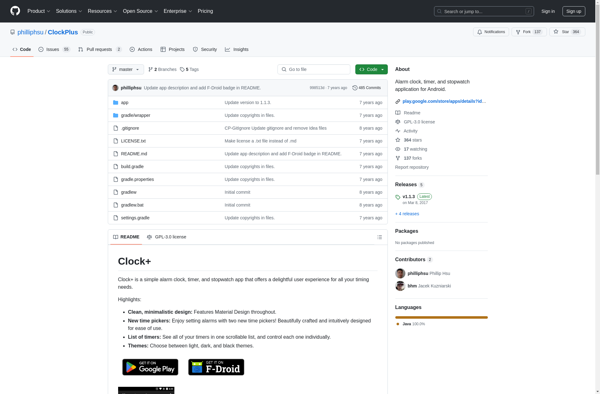
Free Vector Clocks