Alfred Spotify Mini Player
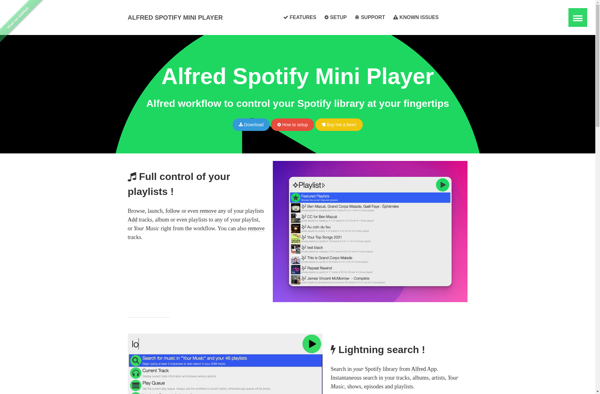
Alfred Spotify Mini Player
A free Mac app for quick access to Spotify controls and playlists from the Alfred launcher, allowing easy playback, pause, skip tracks, volume adjustment, and playlist switching.
What is Alfred Spotify Mini Player?
Alfred Spotify Mini Player is a free third-party application for Mac that integrates Spotify playback controls into the Alfred launcher and productivity tool. It provides easy access to your Spotify library and playback functions right from your desktop, enabling you to control music without switching context or leaving your current workspace.
Once installed, Alfred Spotify Mini Player sits quietly in your menu bar until summoned. When activated via the Alfred launcher (invoked with a keyboard shortcut), it brings up an elegant interface for browsing playlists, albums, and podcasts in Spotify. From here, you can start/stop playback, adjust volume, skip tracks, like songs, and select any music, album, artist or playlist in your Spotify collection to begin streaming immediately.
Key features include:
- Play, pause, skip, reorder tracks, adjust volume, like songs
- Browse and search personal Spotify playlists and libraries
- View track metadata and album art in the Mini Player
- Keyboard-driven navigation and controls
- Customizable hotkeys for primary playback functions
- Lightweight, unintrusive interface
Alfred Spotify Mini Player essentially puts Spotify playback functions at your fingertips, making your music collection instantly accessible without disrupting your workflow. It's an elegant way to control Spotify on a Mac for users who rely on keyboard shortcuts over mouse clicks to get things done.
Alfred Spotify Mini Player Features
Features
- Quick access to Spotify controls from Alfred launcher
- Play, pause, skip tracks, adjust volume without leaving workspace
- Switch between playlists easily
- Keyboard shortcuts for common commands
- Search and queue tracks
- View currently playing song info
- Notifications for track changes
Pricing
- Free
Pros
Cons
Official Links
Reviews & Ratings
Login to ReviewNo reviews yet
Be the first to share your experience with Alfred Spotify Mini Player!
Login to ReviewThe Best Alfred Spotify Mini Player Alternatives
Top Audio & Music and Music Players and other similar apps like Alfred Spotify Mini Player
Spotube
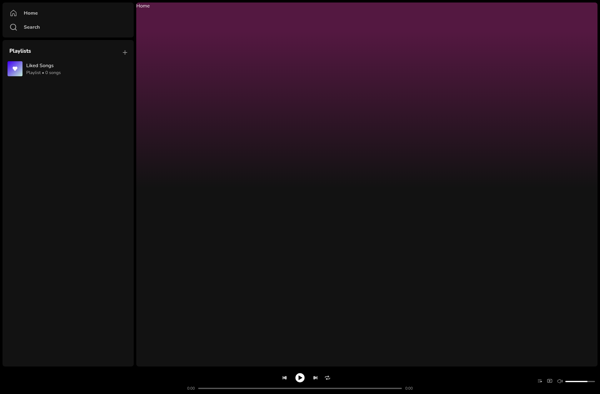
Psst
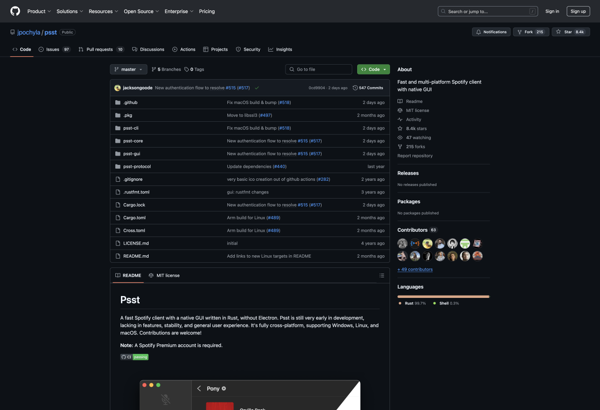
Moosync
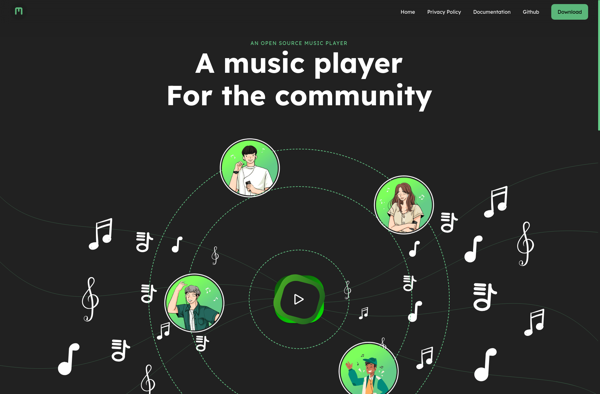
SpotX
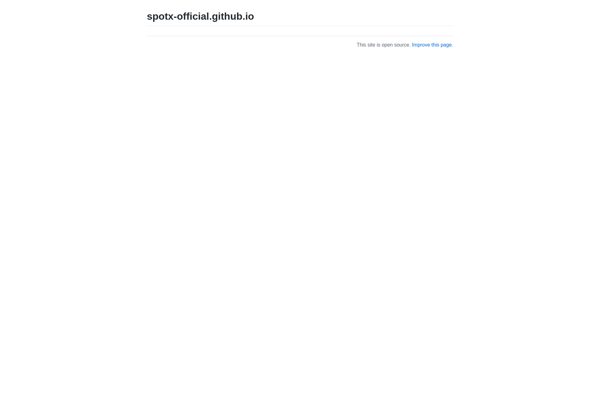
SpotSpot
