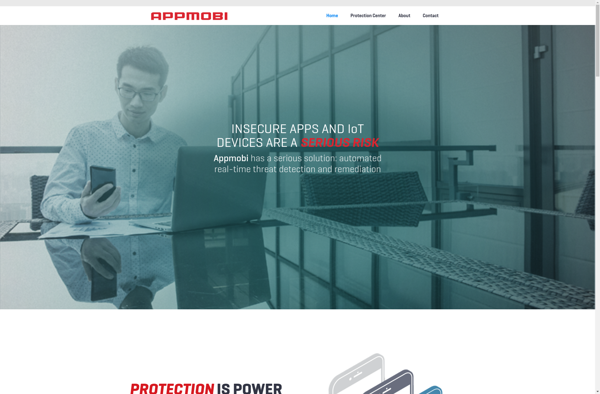Android SDK
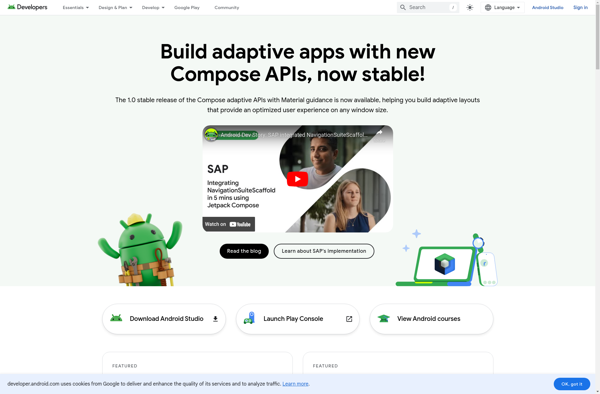
Android SDK: Comprehensive Set of Tools for Building Android Apps
The Android SDK provides a wide range of tools and resources for developing Android apps, including an integrated development environment (IDE), emulator, debugger, libraries, sample code, documentation, and tutorials.
What is Android SDK?
The Android SDK (Software Development Kit) is a comprehensive set of development tools that enables developers to build apps for Android devices. It is provided by Google and includes all the components needed to design, develop, test, debug and publish Android apps.
Key components of the Android SDK include:
- Android Studio - The official Integrated Development Environment (IDE) optimized for Android app development.
- Android Emulator - Allows you to test apps without requiring a physical Android device.
- Debugging tools - Advanced debugging capabilities to identify and fix issues.
- Android libraries - Allow developers to easily add ready-made functionality.
- Sample code and tutorials - Examples and guides to learn development best practices.
- Android Virtual Device Manager - Create and manage Android device emulators with different configurations.
- Documentation - Detailed guides covering all Android platform APIs and features.
With the Android SDK downloaded, developers have everything required to start building, testing and deploying full Android applications with Java or Kotlin. It provides a comprehensive, customizable toolkit for mobile app creation.
Android SDK Features
Features
- Android SDK Manager - Installs and updates SDK packages
- Android Emulator - Emulate Android devices on your computer
- Debugger - Debug your apps on emulator or connected devices
- Sample Code - Example code to help build apps
- Android Studio - IDE for Android development
- Android NDK - Build native code with C/C++
Pricing
- Free
- Open Source
Pros
Cons
Official Links
Reviews & Ratings
Login to ReviewThe Best Android SDK Alternatives
Top Development and Mobile App Development and other similar apps like Android SDK
Here are some alternatives to Android SDK:
Suggest an alternative ❐Android Studio
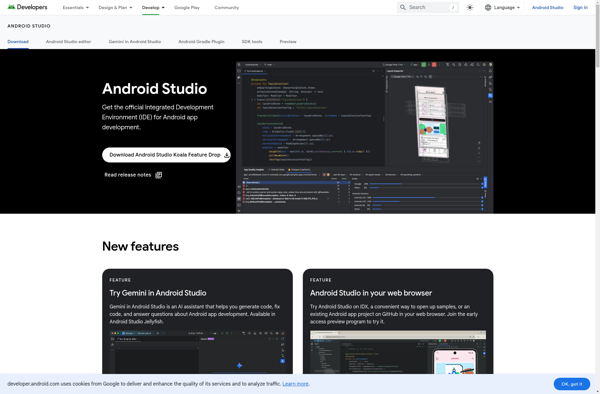
YouWave
10Duke SDK
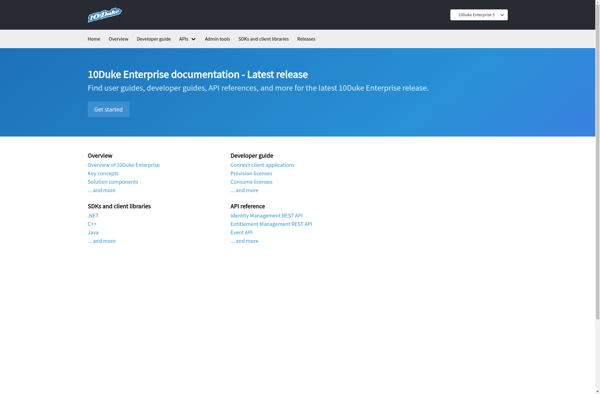
Laz4android
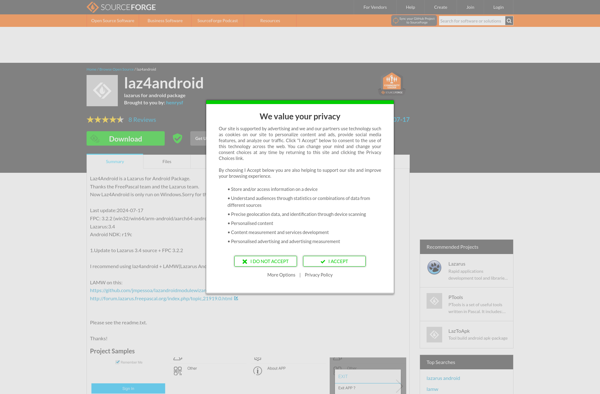
AppMobi