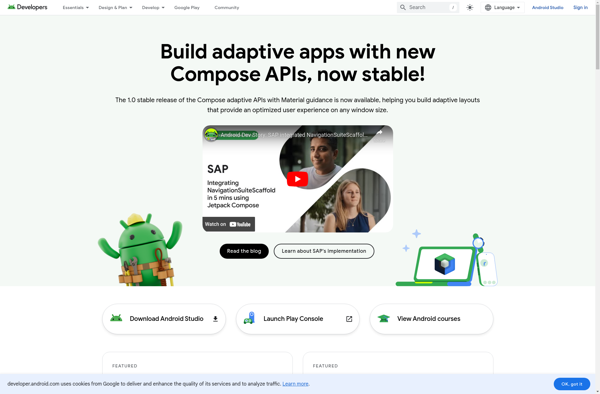YouWave
YouWave is an Android emulator for Windows that allows you to run Android apps on your PC. It provides a virtual Android device to test apps during development or use Android apps on a Windows computer.
YouWave: Run Android Apps on PC
YouWave is an Android emulator for Windows, allowing you to run Android apps on your PC and test them during development or use Android apps on a Windows computer.
What is YouWave?
YouWave is an Android emulator designed specifically for Windows that allows you to run Android apps on your PC. Some key features of YouWave include:
- Provides a virtual Android device on your Windows PC to test Android apps during development or simply use Android apps on your computer.
- Emulates both Android smartphones and Android tablets with options for different device profiles.
- Runs very smoothly and offers good performance comparable to many physical Android devices.
- Easy to set up and configure the virtual devices to your desired specifications.
- Supports mapping hardware like webcam and mic to work with Android apps.
- Includes Google Play Store for convenient app downloads and updates.
- Free and paid versions available with additional features in paid.
Overall, YouWave is one of the most popular and full-featured Android emulators for Windows. It makes Android app development and testing simpler by providing virtual Android environments. And it enables using Android apps conveniently on a Windows computer when you don't have an Android device available.
YouWave Features
Features
- Emulate Android devices on Windows
- Test Android apps during development
- Run Android apps on Windows PC
- Customizable device configurations
- Supports Android 4.0 to 10
- Keyboard and mouse support
- Network simulation
- Screen recording
Pricing
- One-time Purchase
- Subscription-Based
Pros
Easy to set up and use
Good performance
Wide device and OS support
Useful development and testing tool
Cons
Paid only, no free version
Limited app compatibility
Heavy resource usage
Occasional bugs
Official Links
Reviews & Ratings
Login to ReviewThe Best YouWave Alternatives
Top Gaming Software and Android Emulators and other similar apps like YouWave
Here are some alternatives to YouWave:
Suggest an alternative ❐BlueStacks
BlueStacks is a popular Android emulator for Windows and Mac that allows users to run Android apps on their computers. It provides a complete virtual Android environment, including the ability to install apps from the Google Play store directly within BlueStacks.Some key features of BlueStacks include:Full access to the Google...
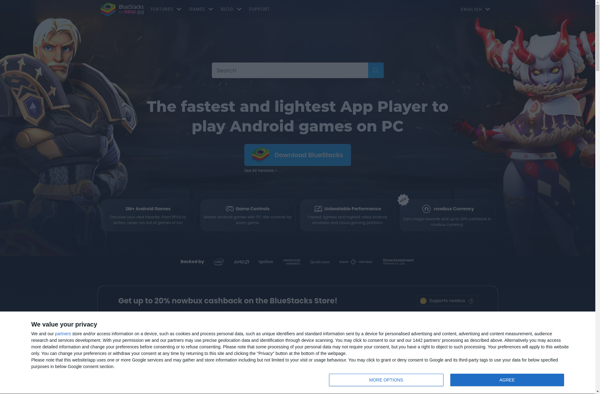
Nox App Player
Nox App Player is a free Android emulator designed for Windows and Mac. It allows users to run Android apps and games on their computers by providing a virtual Android device and environment.Some key features of Nox App Player include:Ability to customize the virtual device configuration (CPU cores, RAM, resolution,...
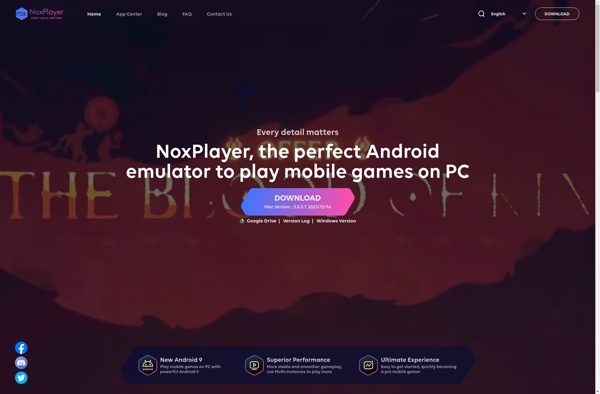
MEmu
MEmu is a popular Android emulator that allows you to run Android apps and games on your Windows PC. Some key features of MEmu include:Fast performance - MEmu utilizes advanced virtualization technology for faster app performance than native Android devices.Good compatibility - It runs most apps and games without issues....
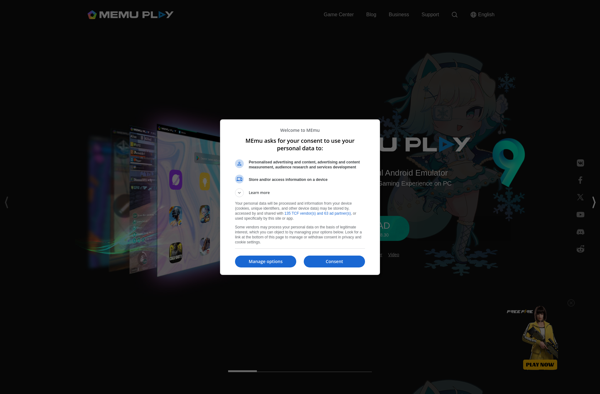
Genymotion
Genymotion is a fast third-party Android emulator that is an alternative to the default Android emulator. Some key features and benefits of Genymotion include:Speed - Genymotion is much faster than the default Android emulator, with boot times of under 10 seconds in many cases. This improves testing efficiency.Hardware Configuration -...
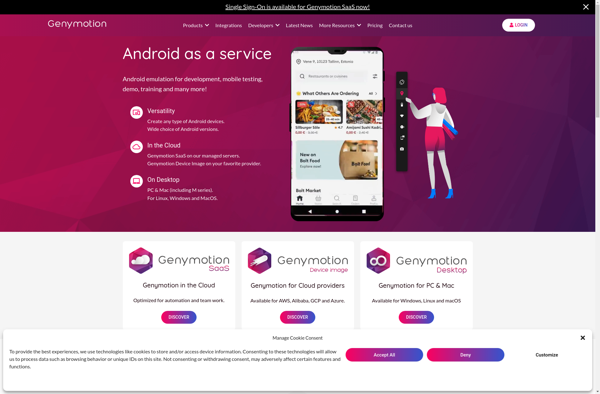
WayDroid
WayDroid is an open source Android emulator for Linux that allows users to run Android apps on their Linux desktop without having to reboot or use virtualization. It integrates the Android runtime environment into a Wayland compositor and leverages Linux technologies like namespaces, cgroups, and seccomp to contain Android within...

Anbox
Anbox is an open source project that allows Android apps to run on regular Linux distributions. It uses Linux containers (LXC) to bootstrap a full Android system on a GNU/Linux operating system such as Ubuntu.The key advantages of Anbox over traditional Android emulators like Bluestacks are:It has minimal resource overhead...
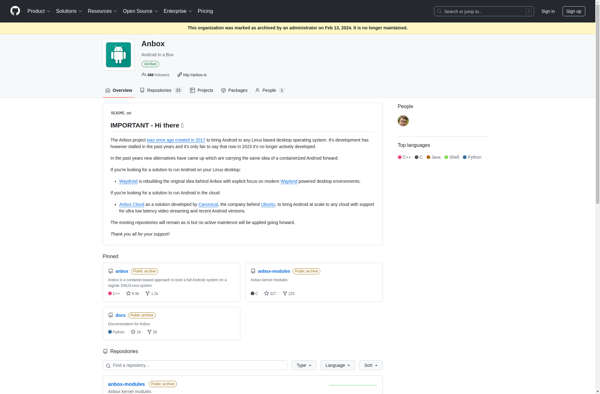
Remix OS Player
Remix OS Player is an Android emulator that allows you to run Android apps and games on your Windows or Mac computer. It provides a complete Android experience right on the desktop.Some key features of Remix OS Player:Desktop-style interface with taskbar for multitasking across multiple Android appsMap Android apps to...
Windows Subsystem for Android
The Windows Subsystem for Android is a feature introduced in Windows 11 that allows users to run Android apps natively on Windows. It provides an entire Android environment that runs inside Windows, bridging the gap between the Windows and Android ecosystems.Some key things to know about the Windows Subsystem for...
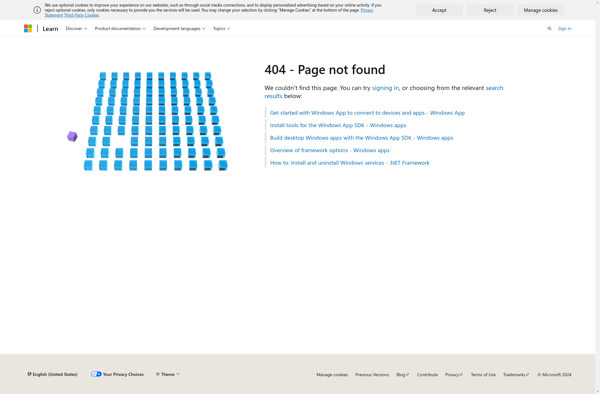
Mumu App player
Mumu App Player is a popular Android emulator for Windows that allows users to run Android apps and games on their PCs. Some key features of Mumu App Player include:Fast performance - Uses CPU and GPU acceleration to provide a smooth experience running mobile apps and games.Good compatibility - Supports...

Windroy
Windroy is an open-source, lightweight Linux-based operating system developed by a non-profit organization focused on user privacy and security. Unlike mainstream operating systems like Windows and macOS, Windroy does not collect user data or contain any type of tracking or telemetry.Some of the key features of Windroy include:Full disk encryption...
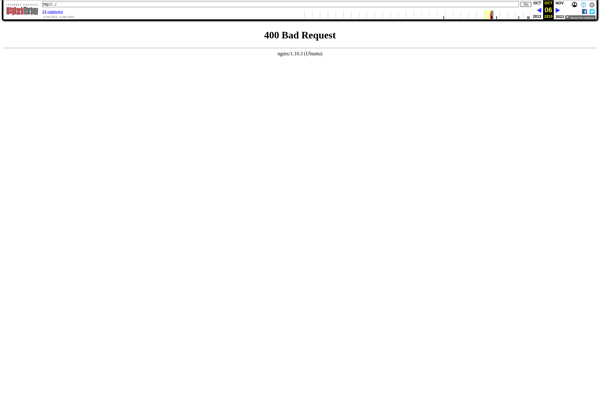
SmartGaga
SmartGaga is an all-in-one business software that allows companies to handle key functions like customer relationship management (CRM), customer support, marketing automation, and ecommerce in one seamless platform. It brings together tools like:CRM - Manage contacts, track deals in pipeline, capture customer communicationHelp desk - Offer customer support via email,...
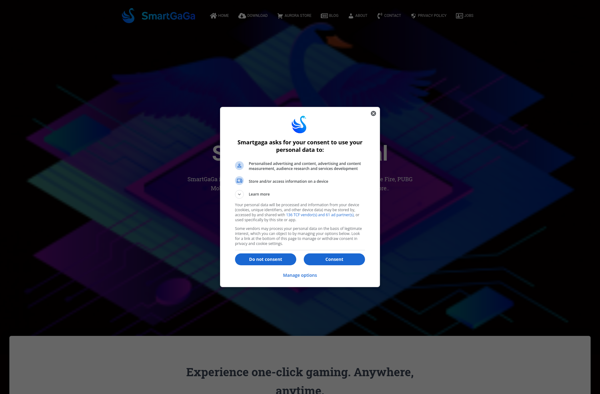
ApkOnline
ApkOnline is a user-friendly website that serves as an APK downloader and installer for Android apps and games. It hosts a vast catalog of popular apps spanning multiple genres and categories that users can conveniently search and download for free.Unlike the Google Play Store, ApkOnline does not require users to...
AndroVM
AndroVM is an Android emulator that allows you to run the Android operating system as a virtual machine on your current desktop or laptop OS such as Windows, Mac OS X, and Linux. It provides a full Android environment that can be launched quickly without requiring dual booting or hardware...
AVD Launcher
AVD Launcher is an open source Android emulator launcher and manager developed by Netopia. It provides a streamlined interface to create, manage and launch Android Virtual Devices (AVDs) for the Android emulator that comes bundled with Android Studio and the Android SDK.Some of the key features and capabilities of AVD...
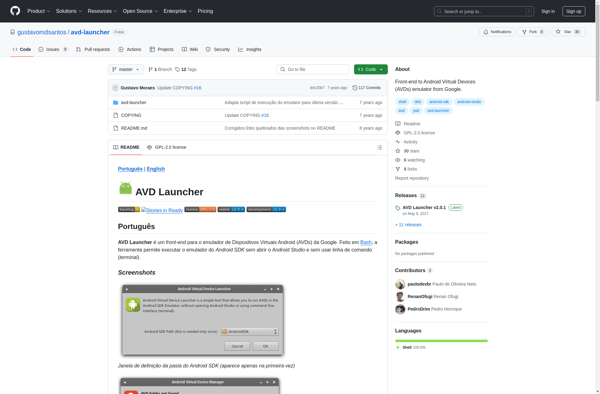
Xamarin Android Player
Xamarin Android Player is an emulator designed specifically for building and testing Xamarin.Android apps. It allows developers to test their Android applications right on their Windows machines without needing to set up an actual Android device.Some key features of Xamarin Android Player include:Fast boot times and optimized performance for app...
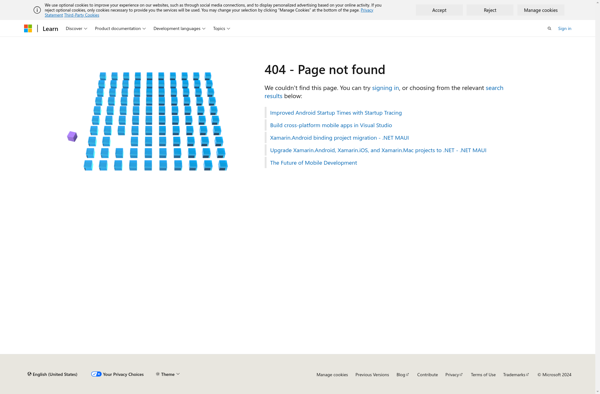
MSI App Player
MSI App Player is an Android emulator designed and optimized for gaming performance. Developed by Micro-Star International (MSI), App Player aims to provide a smooth experience for running Android apps and games on Windows.Some key features of MSI App Player include:Good hardware support - Makes use of virtualization technologies like...
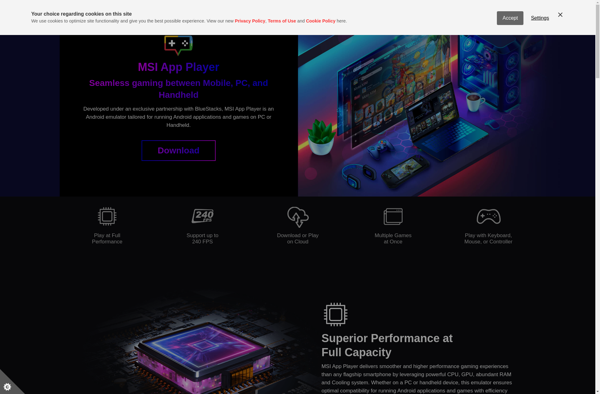
Android SDK
The Android SDK (Software Development Kit) is a comprehensive set of development tools that enables developers to build apps for Android devices. It is provided by Google and includes all the components needed to design, develop, test, debug and publish Android apps.Key components of the Android SDK include:Android Studio -...