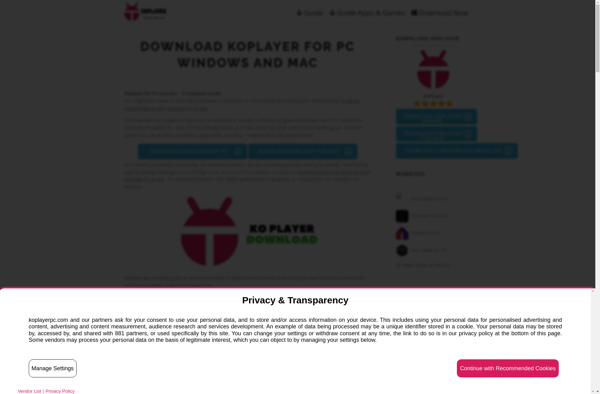Remix OS Player
Remix OS Player: Android Emulator for PC
Remix OS Player is an Android emulator designed to run Android apps and games on a PC. It provides a desktop-like interface and features multi-window multitasking. The free version has limitations but runs well for basic testing.
What is Remix OS Player?
Remix OS Player is an Android emulator that allows you to run Android apps and games on your Windows or Mac computer. It provides a complete Android experience right on the desktop.
Some key features of Remix OS Player:
- Desktop-style interface with taskbar for multitasking across multiple Android apps
- Map Android apps to keyboard and mouse controls for ease of use
- Run multiple Android apps in resizeable windows side-by-side
- Good performance and compatibility for games like PUBG, Call of Duty Mobile etc.
- Free version available but with limitations on app store access
- Pro version unlocks full Play Store and more flexibility
Remix OS Player brings a desktop-style productivity experience to Android apps and games. Its multi-window capabilities and keyboard/mouse mapping makes it easy to use Android on a computer. The free version works well enough for basic testing and evaluation purposes.
Remix OS Player Features
Features
- Runs Android apps and games on Windows
- Provides desktop-like interface
- Supports multi-window multitasking
- Maps keyboard and mouse input to touch
- Compatible with many Android apps and games
Pricing
- Freemium
Pros
Cons
Official Links
Reviews & Ratings
Login to ReviewThe Best Remix OS Player Alternatives
Top Gaming Software and Android Emulators and other similar apps like Remix OS Player
Here are some alternatives to Remix OS Player:
Suggest an alternative ❐BlueStacks
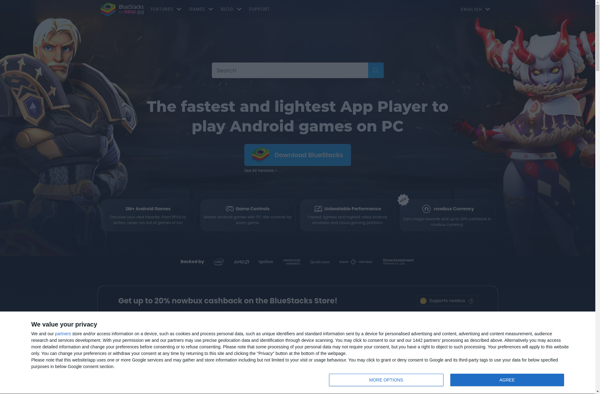
Nox App Player
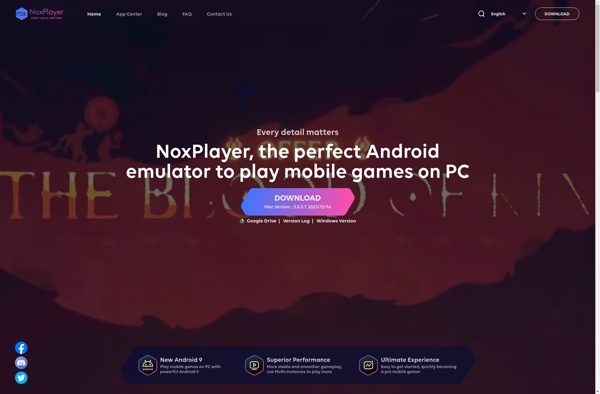
MEmu
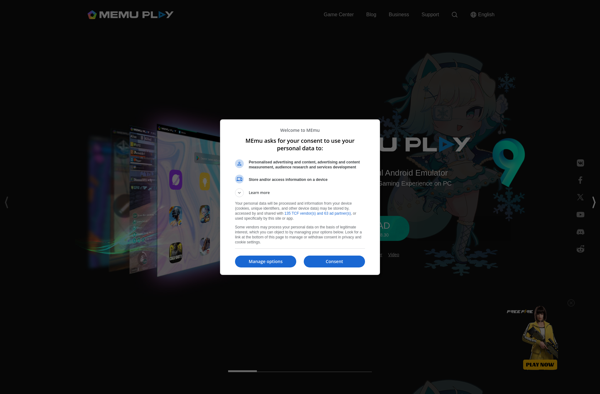
Genymotion
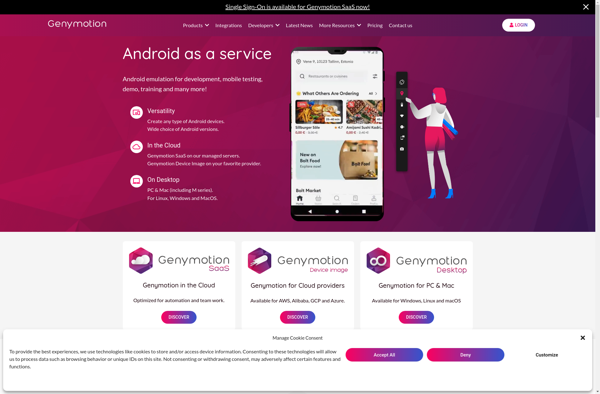
Appetize.io
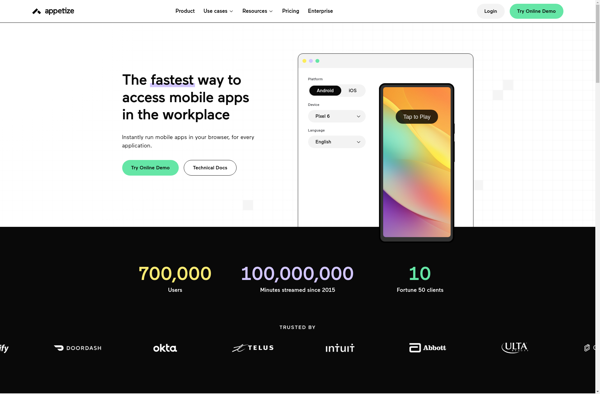
YouWave
KOPLAYER