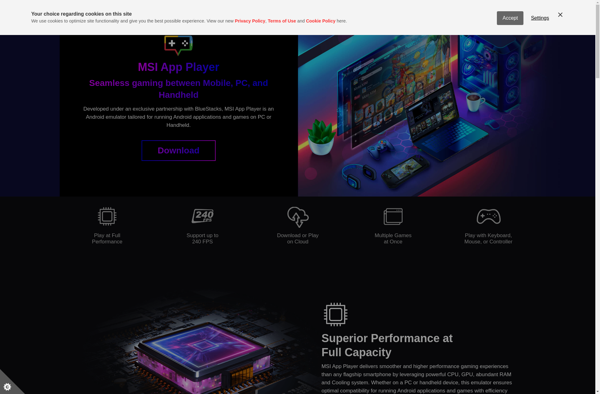WayDroid

WayDroid: Open Source Android Emulator for Linux
WayDroid is an open source Android emulator that allows Android apps to run on Linux. It integrates the Android runtime environment into a Wayland compositor and features hardware acceleration which allows it to be very fast compared to other Android emulators.
What is WayDroid?
WayDroid is an open source Android emulator for Linux that allows users to run Android apps on their Linux desktop without having to reboot or use virtualization. It integrates the Android runtime environment into a Wayland compositor and leverages Linux technologies like namespaces, cgroups, and seccomp to contain Android within its own environment.
Some key features and advantages of WayDroid include:
- Hardware acceleration support through Vulkan, OpenGL ES, and host GPU drivers which allows it to outperform other Android emulators in graphics performance.
- Full integration into the Linux desktop unlike running a separate Android virtual machine.
- Support for running multiple Android instances each with isolated storage and configs.
- Zero setup required for many distros like Fedora as WayDroid can leverage built-in container technologies.
- Support for automatic ports forwarding from host ports to handle network access from Android apps.
- Open source under LGPL v3.0 license.
Overall, WayDroid enables running Android apps in a fast performant container integrated into the Linux desktop without virtualization overhead. Its hardware acceleration support combined with container isolation makes it an efficient and customizable Android runtime for Linux users looking to expand their app ecosystem.
WayDroid Features
Features
- Runs Android apps on Linux
- Uses Android runtime environment integrated into Wayland compositor
- Supports hardware acceleration for improved performance
- Open source software
Pricing
- Open Source
Pros
Cons
Official Links
Reviews & Ratings
Login to ReviewThe Best WayDroid Alternatives
Top Os & Utilities and Android Emulators and other similar apps like WayDroid
Here are some alternatives to WayDroid:
Suggest an alternative ❐BlueStacks
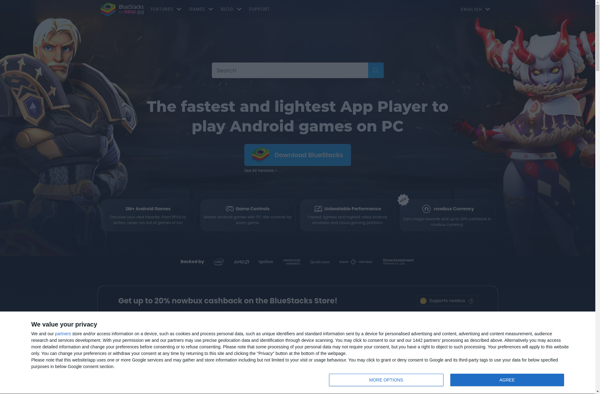
Nox App Player
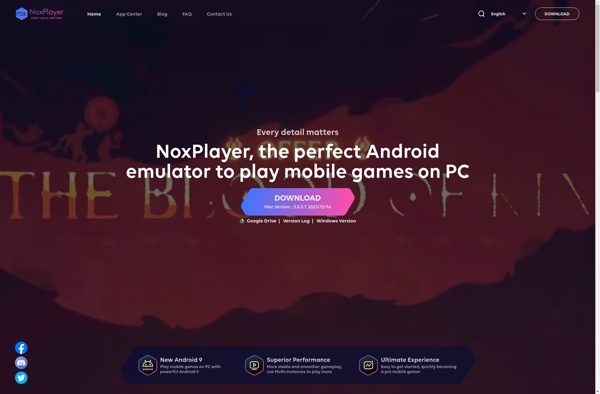
LDPlayer
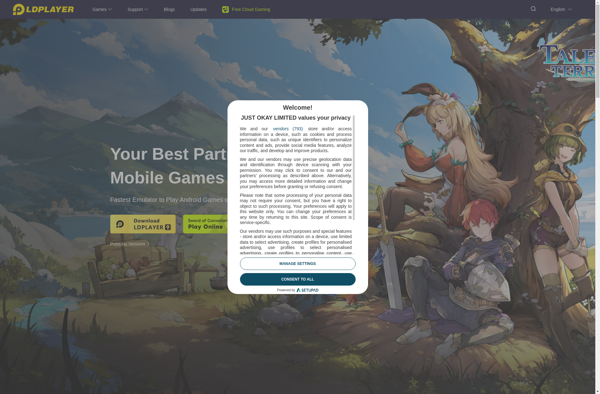
Android-x86

MEmu
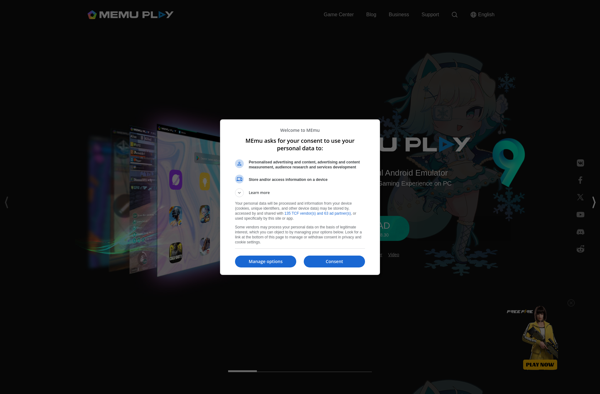
Genymotion
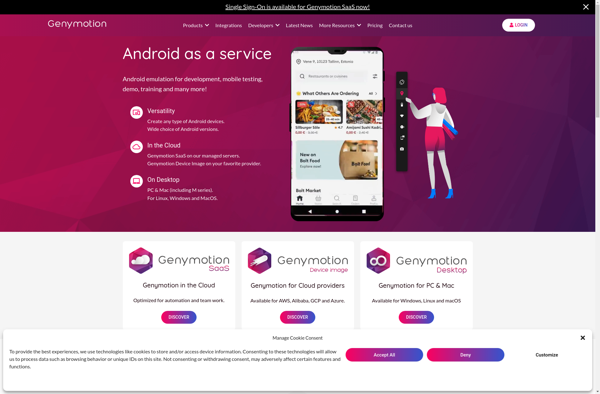
Anbox
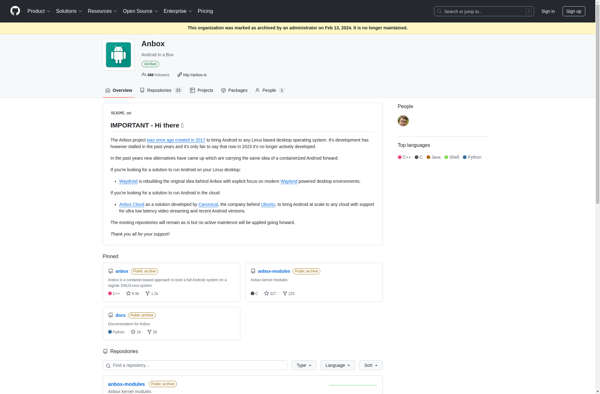
Windows Subsystem for Android
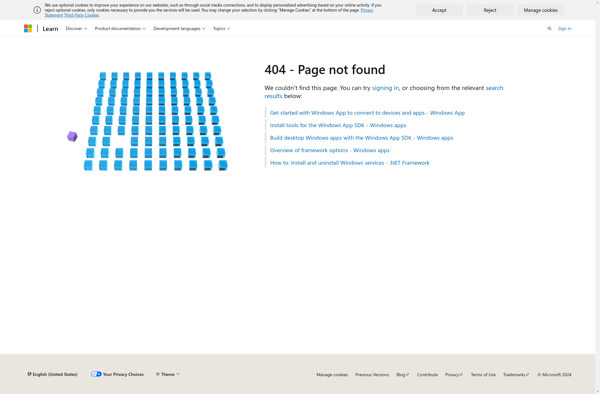
Phoenix OS
Appetize.io
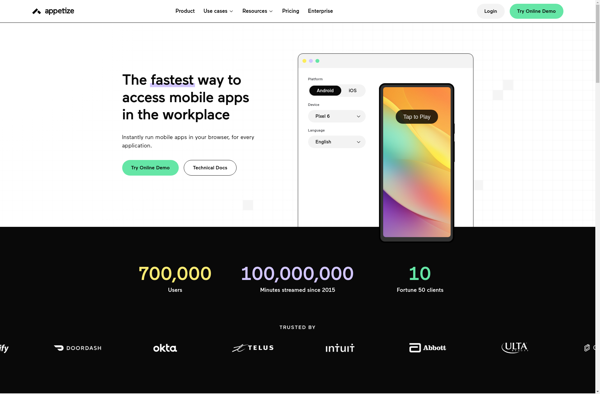
Mumu App player

LeapDroid
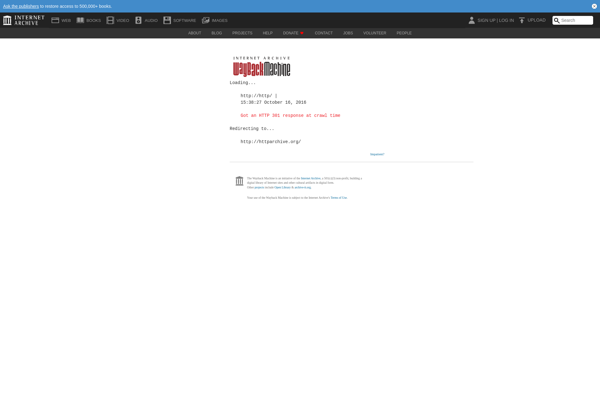
YouWave
IodéOS
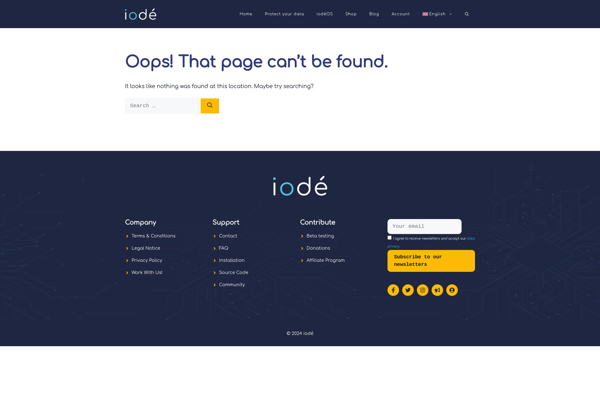
SmartGaga
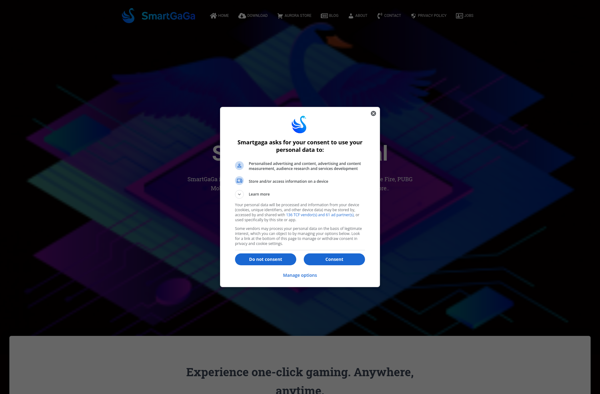
KOPLAYER
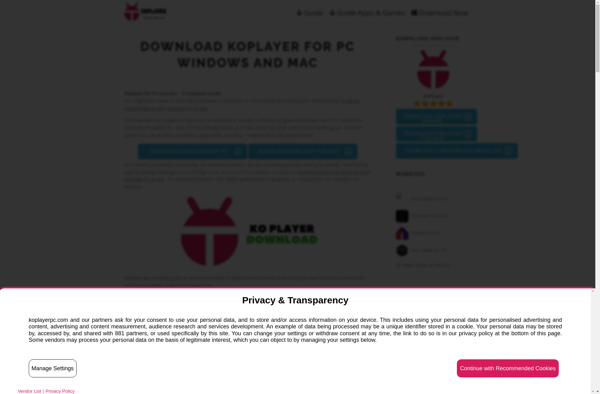
ARC Welder
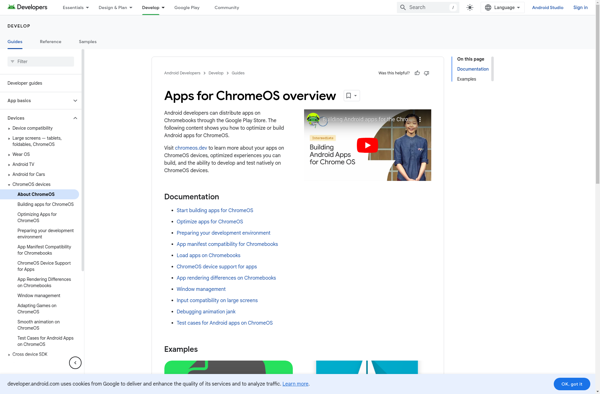
IPadian
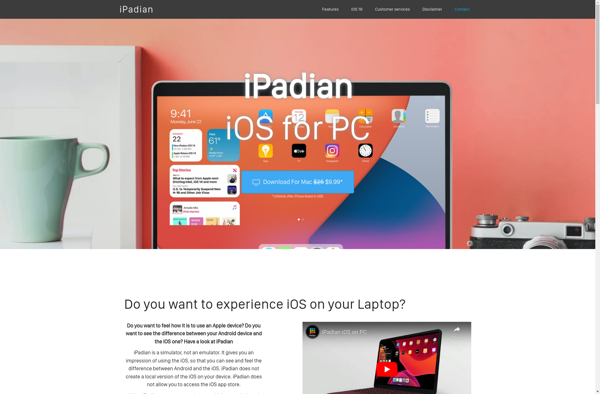
Droid4X
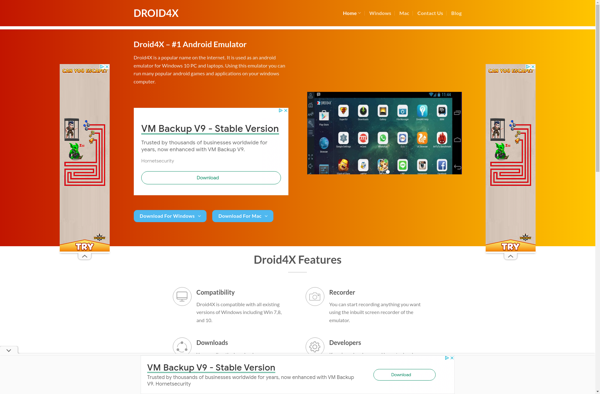
Shashlik
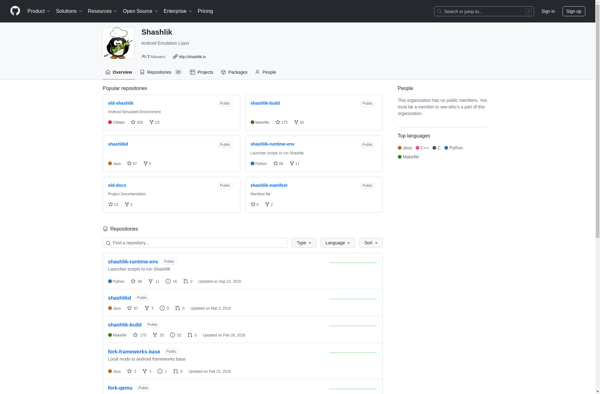
XePlayer
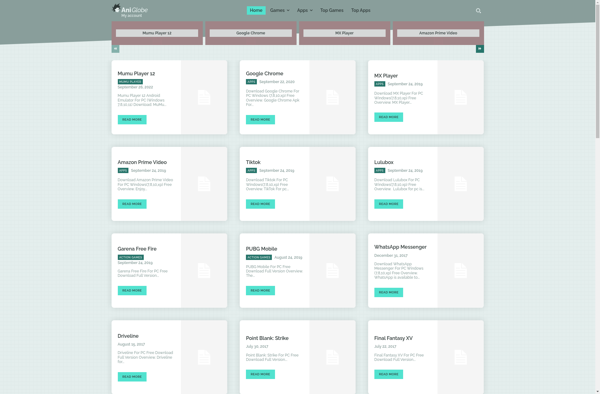
Xamarin Android Player
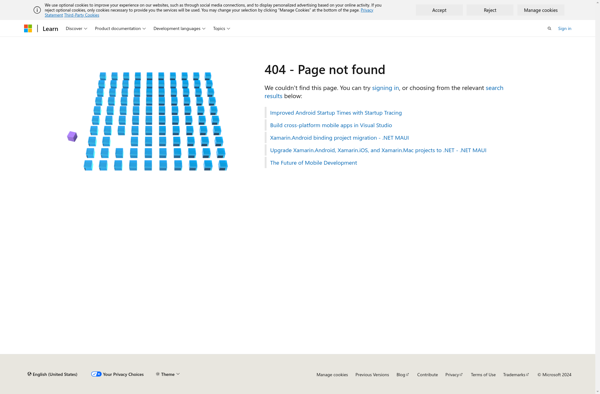
HarmonyOS

MSI App Player