Android-x86

Android-x86: Open Source Android on x86
Android-x86 is an open source project that ports the Android operating system to run on devices with x86 processors, allowing Android to be installed on PCs and laptops. It provides support for hardware components commonly found in PCs and enables Android apps to run on larger screens with keyboards and mice.
What is Android-x86?
Android-x86 is an open source project that ports the Android operating system to run on devices with x86 processors, allowing Android to be installed on regular PCs and laptops. It provides key functionality for supporting standard hardware like USB ports, networking, storage, graphics, touchscreens, and more.
By porting Android to the x86 architecture, Android-x86 extends the use of Android from just mobile devices to also include desktops, laptops, netbooks, tablets, and other systems. It enables Android apps to run on larger screens with keyboards, mice, and more powerful hardware.
Some key features and advantages of Android-x86 include:
- Ability to dual boot Android alongside other operating systems like Windows and Linux
- Support for hardware acceleration for graphics, HD video playback, and gaming performance
- Mouse and keyboard support in addition to touchscreens
- Full access to Google Play Store apps and services
- Lightweight OS good for reviving old PCs or low-powered machines
The project is actively developed by a community of developers and enthusiasts. It releases updates periodically that add new features and improvements for stability, compatibility, and hardware support. Overall, Android-x86 allows repurposing PCs to run Android apps and experience the Android OS in a productive desktop environment.
Android-x86 Features
Features
- Runs Android OS on PCs and laptops with x86 processors
- Supports common PC hardware like USB ports, graphics cards, WiFi, Bluetooth, etc
- Allows using mouse, keyboard, larger screens for Android apps
- Supports 32-bit and 64-bit x86 processors
- Open source project with active development community
Pricing
- Open Source
Pros
Cons
Official Links
Reviews & Ratings
Login to ReviewThe Best Android-x86 Alternatives
Top Os & Utilities and Operating Systems and other similar apps like Android-x86
Here are some alternatives to Android-x86:
Suggest an alternative ❐Nox App Player
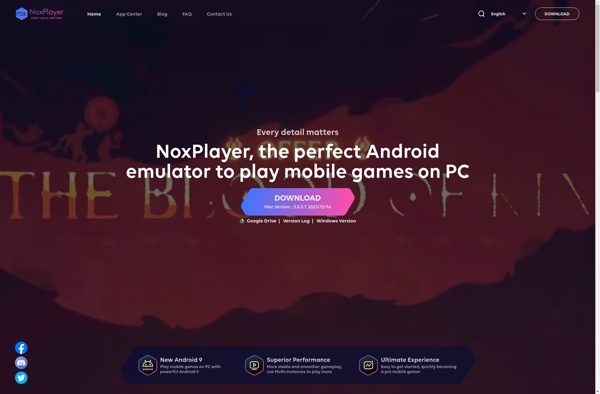
MEmu
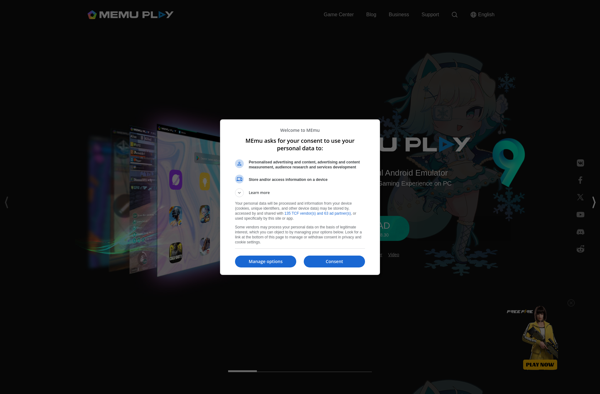
Genymotion
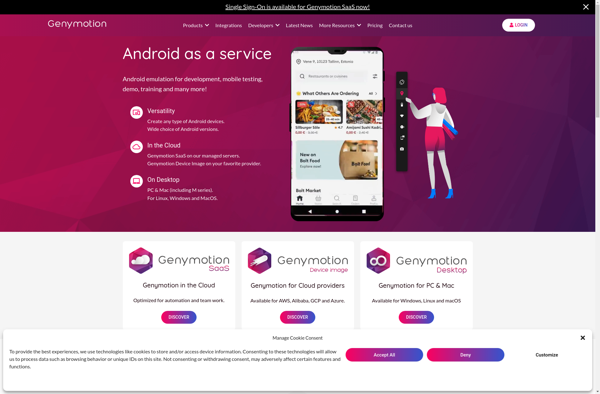
GrapheneOS
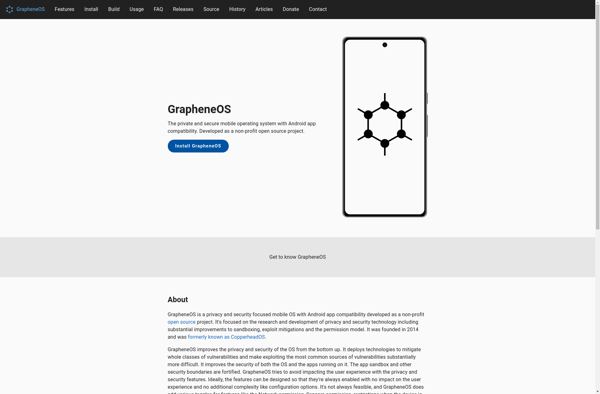
Windows 7
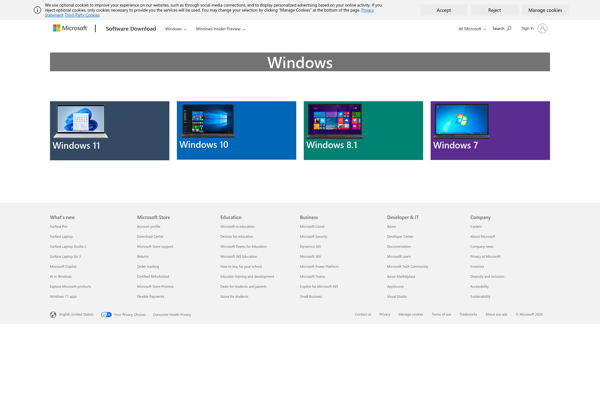
Bliss Os
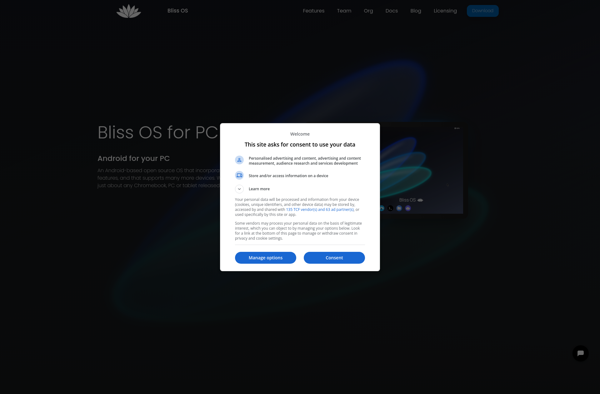
WayDroid

PrimeOS

Anbox
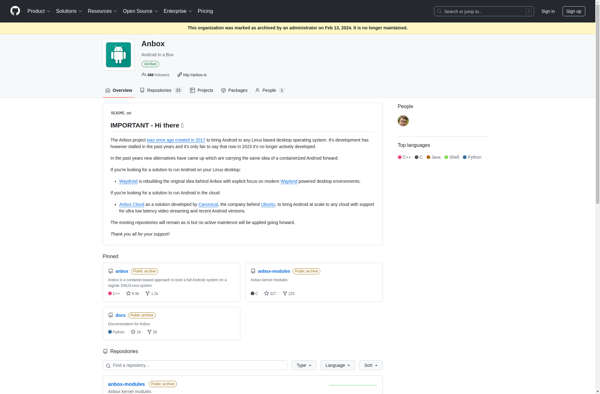
Qubes OS

Ubuntu Touch
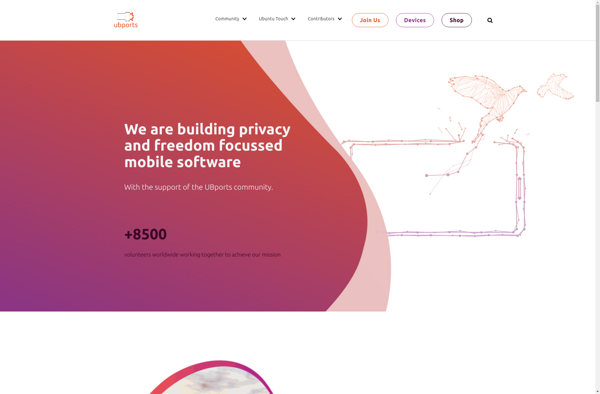
Windows Subsystem for Android
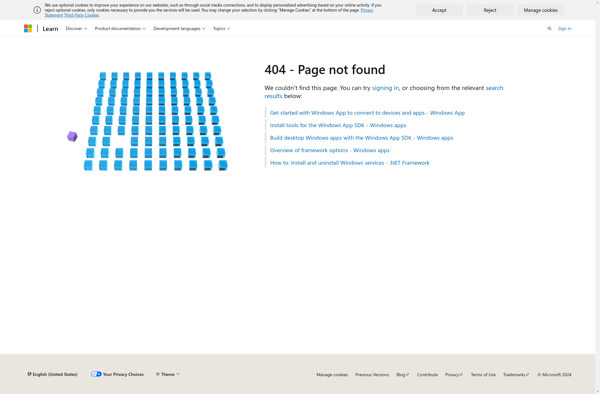
Phoenix OS
IPadOS

PlayCover
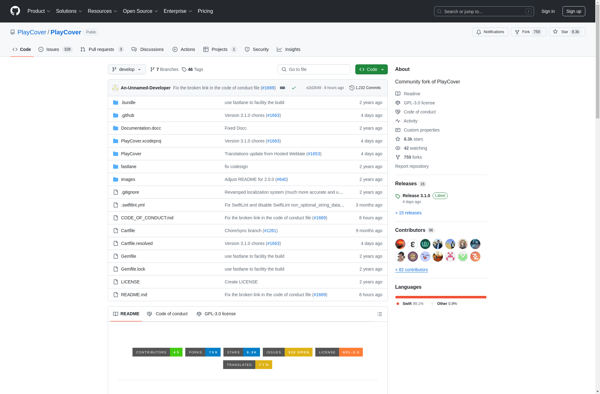
Appetize.io
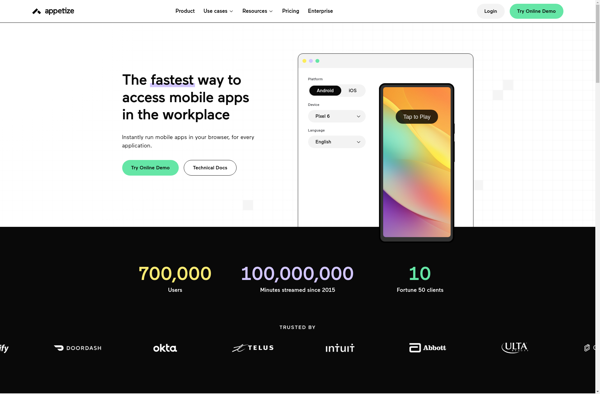
LeapDroid
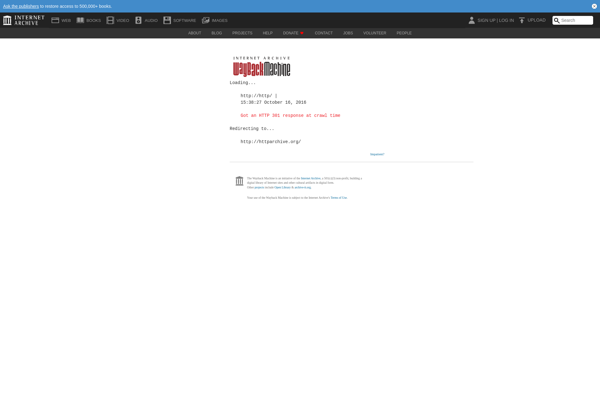
Windroy
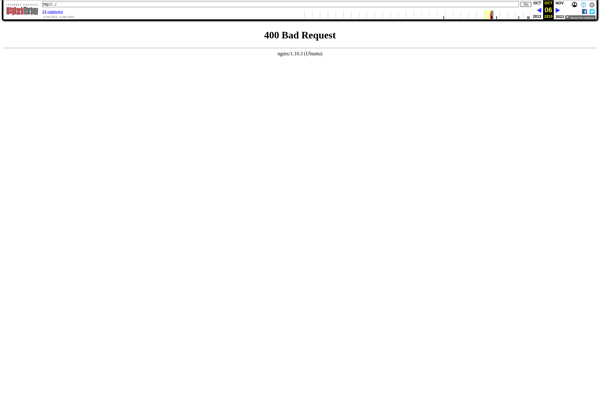
Ubports

PostmarketOS
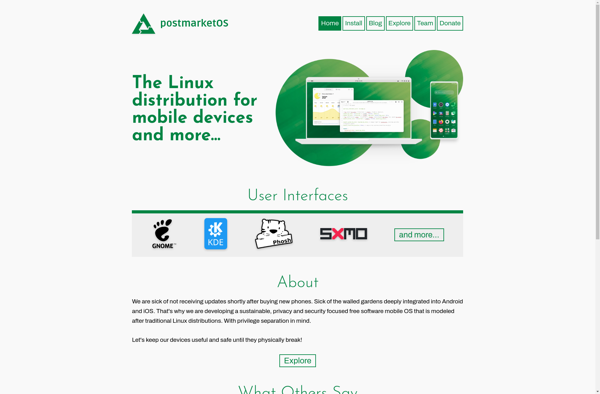
Astian OS

SmartGaga
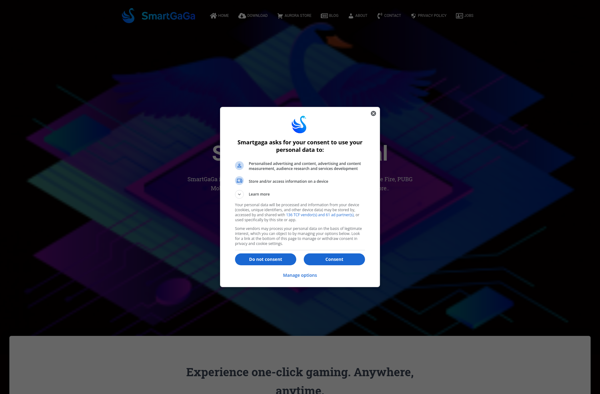
KOPLAYER
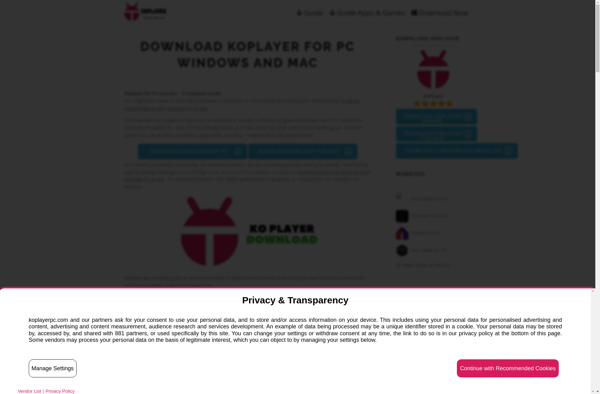
ARC Welder
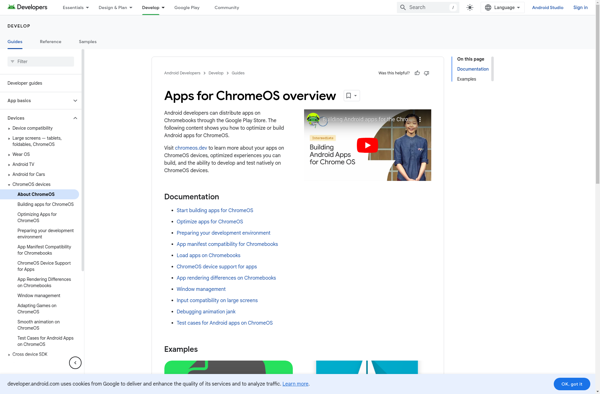
JingOS
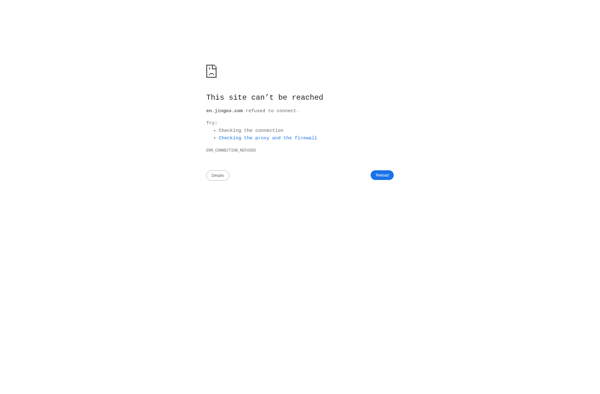
BlackBerry OS

IPadian
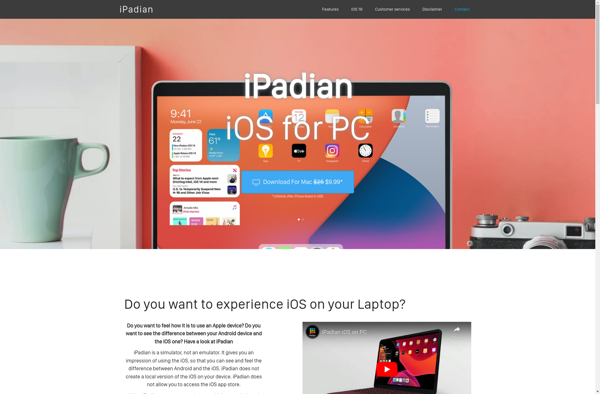
OpenThos
AndroVM
XePlayer
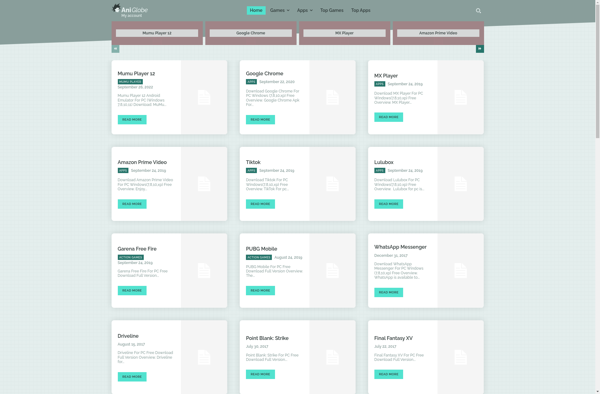
Xamarin Android Player
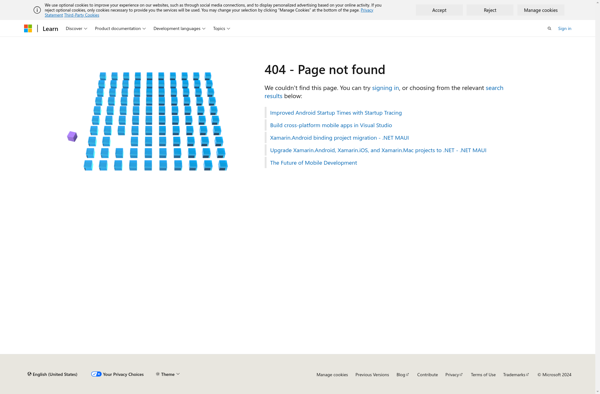
Mobian

HarmonyOS

ARChon Runtime for Chrome

MSI App Player
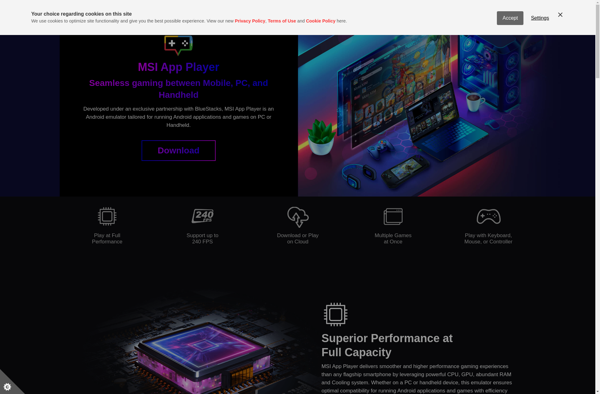
Plasma Mobile
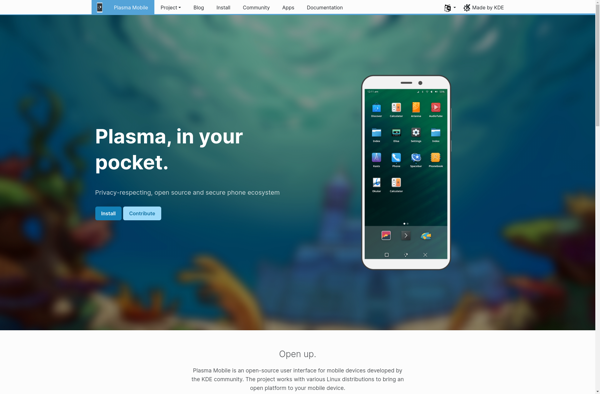
Fairphone Open

Maru

LuneOS
