Bliss Os
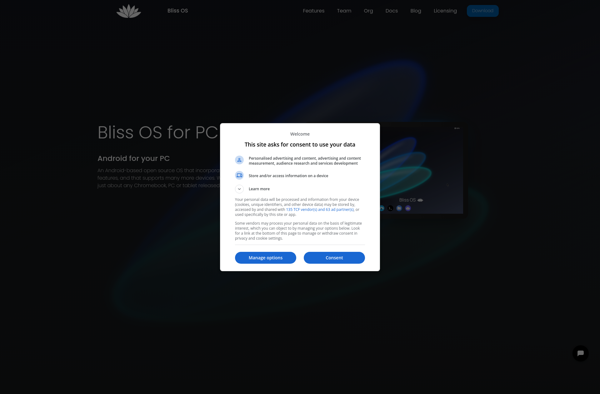
Bliss OS: Open Source Android OS for PCs and Laptops
Bliss OS is an open source operating system based on Android that is designed for PCs and laptops, offering a customizable Android experience with features like power optimization, app compatibility layers, and optional desktop environments.
What is Bliss Os?
Bliss OS is an open source operating system based on Android that is designed and optimized to run on laptops, PCs, tablets, and other devices with x86 architecture. It provides a full Android experience through the Android-x86 project while adding desktop-centric features.
Unlike Android built for mobile devices, Bliss OS includes optimizations like battery life improvements, power management profiles, and the ability to control computer fans. It runs Android apps through a compatibility layer while allowing you to access a Linux terminal and install Linux programs.
Bliss OS aims for a highly customizable experience. You can choose from multiple pre-configured versions with different desktop environments like KDE, Xfce, and LXDE. It also includes options for themes, icons, fonts, and UI customization. Underneath is still the Android framework and Google Play Store for mobile apps.
By combining Android with PC-centric optimizations and customization options, Bliss OS offers a unique take on running Android on laptop and desktop hardware. It promises mobility and convenience of Android apps plus large screen optimization and computer-specific features.
Bliss Os Features
Features
- Based on Android
- Open source
- Optimized for PCs and laptops
- App compatibility layers
- Customizable desktop environments
- Battery and power optimization
Pricing
- Open Source
Pros
Cons
Official Links
Reviews & Ratings
Login to ReviewThe Best Bliss Os Alternatives
Top Os & Utilities and Android-Based Os and other similar apps like Bliss Os
Here are some alternatives to Bliss Os:
Suggest an alternative ❐Android-x86

PrimeOS

ChromeOS Flex

Google Chrome OS
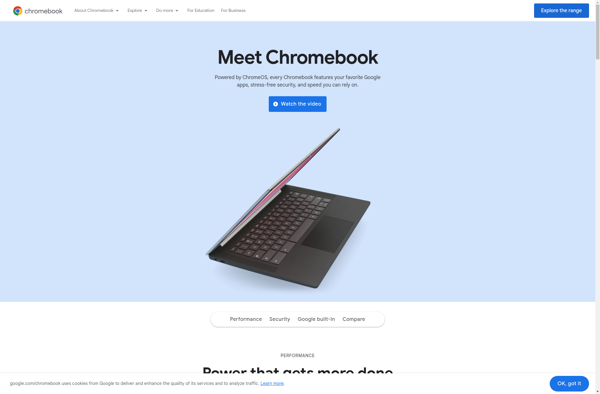
FydeOS
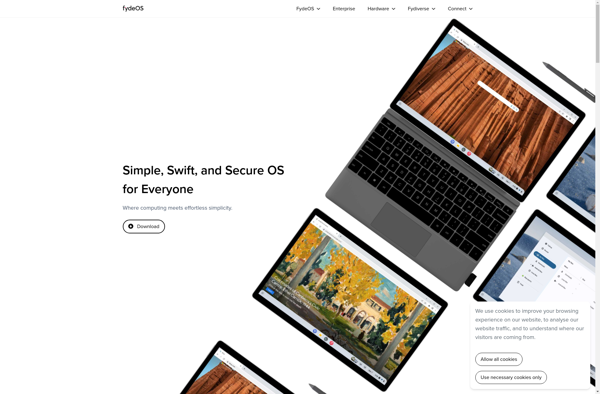
Phoenix OS
ApkOnline
OpenThos
Chromium OS
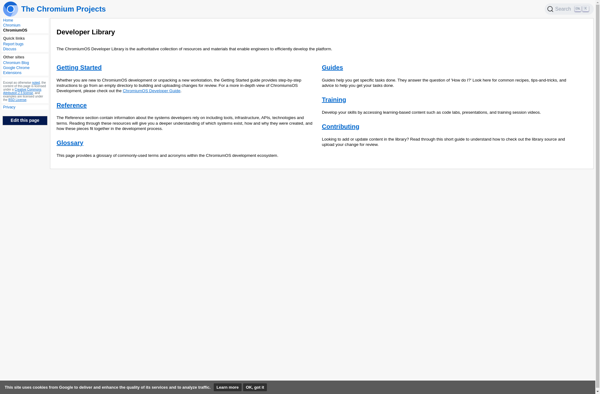
Maru
