ChromeOS Flex

ChromeOS Flex: Fast, Simple, Secure
ChromeOS Flex is an operating system from Google that is based on the Chrome browser. It is designed to breathe new life into old PCs and Macs by providing a fast, simple, secure computing experience.
What is ChromeOS Flex?
ChromeOS Flex is an operating system developed by Google that is based on the Chrome browser. It shares much of the same codebase as Google's ChromeOS that runs on Chromebooks. ChromeOS Flex is designed to run on older PCs and Macs, providing a modern computing experience on aging hardware.
Some key things to know about ChromeOS Flex:
- It is lightweight and fast - Since it is based on the Chrome browser, ChromeOS Flex requires fewer system resources than traditional operating systems like Windows and macOS. This makes it great for squeezing some extra life out of older computers.
- Automatic updates - ChromeOS Flex updates itself automatically in the background, keeping the OS secure and bug-free without any work from the user.
- Minimal interface - The interface is stripped down to just the Chrome browser, making it easy to use. There is no need to deal with complicated desktop environments.
- Works offline - Despite being built around the Chrome browser, ChromeOS Flex allows for basic offline usage for tasks like document editing.
- Supports Android apps - ChromeOS Flex supports installing Android mobile apps to further expand its capabilities.
- Free to use - Google offers ChromeOS Flex as a free download allowing anyone with a compatible computer to install it.
Overall, ChromeOS Flex aims to provide a dead-simple computing experience, ideal for breathing some new life into aging PCs and Macs. The automatic updates and focus on the browser makes it a relatively foolproof operating system.
ChromeOS Flex Features
Features
- Runs on old PCs and Macs
- Based on Chrome browser and ChromeOS
- Fast and lightweight
- Automatic updates
- Secure and sandboxed browsing
- Supports Android apps via Google Play Store
- Syncs with Google Account
Pricing
- Free
- Open Source
Pros
Cons
Reviews & Ratings
Login to ReviewThe Best ChromeOS Flex Alternatives
Top Os & Utilities and Operating Systems and other similar apps like ChromeOS Flex
Here are some alternatives to ChromeOS Flex:
Suggest an alternative ❐Windows 10
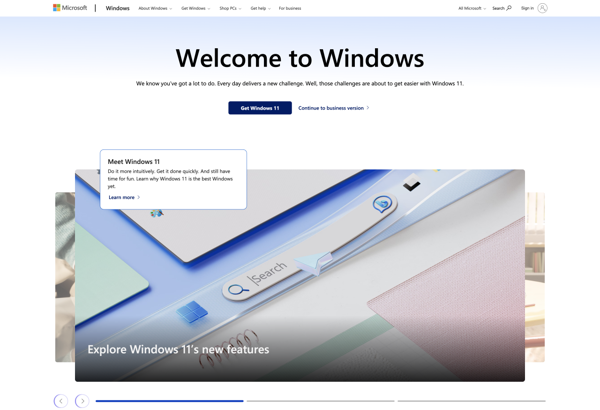
Ubuntu
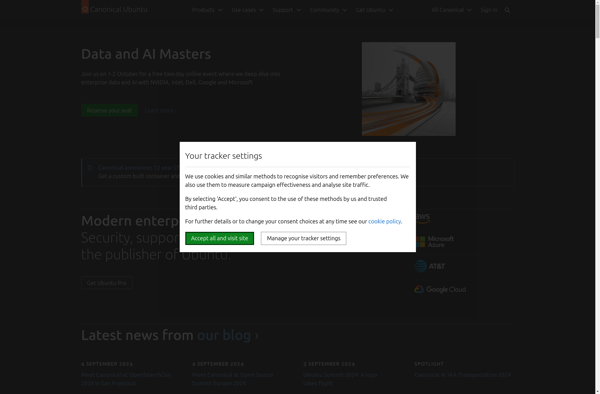
MacOS
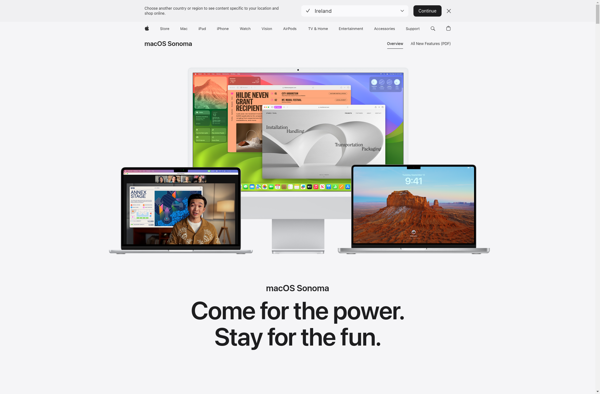
Linux Mint
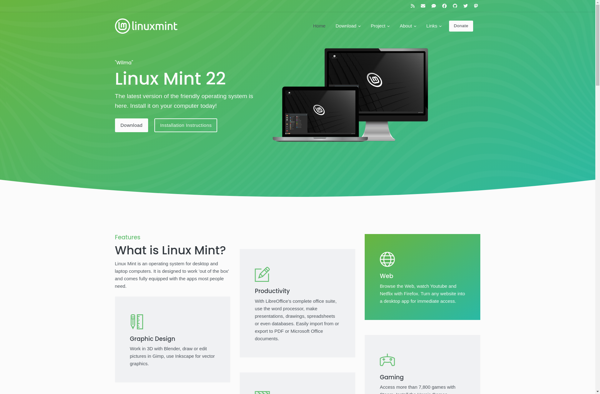
Bliss Os
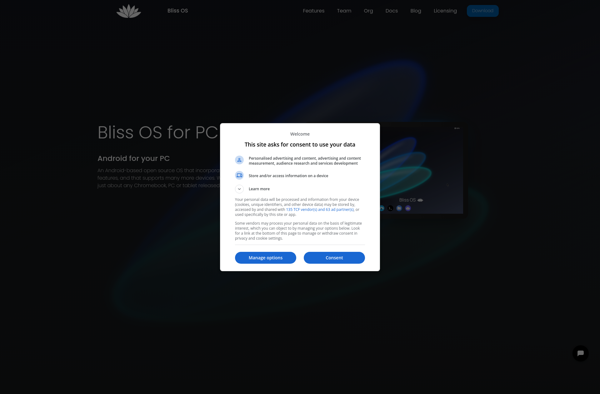
Arch Linux
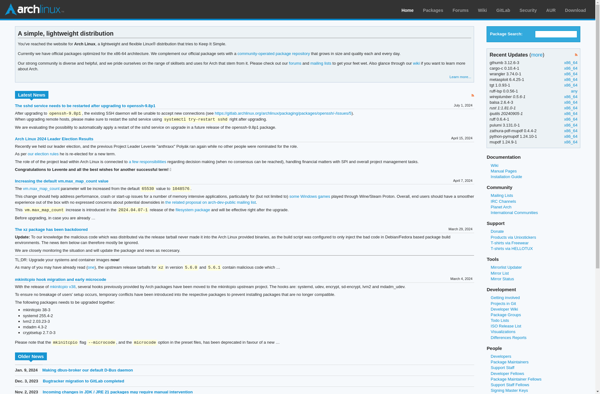
Elementary OS

Debian
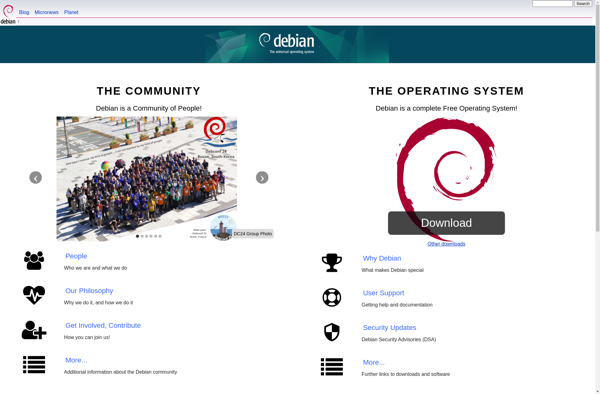
Fedora
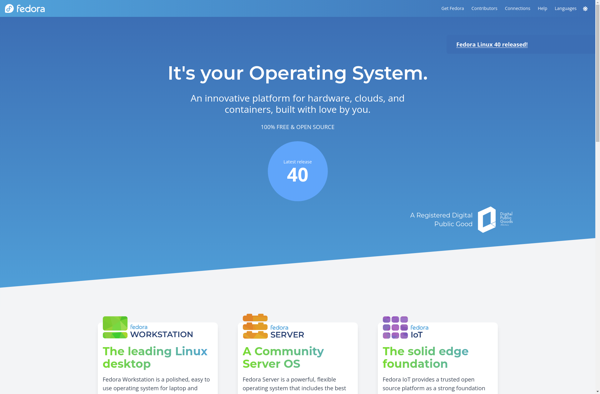
Manjaro Linux

OpenSUSE
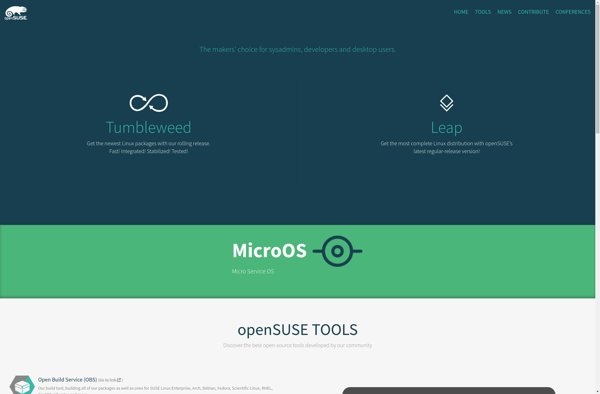
FileCream
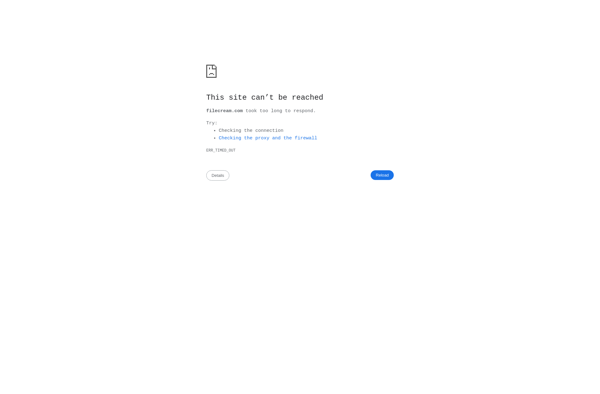
Kubuntu
