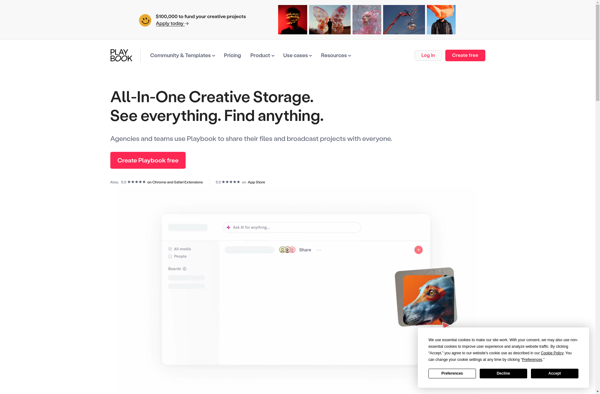FileCream
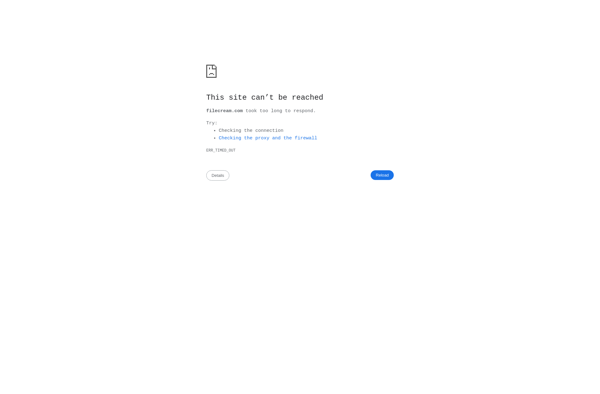
FileCream: Easy-to-Use File Compression for Windows
Compress and decompress various file types into common archived formats like ZIP, RAR, 7Z, TAR, etc.
What is FileCream?
FileCream is a file compression and archiving utility for Windows that makes it easy to zip and unzip files and folders. It supports creating and extracting archives in formats like ZIP, 7Z, RAR, TAR, GZ, BZ2, XZ, ARJ and more.
Some of the key features of FileCream include:
- Intuitive drag and drop interface for quickly compressing or decompressing files and folders
- Options for password protecting archives with AES-256 bit encryption
- Ability to split large archives into smaller chunks for easy transfer or storage
- Integration with Windows to compress and extract files directly from File Explorer context menu
- Scheduling compression jobs to run at specific times automatically
- Preserving file permissions and timestamps when compressing files
- Self-extracting EXE archives for easy distribution without needing compression software
FileCream has a simple design focused on ease of use rather than too many configuration options. It can handle large number of files efficiently and has very small system resource usage. The context menu integration makes accessing its features faster. Overall, FileCream offers a good set of file archiving tools for free.
FileCream Features
Features
- Drag & drop support
- File compression and decompression
- Support for various archive formats (ZIP, RAR, 7Z, TAR, etc.)
- Encryption
- File splitting
- Scheduling compression jobs
Pricing
- Free
- Freemium
Pros
Cons
Official Links
Reviews & Ratings
Login to ReviewThe Best FileCream Alternatives
Top File Management and Compression and other similar apps like FileCream
Here are some alternatives to FileCream:
Suggest an alternative ❐Google Drive

Dropbox

MEGA

Nextcloud
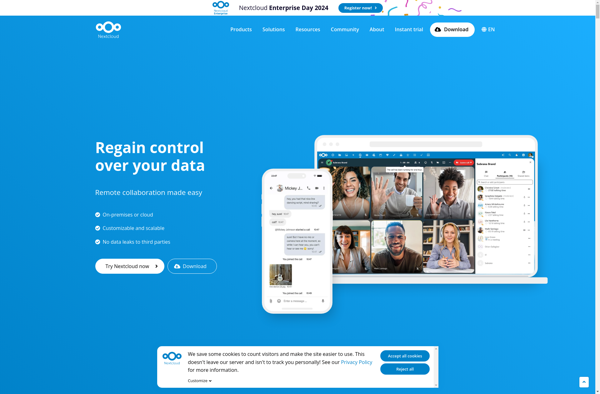
OwnCloud

Microsoft OneDrive

ChromeOS Flex

Google Chrome OS
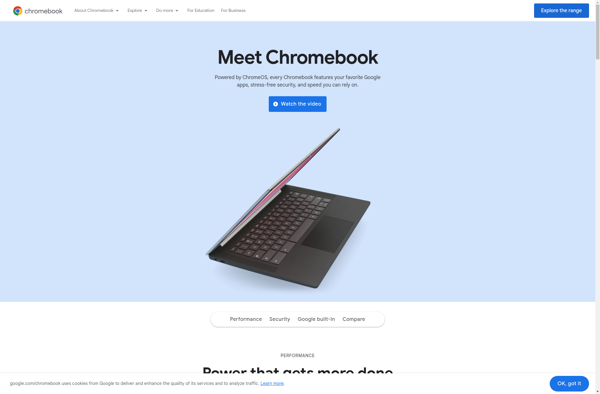
Playbook.com