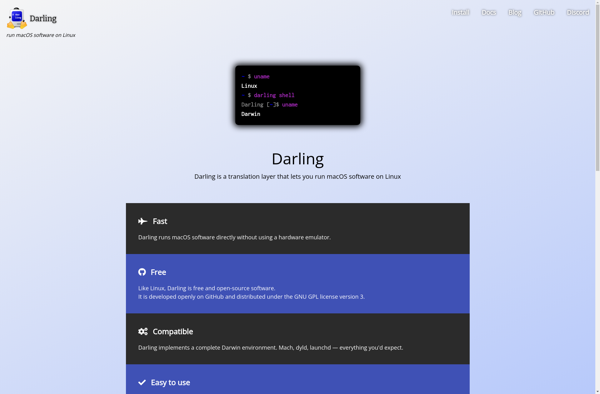Windows Subsystem for Android
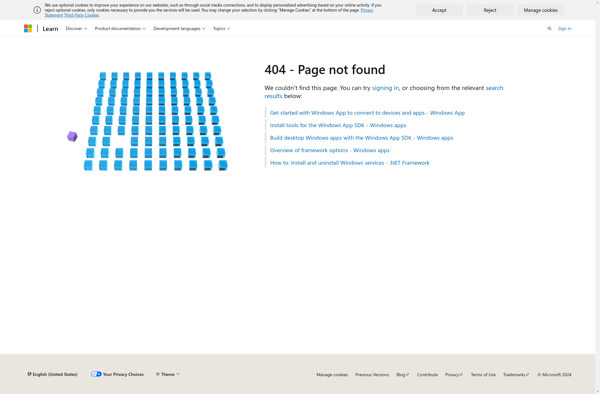
Windows Subsystem for Androids
The Windows Subsystem for Android allows you to run Android apps on Windows 11. It provides an Android environment that runs natively within Windows, so you can use your favorite Android apps for productivity, communication, entertainment, and more without dual booting or emulation.
What is Windows Subsystem for Android?
The Windows Subsystem for Android is a feature introduced in Windows 11 that allows users to run Android apps natively on Windows. It provides an entire Android environment that runs inside Windows, bridging the gap between the Windows and Android ecosystems.
Some key things to know about the Windows Subsystem for Android:
- It does not require emulator software or dual booting into Android. The Android runtime environment runs directly within Windows.
- It uses virtualization technology like Hyper-V to run the Android OS behind the scenes.
- Users can access the Google Play Store and Amazon Appstore to download Android apps. Many apps work seamlessly like any other Windows program.
- It allows Android notifications to appear in the Windows Action Center alongside native notifications.
- Android apps can run simultaneously alongside Windows programs and be accessed like any other application.
- It provides storage persistence so files created in Android apps are retained.
The Windows Subsystem for Android offers convenience and flexibility for accessing Android apps. It opens up Windows to over 1 million Android apps that can help with productivity, communication, entertainment, development, and more. As the feature expands, it aims to provide deeper integration between Android and Windows ecosystems.
Windows Subsystem for Android Features
Features
- Runs Android apps natively on Windows
- Provides full Android environment without emulation
- Leverages Windows Hypervisor for virtualization
- Integrates Android apps with Windows
- Supports Google Play Store
- Syncs notifications between Android and Windows
Pricing
- Free
Pros
Cons
Reviews & Ratings
Login to ReviewNo reviews yet
Be the first to share your experience with Windows Subsystem for Android!
Login to ReviewThe Best Windows Subsystem for Android Alternatives
Top Os & Utilities and Android Environment and other similar apps like Windows Subsystem for Android
Here are some alternatives to Windows Subsystem for Android:
Suggest an alternative ❐Wine
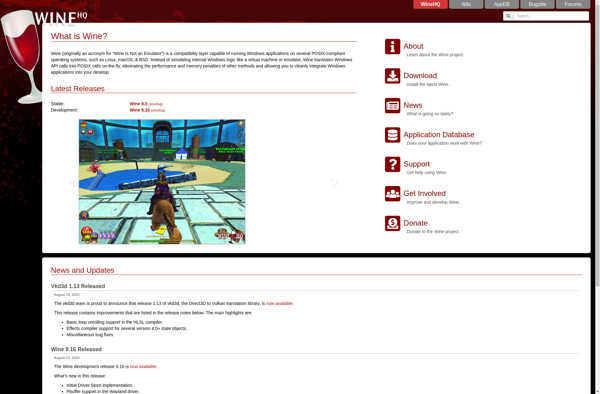
BlueStacks
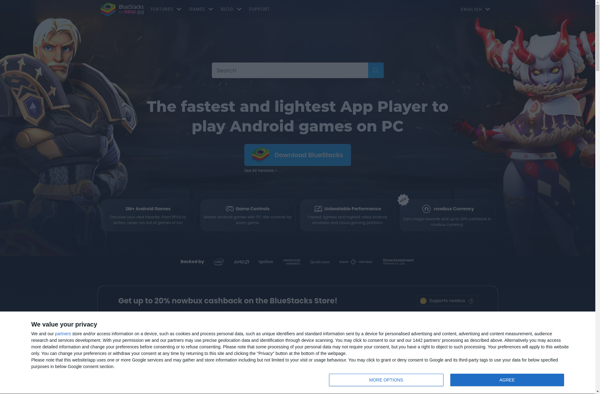
CrossOver
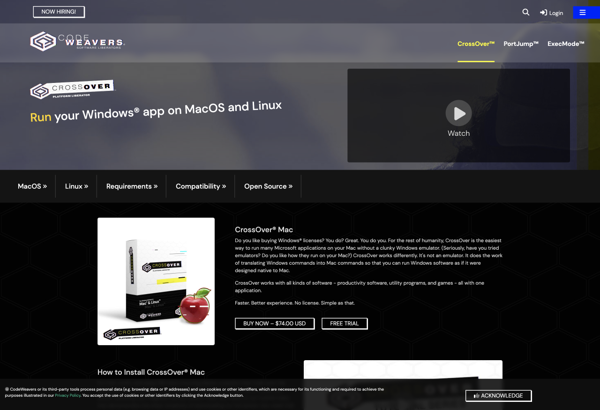
Nox App Player
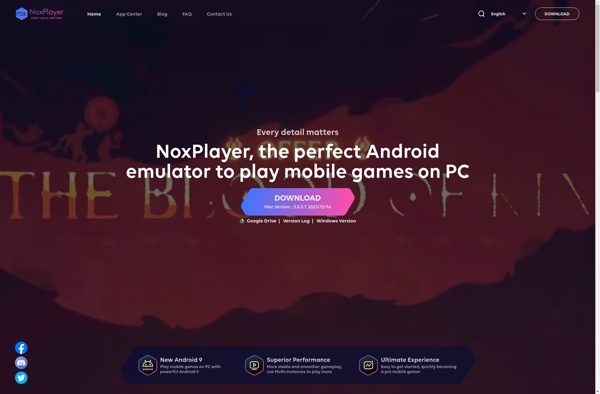
VMOS
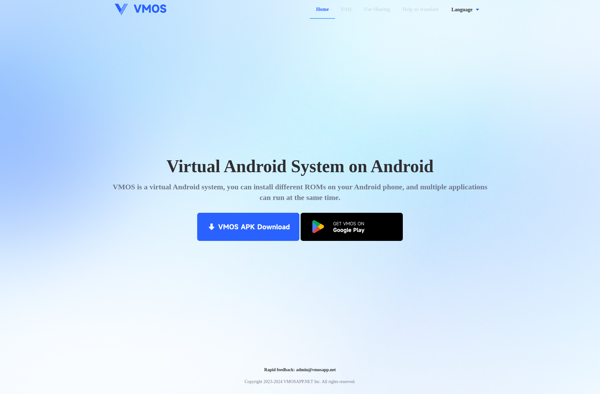
LDPlayer
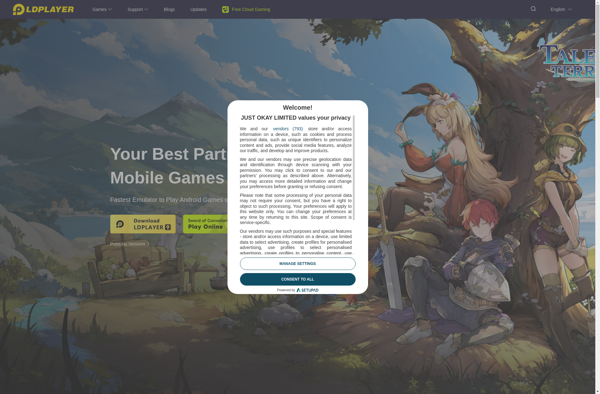
Android-x86

MEmu
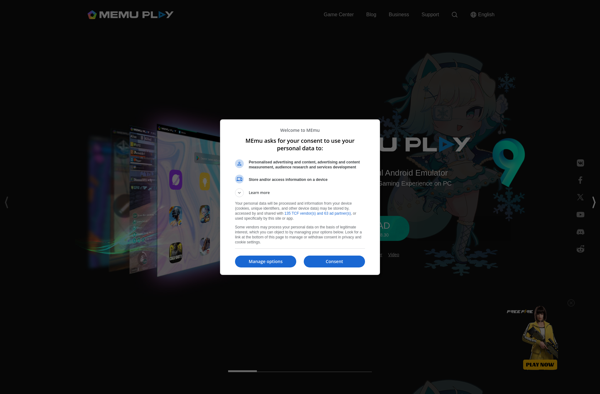
Genymotion
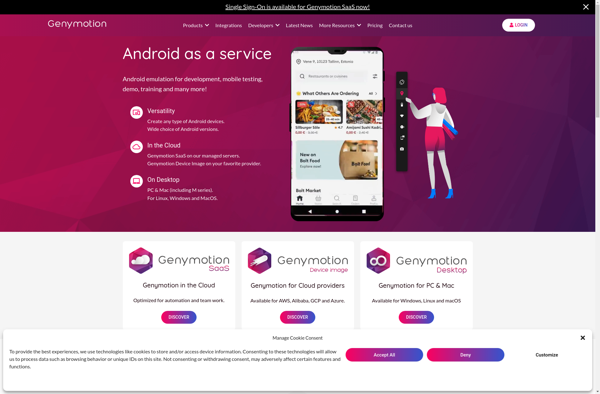
PlayOnLinux - PlayOnMac
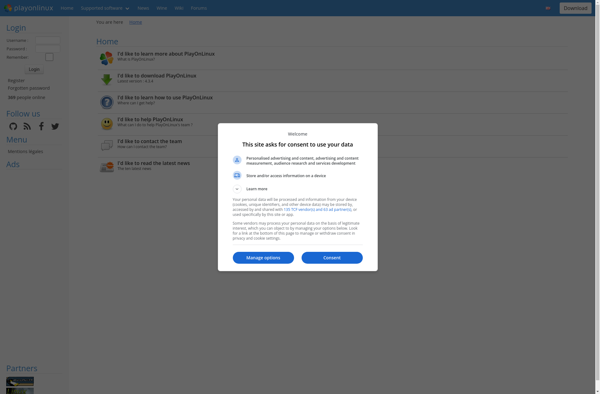
WayDroid

Anbox
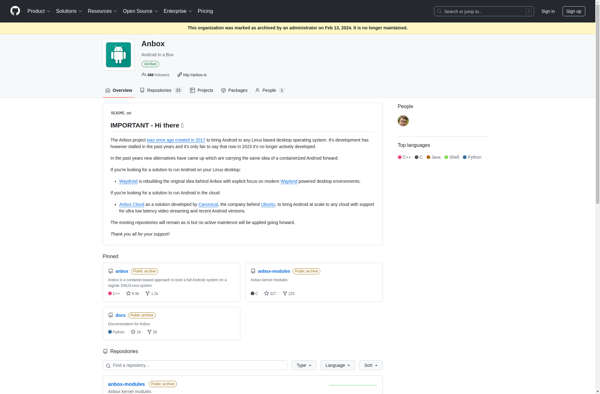
Appetize.io
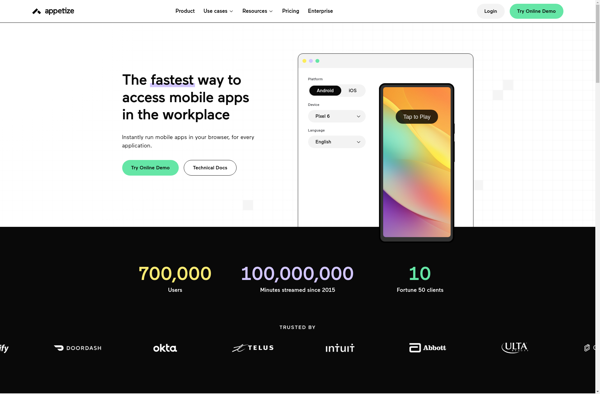
Whisky

Mumu App player

LeapDroid
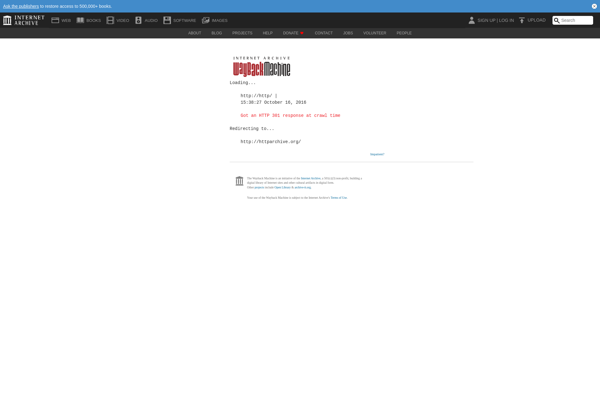
Bottles
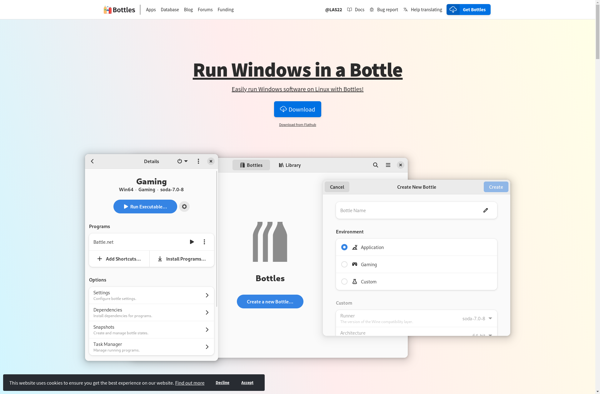
YouWave
KOPLAYER
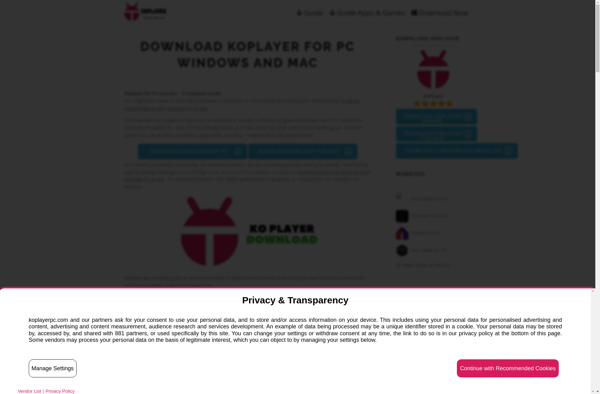
Droid4X
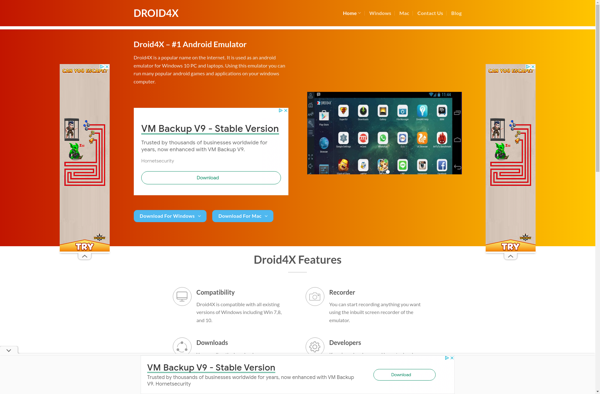
Shashlik
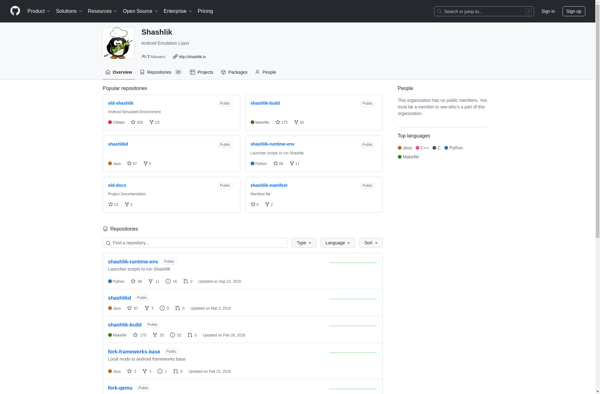
XePlayer
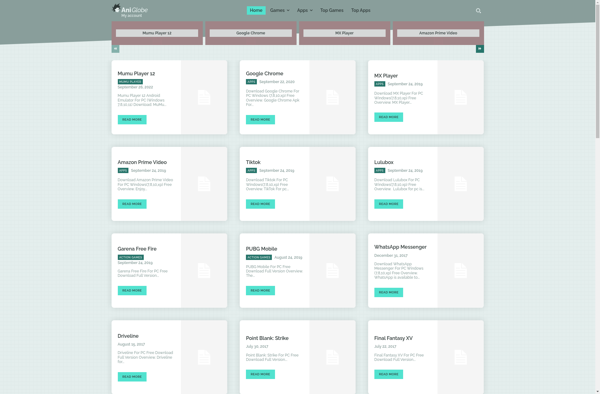
Xamarin Android Player
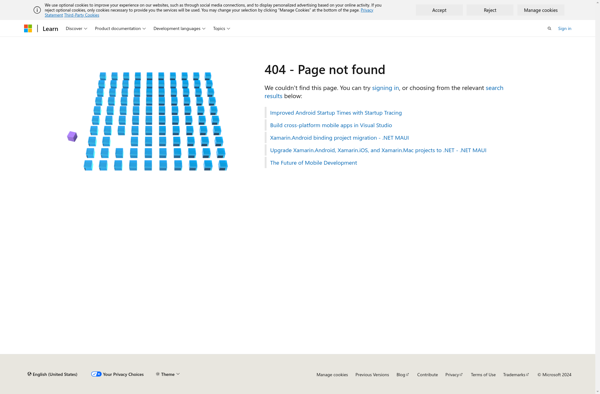
MSI App Player
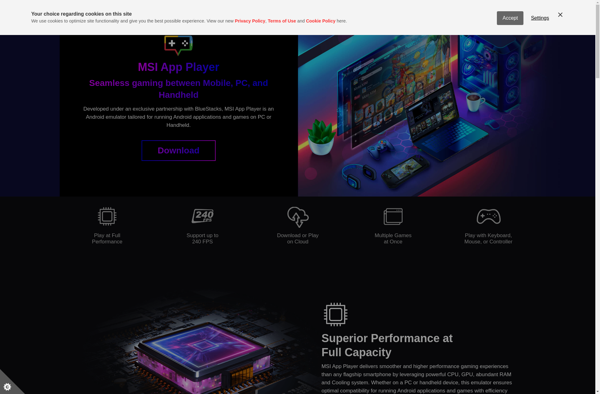
Darling