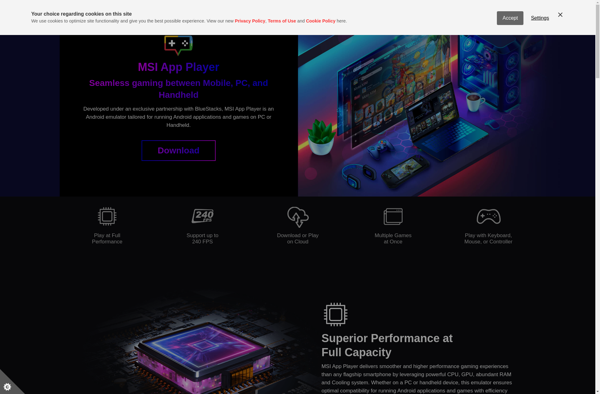VMOS
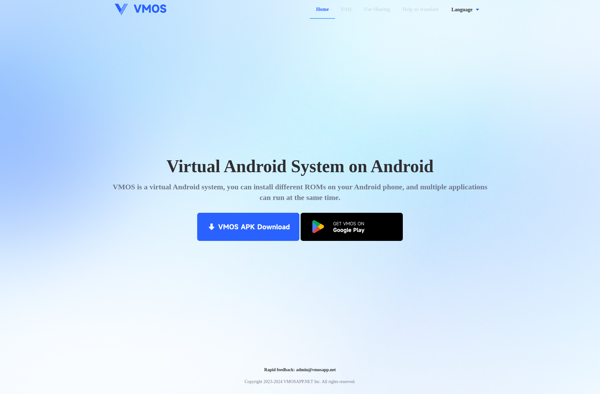
VMOS: Run Multiple Android Instances on Windows
An Android emulator for Windows PCs, providing a virtual machine-like environment to run multiple instances of Android and access Android apps & games on Windows.
What is VMOS?
VMOS is an advanced Android emulator for Windows that allows users to run multiple instances of Android on their computers. It creates a virtual machine-like environment on the Windows device to provide a seamless Android experience.
Some key features of VMOS include:
- Ability to run multiple Android instances simultaneously
- Support for running most Android apps and games
- Virtual access to camera, GPS, sensors, etc. for apps
- Root access available for advanced configurations
- Key mapping and script recording for convenient Android control
- Safe and isolated environment protecting the host Windows device
VMOS aims to deliver the flexibility and versatility of the Android OS for users who want to leverage that on their Windows laptops or computers. With multi-instance support, it facilitates multitasking and lets users run different Android versions side-by-side. The virtualized environment also keeps the Windows device protected while offering Android features.
VMOS Features
Features
- Allows running multiple instances of Android on Windows
- Provides a virtual machine-like environment
- Lets you use Android apps and games on Windows
Pricing
- Freemium
Pros
Cons
Official Links
Reviews & Ratings
Login to ReviewThe Best VMOS Alternatives
Top Gaming Software and Android Emulators and other similar apps like VMOS
Here are some alternatives to VMOS:
Suggest an alternative ❐BlueStacks
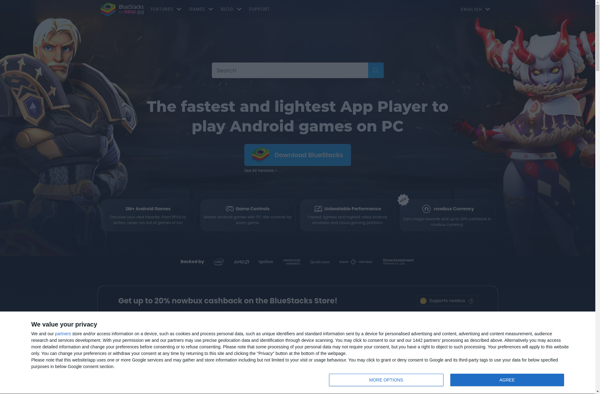
Nox App Player
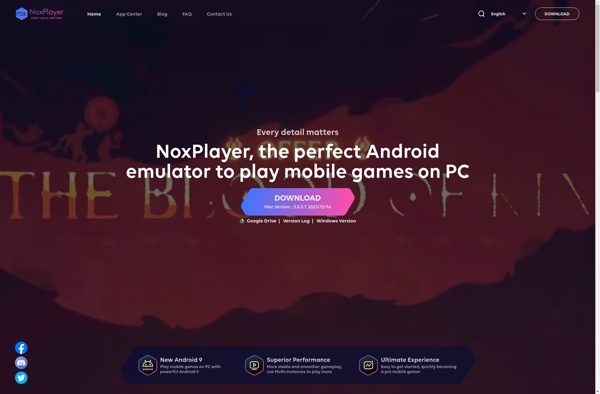
Virtual Android

MEmu
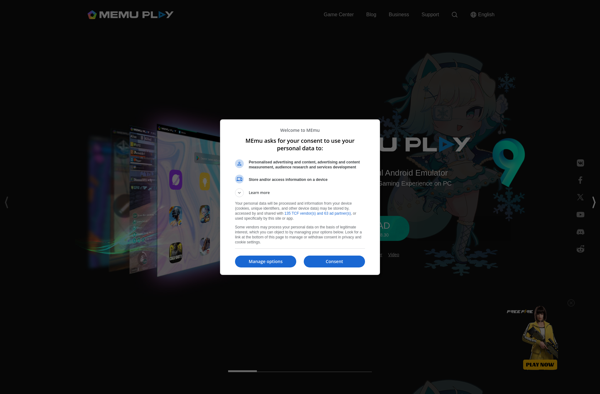
Genymotion
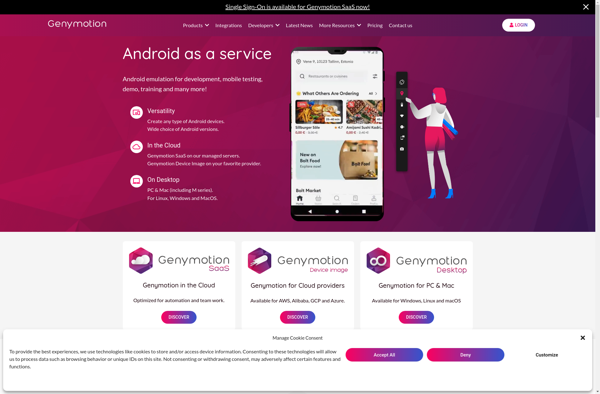
GameLoop
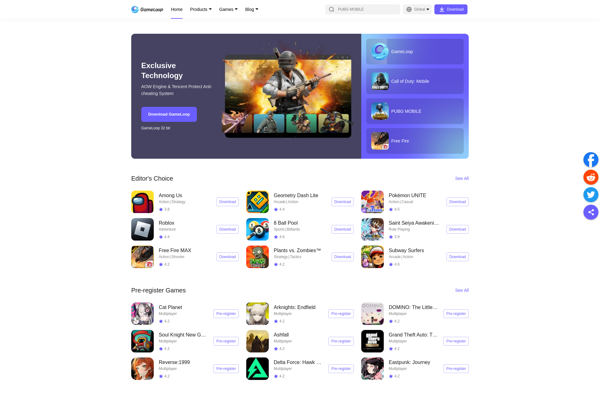
Anbox
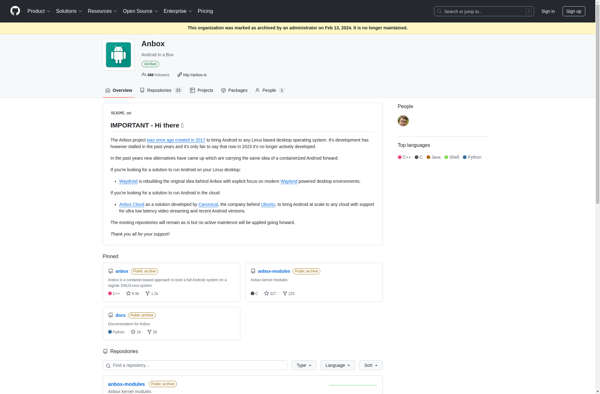
Windows Subsystem for Android
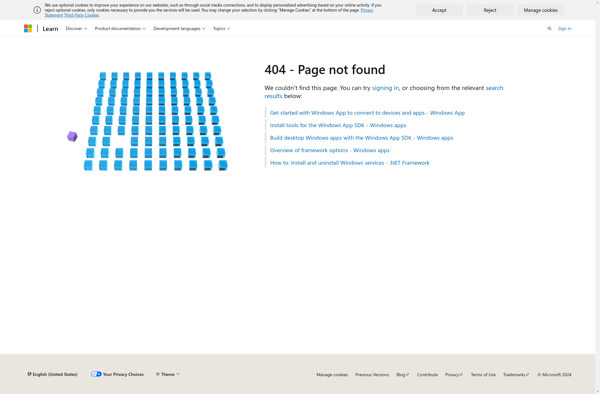
F1 VM

MSI App Player