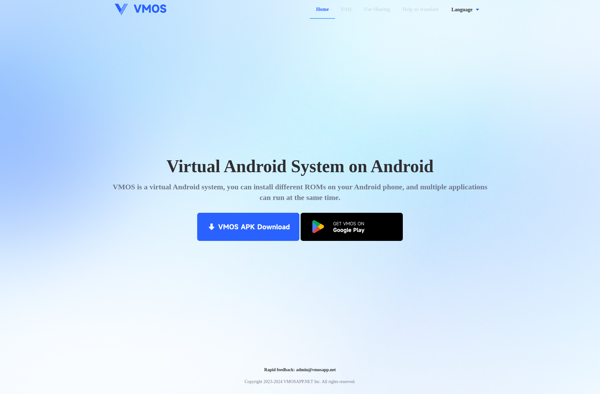Virtual Android

Virtual Android: Run Android on Your Computer
Run Android on your computer without an Android device, test apps, and play Android games with Virtual Android software
What is Virtual Android?
Virtual Android is an Android emulator that allows you to run the Android operating system on your computer without needing an actual Android device. It provides a virtual Android device environment, allowing you to test Android apps, play Android games, and access other Android features from your computer.
Some key features of Virtual Android include:
- Emulates an entire Android device, including custom hardware configurations
- Runs the latest version of Android, with options to emulate older Android versions
- Easy to install and configure
- Developer options to test apps at various screen sizes and resolutions
- Supports hardware acceleration for better performance
- Access to Google Play Store and sideloading of APK files
- Keyboard mapping and customizable device controls
- Great for app testing, Android gaming, and whenever you need access to Android without a physical device
Overall, Virtual Android provides a convenient means of using Android right on your computer. It delivers a full Android experience through virtualization, serving as a useful tool for developers, gamers, and anyone requiring Android features on their desktop or laptop.
Virtual Android Features
Features
- Emulate Android on PC without needing an Android device
- Test Android apps and games
- Customizable hardware configuration
- Develop and debug Android apps
- Supports Android SDK and ADB
- Gesture and multi-touch inputs
Pricing
- Free
- Open Source
Pros
Cons
Reviews & Ratings
Login to ReviewThe Best Virtual Android Alternatives
Top Gaming Software and Android Emulators and other similar apps like Virtual Android
VMOS