CrossOver
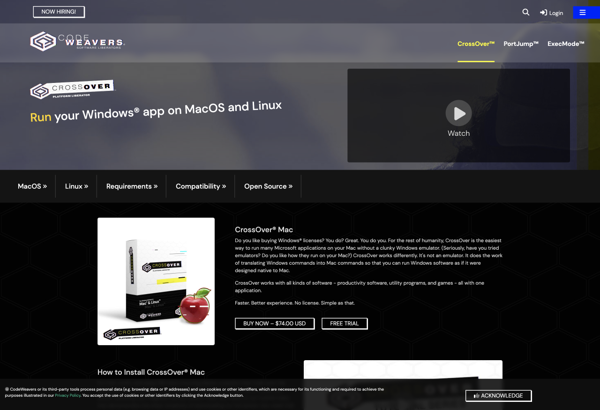
CrossOver: Run Windows Apps on Mac & Linux
A software that allows you to run Windows applications on Mac and Linux, converting Windows API calls to POSIX calls on-the-fly
What is CrossOver?
CrossOver is a compatibility layer and commercial front-end for Wine. It allows you to install Windows applications and games on Linux, macOS, and Chrome OS. CrossOver uses Wine to translate Windows API calls into POSIX calls that Linux and macOS understand, enabling Windows programs to run without needing a dedicated Windows license or partition.
Some of the key features of CrossOver include:
- Runs thousands of Windows apps on Linux, macOS and ChromeOS without needing a Windows license or virtual machine
- Easy graphical installer for Windows programs and games
- Integrates Windows applications directly into your OS's menus and file system
- Translates DirectX calls for better game support and performance
- Backed by CodeWeavers' database of 25,000+ supported applications
- Active development and support team focusing on application compatibility
Overall, CrossOver enables you to use essential Windows software on other operating systems conveniently and without compromises. It leverages Wine's capabilities while providing an accessible user experience, commercial-grade support options, and focused enhancements tailoring Wine for application compatibility and gaming.
CrossOver Features
Features
- Allows running Windows applications on Mac and Linux
- Does not require a Windows license or virtual machine
- Dynamically converts Windows API calls to POSIX calls for compatibility
- Supports thousands of Windows applications
- Integrates Windows apps directly into Mac/Linux desktop
Pricing
- Subscription-Based
- Freemium
Pros
Cons
Official Links
Reviews & Ratings
Login to ReviewThe Best CrossOver Alternatives
Top Os & Utilities and Compatibility & Emulation and other similar apps like CrossOver
Here are some alternatives to CrossOver:
Suggest an alternative ❐Parallels Desktop
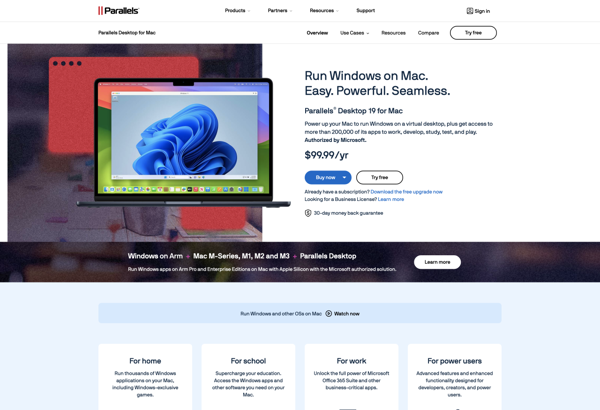
Wine
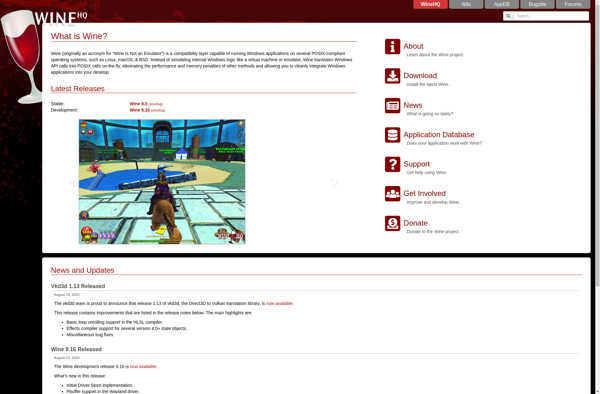
Lutris
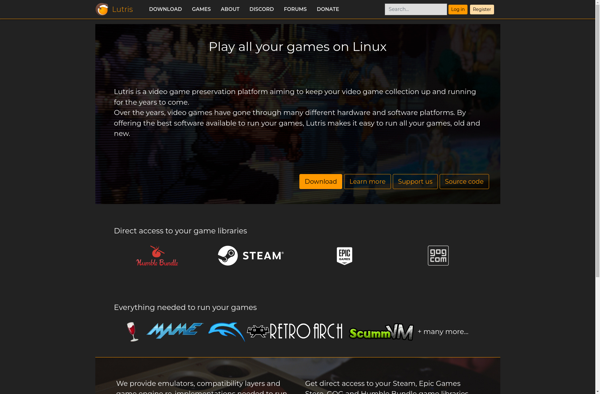
WineBottler
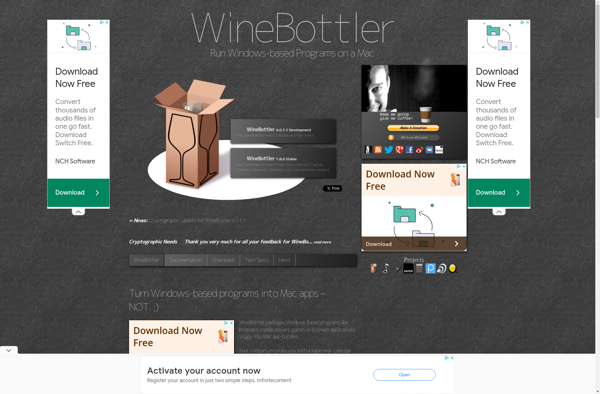
PlayOnLinux - PlayOnMac
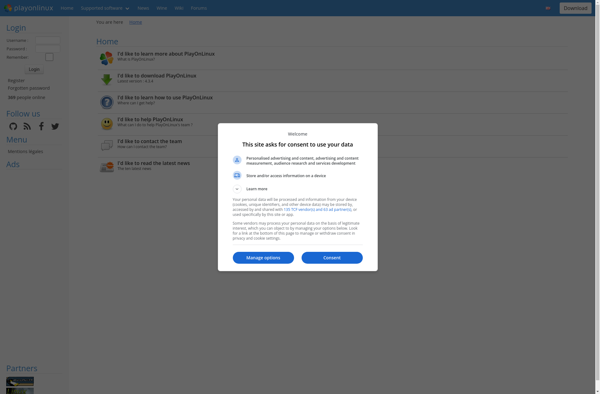
Windows Subsystem for Android
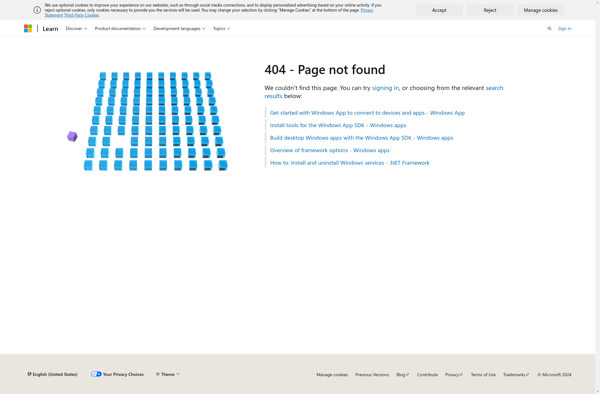
Windows Subsystem for Linux
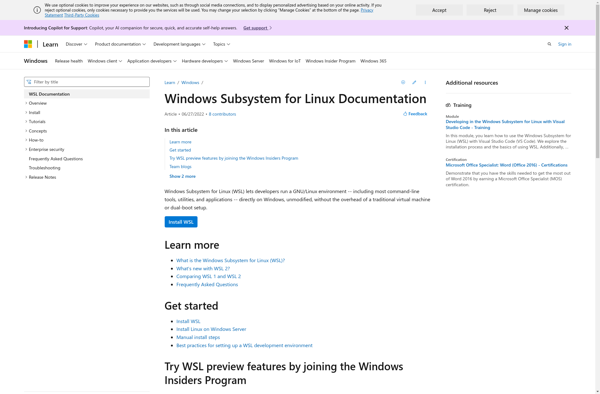
Whisky

Wineskin Winery
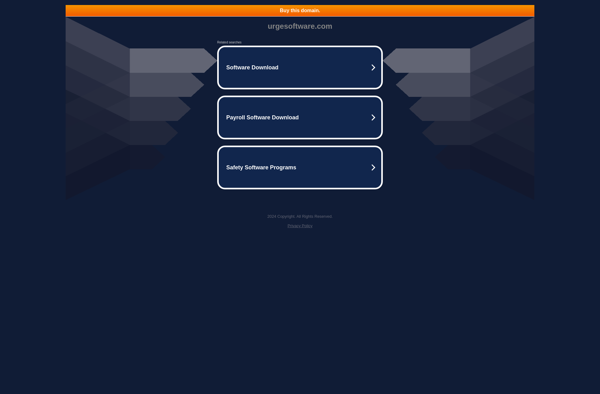
Bottles
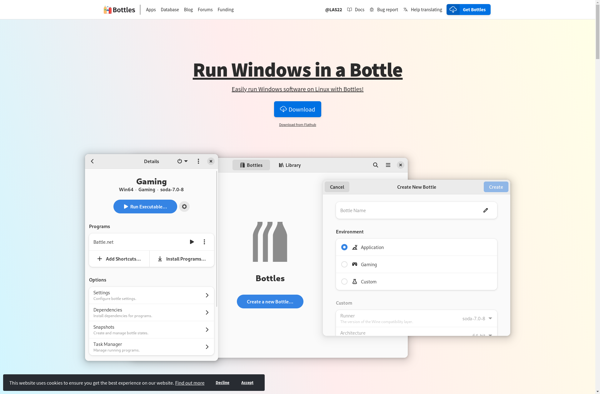
Vineyard
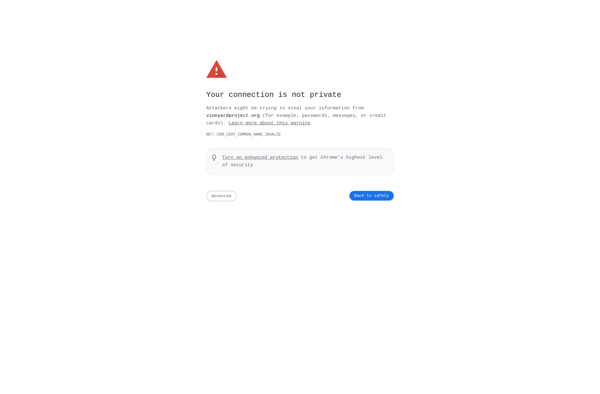
Porting Kit
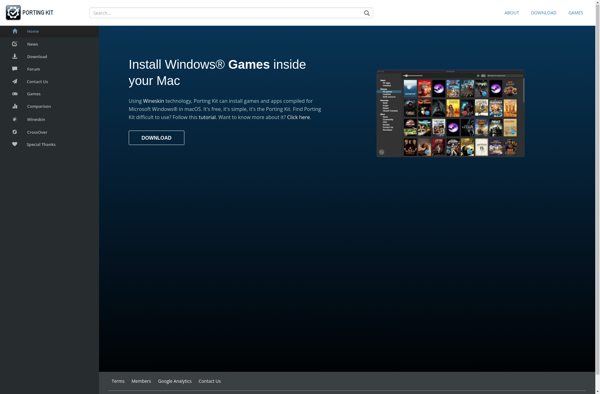
Pegasus

WinApps
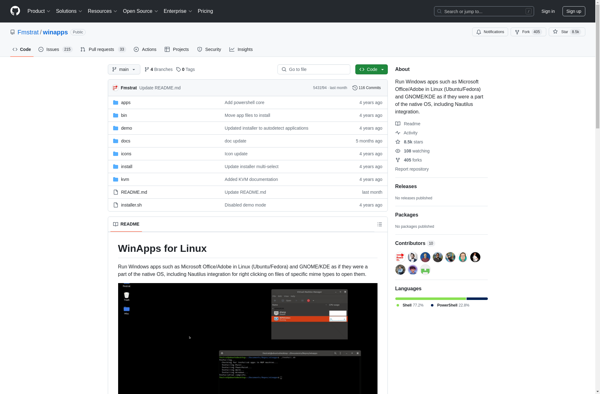
Goldberg Emulator
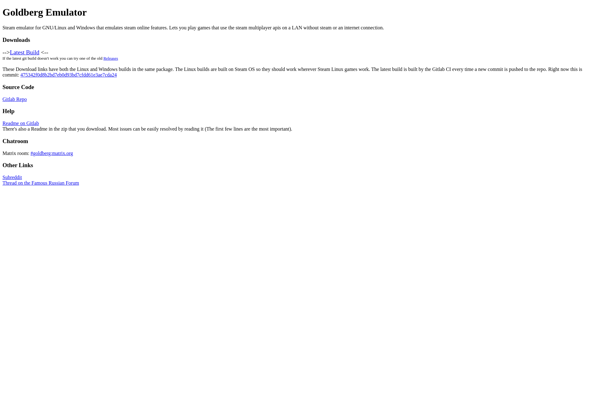
Q4wine
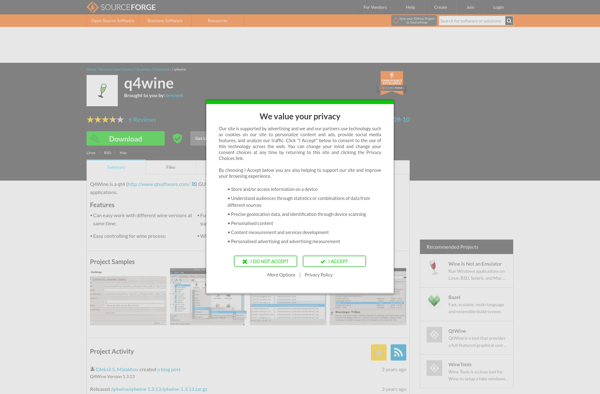
WineGUI
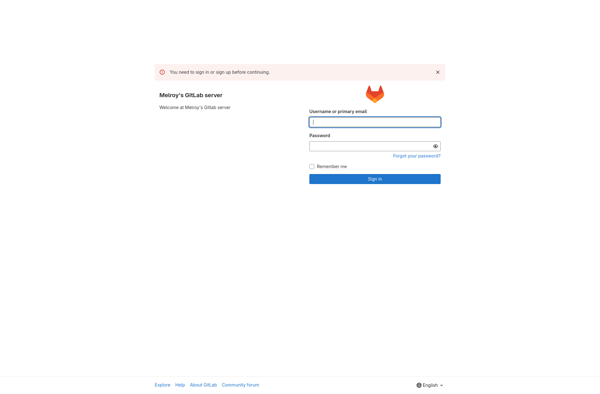
WinConn

Darling
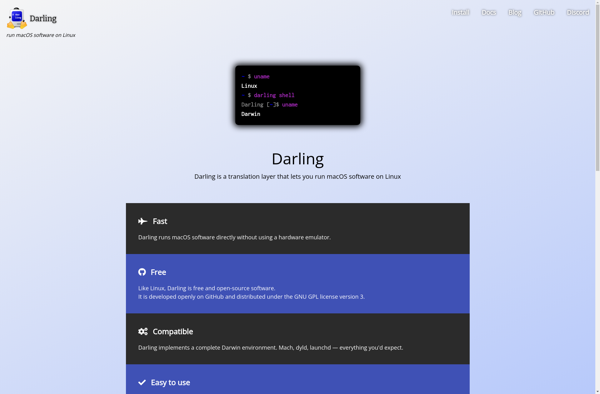
PyWinery
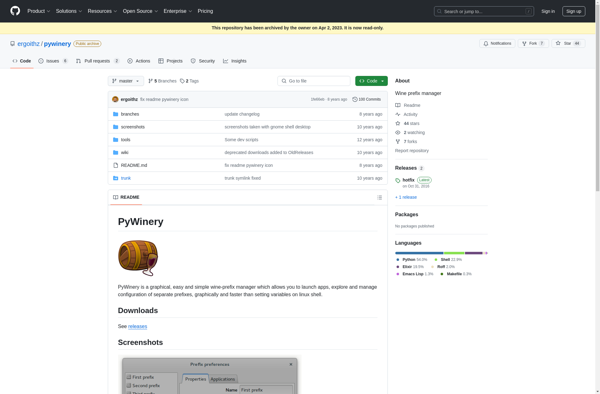
Darwine
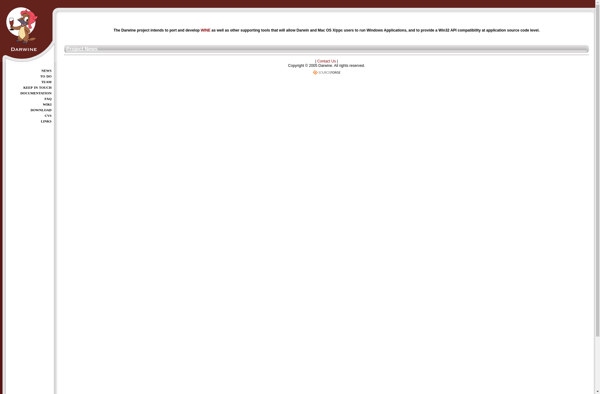
Cedega
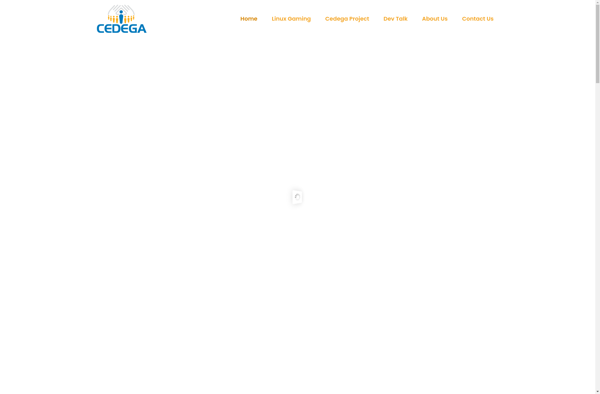
Phoenicis
