Windows Subsystem for Linux
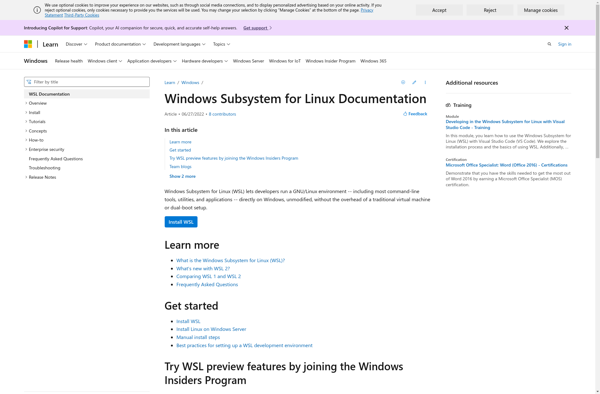
Windows Subsystem for Linux
The Windows Subsystem for Linux (WSL) allows you to run a Linux environment directly on Windows 10 and Windows 11. It enables running Linux terminal commands and apps side-by-side with Windows apps.
What is Windows Subsystem for Linux?
The Windows Subsystem for Linux (WSL) is a compatibility layer developed by Microsoft that allows you to run Linux binaries natively on Windows 10 and Windows 11. WSL provides a Linux-compatible kernel interface developed by Microsoft which allows you to run GNU/Linux programs without having to dual boot or spin up a virtual machine.
Some key features of WSL include:
- Run common Linux command-line tools such as sed, awk, grep, etc. directly on Windows
- Run Linux GUI apps alongside Windows apps
- Choose from various Linux distros from the Microsoft Store including Ubuntu, Debian, SUSE, and Kali Linux
- Integrates with Windows Explorer for easy filesystem navigation
- Interoperability with Windows apps for editing Linux files
- Develop/test Linux applications on Windows
WSL provides substantial Linux environment functionality to Windows users without the overhead of maintaining a virtual machine. It allows you to leverage Linux tools and utilities without leaving the Windows ecosystem. Power users can benefit from using Linux tools while still using their favorite Windows apps and programs.
Windows Subsystem for Linux Features
Features
- Run Linux distributions directly on Windows 10/11
- Access Linux terminal commands and apps from Windows
- Seamless integration between Linux and Windows environments
- Ability to access Linux file systems from Windows
- Support for popular Linux distributions like Ubuntu, Debian, and Fedora
- Lightweight and fast compared to traditional virtual machines
Pricing
- Free
Pros
Cons
Reviews & Ratings
Login to ReviewNo reviews yet
Be the first to share your experience with Windows Subsystem for Linux!
Login to ReviewThe Best Windows Subsystem for Linux Alternatives
Top Os & Utilities and Linux Environments and other similar apps like Windows Subsystem for Linux
Wine
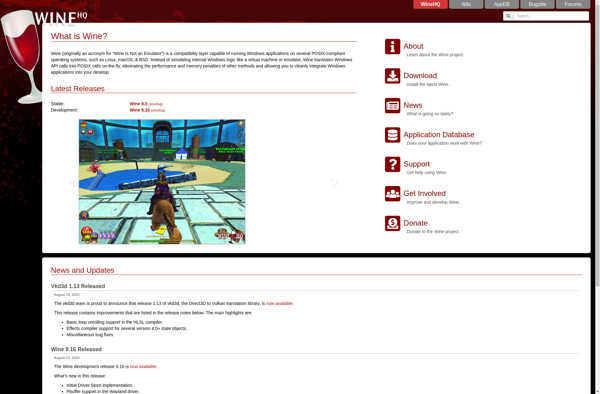
CrossOver
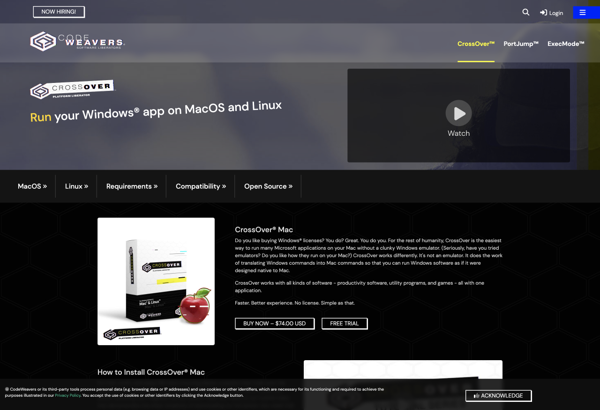
Cygwin
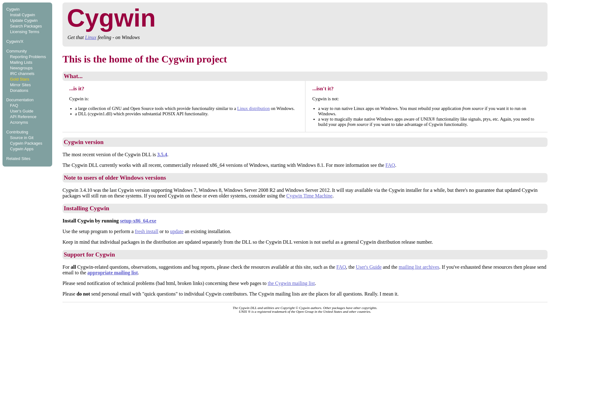
Anbox
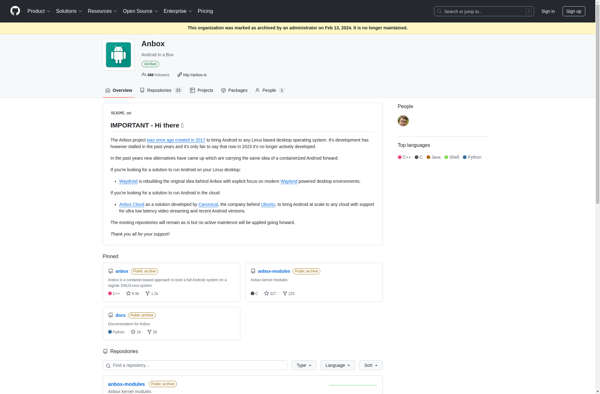
MSYS2
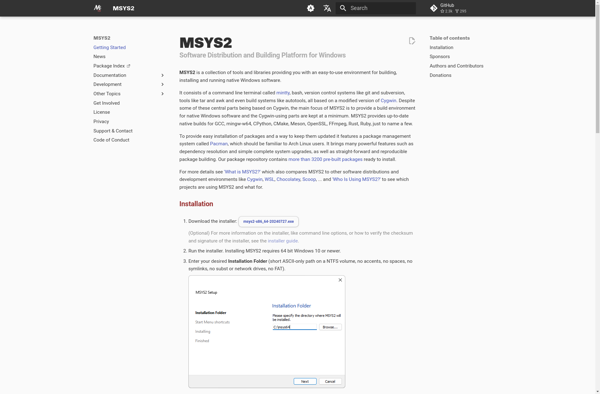
Whisky

Bottles
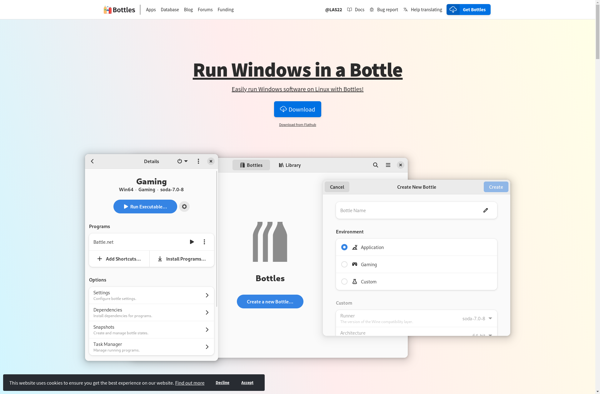
Turnkey Linux

VirtualBoxImages
BitNami Application Stacks
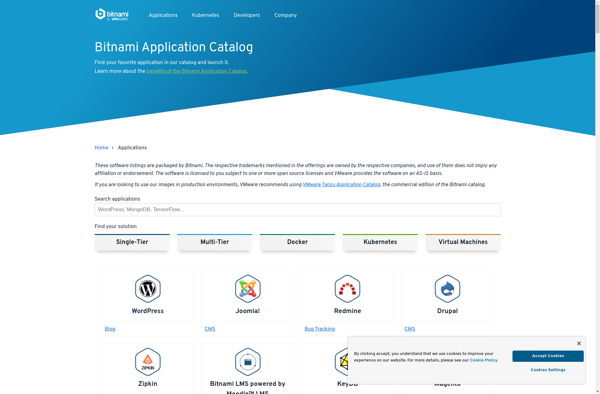
Shells

OSBoxes
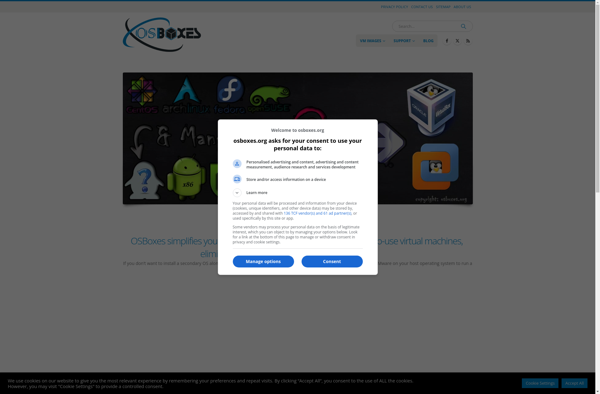
WineGUI
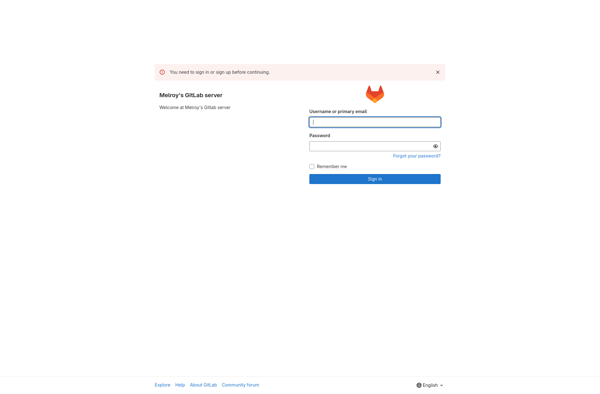
Virtual Machines
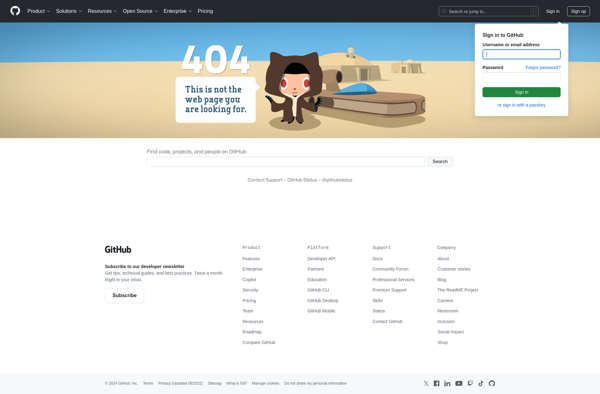
Darling
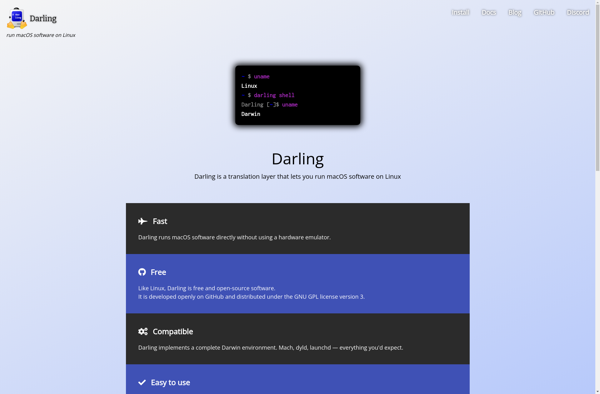
Phoenicis
