Shells

Shells: Command Line Interfaces
Shells are command line interfaces that allow users to access and control the operating system. Popular shells include bash, zsh, fish, and csh/tcsh. They provide powerful tools for automation, scripting, accessing system resources, and software development.
What is Shells?
Shells, also called command line interfaces, are text-based programs that allow users to access, control, and modify the underlying operating system. They accept textual commands from users, interpret them, execute appropriate actions, and display textual output in return.
Some of the most popular and widely used shells are:
- Bash - The Bourne Again SHell, and default shell in most Linux distributions
- Zsh - Powerful alternative shell, offers many improvements over bash
- Fish - User-friendly shell focused on interactive use, with auto-suggestions and syntax highlighting
- Csh/Tcsh - C shell, one of the early and historical Unix shells
Key abilities provided by shells include:
- File system access - navigate directories, list, create, modify, copy, and delete files/folders
- Process control - launch programs, view running processes, stop/kill processes
- Command parsing and execution - run commands provided by the system and third-party programs
- Customization - customize the prompt, aliases, functions, and environment variables
- Scripting - write shell scripts to automate repetitive tasks
- Piping and redirection - chain programs and redirect input/output
Shells provide a simple yet powerful way of controlling the system and leveraging its tools. With scripting, shells can be used to automate complex workflows without programming. Their prevalence stems from providing fast, interactive access in a text terminal.
Shells Features
Features
- Command-line interface for accessing and controlling the operating system
- Support for various shell types (e.g., bash, zsh, fish, csh/tcsh)
- Scripting and automation capabilities
- Access to system resources and tools
- Software development and debugging support
Pricing
- Open Source
Pros
Cons
Official Links
Reviews & Ratings
Login to ReviewThe Best Shells Alternatives
Top Os & Utilities and Command Line Tools and other similar apps like Shells
Windows Subsystem for Linux
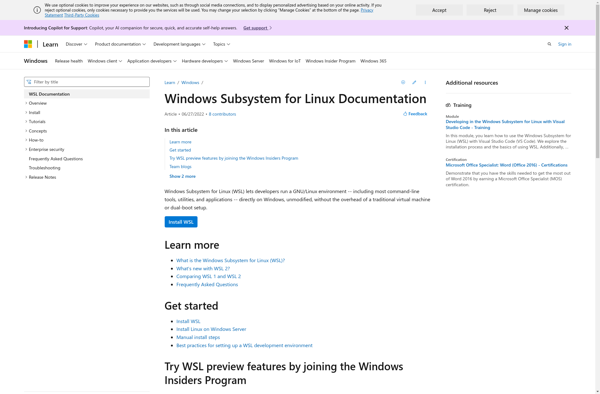
Cloud Workspace Management Suite
UbiDesktop

V2 Cloud

Cloud Desktop Online
