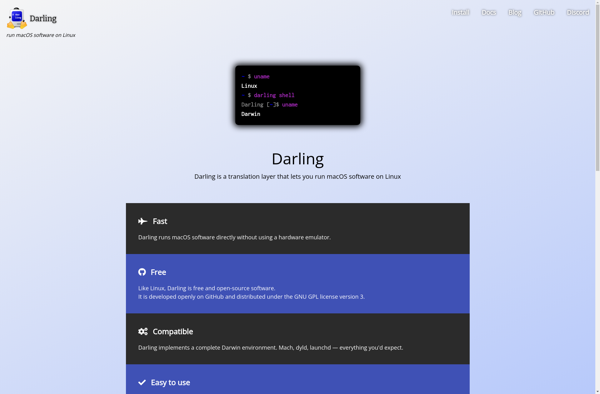WinApps
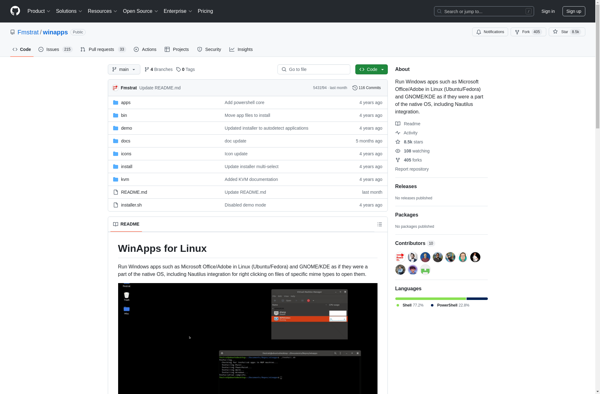
WinApps: Run Windows Apps on Linux & macOS
An open-source program for running Windows apps and games on Linux and macOS, leveraging Wine and custom optimizations for compatibility with many Windows programs.
What is WinApps?
WinApps is an open-source compatibility layer program developed by the WinApps Team that allows Linux and macOS users to run Windows applications and games. It builds on the Wine compatibility layer and includes various custom patches and optimizations to improve compatibility with many popular Windows software titles.
Some key features and highlights of WinApps include:
- Improved game performance and compatibility through the use of DXVK and other optimizations
- Support for installing and running many modern Windows applications like Microsoft Office and Adobe Creative Cloud
- Custom tweaks for popular games like League of Legends, World of Warcraft, Minecraft, and more
- An easy-to-use front-end GUI installer to find and install Windows programs
- Automatic management of Wine prefixes to keep programs isolated
- Active development and updates from the WinApps team
By building on Wine and adding various gaming-focused improvements as well as custom fixes for many Windows apps, WinApps aims to provide Linux and macOS users with one of the best ways to compatibility run Windows software. The project is open-source and available free of charge.
WinApps Features
Features
- Run Windows apps and games on Linux/macOS
- Uses Wine and custom optimizations for compatibility
- Open source project
- Supports many common Windows programs out of the box
- Easy to install and use
Pricing
- Open Source
Pros
Cons
Official Links
Reviews & Ratings
Login to ReviewThe Best WinApps Alternatives
Top Os & Utilities and Compatibility Layer and other similar apps like WinApps
Here are some alternatives to WinApps:
Suggest an alternative ❐Parallels Desktop
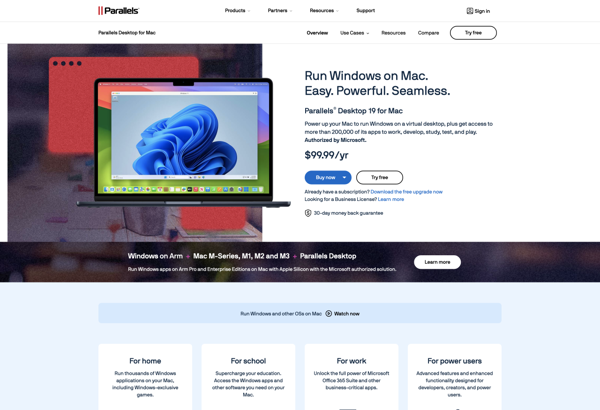
Wine
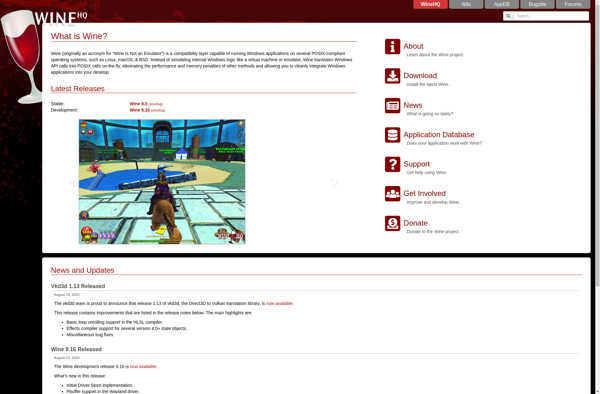
CrossOver
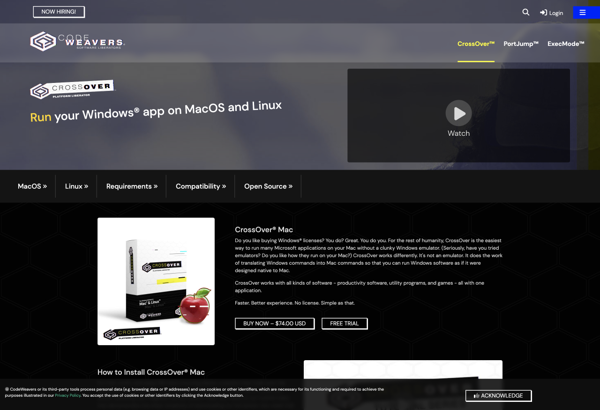
WineBottler
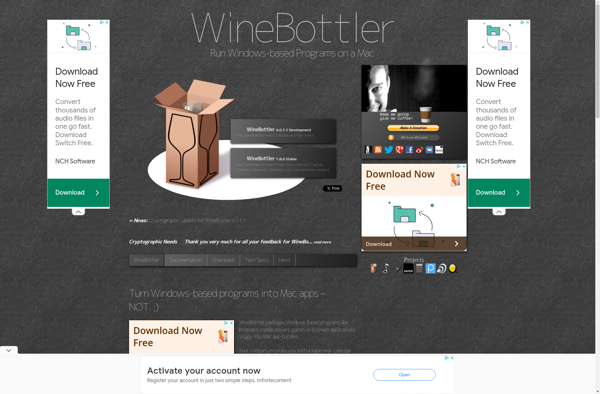
PlayOnLinux - PlayOnMac
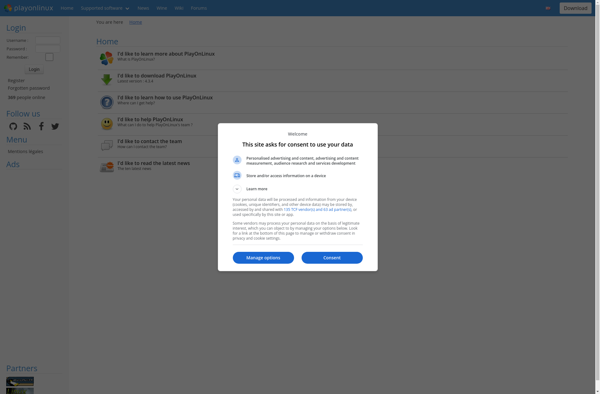
Whisky

VMware Fusion
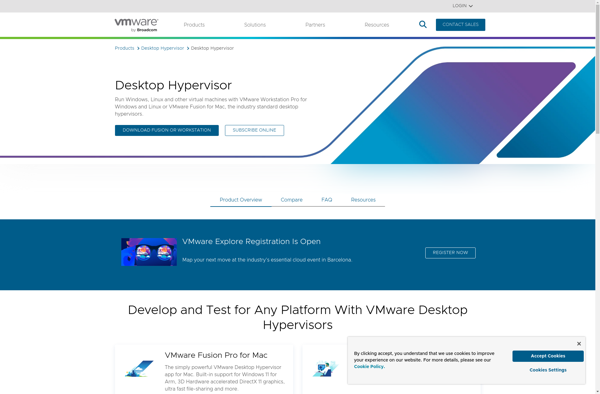
Bottles
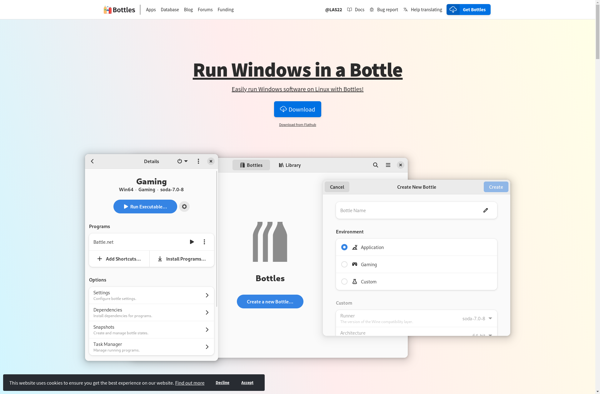
Turbo.net for Mac
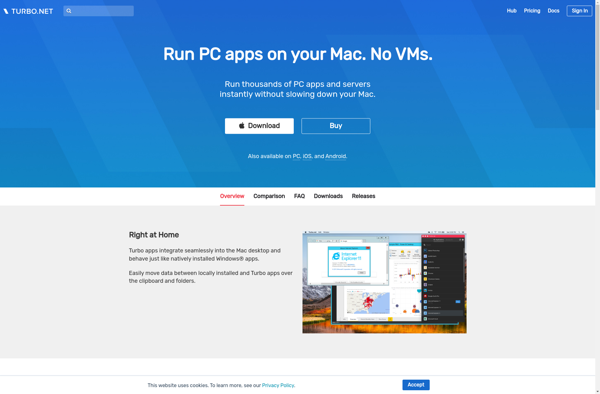
WineGUI
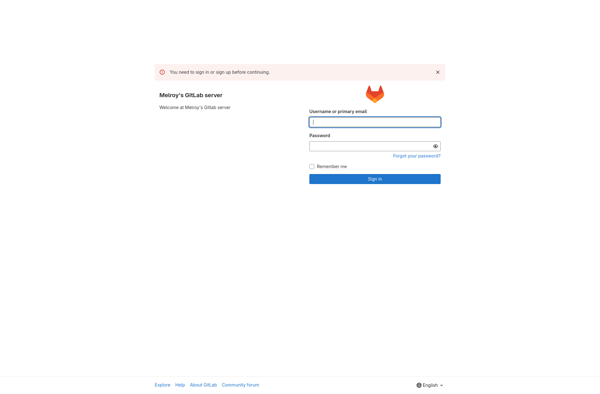
Darling