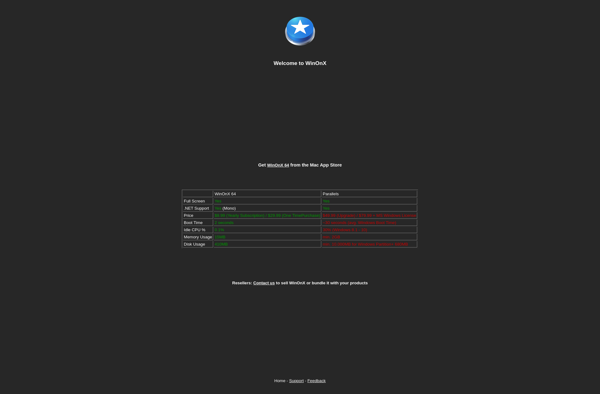Turbo.net for Mac
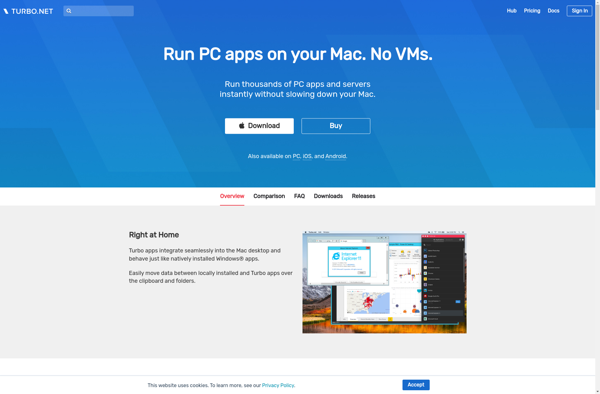
Turbo.net: Boost Speed on Your Mac
Turbo.net is a macOS app that helps speed up downloads and browsing by routing internet connections through proxy servers. It makes Macs feel faster and more responsive when browsing the web or downloading files.
What is Turbo.net for Mac?
Turbo.net is an application for macOS that aims to speed up and improve internet connectivity. It works by routing your internet traffic through a global network of proxy servers, enabling faster downloads, improved video streaming, and a more responsive browsing experience.
Some key features of Turbo.net for Mac include:
- Faster downloads - Files download up to 10x faster. Turbo.net splits files into multiple parts and downloads them simultaneously through proxy servers to maximize bandwidth.
- Smoother video streaming - Videos start faster and play smoothly even at high resolutions or low network speeds. The proxies provide extra bandwidth for the video stream.
- Enhanced browsing - Web pages load faster and feel more responsive when using Turbo.net, thanks to reduced latency and bandwidth optimization techniques.
- Global proxy network - Turbo.net routes your traffic through 1000+ proxy servers located around the world for the fastest, most reliable connectivity.
- Easy to use - Just install the app and click to enable the Turbo.net features when you want faster speed. No technical configuration needed.
Overall, Turbo.net for Mac aims to deliver a faster, smoother internet experience through proxy-based connectivity optimization. It's easy to use and works automatically once enabled, making it handy for consumers and professions alike.
Turbo.net for Mac Features
Features
- Accelerates downloads and browsing by routing internet connections through proxy servers
- Makes Macs feel faster and more responsive when browsing the web or downloading files
- Provides a user-friendly interface for managing proxy settings
- Offers automatic server selection based on location and network conditions
- Supports multiple proxy protocols, including SOCKS5, HTTP, and HTTPS
Pricing
- Freemium
Pros
Cons
Official Links
Reviews & Ratings
Login to ReviewThe Best Turbo.net for Mac Alternatives
Top Network & Admin and Network Optimization and other similar apps like Turbo.net for Mac
Here are some alternatives to Turbo.net for Mac:
Suggest an alternative ❐Parallels Desktop
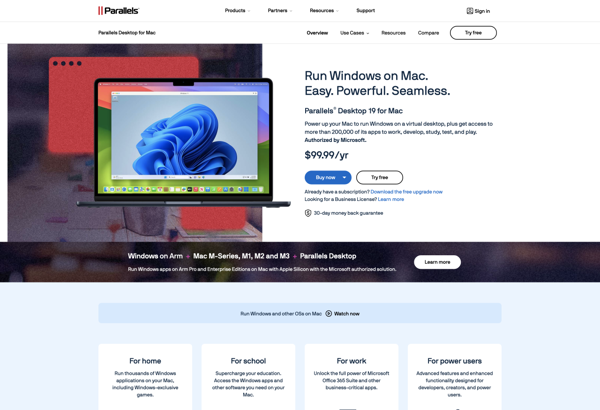
Wine
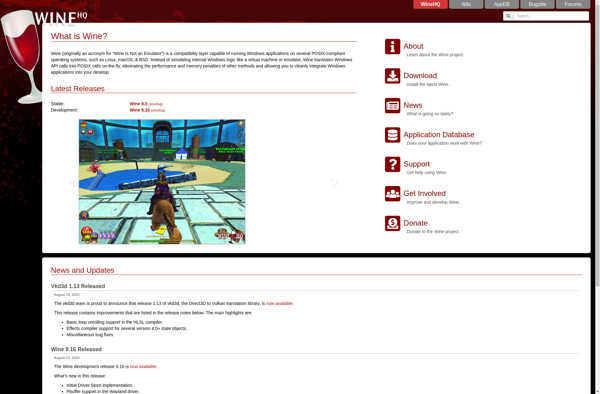
VMware Fusion
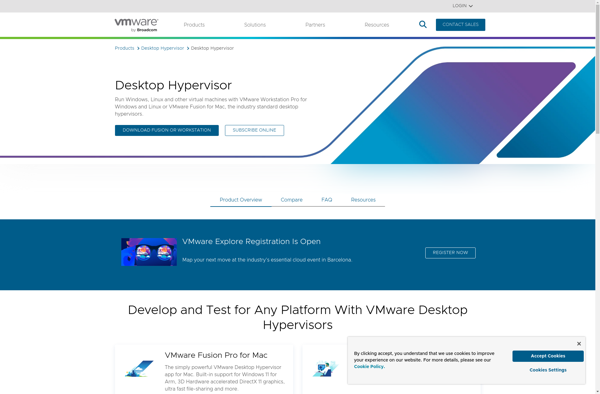
WinApps
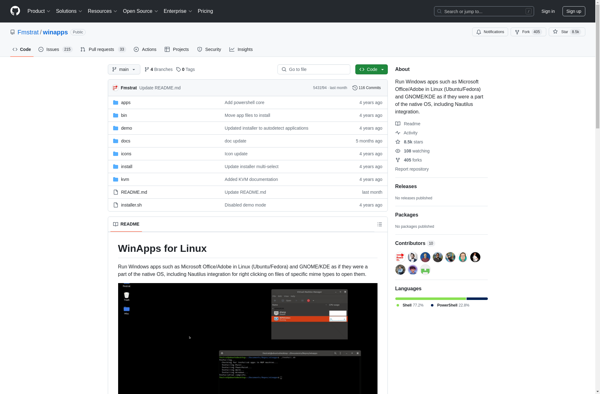
Goldberg Emulator
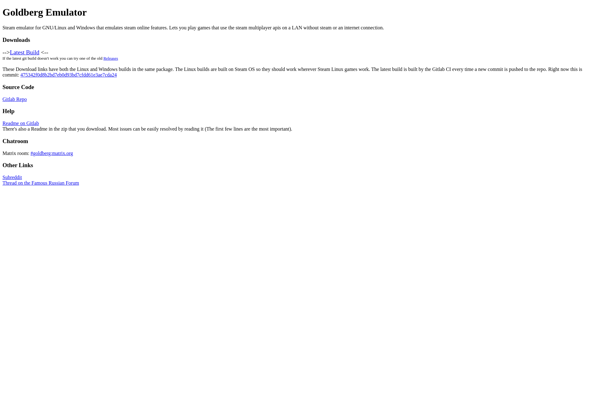
Darling
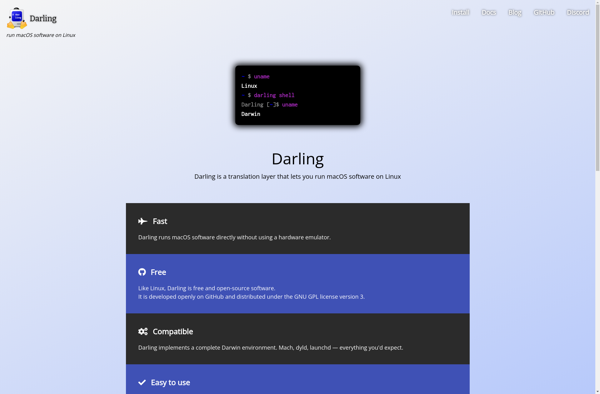
WinOnX 64