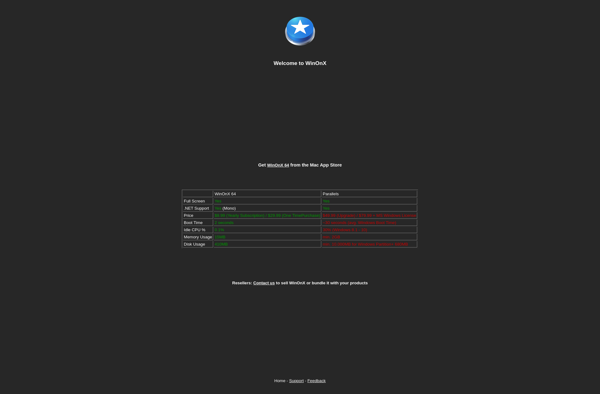Darwine
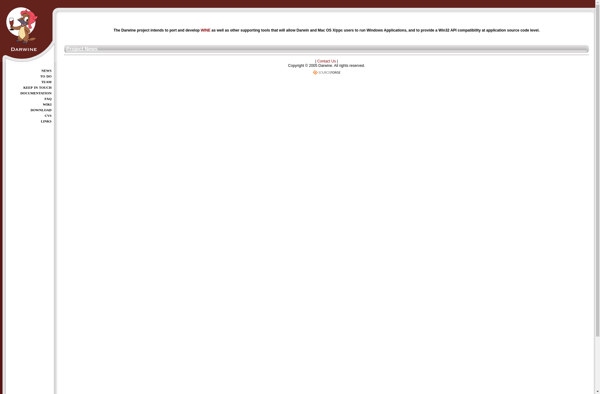
Darwine: Run Windows Apps on macOS Without Virtualization
Darwine is an open-source port of Wine for running Windows software on macOS, allowing users to run multiple Windows applications without needing a separate partition or virtual machine.
What is Darwine?
Darwine is an open-source software project that ports Wine to macOS, enabling users to run Windows applications on Apple's operating system. It is based on the Wine compatibility layer that allows installing and running Windows software on Unix-like systems.
Darwine provides an implementation of the Windows APIs needed for running Windows apps directly on macOS, without needing a copy of Windows or virtualization software. This makes it convenient for Mac users who need to occasionally use some key Windows software but do not want to purchase a Windows license or set up a dual boot system.
Some key features of Darwine include:
- Ability to run many popular Windows applications including Microsoft Office, Photoshop, Dreamweaver etc. on macOS
- Open-source software distributed free of charge
- Graphical interface for easy installation and management of Windows apps
- Support for running both 32-bit and 64-bit Windows software
- Integration with macOS components like fonts, clipboard, graphics etc. for smooth operation
While Darwine does not support running all complex Windows applications due to compatibility issues, it provides a free way for casual Windows software use on macOS. For average productivity tasks including office apps, image/video editing tools, games etc. it can effectively avoid the need for a separate Windows device or environment.
Darwine Features
Features
- Allows running Windows applications on macOS
- Open-source implementation of Wine
- Does not require a separate Windows partition or virtual machine
- Supports running many Windows games and applications
- Integrates Windows applications into macOS desktop
Pricing
- Open Source
Pros
Cons
Official Links
Reviews & Ratings
Login to ReviewThe Best Darwine Alternatives
Top Os & Utilities and Compatibility Layer and other similar apps like Darwine
Here are some alternatives to Darwine:
Suggest an alternative ❐Wine
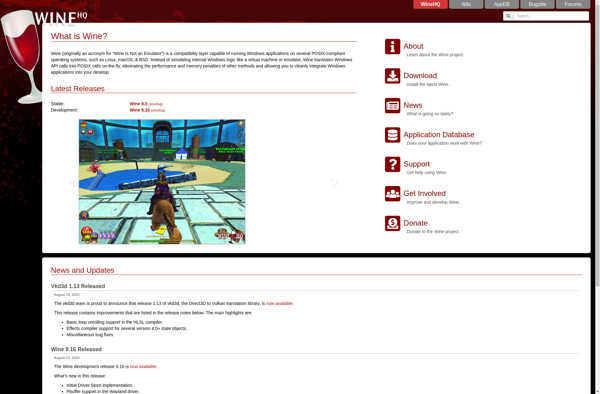
CrossOver
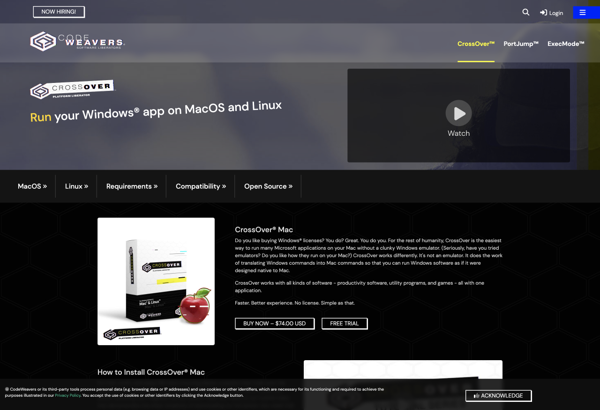
WineBottler
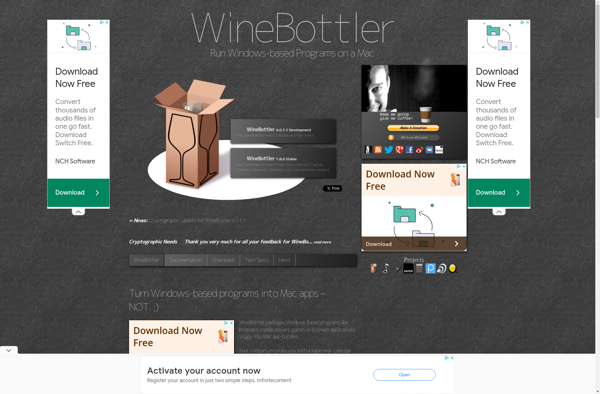
PlayOnLinux - PlayOnMac
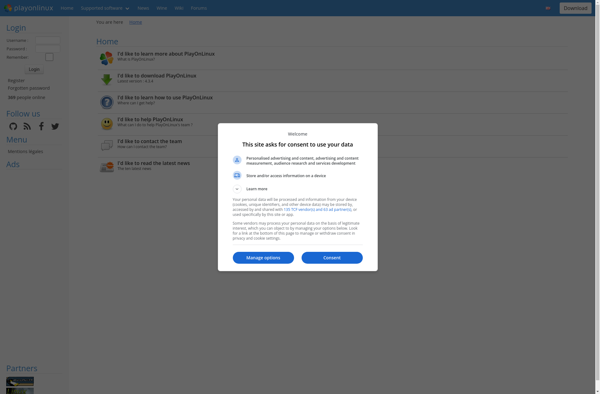
Wineskin Winery
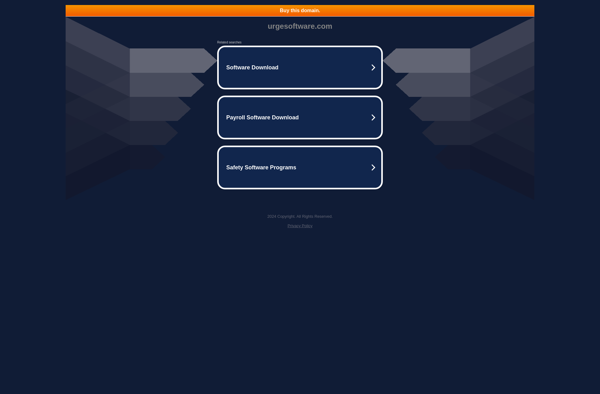
WinOnX 64