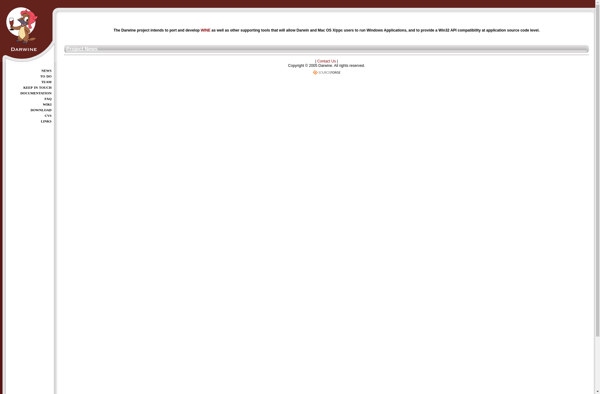Wineskin Winery
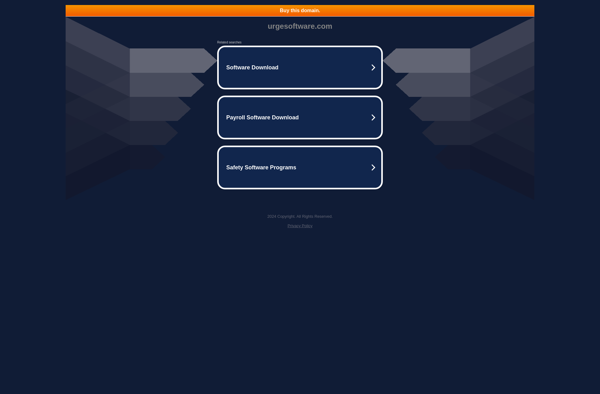
Wineskin Winery: Wrap Windows Games & Software for macOS
Free tool to run Windows games and software on macOS by creating a wrapper around the Windows executable files, bundling required Windows files and settings.
What is Wineskin Winery?
Wineskin Winery is a free and open source wrapper tool that allows you to run Windows software and games on macOS. It works by bundling the Windows application files along with the Wine compatibility layer into a macOS application bundle or 'wrapper'.
To use Wineskin Winery, you first need to download and install the Windows application or game you want to run on your Mac. Then launch Wineskin Winery, select the Windows executable file, and choose options for the wrapper such as the version of Wine to use. Wineskin will gather the required Windows DLLs and settings, bundle everything together, and generate a macOS application.
Double clicking the generated wrapper app launches what looks and feels like a native Mac app while actually running the Windows software inside. This allows you to conveniently run Windows apps without rebooting into a separate Windows partition or virtual machine.
Some key benefits of Wineskin Winery include: free and open source, easy to use interface, automated wrapper generation, regularly updated Wine versions, active development, and a customizable wrapper engine. Limitations include lack of support for newer 64-bit Windows apps, performance issues for games/graphics-intensive software, and apps that utilize advanced/proprietary techniques.
Overall, Wineskin Winery makes running Windows software on Mac straightforward for casual users. It can breathe new life into older 32-bit Windows apps and games that are no longer supported on modern versions of Windows.
Wineskin Winery Features
Features
- Allows running Windows software on macOS
- Creates wrappers around Windows .exe files
- Bundles required Windows DLLs and settings
- Emulates a Windows environment on macOS
Pricing
- Free
- Open Source
Pros
Cons
Reviews & Ratings
Login to ReviewThe Best Wineskin Winery Alternatives
Top Gaming Software and Windows Game Wrapper and other similar apps like Wineskin Winery
Here are some alternatives to Wineskin Winery:
Suggest an alternative ❐Parallels Desktop
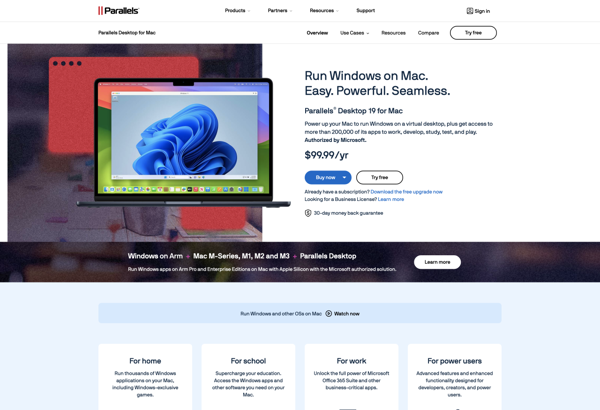
Wine
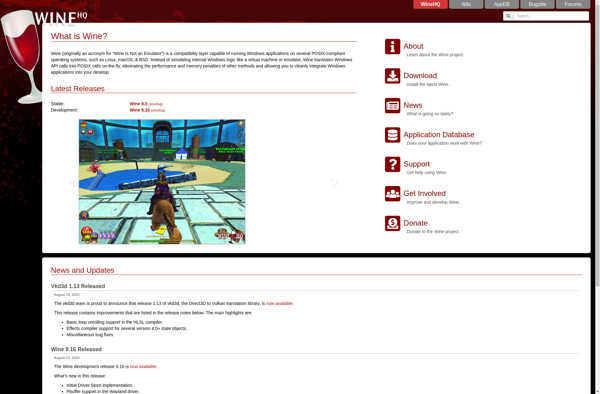
CrossOver
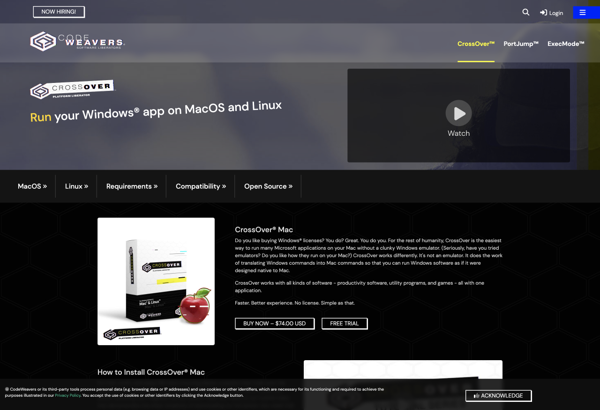
WineBottler
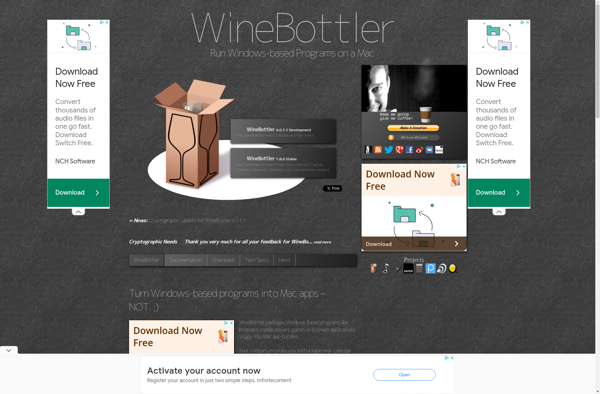
PlayOnLinux - PlayOnMac
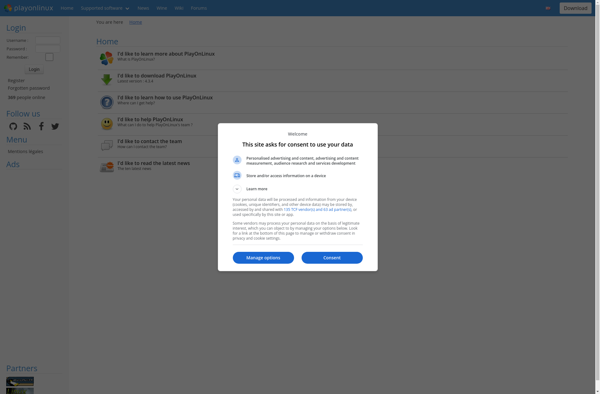
Whisky

VMware Fusion
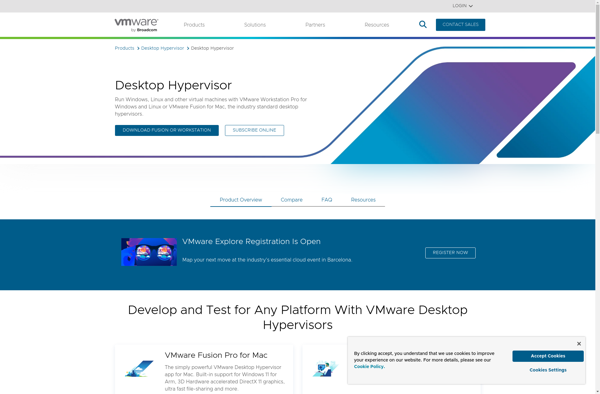
Bottles
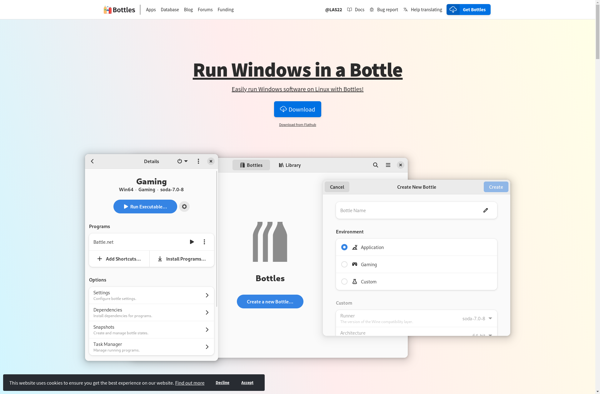
WineGUI
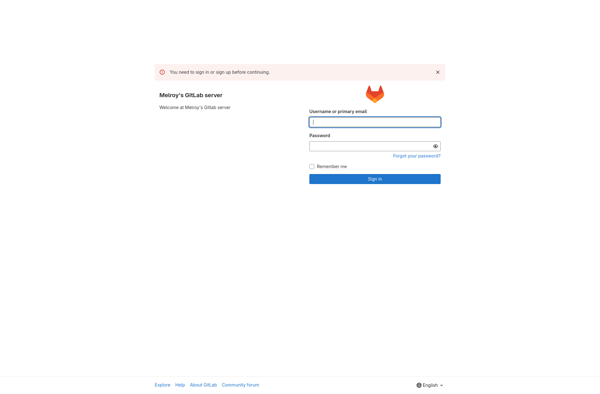
Darling
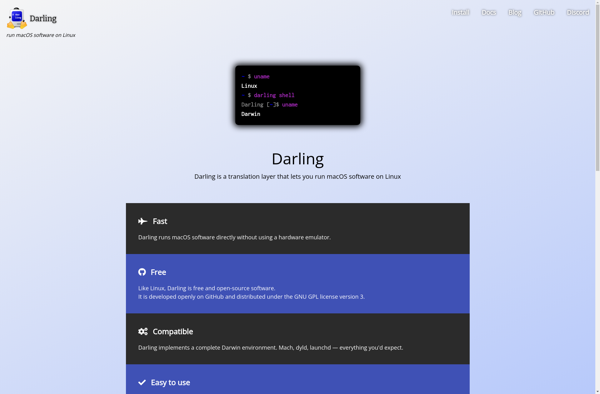
PyWinery
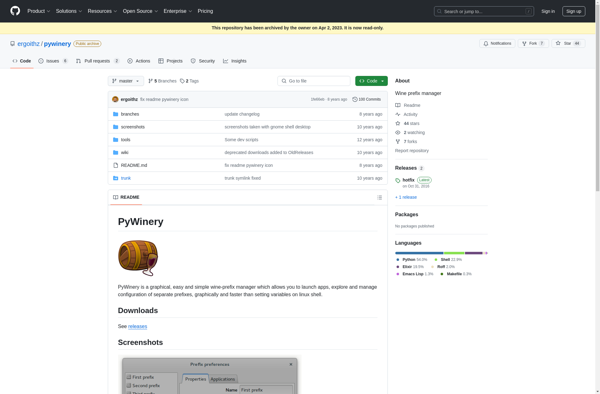
Darwine