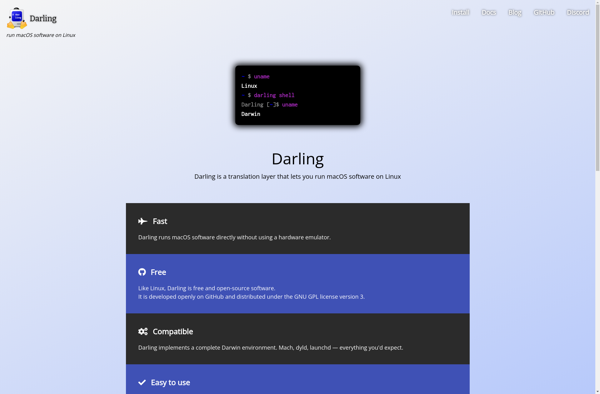WinConn

WinConn: Remote Access & Administration Tool
WinConn is a remote access and administration tool for Windows that provides remote control, desktop sharing, file transfer, system monitoring, and user management features.
What is WinConn?
WinConn is a remote access and administration tool designed specifically for Windows operating systems. It allows IT administrators, managed service providers, and help desk technicians to securely access computers and servers remotely to provide support, manage systems, transfer files, and more.
Key features of WinConn include:
- Remote Control - Remotely take over another computer, allowing full control as if sitting in front of it. Useful for remote troubleshooting and support.
- Desktop Sharing - Share your screen with another user, or view their screen. Collaborate on projects in real-time.
- File Transfer - Quickly transfer files between computers, even over high-latency connections.
- System Monitoring & Management - Monitor CPU usage, memory usage, disk space, processes, services and more on remote systems.
- User Management - Create and manage user accounts and permissions for access control.
- Reporting - Generate reports on remote control, file transfer and other activity for auditing.
- Scalable Architecture - Supports thousands of endpoints and users from a single site.
- Secure Connections - Uses industry standard 256-bit AES encryption over TLS for all communications.
WinConn streamlines remote access, troubleshooting, IT support and administration across Windows networks. With robust access control, auditing and reliability features, it provides a complete remote monitoring and management solution for systems administrators and managed IT service providers.
WinConn Features
Features
- Remote desktop access
- File transfer
- Screen sharing
- Remote command execution
- System monitoring
- User account management
Pricing
- Subscription-Based
- Custom Pricing
Pros
Cons
Official Links
Reviews & Ratings
Login to ReviewThe Best WinConn Alternatives
Top Remote Work & Education and Remote Access and other similar apps like WinConn
Here are some alternatives to WinConn:
Suggest an alternative ❐Parallels Desktop
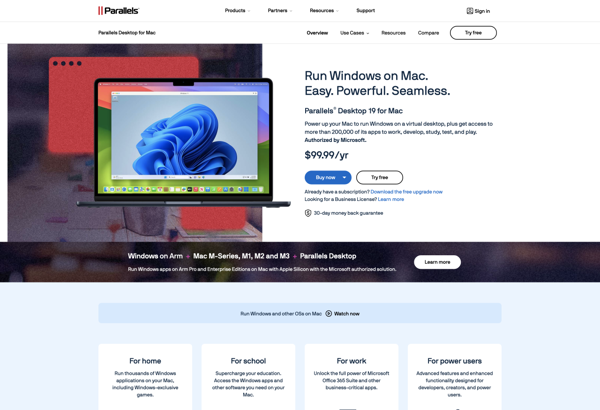
Wine
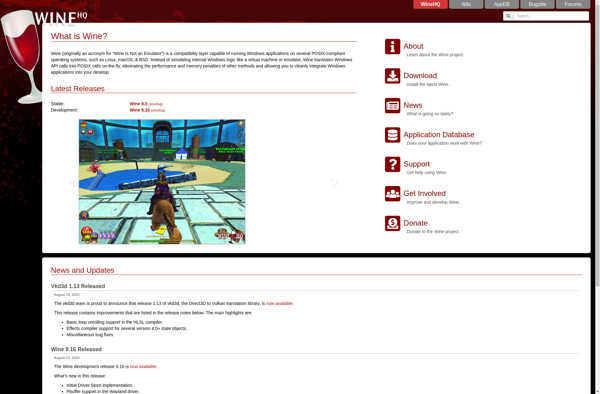
CrossOver
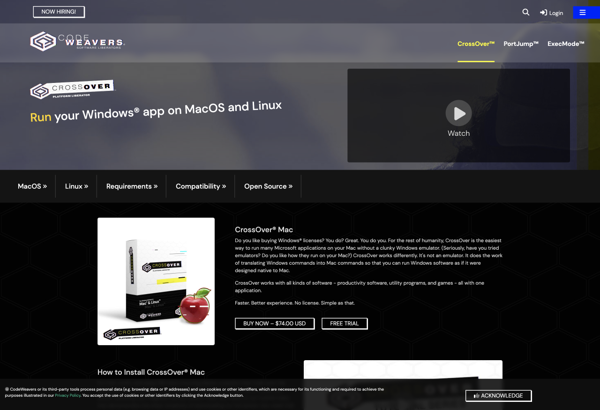
WineBottler
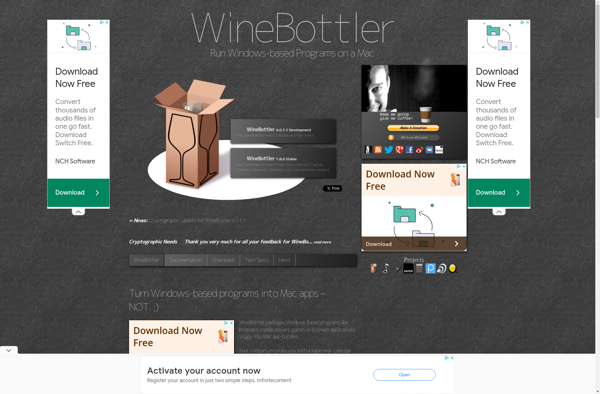
PlayOnLinux - PlayOnMac
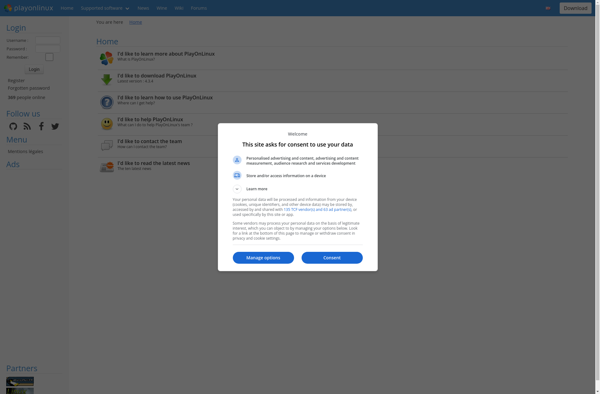
Whisky

Vinagre
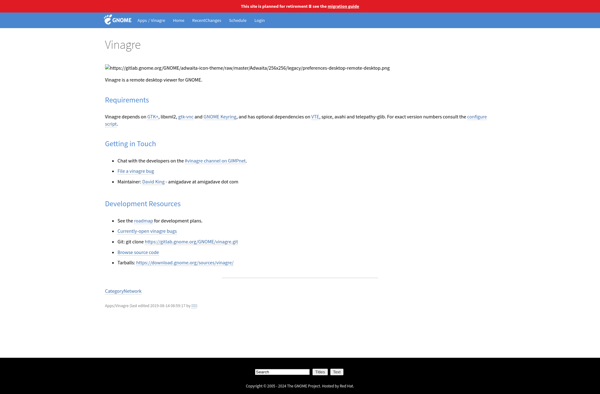
VMware Fusion
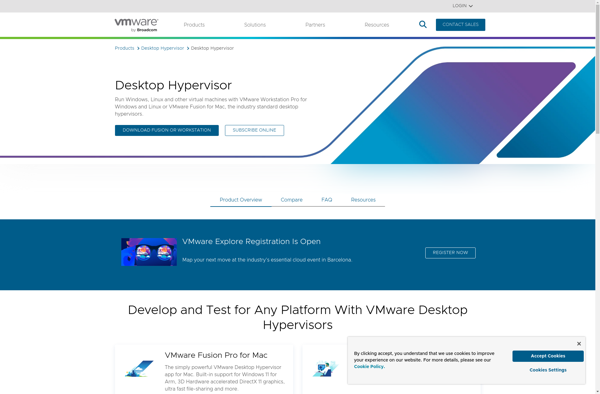
Bottles
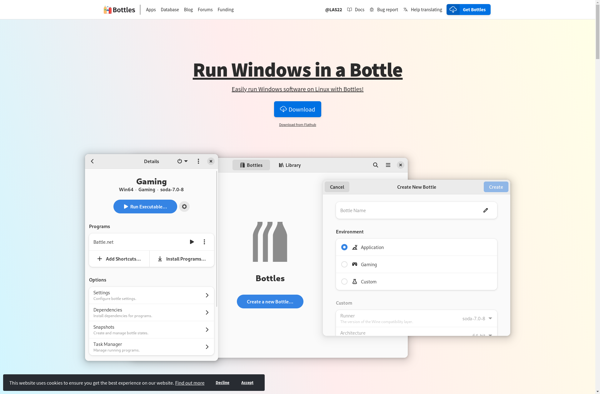
WineGUI
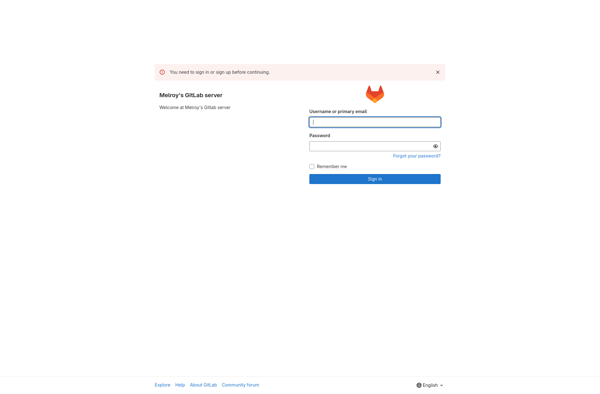
Darling