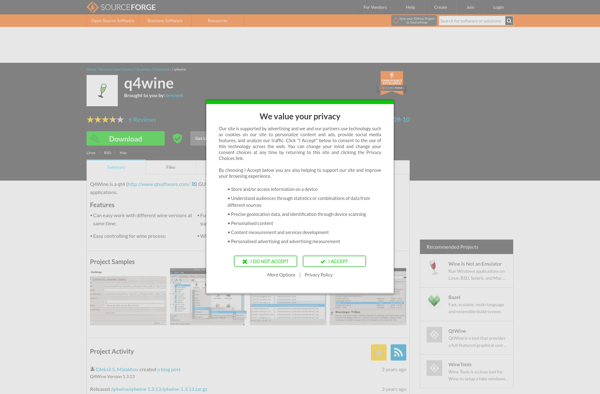Cedega
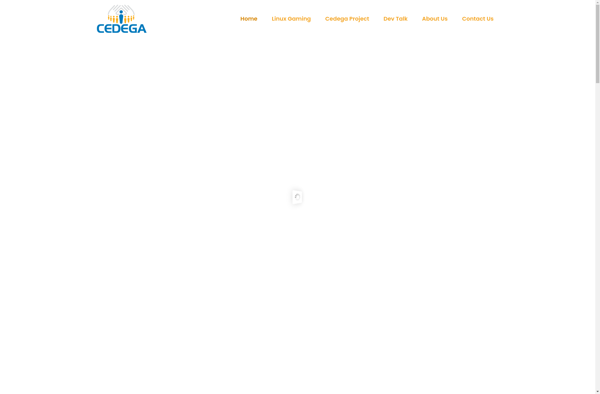
Cedega: Compatibility Layer & Subscription Service
Compatibility layer and subscription service for running Microsoft Windows games on Linux, with modified Wine libraries and services
What is Cedega?
Cedega is a compatibility layer and subscription service that allows games designed for Microsoft Windows to run on Linux platforms. It is based on Wine, an open source compatibility layer, but includes proprietary components developed specifically by TransGaming to improve game compatibility and performance.
The key features of Cedega include:
- Pre-configured Wine environment optimized for running games
- DirectX implementation for improved graphics, sound and input
- Special build tools and resources for developers to help port games
- Automated game installer creation
- Built-in OpenGL optimizations and enhancements
- CD copy protection emulation
- Extensive game-specific tweaks and profiles
Cedega requires a paid subscription, but offers technical support channels and frequent updates aimed at enhancing the user experience for running Windows games on Linux. Over time, TransGaming has put significant development effort into Cedega and it can successfully run many popular game titles. However, Wine has caught up in many areas recently.
Cedega Features
Features
- Allows many Windows games to run on Linux
- Uses Wine to translate Windows API calls to Linux
- Provides some DirectX implementation through OpenGL or Vulkan
- Can configure games to improve compatibility and performance
- Has game-specific optimization profiles
- Includes copy protection emulation for some DRM schemes
Pricing
- Subscription-Based
Pros
Cons
Official Links
Reviews & Ratings
Login to ReviewThe Best Cedega Alternatives
Top Gaming Software and Windows Game Compatibility Layer and other similar apps like Cedega
Here are some alternatives to Cedega:
Suggest an alternative ❐Wine
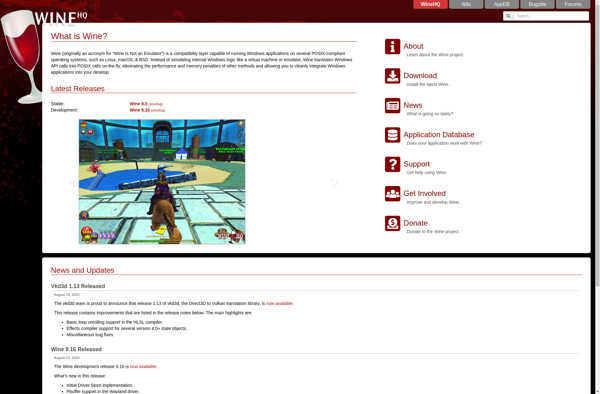
CrossOver
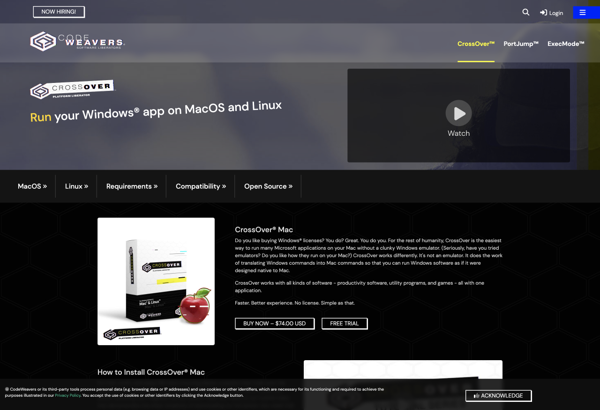
WineBottler
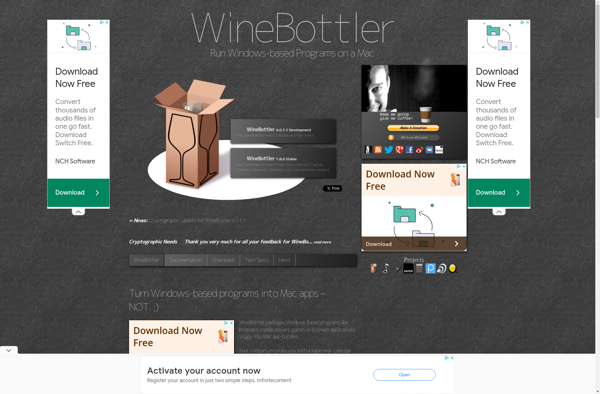
PlayOnLinux - PlayOnMac
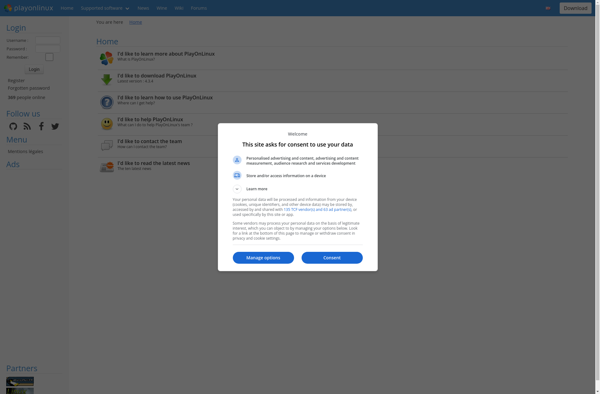
Q4wine