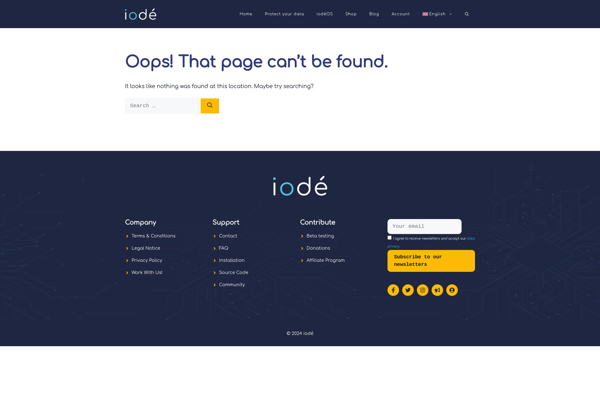Shashlik
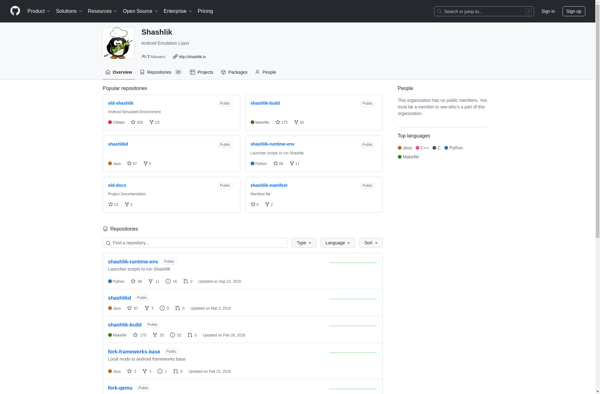
Shashlik: Run Android Apps on Linux
Open-source application that enables Android app and game compatibility on Linux distributions and other desktop operating systems, providing a runtime environment to emulate the Android framework APIs.
What is Shashlik?
Shashlik is an open-source software project that enables users to run Android applications and games on regular Linux distributions and other desktop operating systems like Windows and macOS. It works by providing a compatibility layer and runtime environment that emulates the Android frameworks and APIs that Android apps rely on.
Here are some key details about Shashlik:
- Developed by Roman Birg, Shashlik is hosted on GitHub and licensed under the Apache 2.0 open-source license.
- It uses a stripped-down Android emulator runtime based on VirtualBox to provide the necessary Android OS capabilities.
- The compatibility layer hooks Android app calls to APIs and translates them so they interact properly with the host desktop OS.
- This allows the Android APK files to run natively on the desktop device, taking advantage of the desktop's superior hardware capabilities.
- Shashlik handles input from mouse/keyboard to emulate touchscreen input that Android apps expect.
- It supports OpenGL acceleration for much better graphics performance compared to standard emulators.
- Setting up and running Android APKs through Shashlik only requires a few quick steps for most Linux distributions.
In summary, Shashlik is a powerful open-source solution that expands the ability to run Android apps designed for mobile devices onto the desktop environment of Linux and other operating systems.
Shashlik Features
Features
- Allows Android apps and games to run on Linux distributions and desktop operating systems
- Provides compatibility layer and runtime environment to emulate Android framework APIs
- Open source application
- Supports OpenGL ES 3.1+ for hardware-accelerated graphics
- Supports ARM and x86 Android apps
Pricing
- Open Source
Pros
Cons
Official Links
Reviews & Ratings
Login to ReviewThe Best Shashlik Alternatives
Top Os & Utilities and Android Emulators and other similar apps like Shashlik
Here are some alternatives to Shashlik:
Suggest an alternative ❐Android
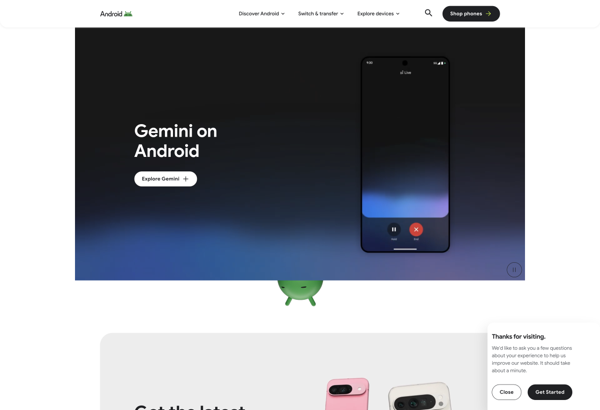
Nox App Player
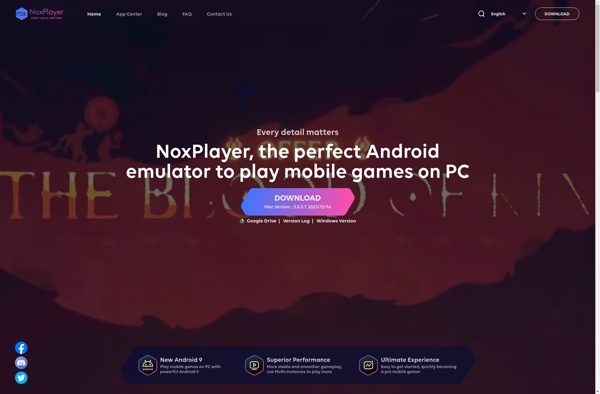
LDPlayer
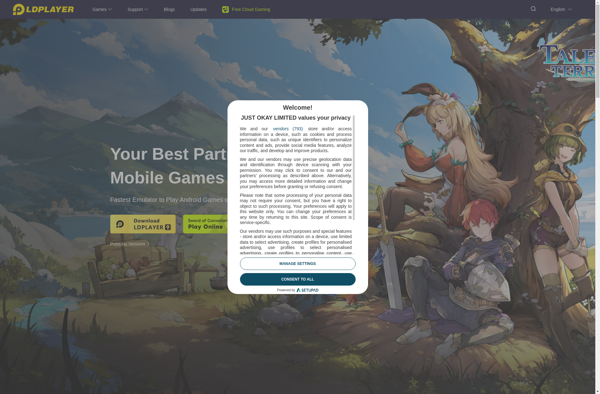
MEmu
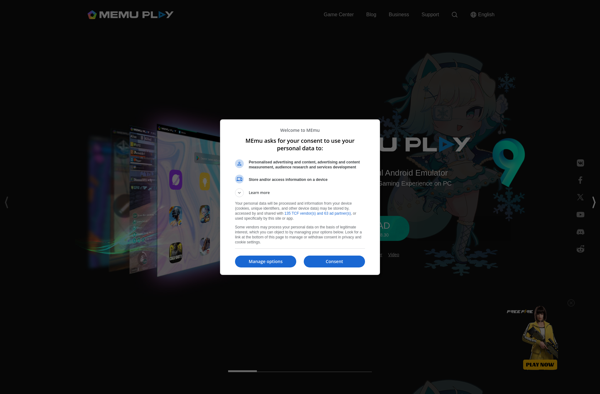
Genymotion
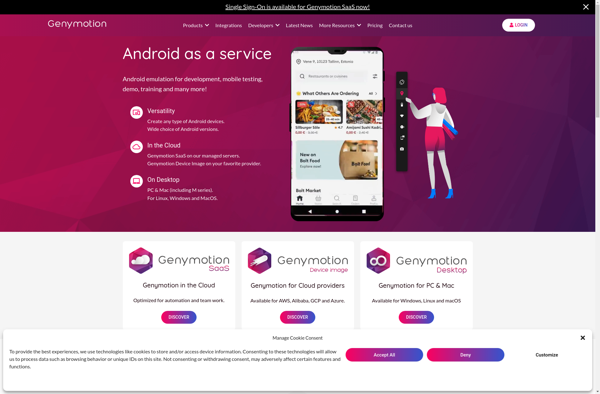
WayDroid

Anbox
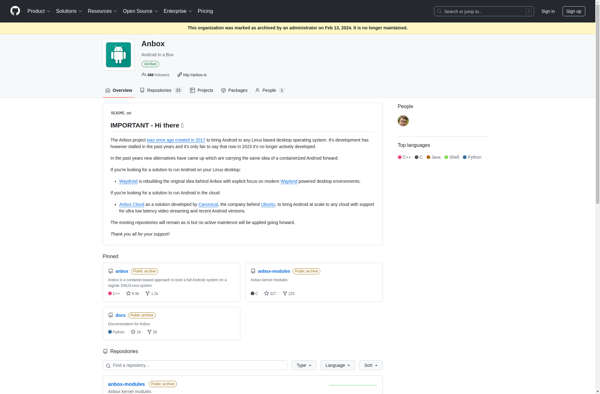
Windows Subsystem for Android
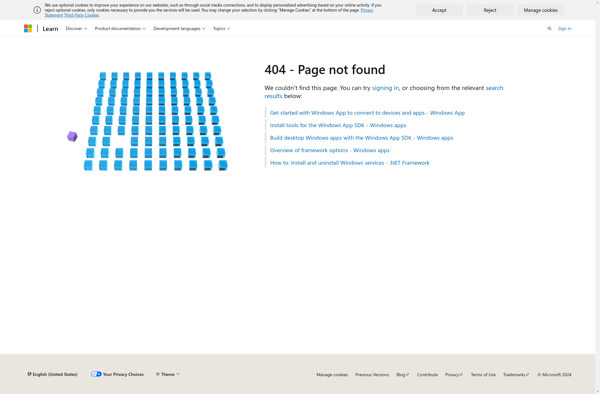
Mumu App player

LeapDroid
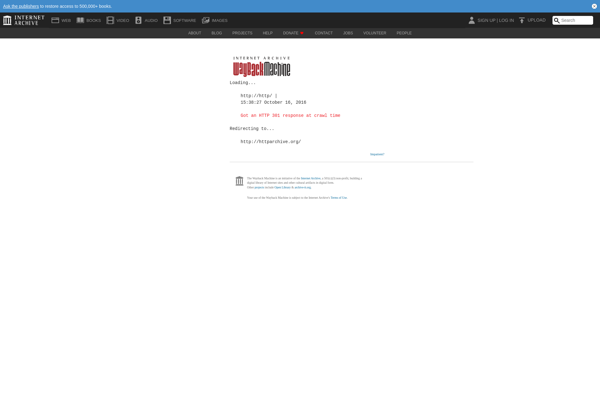
IodéOS