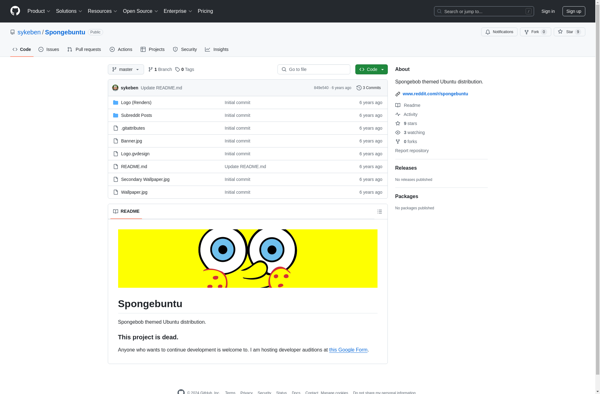Qubes OS

Qubes OS: Secure Desktop Operating Systems
Qubes OS is a security-focused desktop operating system that compartmentalizes applications through virtualization, allowing the user to securely compartmentalize different parts of their digital life into securely isolated compartments called qubes.
What is Qubes OS?
Qubes OS is a security-oriented open source operating system for personal computers that focuses on compartmentalization and isolation to increase security. It utilizes Xen-based virtualization to allow the user to compartmentalize different applications and data into isolated compartments called qubes.
Some key features of Qubes OS include:
- Color-coded qubes for easy visual identification of security levels
- Disposable qubes that can be easily created, used, and deleted for temporary activities
- Minimal base qube for reduced attack surface
- Template qubes that can be reused to quickly create multiple similar qubes
- Secure copy and paste functionality between qubes
Qubes enhances security by isolating components and data so that if one qube is compromised, others are not affected. For example,opening an untrusted PDF in a disposable qube. It allows the user to customize qubes for different security levels and purposes. However, the advanced security comes at the cost of hardware requirements and compatibility issues compared to general-purpose operating systems.
Qubes OS Features
Features
- Security-focused virtualization
- Compartmentalization of apps
- Isolation of qubes
- TemplateVMs
- DisposableVMs
- Split GPG agent
- Qubes firewall
- Inter-qube networking
- Centralized VM update system
Pricing
- Open Source
Pros
Cons
Official Links
Reviews & Ratings
Login to ReviewThe Best Qubes OS Alternatives
Top Os & Utilities and Security & Privacy and other similar apps like Qubes OS
Here are some alternatives to Qubes OS:
Suggest an alternative ❐Windows 10
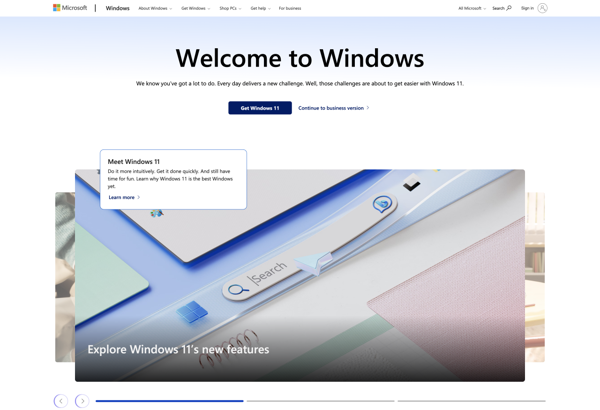
Ubuntu
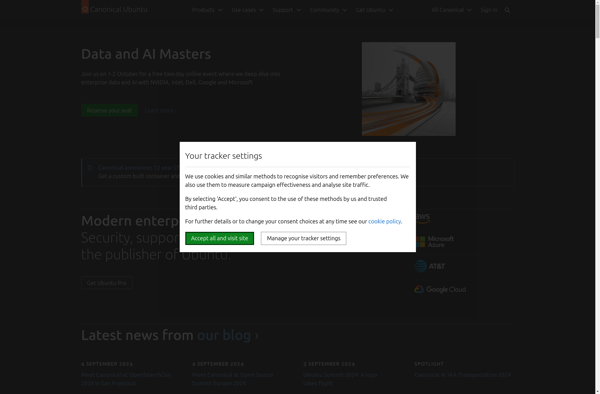
MacOS
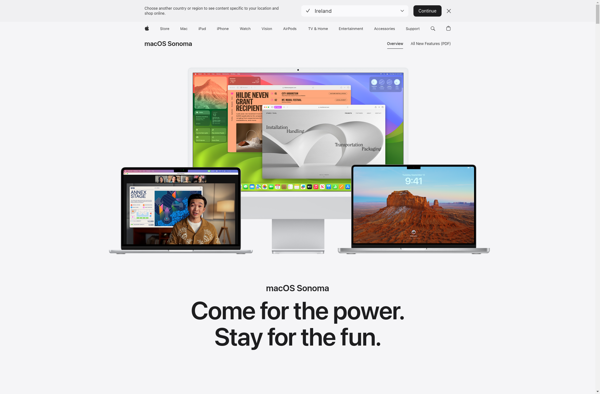
Linux Mint
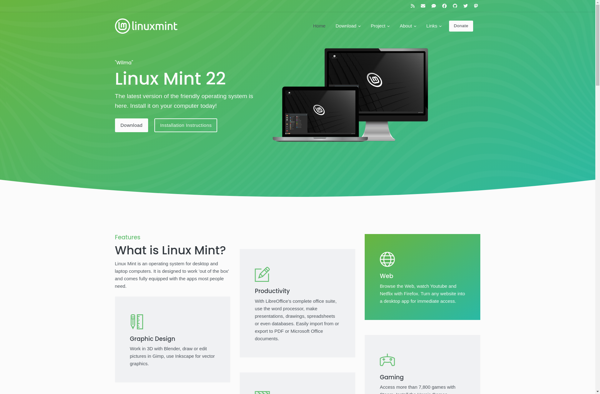
Android-x86

Windows 7
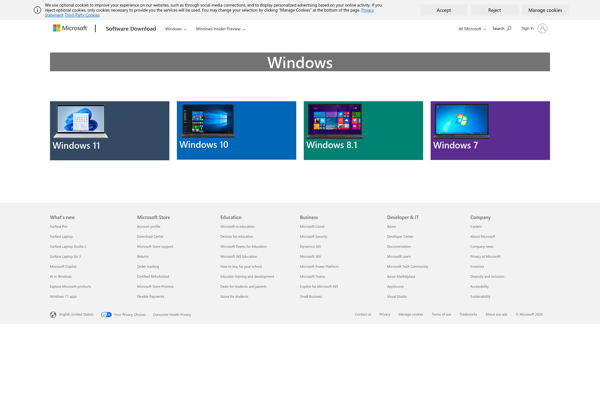
Arch Linux
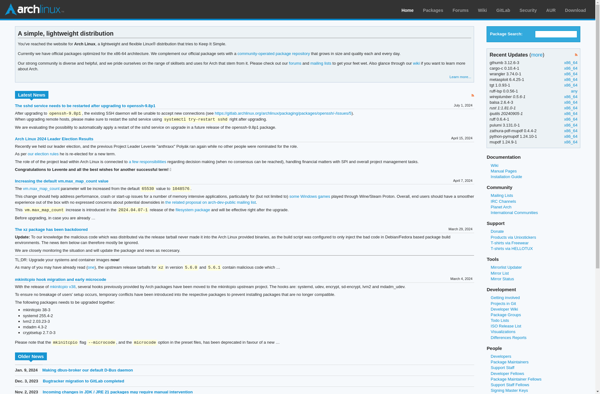
Elementary OS

Debian
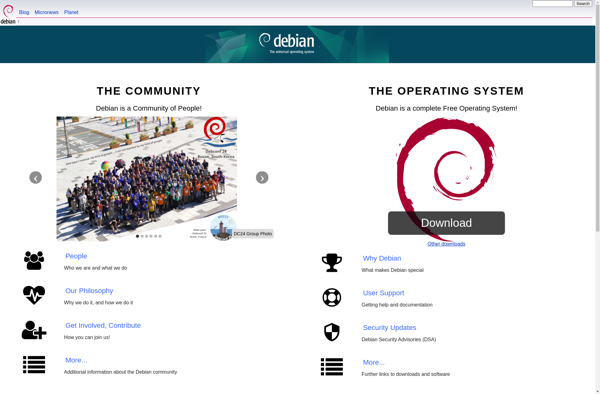
Knoppix
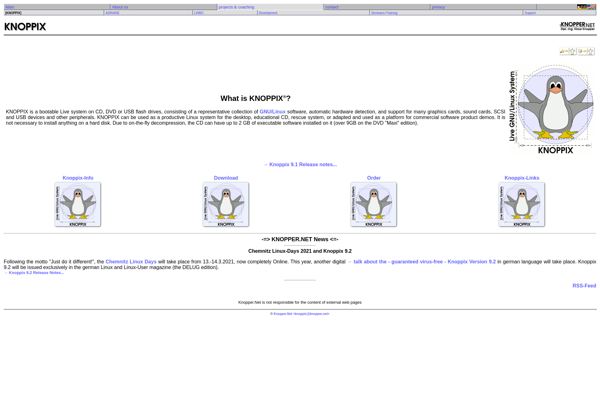
Fedora
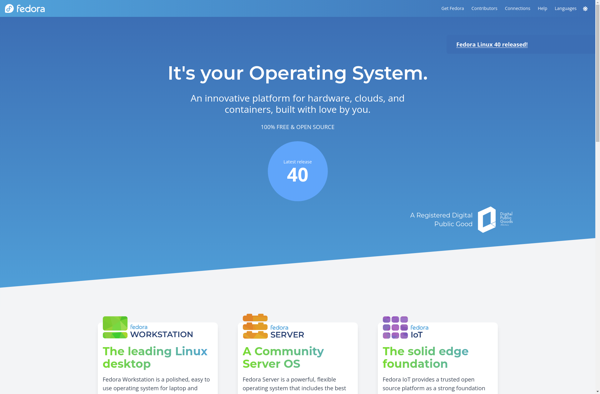
Whonix
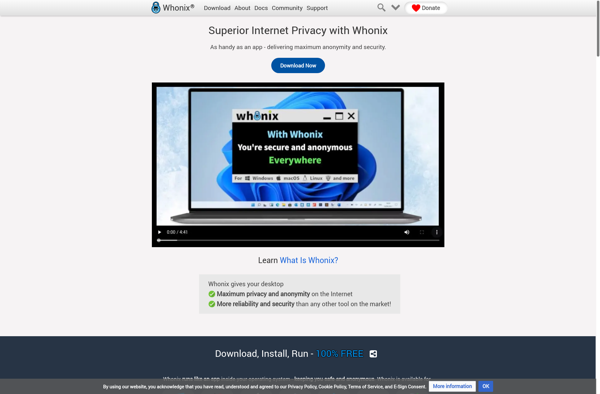
Manjaro Linux

OpenSUSE
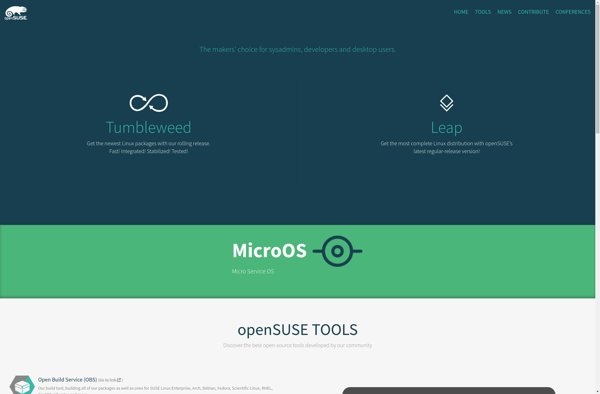
Lubuntu
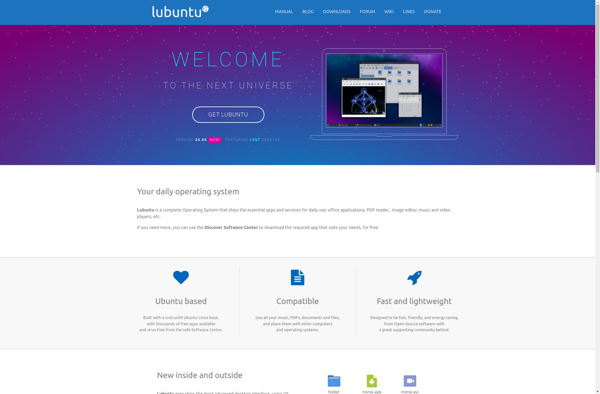
Parrot Security OS

IprediaOS
Bodhi Linux
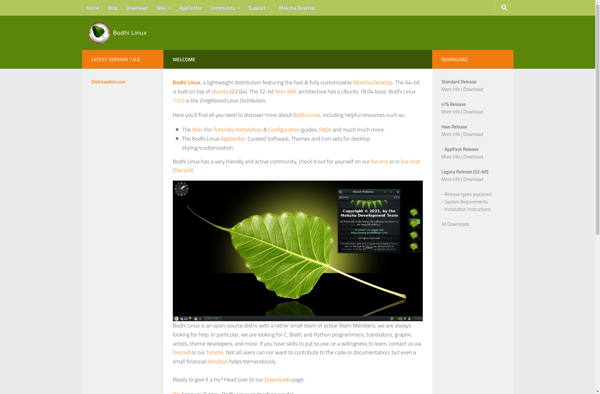
Subgraph OS
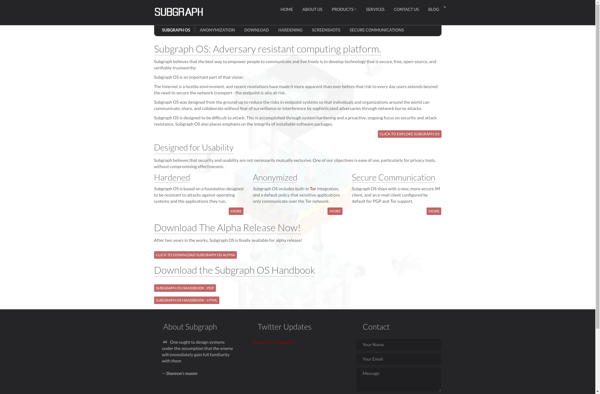
Linux Kodachi

Xubuntu
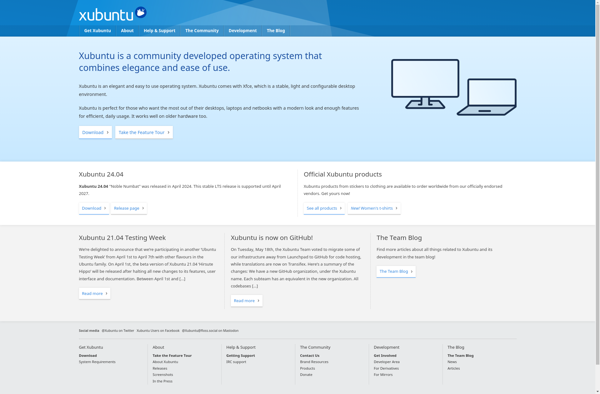
Kahel OS
PearOS
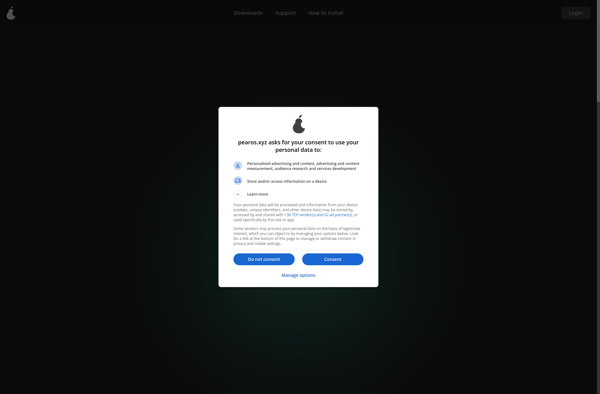
XPud
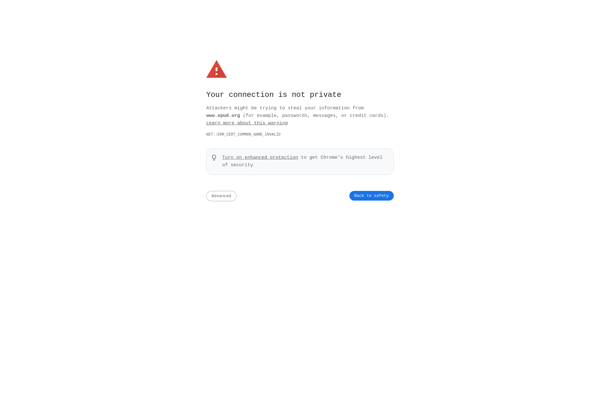
Privatix Live-System
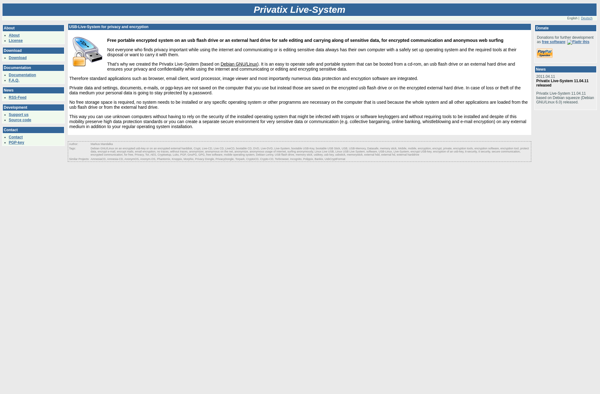
Viperr
Grsecurity
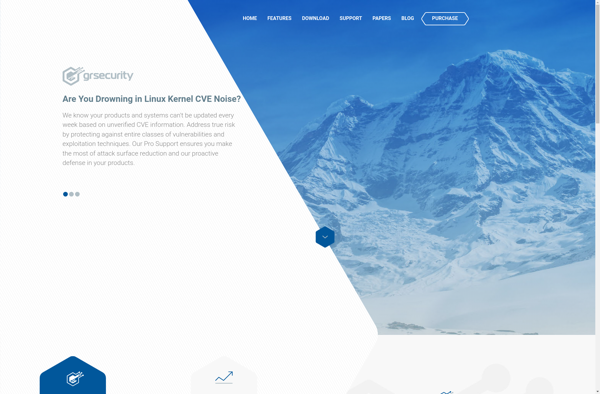
LinuxFX
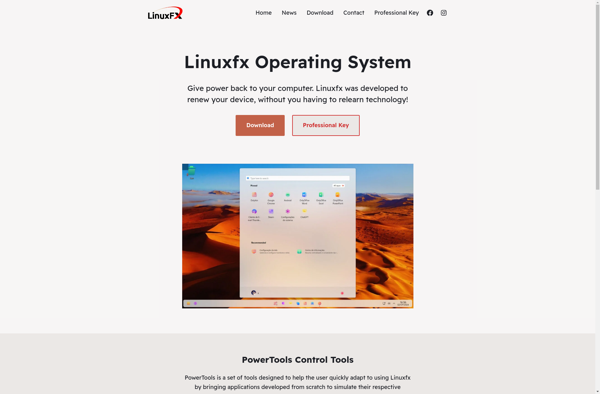
Openmamba
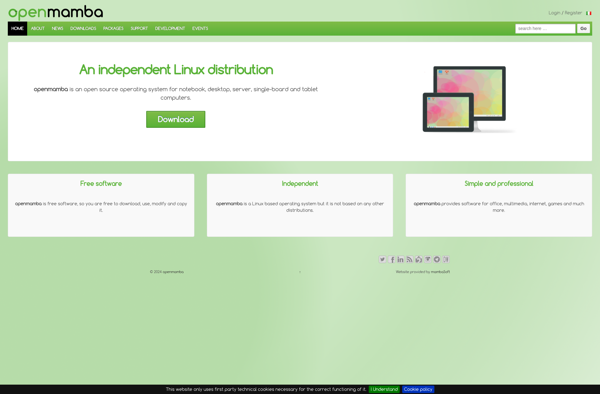
Sabayon

AOSC OS
LuksOS Grape
Bedrock Linux
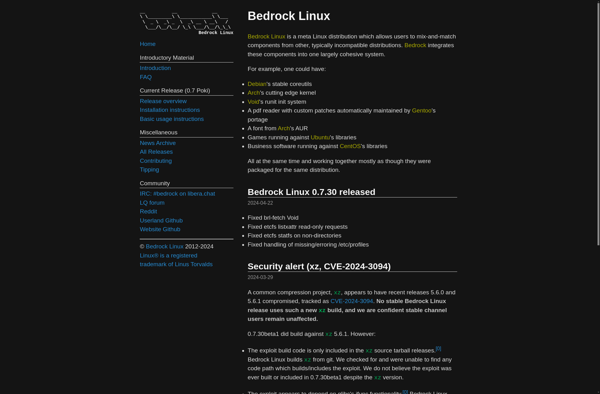
Spongebuntu