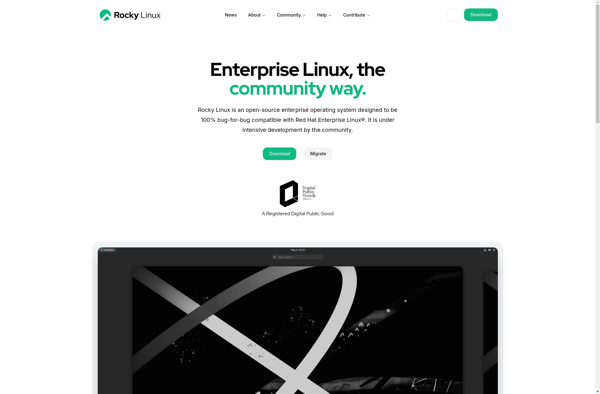Bedrock Linux
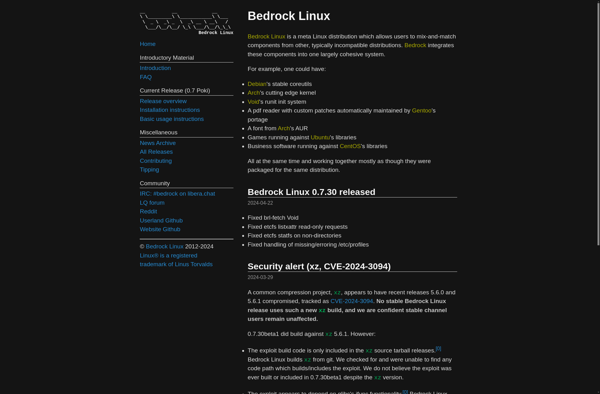
Bedrock Linux: Simultaneous Program Access
Bedrock Linux allows users to run programs from other Linux distributions simultaneously, providing flexibility and customization options like Gentoo, Arch Linux, Void Linux.
What is Bedrock Linux?
Bedrock Linux is a meta Linux distribution that allows users to utilize programs from other Linux distributions simultaneously. The key goal of Bedrock Linux is to provide the flexibility, customizability and new features of distributions like Gentoo, Arch Linux, Void Linux, etc. while still maintaining compatibility with major Linux distributions like Debian, Ubuntu, RHEL/CentOS.
Here are some key features of Bedrock Linux:
- Allows combining components from various Linux distributions into one system. For example, you can have the Debian stable base with Arch Linux's pacman manager and bleeding edge packages from Arch Linux.
- All programs from the foreign distributions are available, allowing you to pick and choose your favorite apps from multiple distros.
- The base distro and foreign distro programs don't interfere with each other, allowing for stability and avoiding conflicts.
- Provides centralized management of all programs via the pacman package manager from Arch Linux.
- Supports major init systems like systemd or openRC based on base distro choice.
- Integrates with existing package managers from foreign distros instead of reimplementing them.
Overall, Bedrock Linux provides the flexibility to build a custom Linux system utilizing the best components from multiple major distributions. The modular approach and centralized management allows for both stability and latest software availability.
Bedrock Linux Features
Features
- Allows utilizing programs from multiple Linux distributions simultaneously
- Combines components from various distros into one system
- Provides flexibility and customization of niche distros
- Maintains compatibility with major distributions
Pricing
- Open Source
Pros
Cons
Official Links
Reviews & Ratings
Login to ReviewThe Best Bedrock Linux Alternatives
Top Os & Utilities and Linux Distributions and other similar apps like Bedrock Linux
Here are some alternatives to Bedrock Linux:
Suggest an alternative ❐Zorin OS
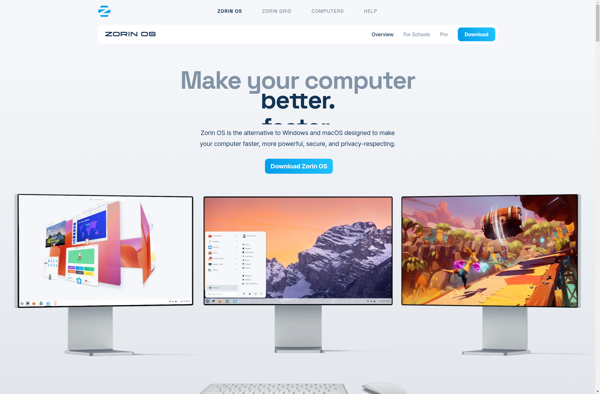
Windows 7
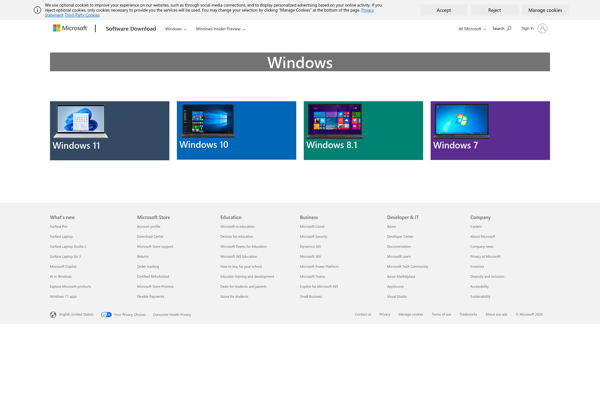
Qubes OS

Google Chrome OS
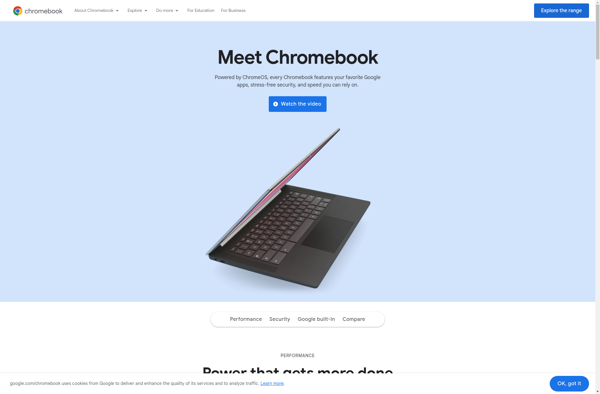
Ubuntu Server
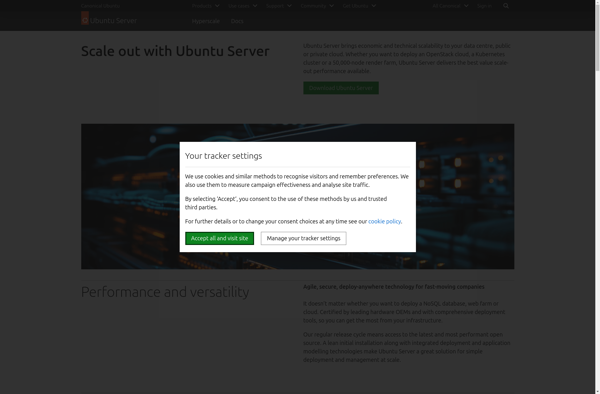
BlendOS
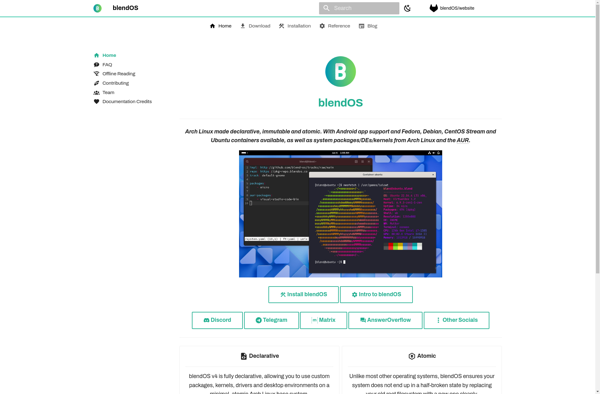
Lubuntu
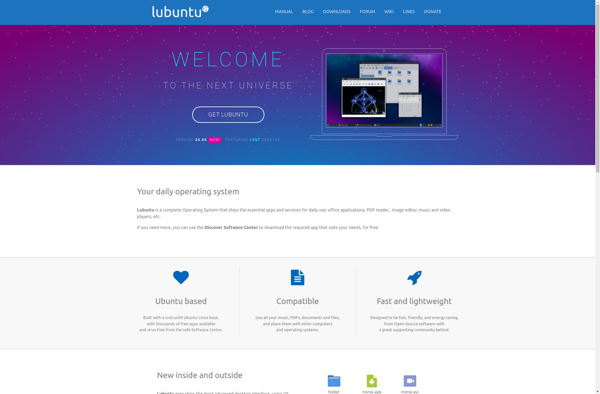
NixOS

Vanilla OS
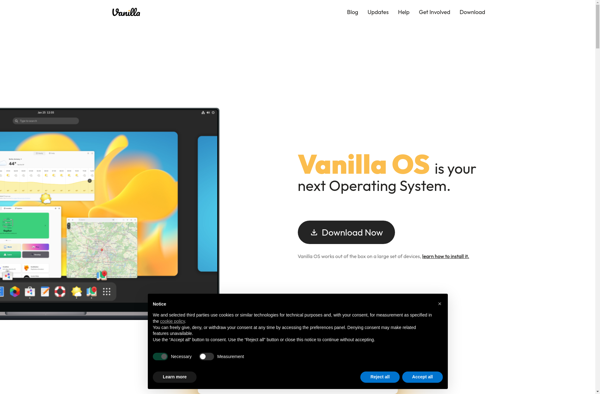
Xubuntu
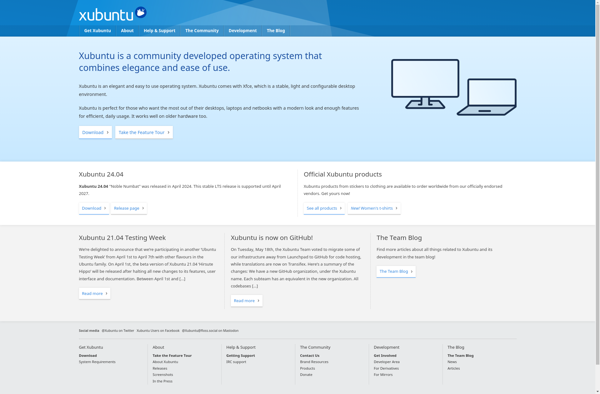
Nix Package Manager

Rocky Linux