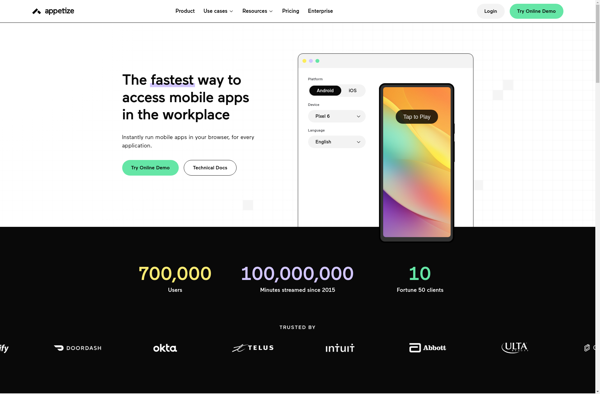AndroVM
AndroVM: Test & Run Android Apps Virtually
Run Android apps and test the Android OS on your computer without dual booting with AndroVM, a powerful Android emulator that allows you to experience the latest Android features virtually inside your current OS.
What is AndroVM?
AndroVM is an Android emulator that allows you to run the Android operating system as a virtual machine on your current desktop or laptop OS such as Windows, Mac OS X, and Linux. It provides a full Android environment that can be launched quickly without requiring dual booting or hardware virtualization support.
Some key features of AndroVM include:
- Fast boot times - AndroVM starts in just a few seconds, much faster than physical Android devices or other emulators.
- Good performance - It uses CPU acceleration features for better performance compared to traditional emulators.
- Easy to use interface - Simple graphical interface for managing Android virtual devices and launching the emulator.
- Developer friendly - Useful for testing Android apps during development without needing physical devices.
- Supports ARM translation - Allows running apps and system images built for ARM Android devices.
By using lightweight virtualization, AndroVM provides a performant Android emulation experience on your desktop without slow boot times or manual hardware configuration. It aims to strike a balance between speed and compatibility to be useful for both developers and end users who want to run Android apps or the full Android OS.
AndroVM Features
Features
- Runs Android virtually inside your current OS
- Allows you to test Android apps on your computer
- Does not require dual booting to run Android OS
- Provides access to Google Play Store and apps
- Supports Android Jelly Bean, KitKat, Lollipop and Marshmallow versions
Pricing
- Free
- Open Source
Pros
Cons
Official Links
Reviews & Ratings
Login to ReviewThe Best AndroVM Alternatives
Top Os & Utilities and Emulators and other similar apps like AndroVM
Here are some alternatives to AndroVM:
Suggest an alternative ❐BlueStacks
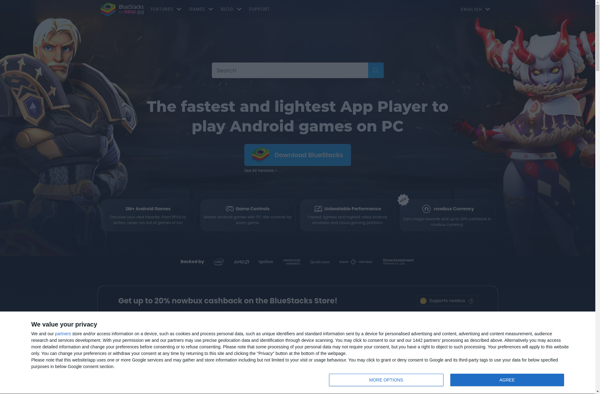
Android-x86

MEmu
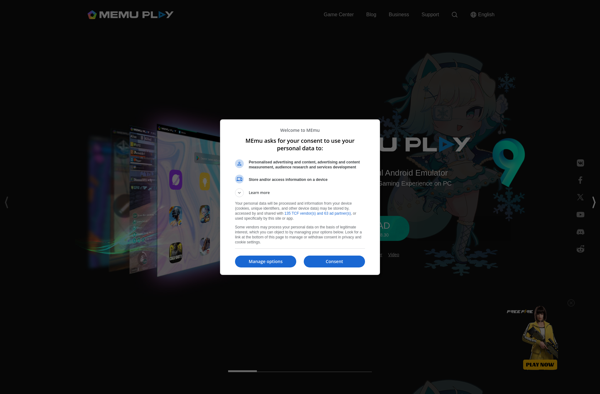
Genymotion
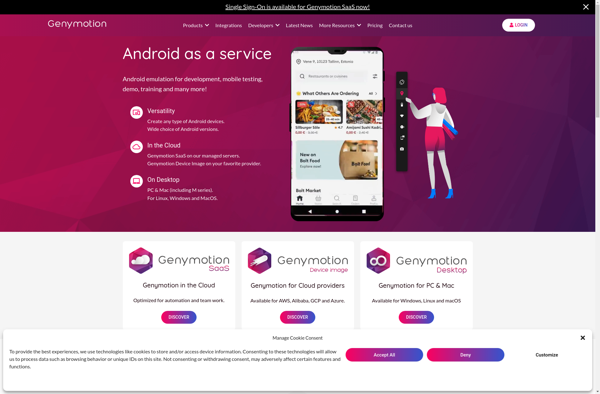
Anbox
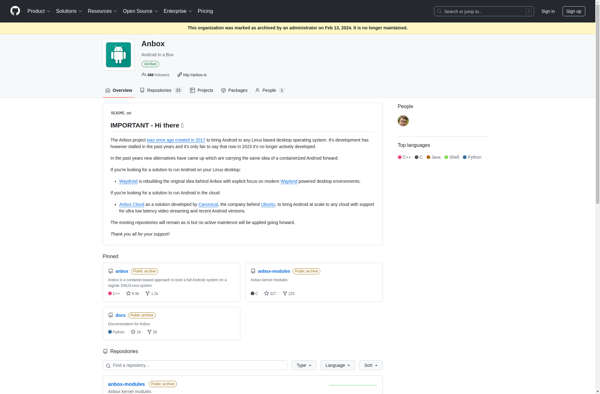
Appetize.io