AVD Launcher
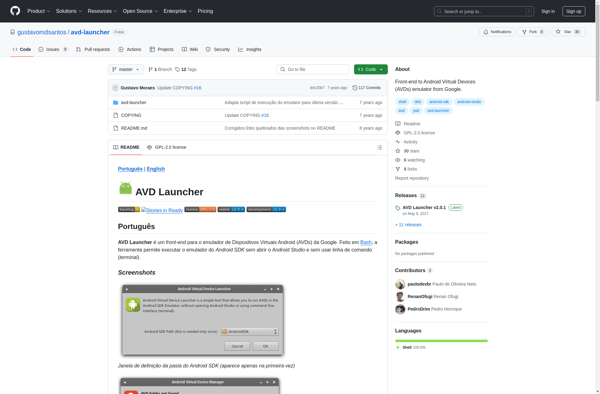
AVD Launcher: Open Source Android Emulator Launcher & Manager
AVD Launcher is an open source Android emulator launcher and manager. It allows you to easily create, edit, launch and manage Android Virtual Devices for testing and debugging Android apps. Key features include a simple UI, custom device profiles, emulator stats and performance monitoring.
What is AVD Launcher?
AVD Launcher is an open source Android emulator launcher and manager developed by Netopia. It provides a streamlined interface to create, manage and launch Android Virtual Devices (AVDs) for the Android emulator that comes bundled with Android Studio and the Android SDK.
Some of the key features and capabilities of AVD Launcher include:
- Simple and intuitive UI to create, edit, clone, launch and manage multiple AVD configurations
- Custom device templates allowing you to define specifications like screen size, hardware features etc. for your virtual devices
- AVD performance tracking showing stats for average launch time, storage space used, RAM utilization etc.
- Port management allowing mapping of host computer ports to ports exposed by emulator instance
- Built-in network traffic monitor
- Battery level, power status and telephony status controls
- Supports x86 and ARM emulator images
- Linux, Windows and MacOS support
By handling mundane AVD management tasks and providing deeper performance insights, AVD Launcher aims to improve the emulator experience and make Android development and testing more streamlined. Its open source nature also allows the addition of new features as per custom needs.
AVD Launcher Features
Features
- Simple UI for managing Android Virtual Devices (AVDs)
- Create, edit, delete, launch and stop AVDs
- Custom device profiles to mimic real Android devices
- Performance monitoring and stats for running emulators
- Open source and free
Pricing
- Open Source
- Free
Pros
Cons
Reviews & Ratings
Login to ReviewThe Best AVD Launcher Alternatives
Top Development and Android Development and other similar apps like AVD Launcher
Here are some alternatives to AVD Launcher:
Suggest an alternative ❐BlueStacks
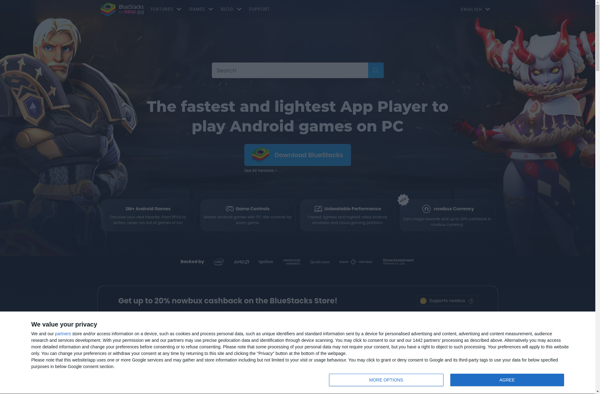
Android
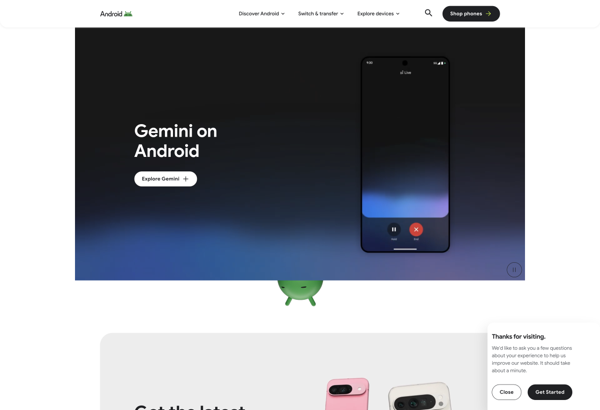
MEmu
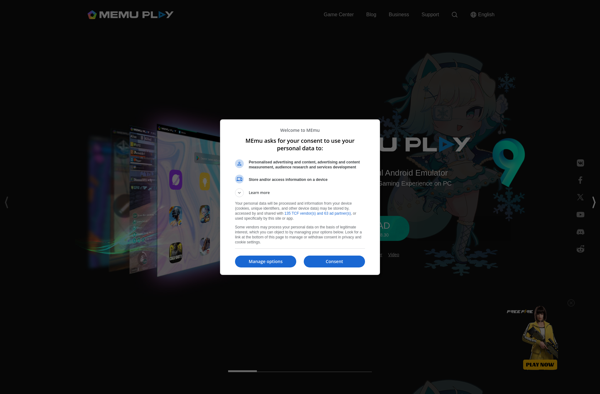
Genymotion
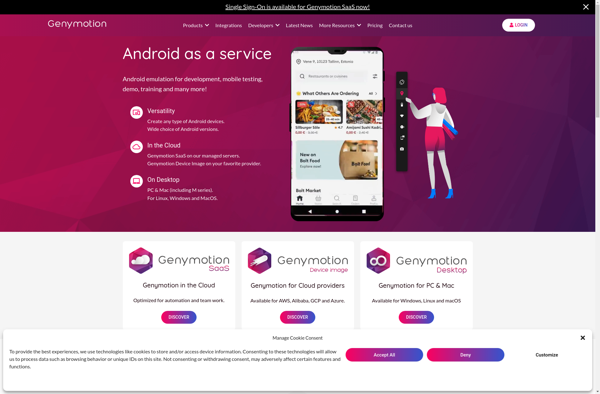
Anbox
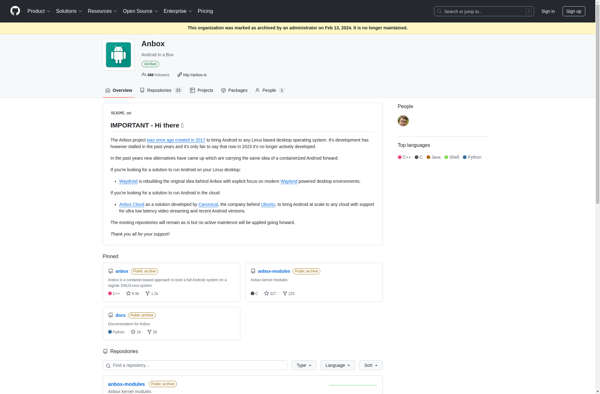
YouWave
ApkOnline
HarmonyOS
