Animstreet
Animstreet: 2D Animation Software
Animstreet offers a range of features for creating frame-by-frame animations, including drawing tools, color management, special effects, scene management, and animation export options.
What is Animstreet?
Animstreet is 2D animation and drawing software for creating animated films and cartoons. It provides a complete workflow for producing 2D animation, from initial storyboarding to final rendering.
With Animstreet, animators can draw each frame of animation manually using the vector and raster drawing tools. The software has versatile brushes for sketching out scenes and characters. It also includes a variety of coloring features like gradients, patterns, adjustment layers and color blending modes.
The application allows animators to create multiple scenes and layers to manage all the components of an animation. Scenes can be easily rearranged and layers can be shown/hidden as needed during the animation process. Animstreet also assists with following the traditional 12 principles of animation.
Once the animation is complete, Animstreet provides camera tools, effects and text tools for final polishing before export. Finished animations can be rendered out in a variety of HD video formats or even exported as sprite sheets.
With its focus specifically on 2D animation and drawing capabilities, Animstreet aims to provide professional tools for creating high-quality 2D animated films and cartoons.
Animstreet Features
Features
- Drawing tools like pencils, brushes, eraser, etc
- Onion skinning to view previous frames while animating
- Coloring tools like paint bucket, eyedropper, gradients
- Effects like blur, glow, color adjustments
- Timeline for managing scenes and keyframes
- Camera tools like pan, zoom, rotate
- Export animations as video files or image sequences
Pricing
- Subscription-Based
Pros
Cons
Official Links
Reviews & Ratings
Login to ReviewThe Best Animstreet Alternatives
Top Photos & Graphics and Animation and other similar apps like Animstreet
Here are some alternatives to Animstreet:
Suggest an alternative ❐MakeHuman
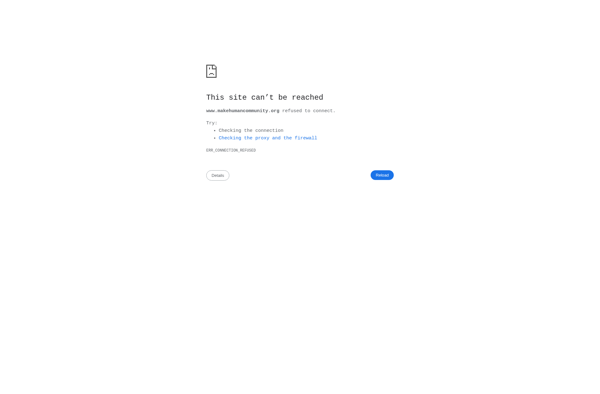
DAZ 3D
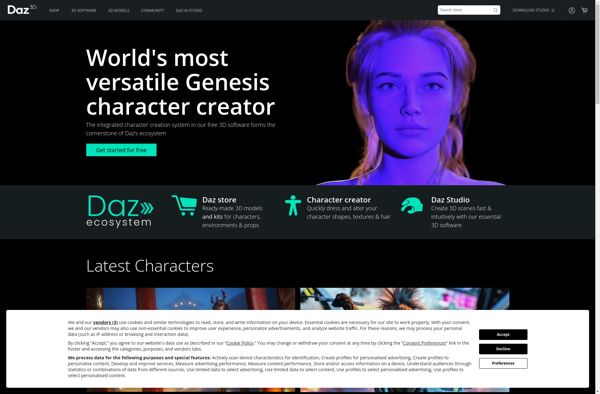
VRoid Studio
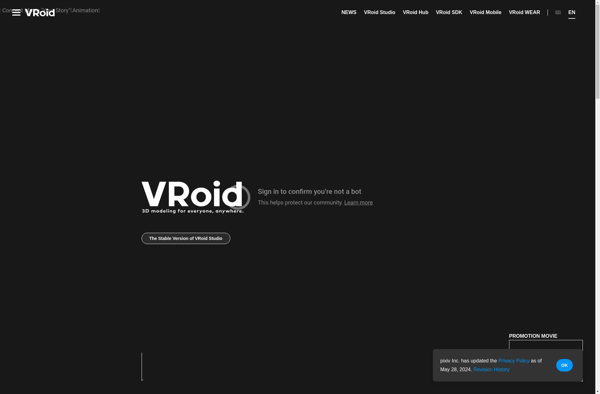
Face Gen
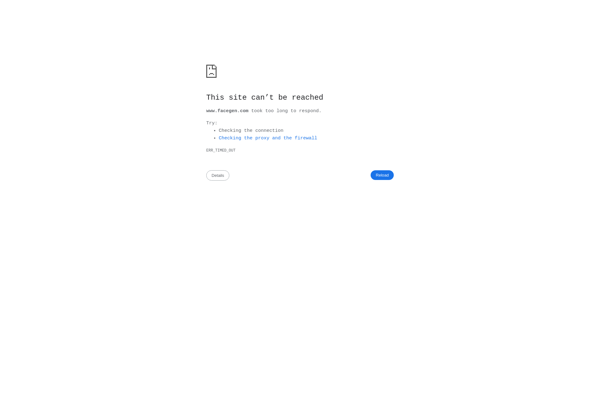
Gllara
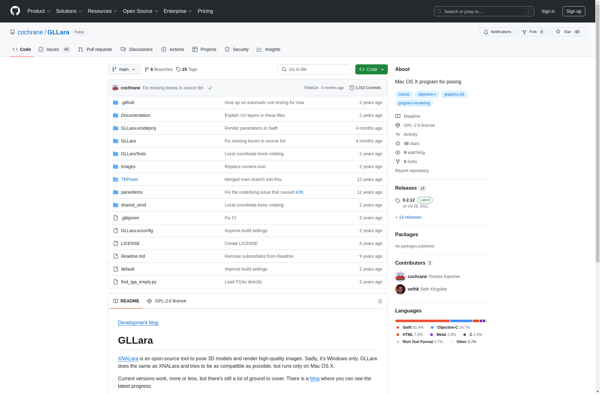
Xnalara
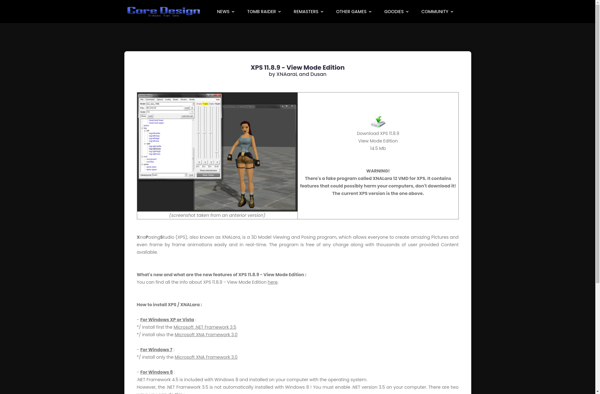
Autodesk FBX Review
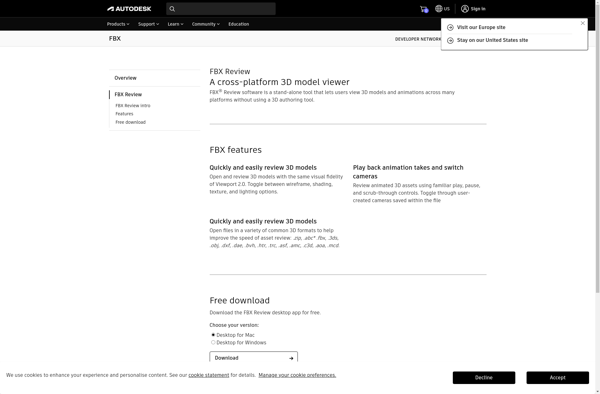
Open3mod
