Autodesk FBX Review
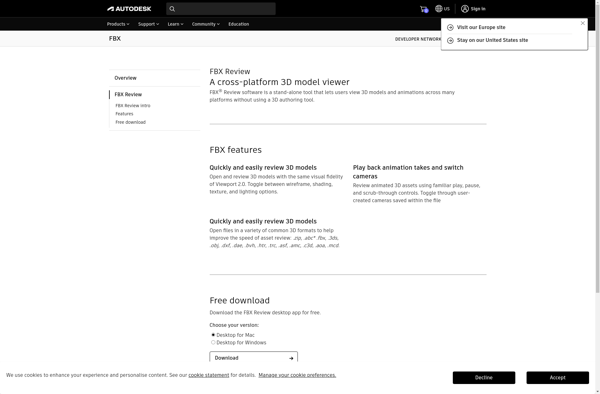
Autodesk FBX Review: Lightweight 3D Viewing Software for FBX Filess
A free, easy-to-use tool for viewing and inspecting FBX scenes and models without requiring full Autodesk software like Maya or 3ds Max.
What is Autodesk FBX Review?
Autodesk FBX Review is a standalone 3D viewing software application created by Autodesk that is designed specifically for reviewing and inspecting FBX files. As an FBX viewer, it allows users to quickly open and navigate FBX 3D scenes and models without needing to install expensive Autodesk products like Maya or 3ds Max.
Some key features of Autodesk FBX Review include:
- Free lightweight program optimized for fast FBX viewing
- Supports most features found in modern FBX files
- Real-time navigation and inspection tools
- Measurement and markup tools
- Compare two FBX versions side-by-side
- Available for Windows and Mac
Overall, Autodesk FBX Review provides a free, easy way for anyone working with FBX files to review and validate 3D assets and scenes without needing access to other costly Autodesk applications. It can save time and money for teams collaborating with 3D models and animations in the FBX format.
Autodesk FBX Review Features
Features
- Lightweight 3D FBX viewer
- Supports most features of FBX format
- Navigation tools like pan, zoom, and orbit
- Measuring distances and angles
- Changing display settings like lighting and background
- Generating screenshots and snapshots
Pricing
- Free
Pros
Cons
Reviews & Ratings
Login to ReviewThe Best Autodesk FBX Review Alternatives
Top 3D Graphics and 3D Viewers and other similar apps like Autodesk FBX Review
Open3mod
