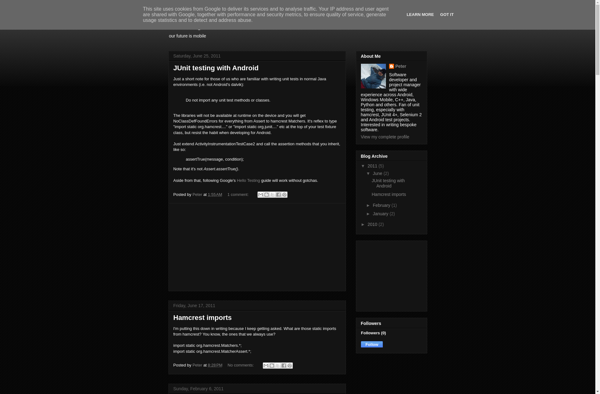APN OnOff
APN OnOff: Enable/Disable Mobile Data
Easy toggle switch for enabling/disabling APN settings on your Android device, allowing you to control mobile data access
What is APN OnOff?
APN OnOff is a simple yet useful Android app that gives you quick access to turn on or off mobile data access on your device. With its straightforward interface, you can easily toggle your APN (Access Point Name) settings to enable or disable data connectivity.
This can be helpful in a number of situations. For example, if you have a limited data plan, you can use APN OnOff to quickly disable mobile data when you don't need it to avoid overage charges. Or if you find your phone losing data connectivity occasionally, you can toggle Airplane mode on and off to reset the connection.
The app doesn't have many bells and whistles, but does its main job effectively. When you open APN OnOff, it detects your provider APN settings and shows a large switch to turn data access on or off. With a single tap you can enable or disable mobile data. It also shows your current IP address and connectivity status.
As the app only targets the APN settings, things like WiFi, Bluetooth or other connectivity options are not affected when you use this app. It's free to use with no ads or unnecessary permissions. For its sheer simplicity and effectiveness in controlling mobile data access, APN OnOff is a handy utility app to have on Android.
APN OnOff Features
Features
- Toggle mobile data on/off
- Enable/disable specific APNs
- Widget for quick access
- Tasker integration
- No root required
Pricing
- Free
Pros
Cons
Official Links
Reviews & Ratings
Login to ReviewThe Best APN OnOff Alternatives
Top Network & Admin and Data & Networking Tools and other similar apps like APN OnOff
Hibernate - Real Battery Saver
Power Battery
Comodo Battery Saver
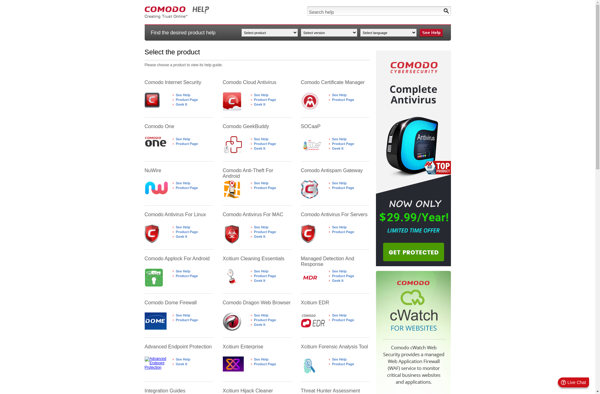
2x Battery
APN on-off Widget
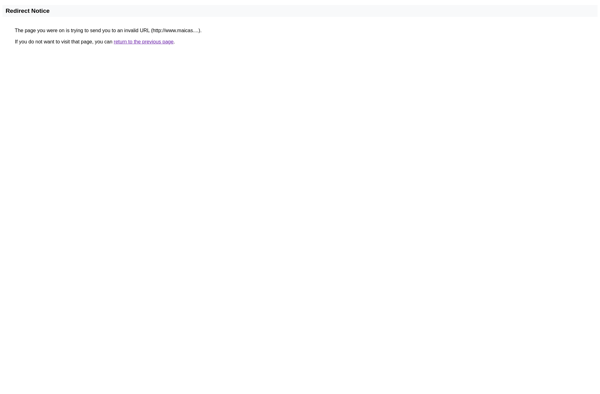
Easy Battery Saver