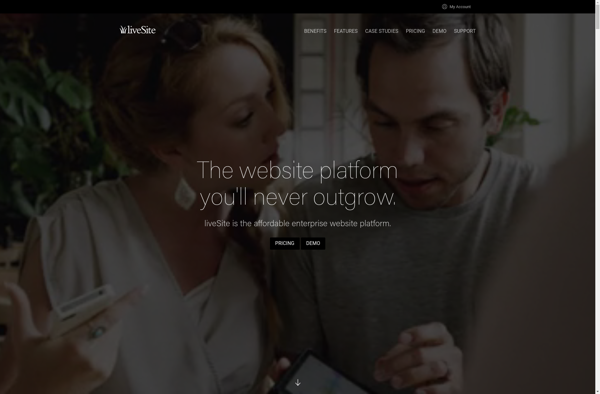Appernetic
Appernetic: Open-Source Low-Code Dev Platform
Build custom web & mobile apps visually without coding with Appernetic, an open-source low-code development platform that uses a drag-and-drop interface to connect building blocks and generate full-stack code.
What is Appernetic?
Appernetic is an open-source low-code development platform that empowers anyone to build custom web and mobile apps visually without coding. It features an intuitive drag-and-drop interface to connect various pre-built components and services to create complete applications.
With Appernetic, you can develop CRUD apps, dashboards, workflows and more for the web and mobile devices. It automatically generates full-stack code behind the scenes so you don't have to write any. The generated code follows modern standards and best practices for scalability and maintainability.
Key features include a visual designer with various widgets and templates, built-in authentication and authorization, integration with databases and API services, collaboration tools for teams, CLI tools for advanced workflows, single-click deployments to cloud platforms like AWS, Heroku etc.
Appernetic enables rapid application development and faster time-to-market without the need for coding expertise. The no-code approach allows business users, students and coders to be productive and build functional prototypes or production-grade apps. Being open-source and self-hostable, it's customizable to suit specific needs.
Appernetic Features
Features
- Drag-and-drop interface for building apps visually
- Generate full-stack code from visual models
- Build web and mobile apps
- Integrates with databases like MySQL and MongoDB
- Has components for things like forms, charts, maps, etc
- Open-source and self-hosted
Pricing
- Open Source
Pros
Cons
Official Links
Reviews & Ratings
Login to ReviewThe Best Appernetic Alternatives
Top Development and Low-Code Development and other similar apps like Appernetic
Here are some alternatives to Appernetic:
Suggest an alternative ❐WordPress
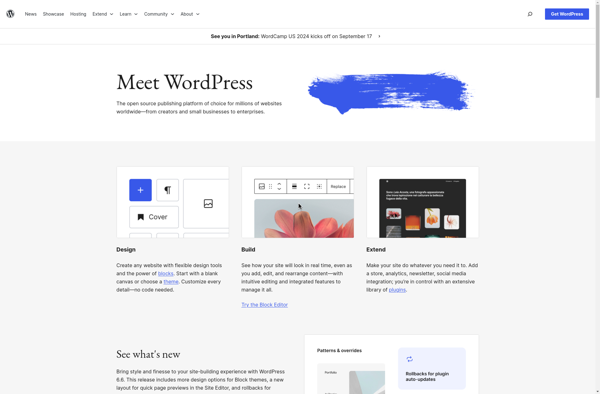
Hugo
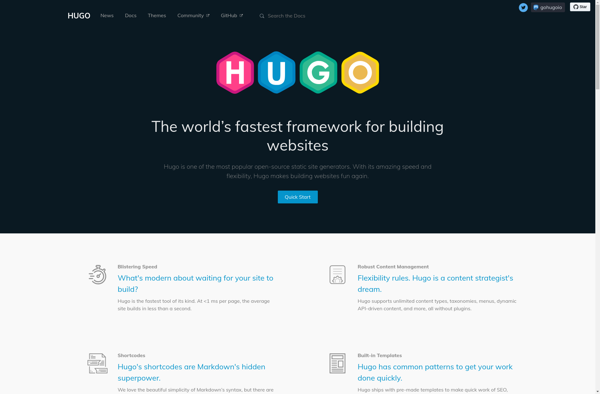
Apostrophe CMS
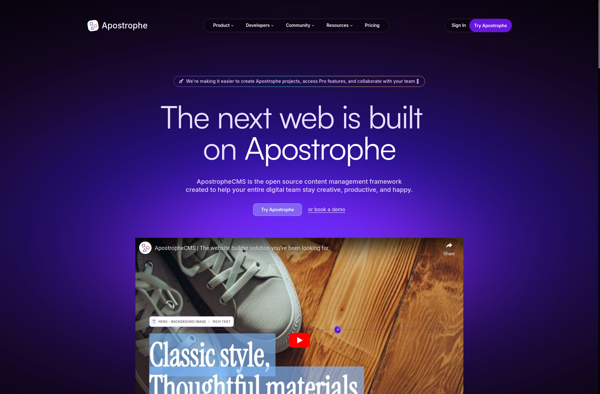
Lavalite
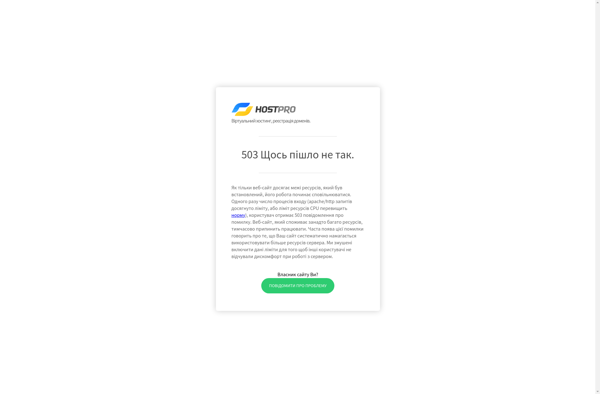
Portal CMS
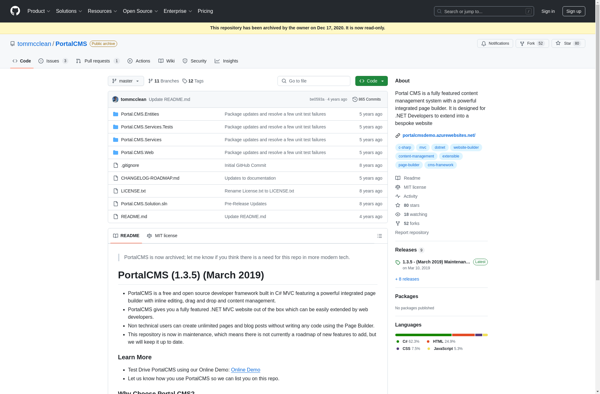
Weebly
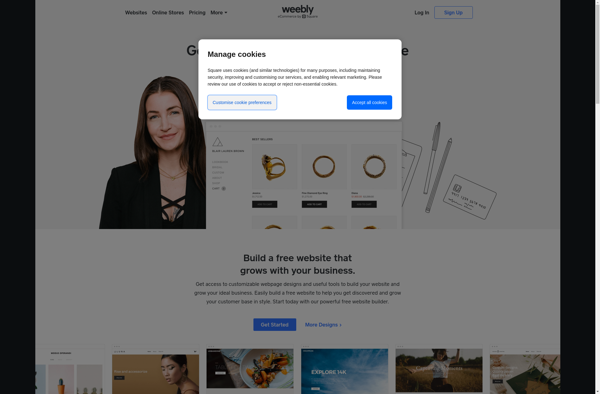
DEV Community
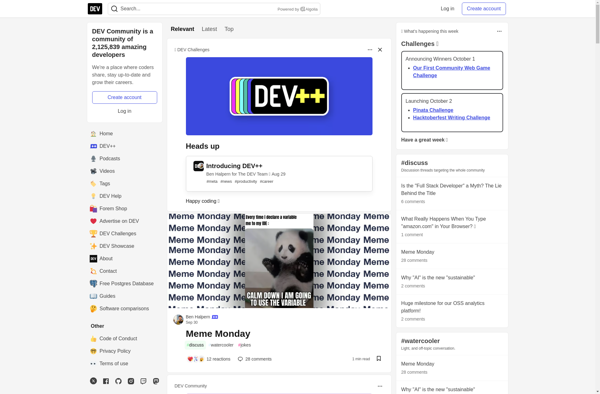
OverBlog
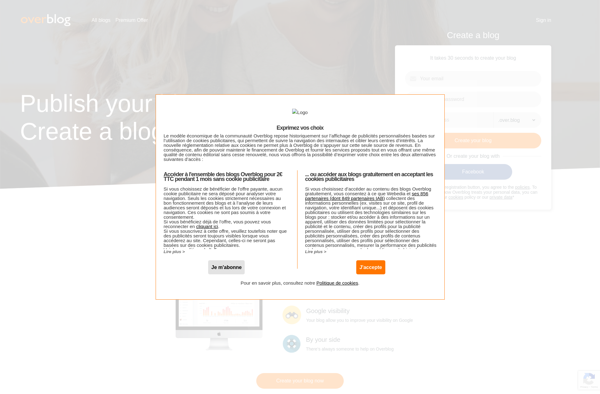
Zola
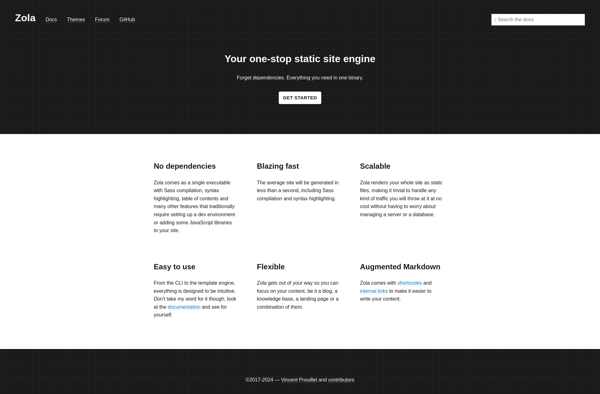
LiveSite