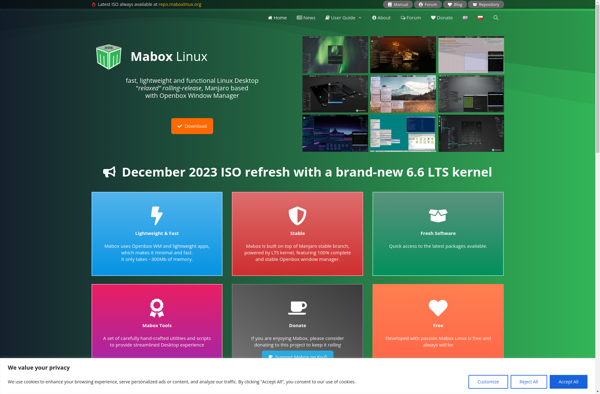ArchLabs Linux
ArchLabs Linux is a lightweight, flexible Linux distribution based on Arch Linux that focuses on providing a minimal base system so users can build up their own customized installation. It uses a rolling release model to provide the latest stable software.

ArchLabs Linux: Lightweight & Flexible Linux Distribution
ArchLabs Linux, based on Arch Linux, offers a minimal base system for customization and uses a rolling release model for the latest stable software.
What is ArchLabs Linux?
ArchLabs Linux is a Linux distribution based on Arch Linux that aims to provide a minimal yet functional base system for users to freely build upon. Some key aspects of ArchLabs Linux include:
- Rolling Release Model - Packages are continually upgraded so users always have access to the latest stable software.
- DIY Ethos - ArchLabs provides a simple foundation while encouraging users to tailor the system to suit their needs.
- Runs on x86_64 systems - Supports modern 64-bit computing architectures for performance and security.
- Use of Lightweight Window Managers - The default install uses Openbox which helps maximize performance and resources.
- Access to the Arch User Repository - Gives users access to a huge collection of community packages to expand functionality.
- Highly Customizable - Everything from the kernel to desktop environment and applications can be configured by the user.
Overall, ArchLabs Linux aims to balance minimalism with a foundation for unlimited customization. It places the power in the hands of users while providing a simple yet capable springboard for personalizing their desired Linux computing experience.
ArchLabs Linux Features
Features
- Rolling release model provides latest stable software
- Minimal base system allows extensive customization
- Uses Arch Linux repositories and AUR for large software selection
- Multiple desktop environment options like Xfce, Openbox, i3
- Supports 32-bit and 64-bit architectures
Pricing
- Free
- Open Source
Pros
Very lightweight and fast
Highly customizable with minimal bloat
Access to Arch User Repository (AUR) for extra software
Cutting edge software through rolling release model
Active community support
Cons
Manual install and configuration can be complex for beginners
Rolling release can potentially introduce bugs or breakage
Limited hardware/driver detection compared to Ubuntu/Fedora
Not many preinstalled applications or GUI tools
Requires some Linux knowledge to use effectively
Official Links
Reviews & Ratings
Login to ReviewThe Best ArchLabs Linux Alternatives
Top Os & Utilities and Linux Distributions and other similar apps like ArchLabs Linux
Here are some alternatives to ArchLabs Linux:
Suggest an alternative ❐Manjaro Linux
Manjaro Linux is an open source, independently developed GNU/Linux distribution based on Arch Linux. It aims to provide an accessible entry point for new Linux users, while maintaining the DIY spirit and technical simplicity that Arch Linux is known for.Some key features of Manjaro Linux include:User-friendly graphical installers for quick...

InstantOS
instantOS is a Debian-based Linux distribution developed with speed, efficiency, and ease-of-use as the main priorities. It uses a highly customized and lightweight Xfce desktop environment to provide good system responsiveness and relatively low resource usage even on old or low-powered hardware.Unlike many other lightweight distros focusing only on system...

Garuda Linux
Garuda Linux is a performance-focused Linux distribution based on Arch Linux that aims to provide an easy-to-use desktop experience for newcomers while still offering a high degree of customization for advanced users. Some key features of Garuda include:Intuitive graphical installers and system configuration utilities for easier setup.A choice of desktop...

BunsenLabs
BunsenLabs is a Linux distribution derived from Debian GNU/Linux. It features the lightweight and highly customizable Openbox window manager as its default desktop interface. Some key features of BunsenLabs include:Uses Debian GNU/Linux as its base, featuring the stable Debian package repositories and systemOpenbox provides a fast, responsive, and customizable window...
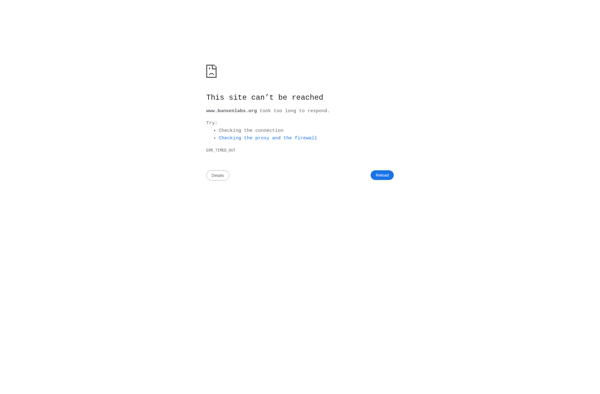
DahliaOS
dahliaOS is a Linux distribution based on Debian that strives to offer a lightweight yet fully-functional alternative to more resource-intensive operating systems. At its core, dahliaOS utilizes the flexible and customizable Xfce desktop environment known for its relatively low memory and CPU footprint.Unlike heavier desktops like GNOME or KDE Plasma...
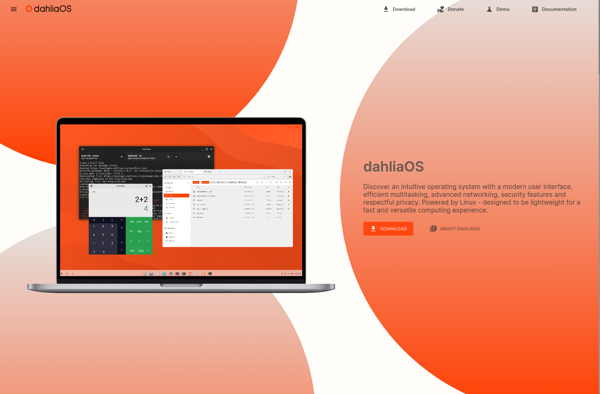
ArchBang
ArchBang is a Linux distribution derived from Arch Linux that focuses on providing a lightweight yet fully functional Linux desktop environment. It uses the Openbox window manager along with some custom theming and configurations to offer a clean and efficient user experience.Some key features of ArchBang include:Uses Arch Linux as...
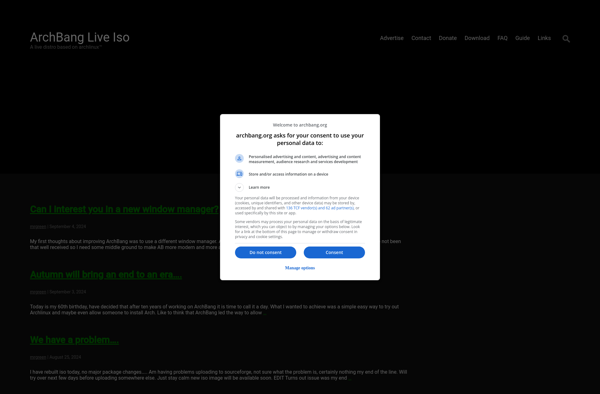
Manjaro Cup of Linux Edition
Manjaro Cup of Linux Edition is a user-friendly Linux distribution designed for beginners who want to try out Linux. It is based on Manjaro Linux and uses the GNOME desktop environment, which provides an attractive and intuitive graphical interface.Some key features of Manjaro Cup of Linux Edition include:Automatic hardware detection...

CrunchBang Plus Plus
CrunchBang Plus Plus (CBPP) is a Linux distribution based on Debian and using the lightweight Openbox window manager. It is a continuation of the original CrunchBang Linux, which was discontinued in 2013.CBPP aims to provide many of the same benefits as the original CrunchBang - a fast, responsive desktop experience...
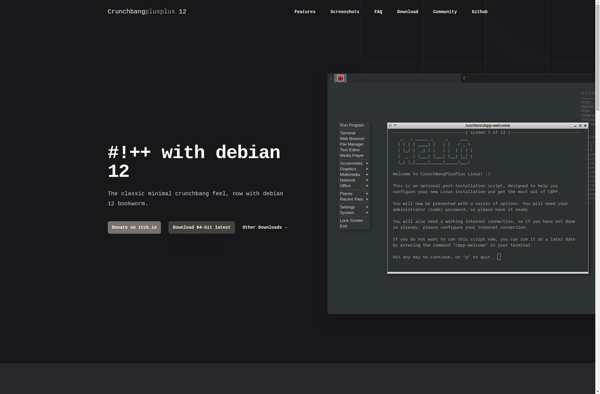
MaboxLinux
MaboxLinux is a Linux distribution based on Ubuntu that aims to provide a user-friendly desktop experience for new Linux users. It uses the lightweight Xfce desktop environment but has customized it with themes, icons, and additional tools to enhance usability.Some key features of MaboxLinux include:Custom themed Xfce desktop focused on...