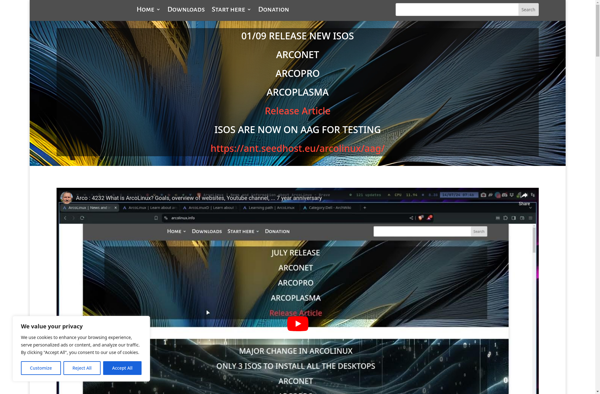ArchBang
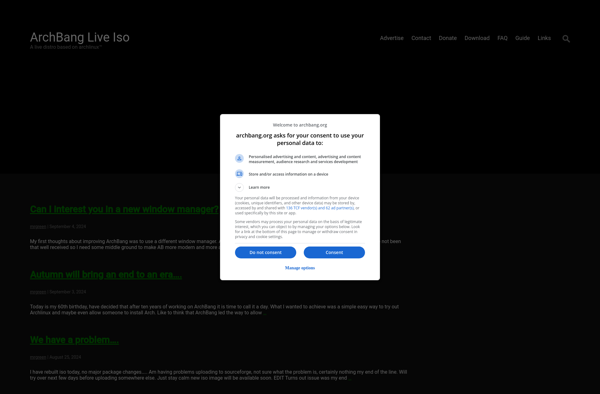
ArchBang: Lightweight Linux Distribution with Openbox
A fast and minimalist Linux distribution based on Arch Linux, ideal for experienced users seeking a lightweight environment.
What is ArchBang?
ArchBang is a Linux distribution derived from Arch Linux that focuses on providing a lightweight yet fully functional Linux desktop environment. It uses the Openbox window manager along with some custom theming and configurations to offer a clean and efficient user experience.
Some key features of ArchBang include:
- Uses Arch Linux as its base, meaning it provides access to the extensive Arch User Repository (AUR) for installing additional software
- Very lightweight system resource usage thanks to the Openbox window manager and optimized software selection
- Easy customization and theming options for the Openbox desktop environment
- Rolling release model where packages are continually updated, no major version upgrades needed
- Targeted at intermediate and advanced Linux users who want granular control over their system
Overall, ArchBang strives to balance minimalism and functionality, giving users a fast and lightweight yet still fully capable Linux distribution. Its hands-on DIY approach and extensive customization options appeal to those with some Linux experience who want fine-grained control over their desktop environment.
ArchBang Features
Features
- Based on Arch Linux
- Uses Openbox window manager
- Lightweight and fast
- Minimalist desktop environment
- Supports both 32-bit and 64-bit architectures
Pricing
- Open Source
- Free
Pros
Cons
Official Links
Reviews & Ratings
Login to ReviewThe Best ArchBang Alternatives
Top Os & Utilities and Linux Distributions and other similar apps like ArchBang
Here are some alternatives to ArchBang:
Suggest an alternative ❐Ubuntu
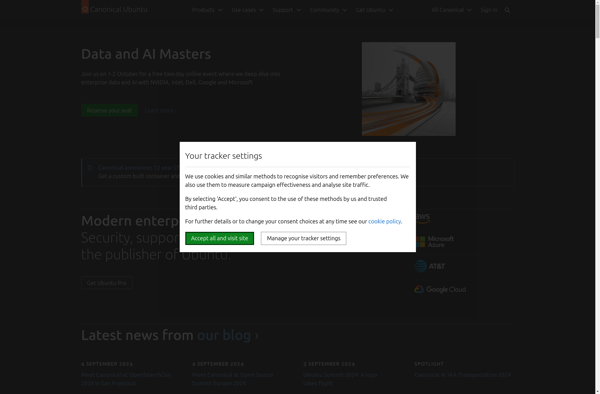
MacOS
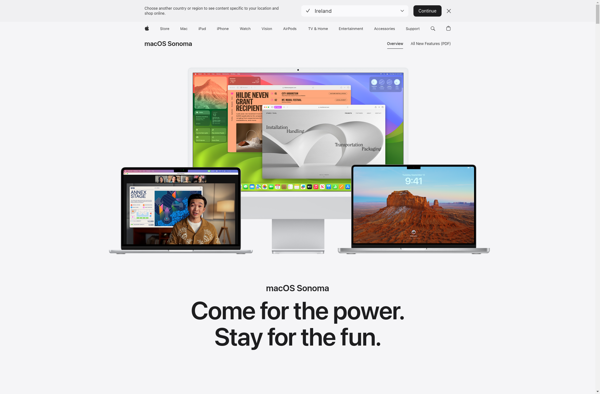
Linux Mint
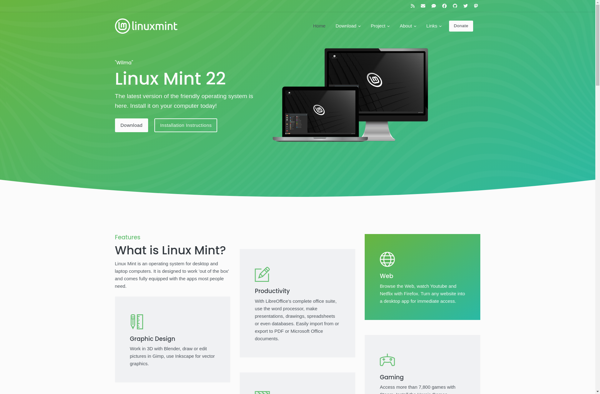
Arch Linux
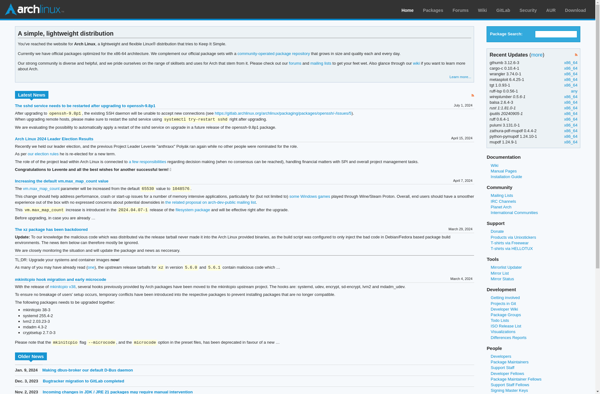
Elementary OS

Debian
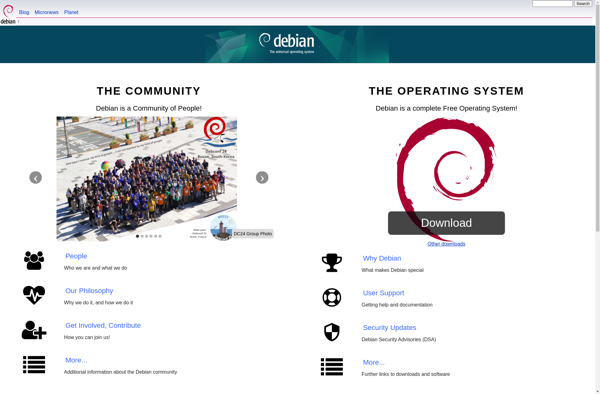
Fedora
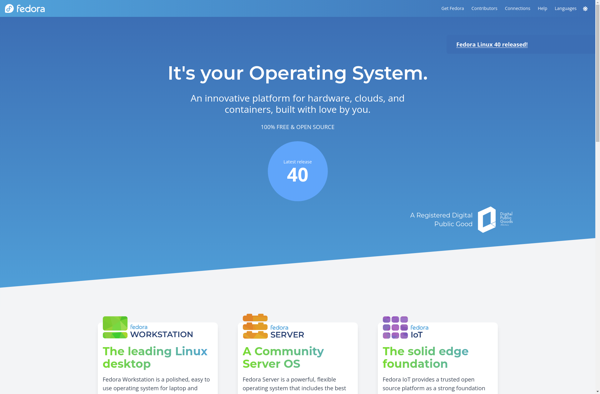
Manjaro Linux

OpenSUSE
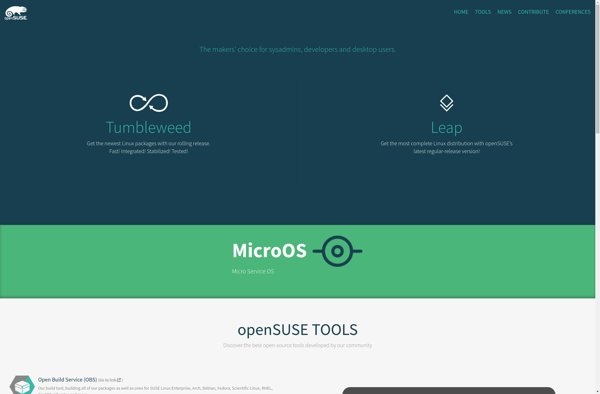
Pop!_OS
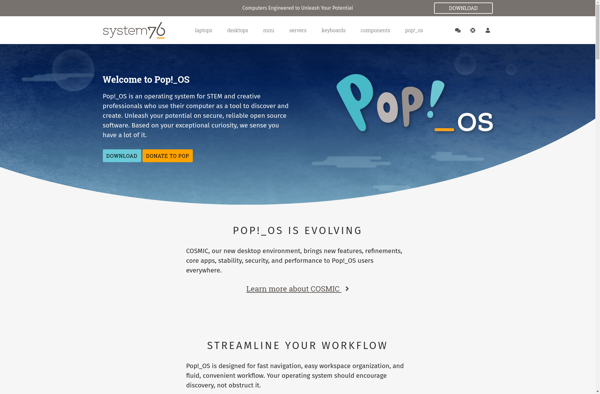
Kubuntu

Xubuntu
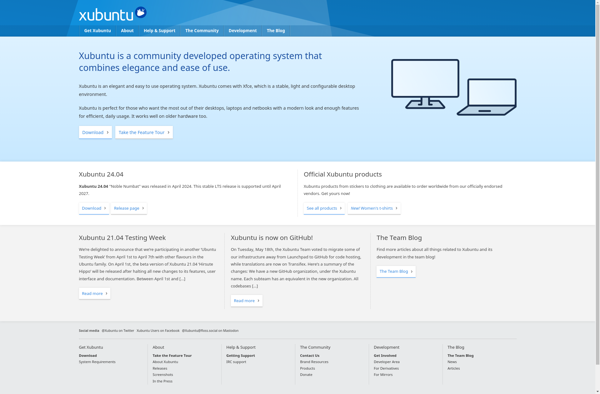
ArchLabs Linux

Viperr
Arch Anywhere
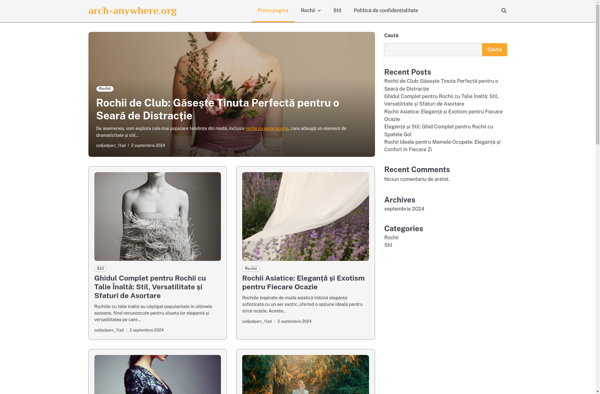
ArcoLinux