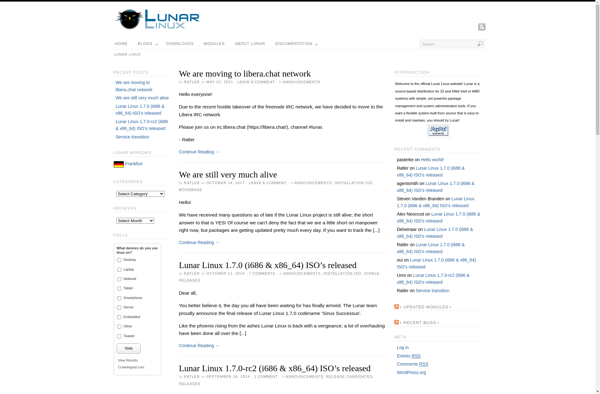Hexadecimal Interface Overlay
Hexadecimal Interface Overlay (HIO): Advanced Debugging and Software Development Tools
Discover Hexadecimal Interface Overlay, a powerful tool for low-level system access, code viewing, editing, and manipulation in hexadecimal format.
What is Hexadecimal Interface Overlay?
Hexadecimal Interface Overlay (HIO) is an advanced debugging software program providing a hexadecimal code editing interface for software developers and programmers. With HIO, developers can inspect, edit, and manipulate program code and memory at the hexadecimal level for direct low-level access.
HIO overlays a hexadecimal representation directly on top of the software's compiled machine code, allowing programmers to view and work with the raw machine instructions and data represented in hexadecimal format. This provides complete transparency into the software operation down at the assembly code/hardware level.
Key features of HIO include:
- Hexadecimal code viewer and editor for inspecting and manipulating compiled program instructions and data structures
- Advanced breakpoint and code tracing capabilities for deep program debugging
- Supports 32-bit and 64-bit code debugging across various CPU architectures
- Live memory viewing and editing for runtime manipulation
- Scriptable interface via Python for advanced automation
- Integrated disassembler shows corresponding assembler code
- Annotates areas of code with symbols and comments
With its low-level system access capabilities, HIO is targeted at software developers working on operating systems, device drivers, firmware, game engines, databases, compilers, interpreters and other systems-level software where deep code access is required.
Hexadecimal Interface Overlay Features
Features
- Hexadecimal code overlay interface
- Advanced debugging and software development tools
- Low-level systems access and manipulation
- Viewing, editing, and manipulating code at the hexadecimal level
- Comprehensive set of debugging and analysis features
Pricing
- Subscription-Based
Pros
Cons
Official Links
Reviews & Ratings
Login to ReviewNo reviews yet
Be the first to share your experience with Hexadecimal Interface Overlay!
Login to ReviewThe Best Hexadecimal Interface Overlay Alternatives
Top Development and Debugging Tools and other similar apps like Hexadecimal Interface Overlay
Here are some alternatives to Hexadecimal Interface Overlay:
Suggest an alternative ❐Windows 10
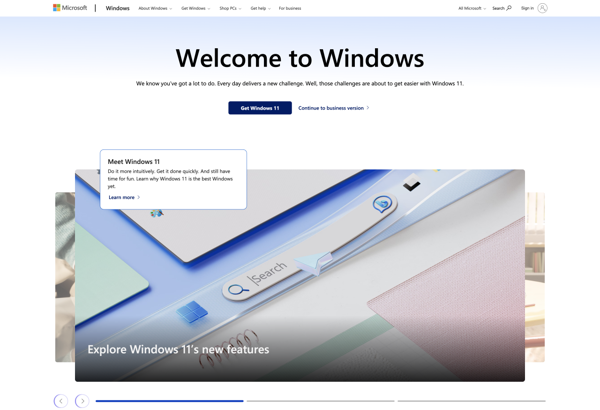
Ubuntu
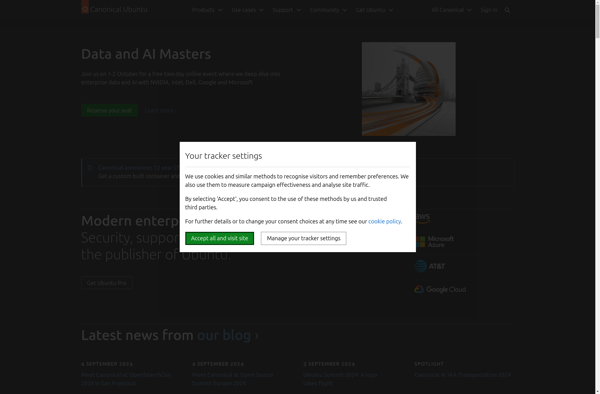
MacOS
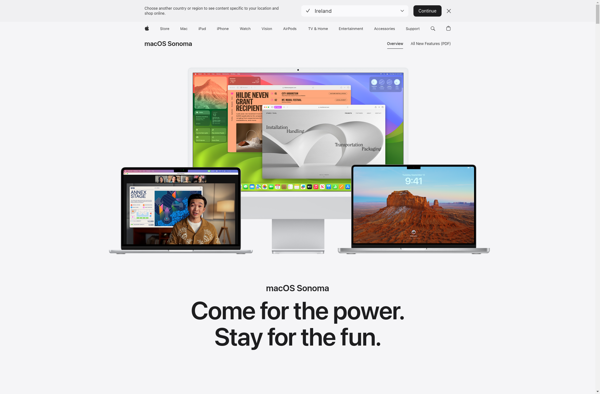
Manjaro Linux

Q4OS

ArchBang
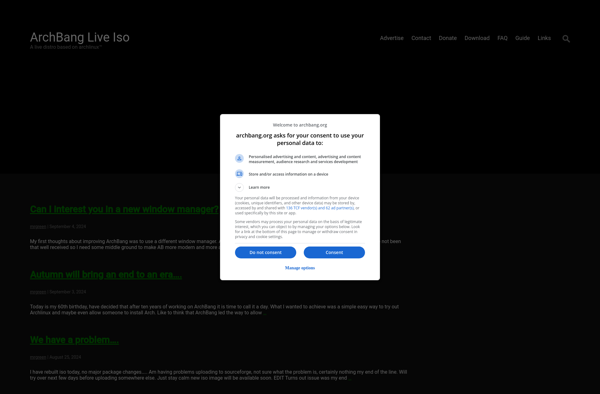
Ubuntu Core

RetroBSD
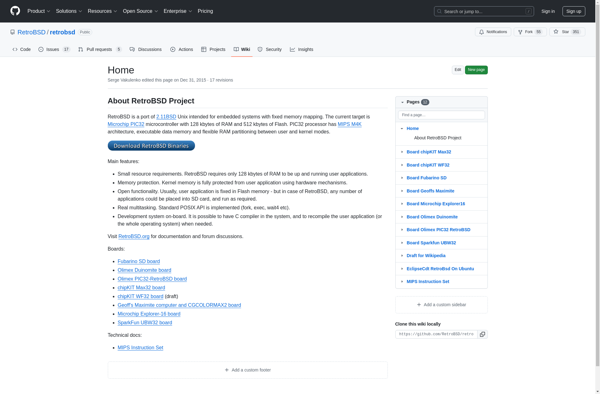
GoboLinux
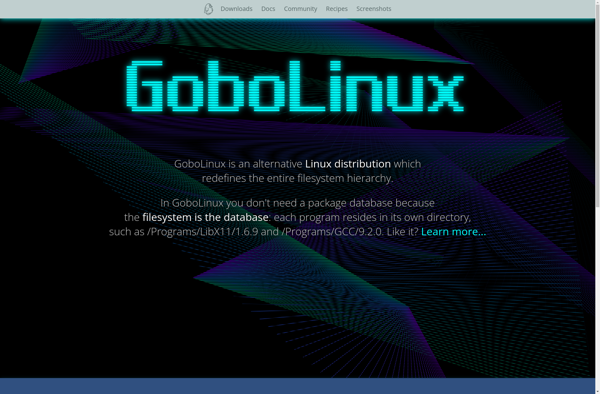
Lunar Linux