ArduBlock
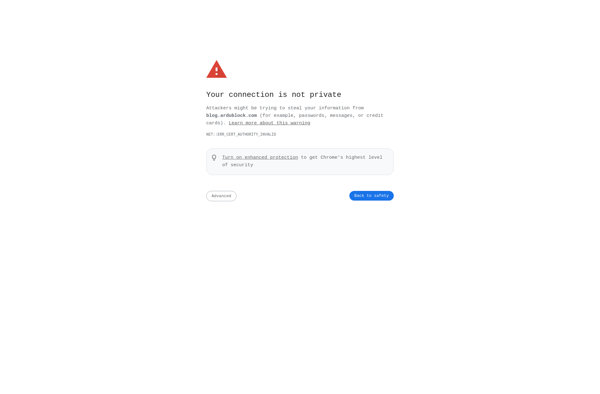
ArduBlock: Visual Programming Editor for Arduino
ArduBlock is a visual programming editor for Arduino microcontrollers. It allows users to create programs by connecting graphical blocks, without needing to write code.
What is ArduBlock?
ArduBlock is a visual programming and editing application designed specifically for Arduino microcontrollers. It provides a block-based interface that allows users to create programs and control Arduino boards without needing to manually write code.
With ArduBlock, users can simply drag and drop functional blocks representing elements like logic, loops, math, text, variables, and more. These blocks can be connected to build a full program flowchart. This abstracts away the need to learn languages like C or C++ which are typically used to program Arduino boards.
Once a program is created in ArduBlock's graphical editor interface, it can be uploaded directly to an Arduino board with a single click. The program logic created through the block diagram is automatically compiled into native Arduino code before being uploaded. This makes it easy for beginners to get started with programming Arduino projects.
In addition to the visual editor, ArduBlock has other features like code generation and importing, serial port communication monitoring, and built-in simulator to test programs. The software supports many different types of official Arduino boards. It's an open-source and cross-platform application.
Overall, ArduBlock lowers the barriers to entry for programming Arduino boards. With its drag-and-drop block programming, ArduBlock allows anyone including students, teachers, designers, and hobbyists to realize their Arduino projects without coding experience.
ArduBlock Features
Features
- Visual programming interface
- Drag-and-drop blocks to create code
- Supports common Arduino commands and functions
- Generates Arduino code from visual workflow
- Beginner-friendly and easy to learn
Pricing
- Free
- Open Source
Pros
Cons
Official Links
Reviews & Ratings
Login to ReviewThe Best ArduBlock Alternatives
Top Development and Programming and other similar apps like ArduBlock
EBlock
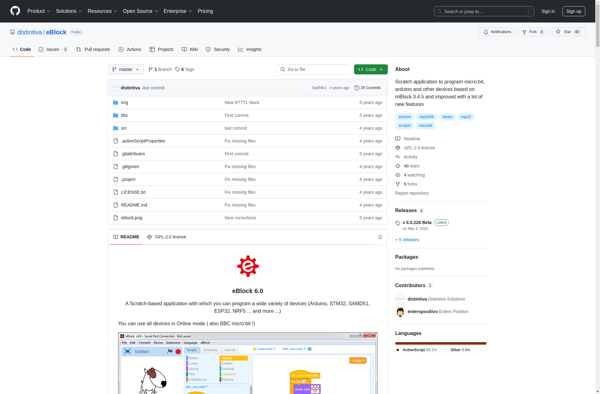
Code Kit
