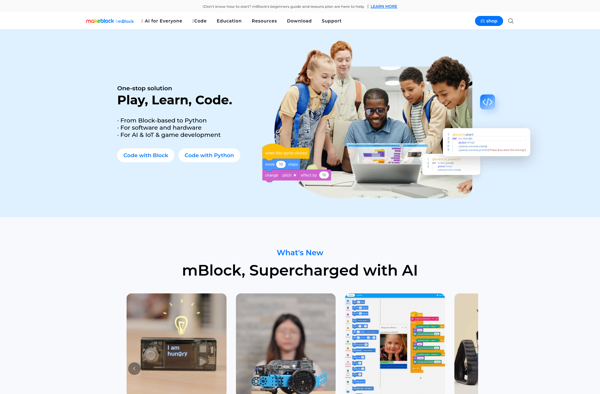Code Kit
CodeKit is a Mac app that compiles, minifies and processes web assets like HTML, CSS, JavaScript and images. It streamlines development workflows by automating common tasks like validation, concatenation, compression and prefixing.

CodeKit: Automate Web Asset Management for Mac
Streamline your web development workflow with CodeKit, a powerful Mac app that compiles, minifies, and processes web assets like HTML, CSS, JavaScript, and images.
What is Code Kit?
CodeKit is a Mac application designed to streamline and automate common web development workflows. It brings together several capabilities into one convenient interface:
- Compiling preprocessor code from languages like Sass, LESS, Stylus, Pug/Jade and CoffeeScript into clean CSS, HTML and JavaScript.
- Minifying and concatenating JavaScript and CSS files to optimize page load times.
- Adding browser-specific prefixes to CSS files to ensure cross-browser compatibility.
- Validating code with tools like the W3C HTML validator, JSHint and CSSLint to catch errors and potential issues.
- Image optimization and compression to reduce file sizes.
- Built-in HTTP server for testing sites and apps locally.
- Integration with commonly used version control systems like Git and SVN.
Key advantages of CodeKit include its intuitive interface, breadth of built-in capabilities that remove the need for separate tools, extensive configuration options, and seamless interoperability with various editors, preprocessors, frameworks and systems. It simplifies many complex aspects of front-end development into a fast, unified workflow.
Code Kit Features
Features
- Compile, minify and process web assets like HTML, CSS, JavaScript and images
- Automate common tasks like validation, concatenation, compression and prefixing
- Live browser refresh when files are edited
- CSS preprocessing with support for Sass, LESS and Stylus
- JavaScript preprocessing and transpilation with Babel and CoffeeScript
- Image optimization
- HTML and CSS linting
- Code syntax highlighting
- File watching and merging
- Custom build configuration
Pricing
- Subscription-Based
Pros
Streamlines and automates asset processing workflow
Saves time compared to manual optimization
Easy to set up and use
Good for both simple and complex projects
Active development and support
Cons
Mac only
Can be expensive compared to open source tools
Limited customization compared to Grunt/Gulp
Not ideal for very large projects
Official Links
Reviews & Ratings
Login to ReviewThe Best Code Kit Alternatives
Top Development and Web Development and other similar apps like Code Kit
EBlock
eBlock is an open-source web browser that focuses on privacy protection and ad/tracker blocking. It is based on Chromium and blocks ads, trackers, malware, phishing websites, and more by default to protect the user's privacy and security.Key features of eBlock include:Built-in ad blocker, anti-tracking and anti-fingerprintingBlocks cryptominers and annoyancesSecure HTTPS...
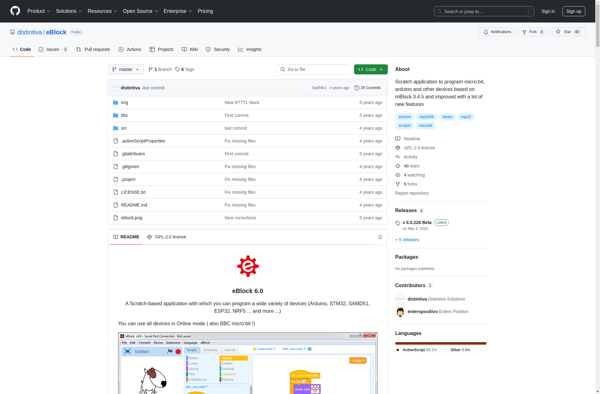
ArduBlock
ArduBlock is a visual programming and editing application designed specifically for Arduino microcontrollers. It provides a block-based interface that allows users to create programs and control Arduino boards without needing to manually write code.With ArduBlock, users can simply drag and drop functional blocks representing elements like logic, loops, math, text,...
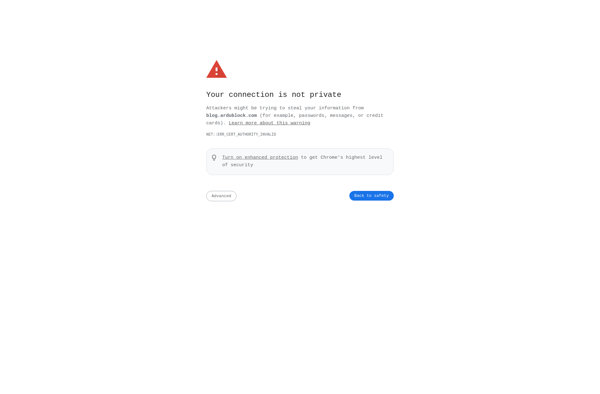
MBlock
mBlock is a block-based visual programming environment designed to introduce children and beginners to coding. It allows users to create games, animations, and other interactive projects by snapping together colorful blocks of code, without needing to learn a text-based programming language.Some key features of mBlock include:A simple, intuitive drag-and-drop interface...