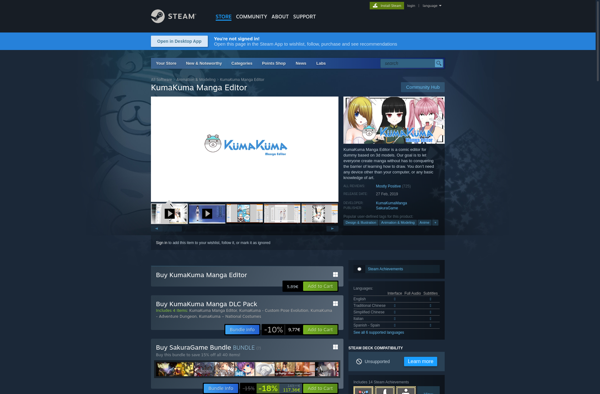Artipic Photo Editor

Artipic Photo Editor: User-Friendly Photo Editing Software for Windows
Artipic Photo Editor offers basic and advanced tools to edit photos, including crop, resize, color adjustments, effects, touch up, drawing, frames and more. Suitable for both novice and professional photo editors.
What is Artipic Photo Editor?
Artipic Photo Editor is a feature-rich yet easy-to-use photo editing application for Windows. With an intuitive interface, it packs a wide range of powerful editing tools that enable users to enhance their photos in every possible way.
For basic photo corrections, Artipic comes equipped with tools like crop, resize, rotate, flip, color balance, levels, auto enhance and more. Users can adjust brightness, contrast, hue, saturation, lightness and other color parameters to make the photo look exactly the way they want.
The software also provides many filters and effects like black and white, sepia, vintage, retro, etc. which can be customized with blending modes. There are also lots of touch up tools like red eye removal, teeth whitening, blemish removal, airbrush and more for flawless portraits.
In addition, the program has layer support with options to add text, shapes, stickers, frames and more elements. Advanced brush tools like clone stamp, dodge, burn, radial blur etc. are also provided.
Other key highlights include batch editing, RAW file support, non-destructive edits, ability to undo/redo and history. There is also a built-in collage maker and painting tools for creative freedom.
On the whole, Artipic Photo Editor is ideal for amateurs and professionals alike looking for a robust photo enhancement software without too complex controls or steep learning curve.
Artipic Photo Editor Features
Features
- Basic editing tools like crop, resize, rotate, flip
- Color adjustments like brightness, contrast, saturation
- Filters and effects like black and white, vintage, blur
- Drawing tools to add text, shapes, stickers
- Red eye removal and blemish fix
- Layers support
- Batch editing
- Supports common image formats like JPG, PNG, BMP
Pricing
- One-time Purchase
Pros
Cons
Official Links
Reviews & Ratings
Login to ReviewThe Best Artipic Photo Editor Alternatives
Top Photos & Graphics and Photo Editing and other similar apps like Artipic Photo Editor
Here are some alternatives to Artipic Photo Editor:
Suggest an alternative ❐Adobe Photoshop

GIMP

Krita

Adobe Lightroom

Paint.NET

Inkscape

Photopea

Affinity Photo

Photoscape
Pixelmator
Pixlr

ComiPo

MyPaint

KumaKuma Manga Editor