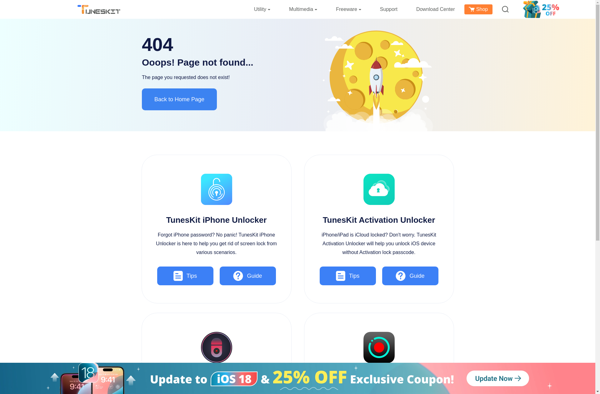AudFree Audio Capture for Windows
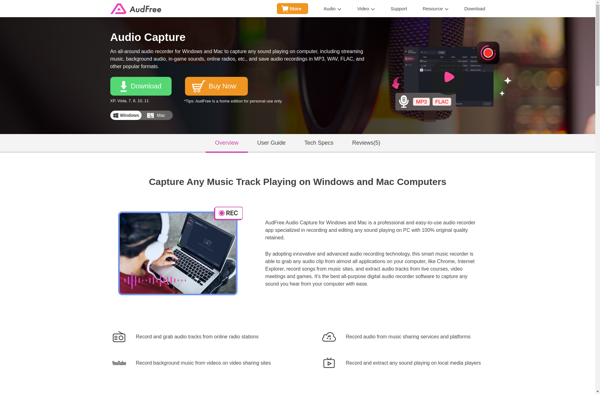
AudFree Audio Capture: Free Audio Recording Software for Windowss
Record audio from any source on your computer with AudFree Audio Capture, a free and easy-to-use software for Windows.
What is AudFree Audio Capture for Windows?
AudFree Audio Capture is a free and easy-to-use audio recording software for Windows. It provides the ability to record audio playing on your computer system, including streaming music from online sources, system sounds from games, Skype calls, podcasts, YouTube videos and more.
With a simple and intuitive interface, AudFree Audio Capture allows you to easily record any audio with high quality. It supports recording audio in popular formats like MP3, WAV, WMA, etc. The recordings are saved separately for each source, making it easy to organize all your audio files.
Some key features of AudFree Audio Capture:
- Record audio from any program including web browsers, media players, games, etc.
- Record audio input from microphones or other devices.
- Automatically split recordings to separate files to avoid large files.
- Add tags to recordings for easy organization.
- Supports popular audio formats like MP3, WAV, WMA.
- Simple and easy to use interface.
AudFree Audio Capture is free to download and use, even for commercial use. It runs smoothly on Windows 10, 8, 7 and works well together with streaming audio services like Spotify, Pandora, etc. Overall, it's a great choice for recording any audio playing on your Windows PC.
AudFree Audio Capture for Windows Features
Features
- Record audio from any source
- Record streaming audio
- Record system audio
- Record microphone
- Edit metadata
- Convert audio formats
- Schedule recordings
- Basic editing tools
- Hotkeys for common actions
Pricing
- Freemium
Pros
Cons
Official Links
Reviews & Ratings
Login to ReviewNo reviews yet
Be the first to share your experience with AudFree Audio Capture for Windows!
Login to ReviewThe Best AudFree Audio Capture for Windows Alternatives
Top Audio & Music and Audio Capture and other similar apps like AudFree Audio Capture for Windows
Here are some alternatives to AudFree Audio Capture for Windows:
Suggest an alternative ❐Sound Studio
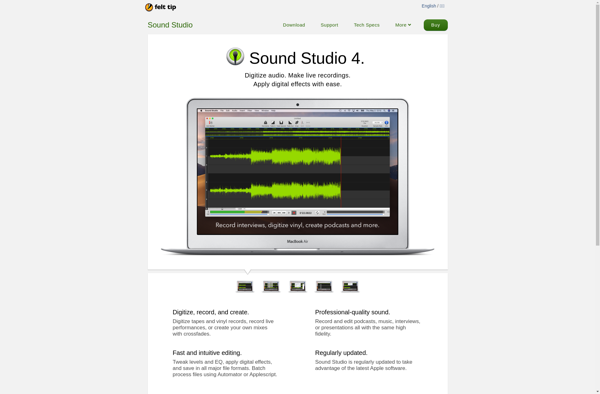
TunesKit Audio Capture