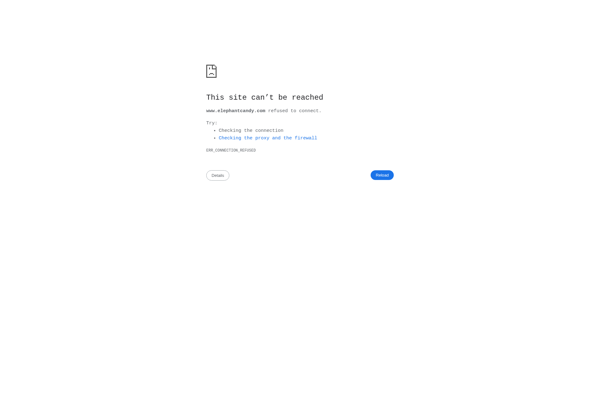Audio Mastering
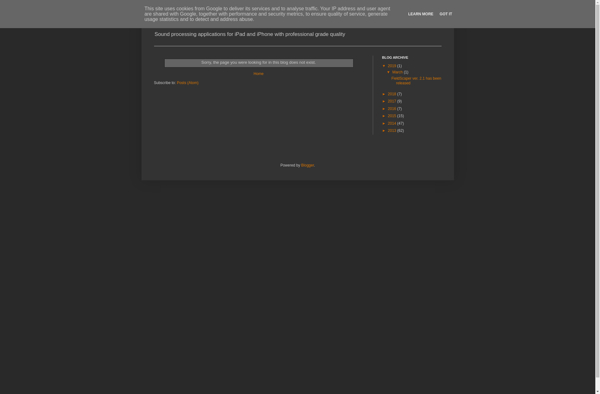
Audio Mastering: Refine Recorded Music
Audio mastering software helps audio engineers and producers refine and polish recorded music to prepare it for commercial release. It provides tools for EQ adjustment, compression, limiting, stereo imaging, and adding effects to give music more clarity, power, and sonic consistency across tracks.
What is Audio Mastering?
Audio mastering software is used by audio engineers and music producers to professionally polish and finalize audio recordings in preparation for commercial release. The mastering process helps give music cohesion and consistency across an album or EP while making sure the audio is primed for distribution on streaming platforms, radio, vinyl, and CD.
Typical features of audio mastering software include:
- Equalization (EQ) - Carefully boosting or attenuating frequencies to improve clarity, balance frequency ranges, and address any unpleasant resonances.
- Compression - Evening out the dynamic range for consistent volume levels.
- Limiting - Increasing overall loudness without introducing audible clipping distortion.
- Stereo imaging - Widening or narrowing the stereo field, adjusting left/right balance.
- Effects like saturation and maximizing to add desirable coloration and loudness.
- Audio analysis tools like spectrum analyzers to visualize frequency content.
- Dithering to reduce quantization noise when converting high bit depths to 16-bit.
- Playlist capabilities to compare different mastered versions.
Leading audio mastering platforms include iZotope Ozone, Waves, SSL Native, DMG Audio, Sonnox Oxford, and Plugin Alliance. These provide professional mastering engineers with precision tools to put the final polish on music and optimize it for today's listening environments.
Audio Mastering Features
Features
- Waveform editing
- EQ adjustment
- Compression
- Limiting
- Stereo imaging
- Adding effects
- Audio restoration
- Noise reduction
- Dithering
- Normalization
- Fades/crossfades
- DC offset correction
Pricing
- Subscription-Based
Pros
Cons
Reviews & Ratings
Login to ReviewThe Best Audio Mastering Alternatives
Top Audio & Music and Audio Editing and other similar apps like Audio Mastering
Here are some alternatives to Audio Mastering:
Suggest an alternative ❐IZotope Ozone
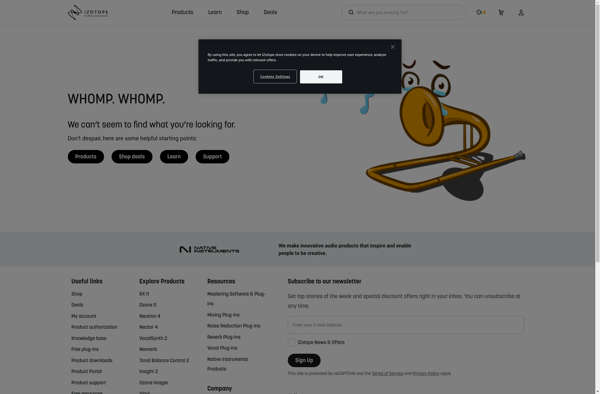
Matchering
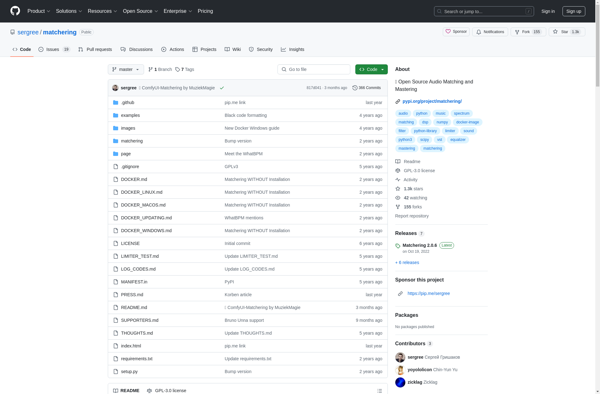
Final Touch
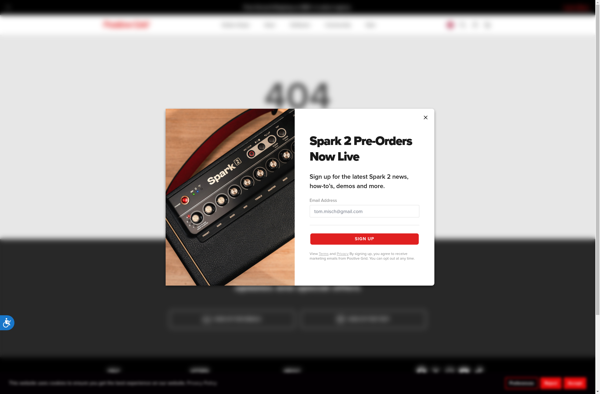
Lurssen Mastering Console
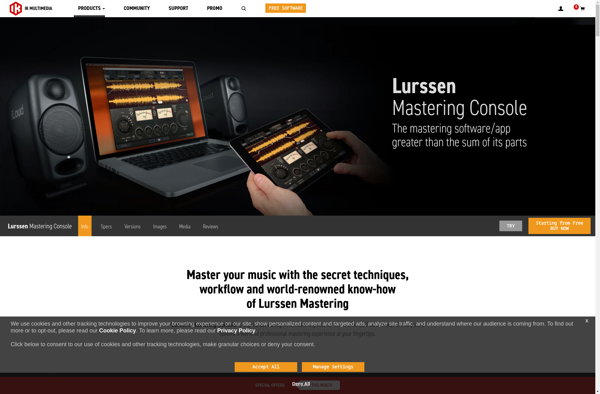
Mix:analog
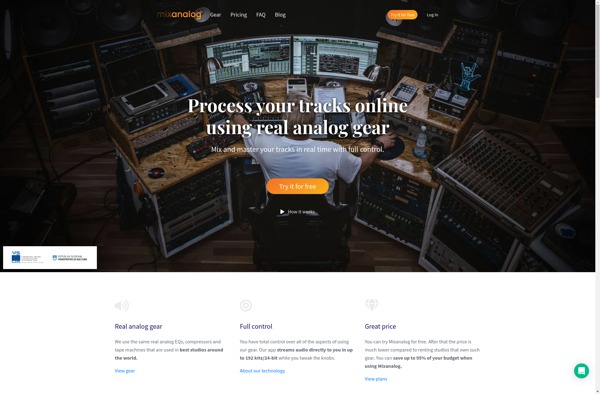
Caustic Mastering
Level.24