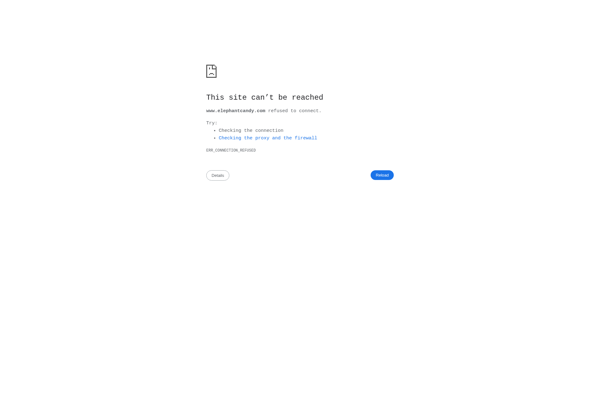Lurssen Mastering Console
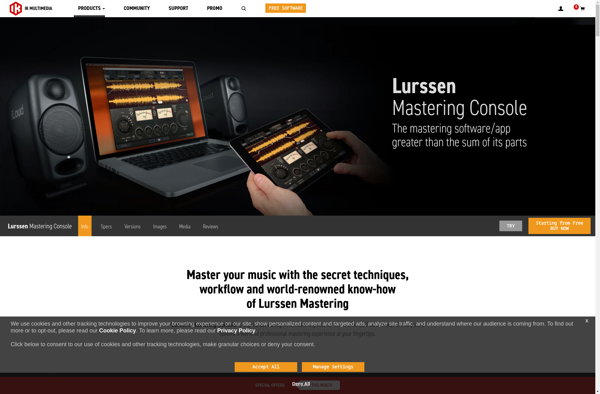
Lurssen Mastering Console: Advanced Audio Shaping
Lurssen Mastering Console is a software plugin for mastering audio in music production. It allows users to shape the overall tonal balance and loudness of mixes with precision, using advanced EQ, compression, and limiting tools.
What is Lurssen Mastering Console?
Lurssen Mastering Console is a software mastering plugin designed and developed by renowned mastering engineer Gavin Lurssen. It provides professional tools for the final polishing and enhancing of stereo mixes within leading digital audio workstations like Pro Tools, Logic, Ableton, and more.
Key features of Lurssen Mastering Console include a precision 8-band parametric equalizer, adaptive mid/side processing, variable knee compression with sidechain input, an intelligent brickwall limiter, and an integrated real-time analyzer. The intuitive interface allows users to shape the overall tonal balance, dynamic range, punch, and loudness of mixes with precision.
The palette of processing tools is transparent, musical, and versatile for enhancing detail, controlling resonant peaks, and gluing elements together for a cohesive sound. Advanced features like the dynamic EQ help create movement and excitement. Expertly tuned presets provide great starting points for various mastering needs.
From subtle touch-ups to more aggressive polishing, Lurssen Mastering Console aims to take mixes to the next level sonically. Its combination of surgical tools, played back through Lurssen's custom transformers and analog summing, gives results a clear, weighty, 3D quality on par with his flagship mastering studio in Hollywood.
Lurssen Mastering Console Features
Features
- 6-band parametric EQ
- Multi-band compressor
- Brickwall limiter
- Mid/side processing
- Auto gain control
- Dithering
- VU, PPM and K-system metering
Pricing
- One-time Purchase
Pros
Cons
Reviews & Ratings
Login to ReviewNo reviews yet
Be the first to share your experience with Lurssen Mastering Console!
Login to ReviewThe Best Lurssen Mastering Console Alternatives
Top Audio & Music and Audio Production and other similar apps like Lurssen Mastering Console
Here are some alternatives to Lurssen Mastering Console:
Suggest an alternative ❐IZotope Ozone
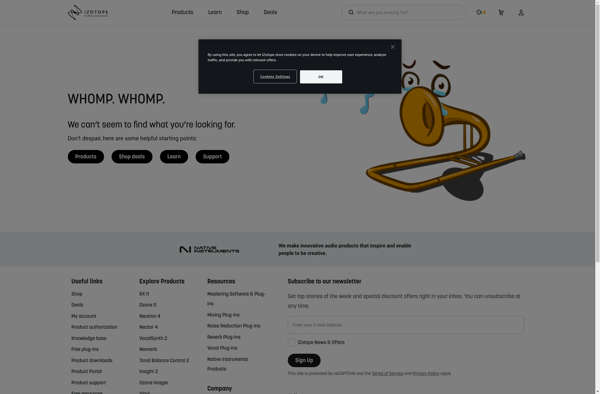
Matchering
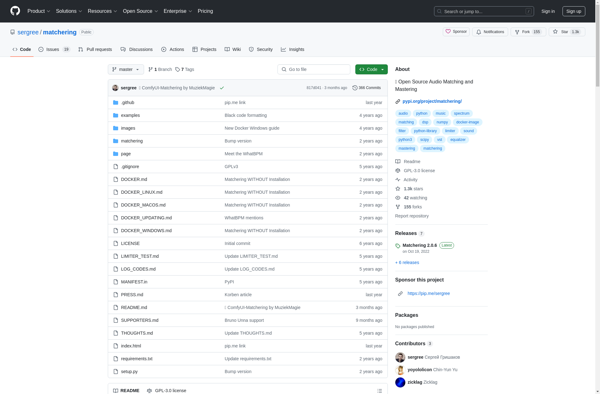
Slate Digital Virtual Mix Rack
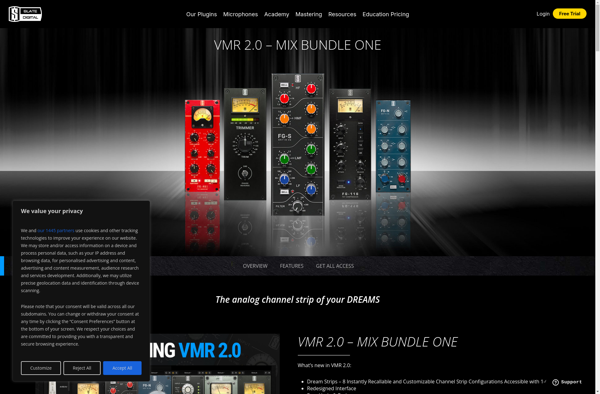
Final Touch
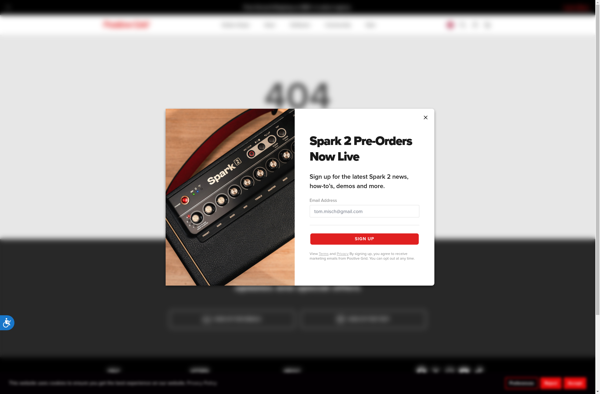
Mix:analog
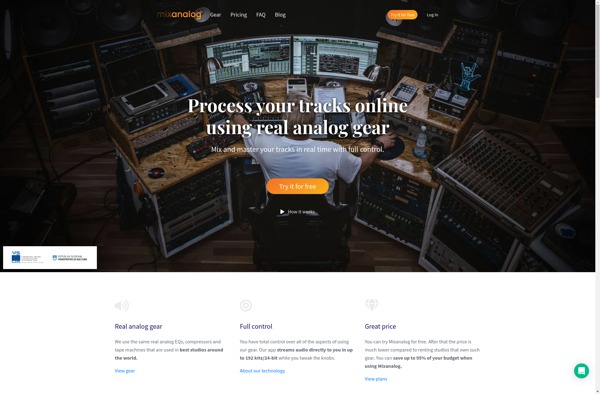
Audio Mastering
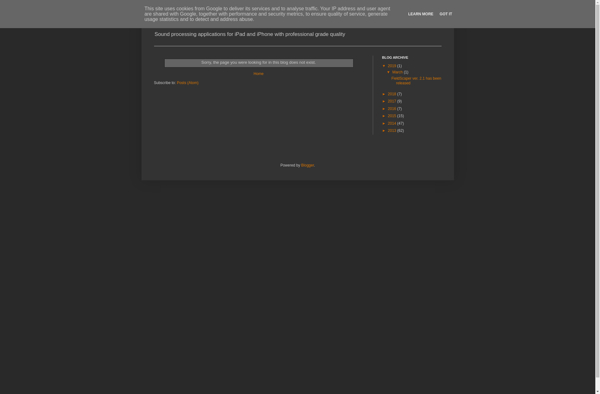
Caustic Mastering
Level.24