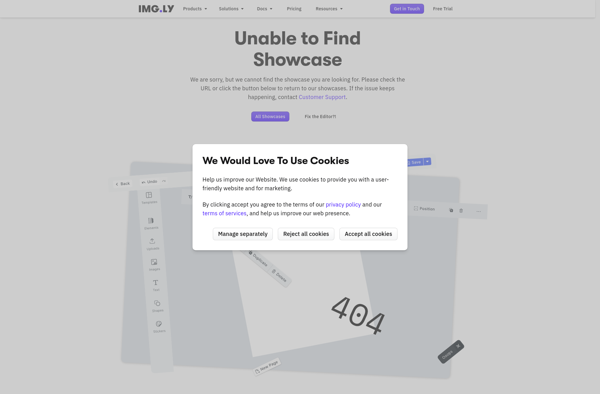AutoRetouch
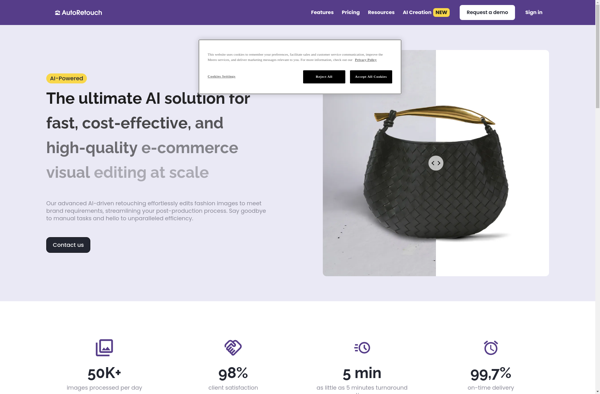
autoRetouch: Auto Photo Retouching Software
autoRetouch is a photo editing software that allows users to automatically retouch their photos. It uses AI technology to detect faces, skin tones, blemishes, and other elements in photos to apply touch-ups and enhancements with just one click.
What is AutoRetouch?
autoRetouch is a photo editing application designed to save time by automatically improving photos with just one click. It uses advanced artificial intelligence and machine learning algorithms to analyze portrait photos and apply professional retouching techniques.
Some of the main features of autoRetouch include:
- Blemish Removal - Automatically removes acne, spots, and other skin imperfections while preserving natural skin texture.
- Teeth Whitening - Subtly brightens teeth for a naturally white smile.
- Eye Enhancement - Opens up tired, dull eyes and reduces under-eye bags and dark circles.
- Skin Smoothing - Evens out skin tone and reduces the appearance of fine lines and wrinkles.
- Color Correction - Balances exposure, temperature, and saturation for vibrant, well-composed photos.
- Face Slimming - Slims the jawline and cheeks for a flattering portrait look.
- Volume Enhancement - Thickens and enlivens flat, thin hair.
- Makeup Application - Artificially applies tasteful makeup looks including lipstick, blush, and mascara.
The software features a user-friendly drag-and-drop interface. It takes just seconds to enhance a photo with a single click. Users can also selectively apply edits and manually fine-tune the results. The AI learns your preferences over time for faster, better retouching customized to your style.
AutoRetouch Features
Features
- One-click photo enhancement
- AI-powered facial recognition and skin retouching
- Blemish and wrinkle removal
- Teeth whitening
- Eye brightening
- Automatic color correction
- Batch editing
Pricing
- Subscription-Based
Pros
Cons
Official Links
Reviews & Ratings
Login to ReviewThe Best AutoRetouch Alternatives
Top Photos & Graphics and Photo Editing and other similar apps like AutoRetouch
Here are some alternatives to AutoRetouch:
Suggest an alternative ❐Adobe Photoshop

GIMP

Remove.bg
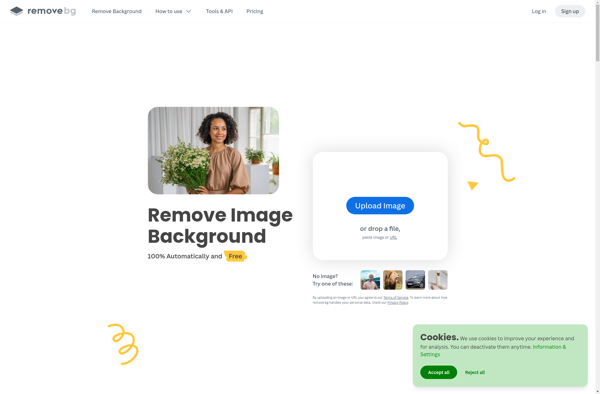
Photopea

Affinity Photo

Corel PaintShop Pro

Adobe Photoshop Express

Pixlr

Retoucher
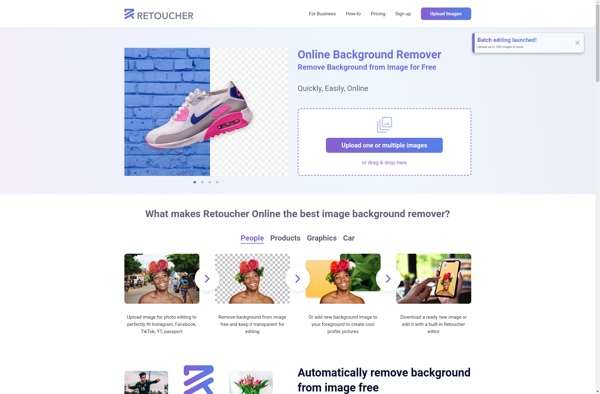
BG Remover
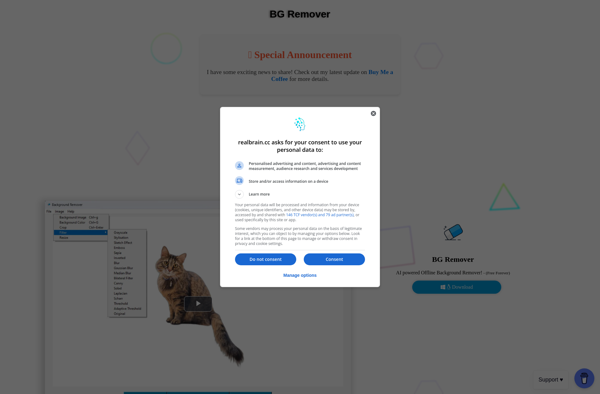
Clipdrop
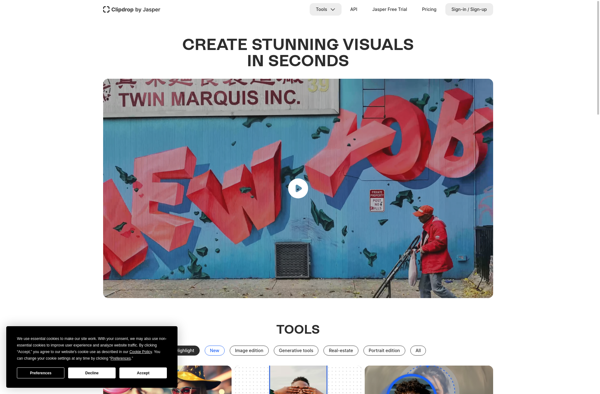
Background Removal in the Browser