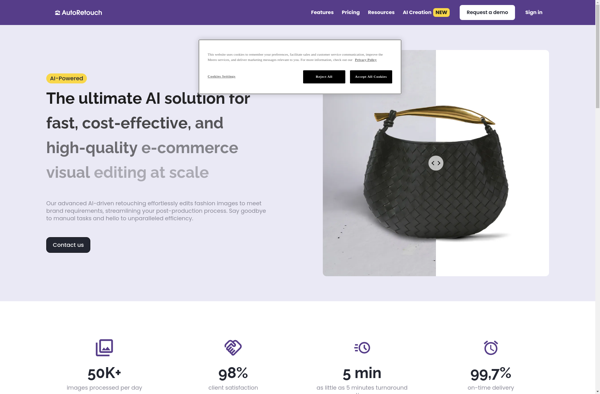Clipdrop
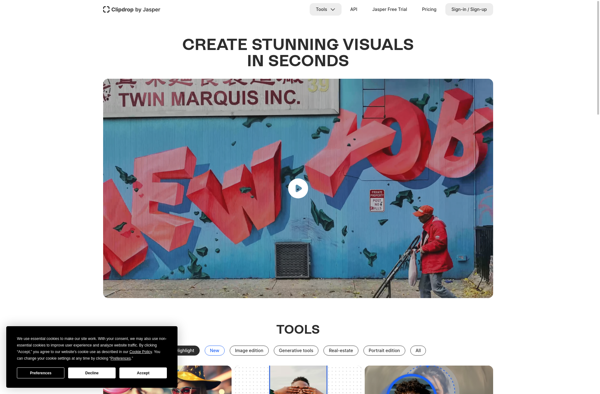
Clipdrop: Capture Screenshots & Record Screen Videos
Clipdrop is a lightweight desktop app that allows you to easily capture screenshots, record screen videos, and upload files for sharing. It has built-in integrations with cloud storage services and productivity tools.
What is Clipdrop?
Clipdrop is a lightweight desktop application designed for enhanced productivity and seamless content sharing. It provides users with a quick and easy way to capture screenshots, record screen videos, and upload files to the cloud or other applications.
Some key features of Clipdrop include:
- Intuitive screenshot capture with various annotation tools for highlighting, blurring, drawing, adding text, etc.
- Screen recording with audio, customizable quality, and duration settings
- Direct uploads to cloud storage like Google Drive, Dropbox, OneDrive, etc. for easy sharing
- Integration with productivity suites like G Suite, Office 365, Slack, Trello, and more to attach captures or upload files
- Cross-platform availability for Windows, Mac, iOS, Android, and Chrome OS
- Secure access with support for Single Sign-On (SSO)
With its user-friendly interface, robust feature set, and deep third-party integrations, Clipdrop aims to simplify capturing, managing, and sharing visual content to boost productivity for modern, digitally-driven work.
Clipdrop Features
Features
- Screen capture and recording
- Clipboard history
- File sharing
- Cloud storage integration
- Keyboard shortcuts
- Cross-platform support
Pricing
- Freemium
Pros
Cons
Official Links
Reviews & Ratings
Login to ReviewThe Best Clipdrop Alternatives
Top Productivity and Screen Capture and other similar apps like Clipdrop
Here are some alternatives to Clipdrop:
Suggest an alternative ❐PhotoRoom

Remove.bg
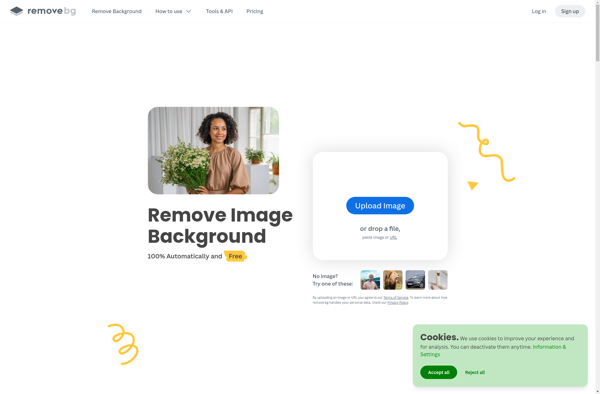
Cutout.pro
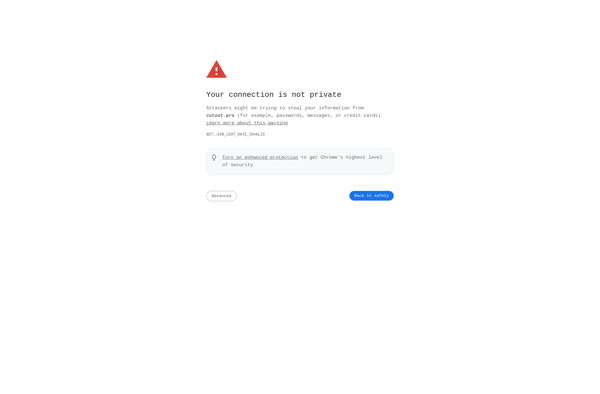
Retoucher
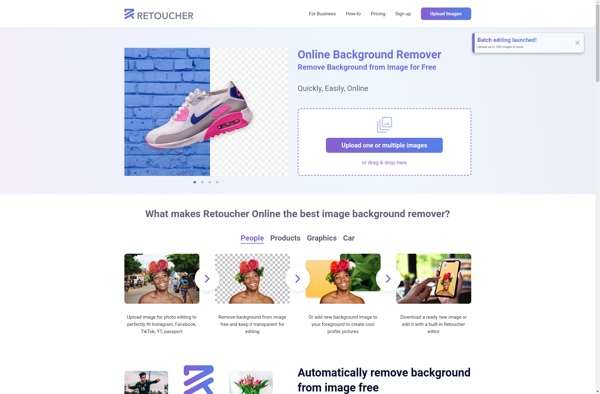
EPIK - AI Photo Editor
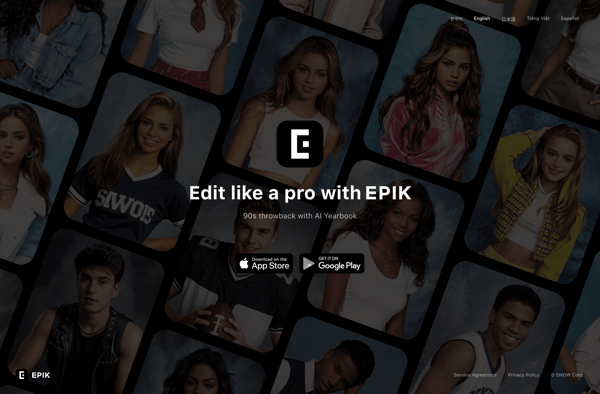
PicWish
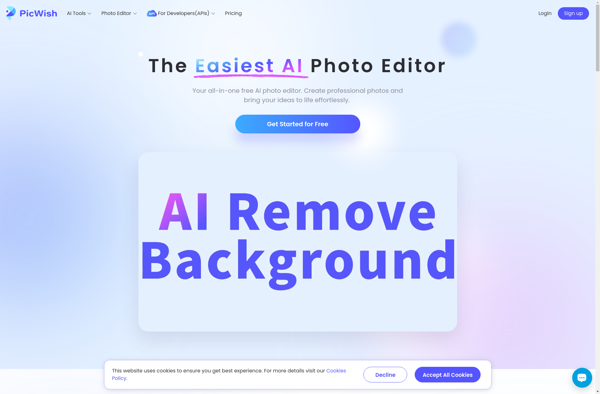
BG Remover
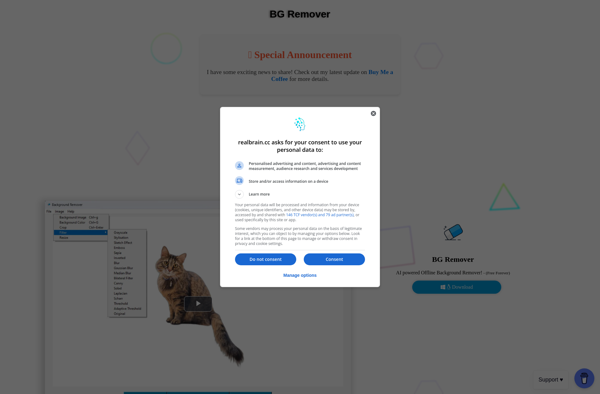
Flair

FocoClipping
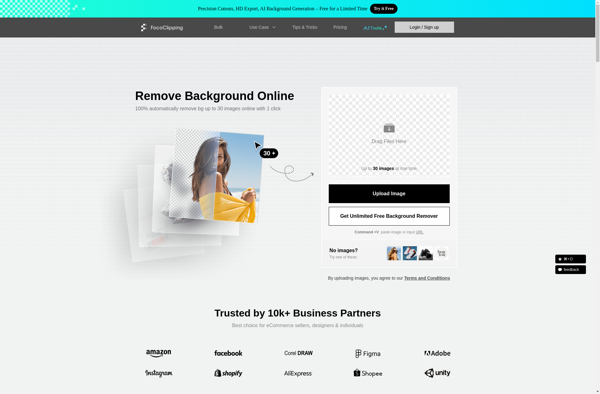
Photo Background Remover

Unscreen
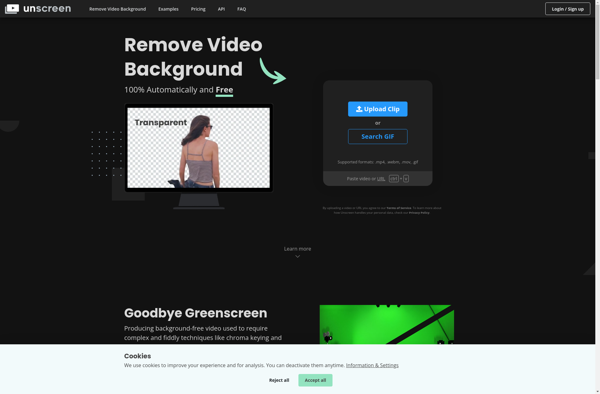
Bg Eraser
PhotoScissors
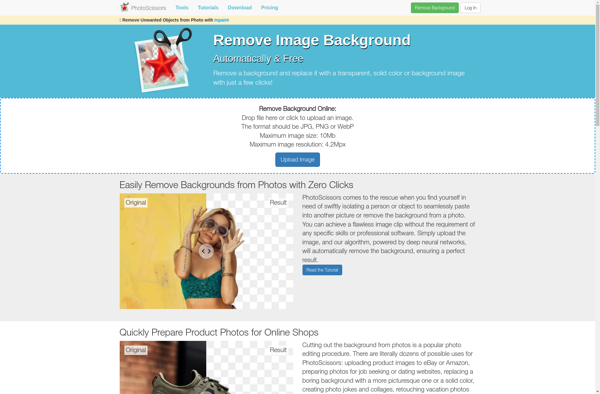
Rembg
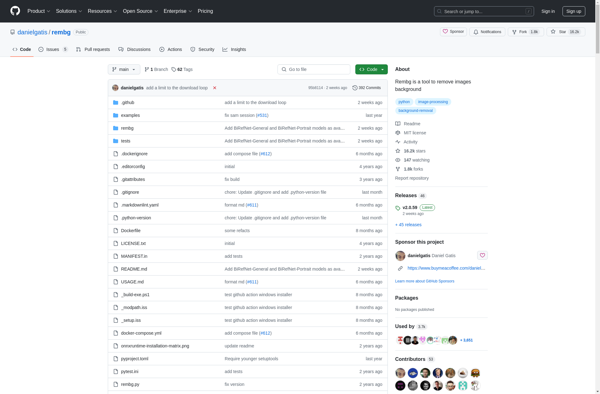
ClippingMagic.com
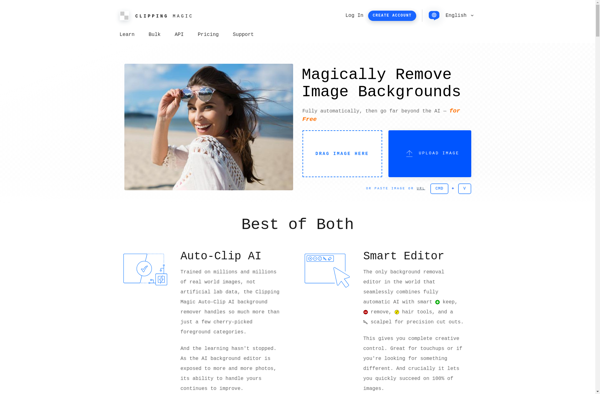
Erase.bg
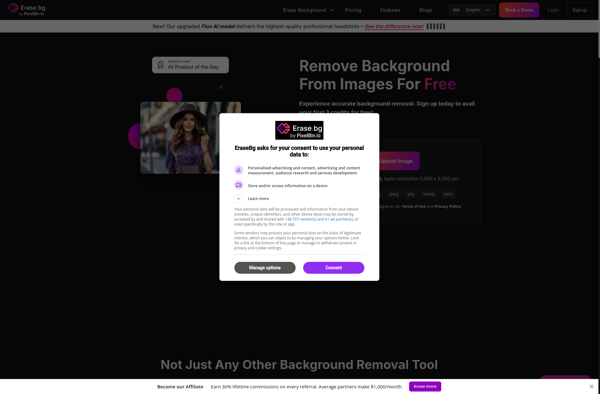
Picsart for Business
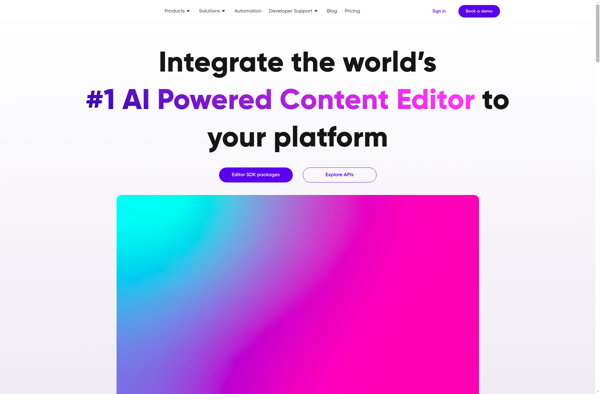
Background Removal in the Browser
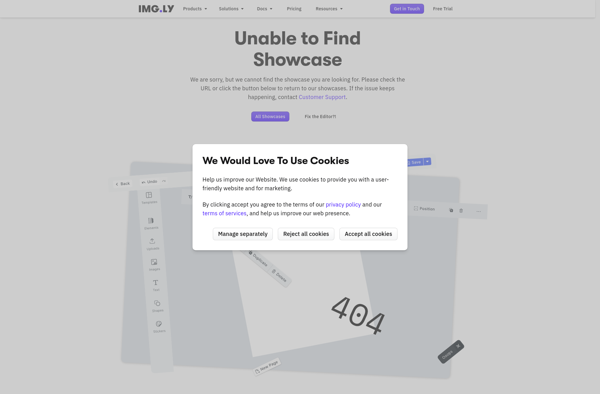
PhotoAiD
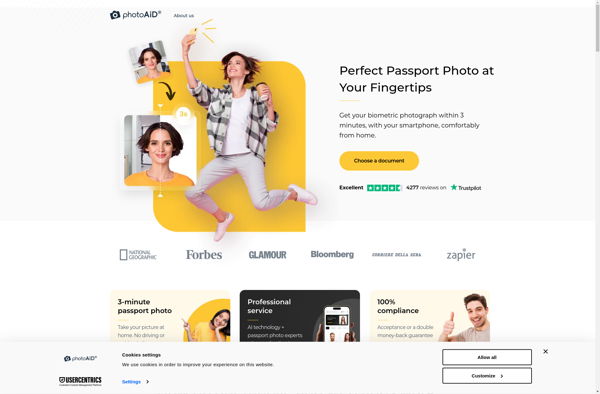
Pebblely AI
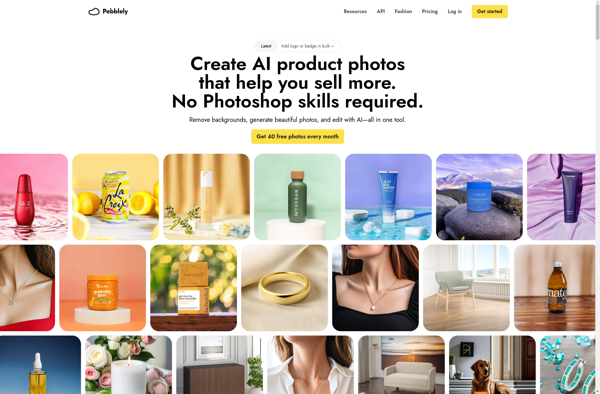
PurePhotos
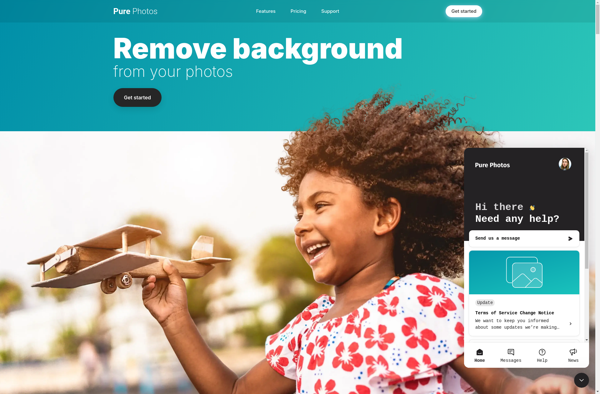
Pixcleaner
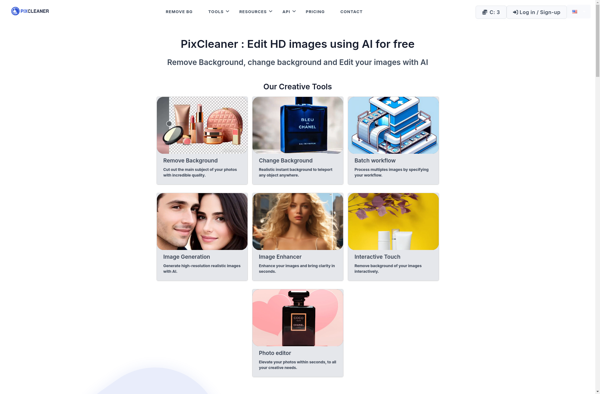
Apowersoft Background Eraser
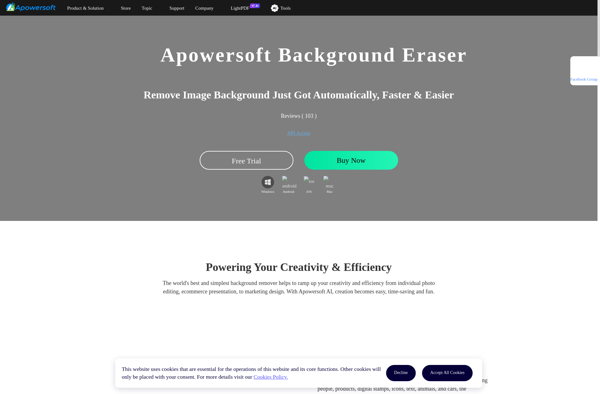
PhotoBlend

Slazzer.com
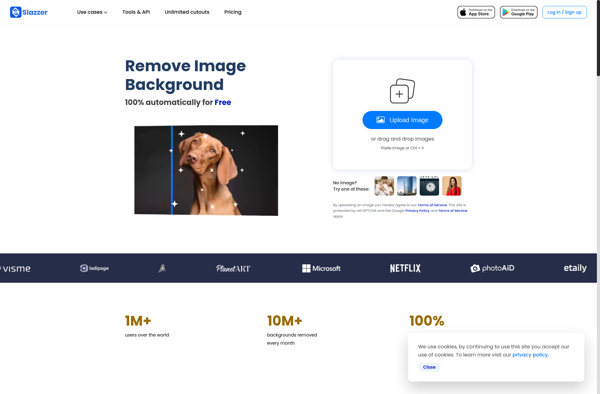
AutoRetouch